7 ways to get your gaming setup pristine
Remove dirt and dust from your gaming setup with these top cleaning tips

We’re all guilty of not cleaning our consoles, PCs, controllers, keyboards, mice and other gaming equipment as regularly as we should (or at all). Unfortunately, dust and dirt are inevitable. So, tackling it should be quite high on your to-do list if you want your equipment to perform to the best of its abilities.
For our 7 top tips for cleaning your gaming equipment, we’ve got simple and effective solutions for making sure your tech remains neat and tidy. If you’re looking to reduce the clutter, get into all those nooks and crannies, and give your setup an overall great clean, this is the guide for you. These tips are especially important for the gamers out there who maybe game at their desk and utilize an array of accessories.
For an even deeper clean with specific equipment in mind, follow our how to clean a PS4 without breaking it and how to clean your desktop PC for more. For now, let’s take a look at how with a low amount of effort, you can clean and maintain your equipment.
1. Declutter the area

First things first, decluttering your gaming setup is a great starting point to ensure your equipment remains cleaner for longer. Streamlining your setup and equipment will mean there’s less opportunity for dust to gather in cluttered spaces.
To tidy up your gaming setup, take a look at our five tips to keeping your video games and accessories perfectly organized. Once you know what you’ve got left to clean, your equipment will be easier to look after and far less overwhelming. From here, you can create an inventory of things you need to clean and then work through the steps in our list below.
2. Tackle the dust

Dust can be a real problem when it comes to your gaming equipment as excessive build-up can cause overheating and malfunctioning. Therefore, tackling dust is a necessary cleaning step you should repeat on a weekly, or bi-weekly, basis. Grab a duster or cloth and give your equipment a light brush over.
This tip applies across the board and can be used on the best controllers, headsets, consoles, PCs, keyboards, and everything in-between. At the end of the day, dust happens. It’s what you do with this dust that will change how it affects your gaming equipment.
Sign up to get the BEST of Tom's Guide direct to your inbox.
Get instant access to breaking news, the hottest reviews, great deals and helpful tips.
3. Use a microfibre cloth

For a more extensive clean, we need to talk about microfiber cloths (or any soft lint-free cloth). These cloths are well-suited at removing both dust and dirt from your gaming consoles and equipment. Before you start cleaning, make sure that any consoles or equipment are fully unplugged and away from the electrical source. If you’re looking to give it a really good clean, dampen your cloth just slightly with some mild dish soap and water and give it a good wipe. Wring out the cloth to make sure it’s not too wet as this can affect your equipment.
Disinfectant wipes also work well for this, but again you want to make sure they’re not too wet. Any liquids around your equipment are dangerous and should be avoided at all costs. Microsoft says not to use disinfectant wipes on their consoles or the Elite Wireless Controller Series 2, but that they can be used on other controllers and headsets. So, be sure to check suitability with your equipment before using them. It’s recommended to repeat this cleaning process every three to six months, or whenever needed.
4. Use an isopropyl alcohol (IPA) solution - 70% or less

For consoles like your Xbox, PlayStation, or Nintendo, alongside all your other various equipment, use a disinfectant-grade isopropyl alcohol solution of around 70% or less. This solution should be applied lightly to a soft lint-free cloth or microfiber cloth and used to wipe down everything. It will clean and sanitize your equipment, tackling germs, smudges, and general dirt.
Similar to the disinfectant wipes, if you’ve bought your own solution to apply to a cloth, you need to ensure the cloth isn’t wet, only slightly dampened, to avoid damaging equipment.
5. Toothpicks

Toothpicks are handy little dirt and dust diggers for those hard to reach crevices in your gaming equipment. The biggest culprit for this is your mouse or controller where dust and dirt can easily settle in the casing. Using a toothpick for this is a sure-fire way to scrape muck out from where you don’t want it.
Fair warning though, you should never use the toothpick on the inside of your mouse or controller, especially where there’s sensors or electronics that can be damaged by you poking around. So, scrape lightly.
6. Cotton buds

A gentle alternative to a toothpick is a cotton bud for their soft rounded tops. Cotton buds won’t be able to delve into the tiniest of crevices like toothpicks, but they can definitely get between keys on your keyboard or in harder to reach places to wipe out dirt.
You can also refer back to our top tip on utilizing an IPA solution. Dipping your cotton bud in this solution before using means you can clean and disinfect at the same time. Two important things to note here though; make sure everything your cleaning is fully unplugged and only lightly soak up any solution and ensure the cotton bud isn’t too wet before prodding into places to clean. Cotton buds are also great for exterior cleaning of smaller parts of your equipment like controller buttons or the top side of your keyboard keys.
7. Can of compressed air
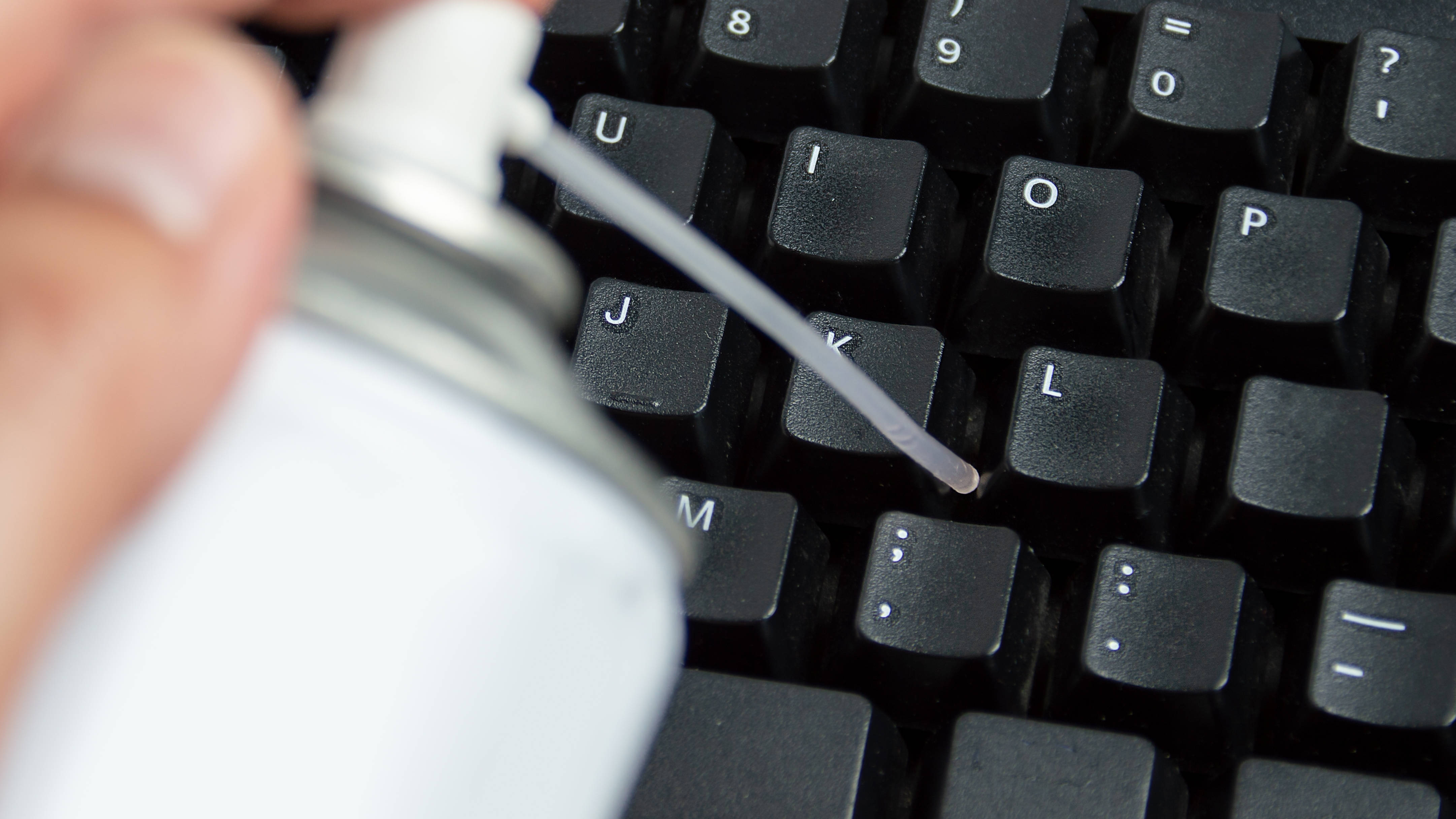
A can of compressed air is great for external cleaning of your gaming equipment and desk. Compressed air offers a thin nozzle that can forcefully emit air to blow away any dirt or dust in those hard to reach places. It’s a handy follow-up to your cotton bud or toothpick to clean up any dislodged debris. It is not recommended for use internally or on consoles though as it could result in blowing more dust inside the hardware. It does work well with your keyboard, headsets, and controllers.
Alternatively, we tried and tested an electric air duster as a more reasonably priced and longer working tool for cleaning gadgets and noticed some impressive results.
More from Tom's Guide
Grace is a freelance journalist working across homes, lifestyle, gaming and entertainment. You'll find her writing for Tom's Guide, TechRadar, Space.com, and other sites. If she's not rearranging her furniture, decluttering her home, or relaxing in front of the latest streaming series, she'll be typing fervently about any of her much-loved hobbies and interests. To aid her writing, she loves to head down internet rabbit holes for an unprecedented amount of time.

