Nvidia Shield Android 9 Hands-on: Good Upgrade with One Downside
The Nvidia Shield TV's new interface is generally a good upgrade for the system, but many other Android TVs look similar.
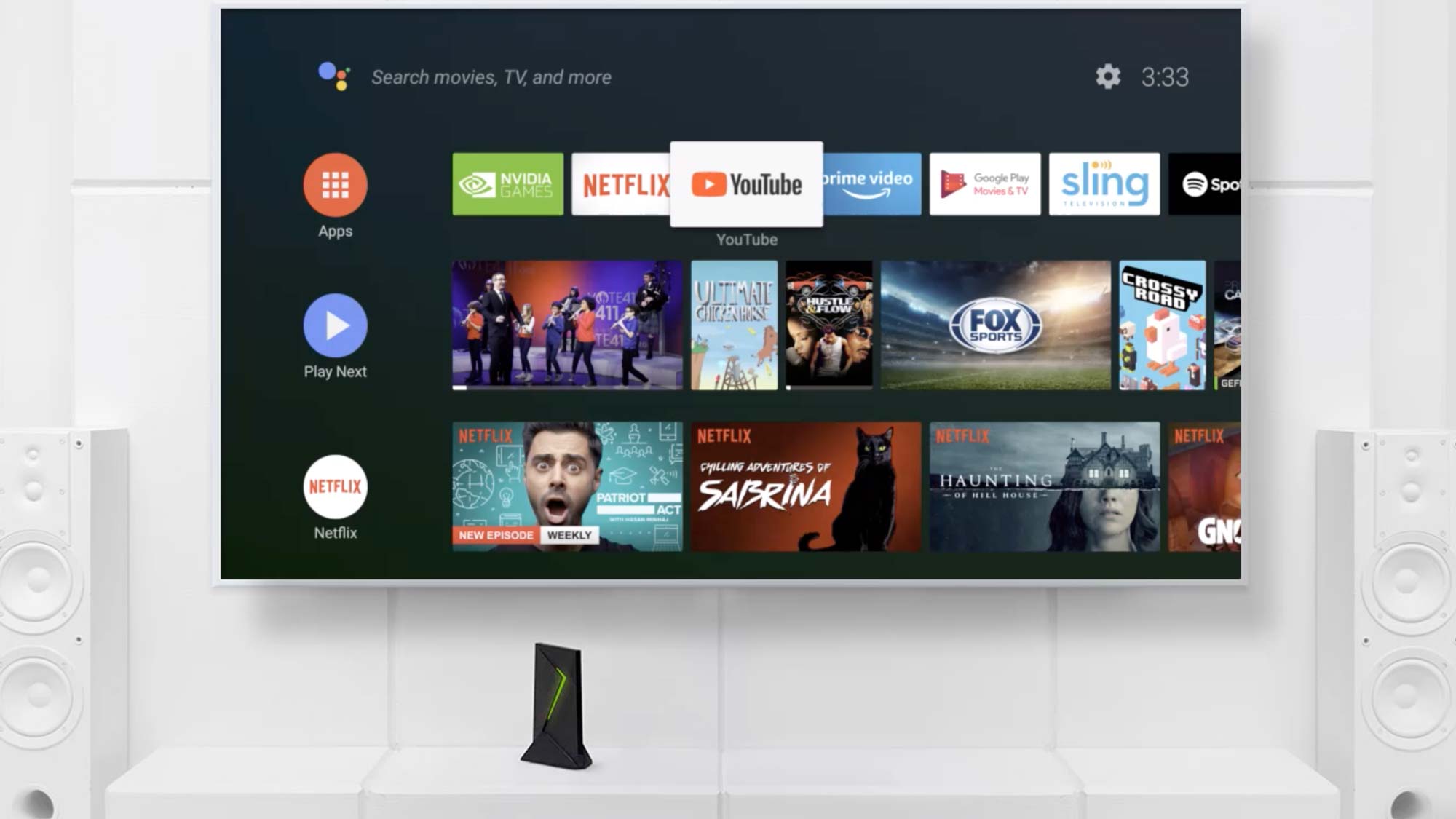
A few weeks ago, Nvidia started rolling out a huge update for the Nvidia Shield TV streaming box: Android 9.0 Pie. The rollout should be complete by now, which means that if you've got a Shield, you can customize your home screen, enjoy the latest versions of popular streaming apps and get more accurate colors on just about anything you watch or play. You can also continue to use the GeForce Now software, which is still a little too arcane for its own good.
The Nvidia Shield TV's new interface is generally a good upgrade for the system, but it now looks exactly like a variety of smart TVs that run the Android TV OS. The Shield can't help but feel a little less distinctive now than it did when it first launched. For consumers who already own a Shield, it's good to know that the device is keeping pace; for those who don't, buying one now might be a tough sell.
A better home screen
For those who aren't familiar with it, the Shield TV is a premium streaming box from Nvidia: a company best known for its high-end PC graphics cards. The device was the first Android TV box to offer 4K resolution, smart-home controls and the Amazon Video app. Nowadays, you can find those features on a variety of Android TV gadgets. However, the Shield TV is also a fairly hard-core gaming machine, thanks to a variety of Shield-exclusive titles, and the ever-changing GeForce Now app (more on this later).
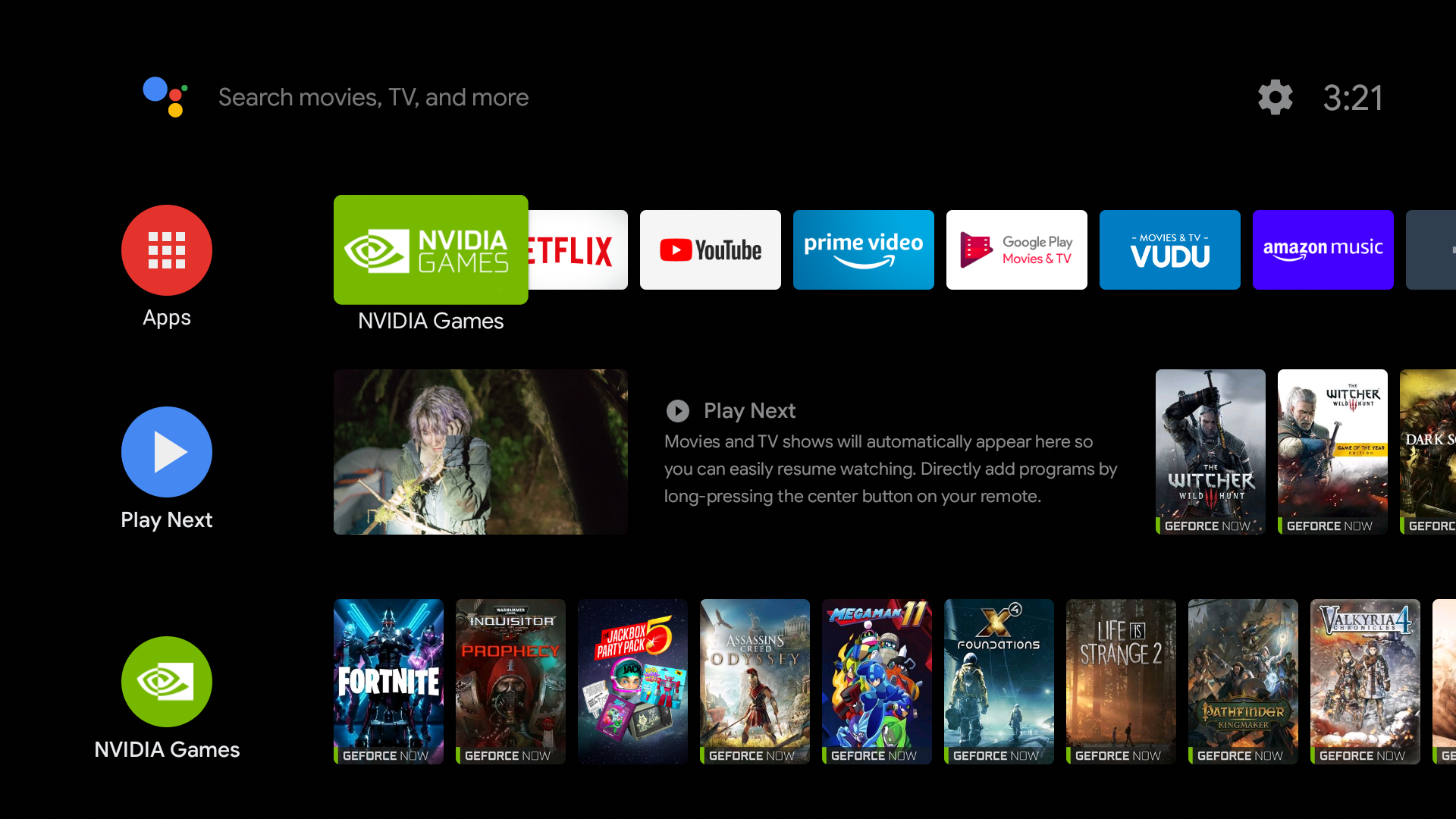
To get the clerical stuff out of the way: The Shield TV's latest update is called Shield Software Experience Upgrade 8.0. By default, the Shield will download and install new upgrades automatically, so you shouldn't have to do anything except use the device normally and restart when prompted. If you want to initiate the process manually, or just want to check, go to the Settings menu, click About and select System Upgrade.
Once that's done, you can experience the Android TV OS in all of its Android Pie glory. And that fixes a problem that's irked me about Android TV for years.
One of my longstanding complaints about the Shield TV — and Android TV in general — is that the home screen was very static. Compared with systems like Roku and Apple TV, which let you pick the apps that are near and dear to you, Android TV was just row after row of algorithmically generated content.
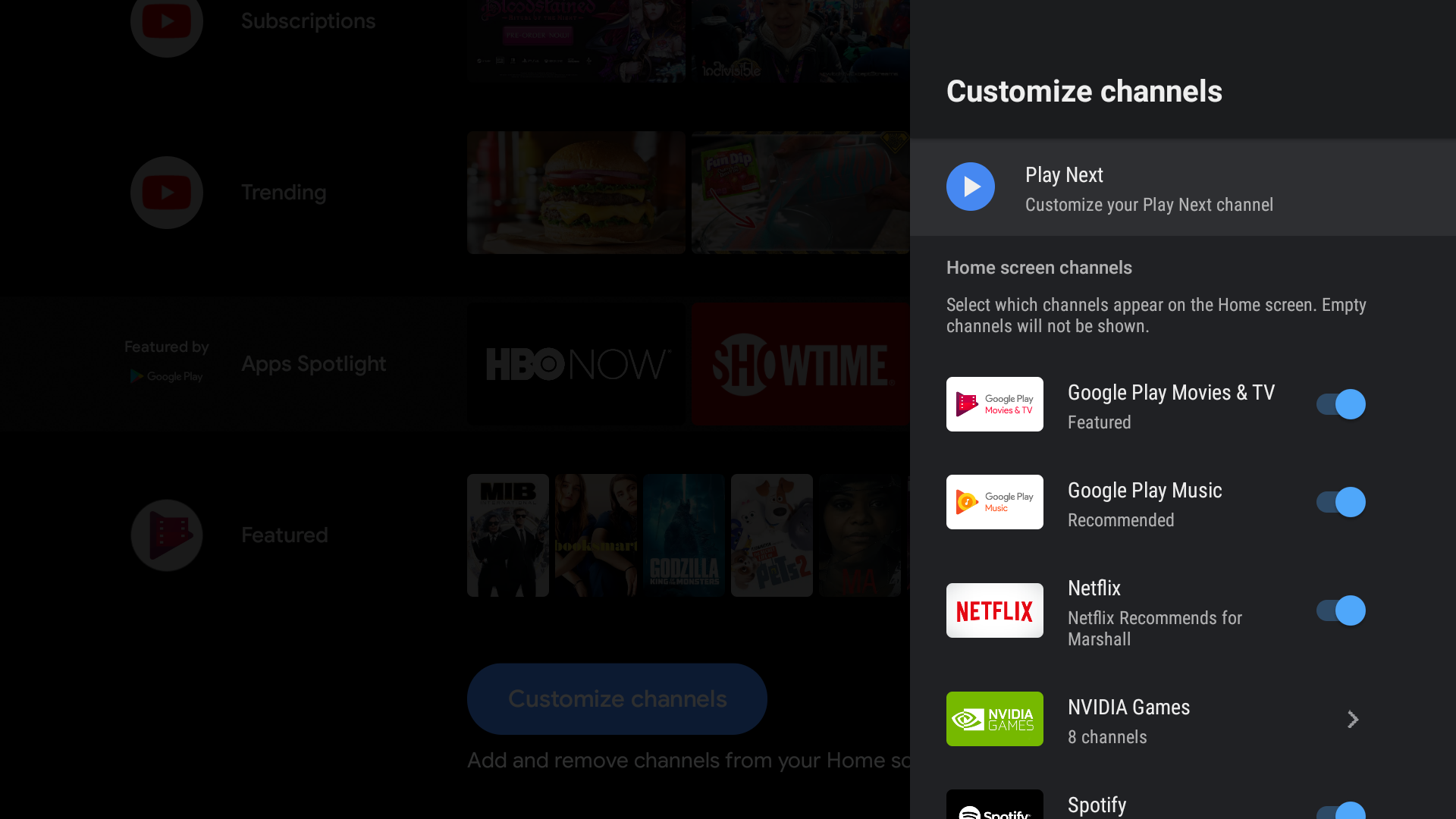
Now, you can choose the apps that you want to see, the order of those apps and which channels appear further down the home screen. Organizing these icons requires a few trips through a handful of menus, but once you get rid of all the random YouTube recommendations and apps you downloaded on a whim, the Shield becomes a much more navigable device.
NVIDIA Shield TV
4K HDR Streaming Media Player w/ Remote
Nvidia is also quick to highlight the Shield's new Match Content Color Space feature, which helps balance colors a little more accurately when you switch between apps. This feature works as advertised.
A familiar interface
What I found most interesting about the latest Shield upgrade wasn't the software itself, but the degree to which other Android TV devices have mimicked the Shield over the past few years. And, moreover, these other devices have succeeded pretty well.
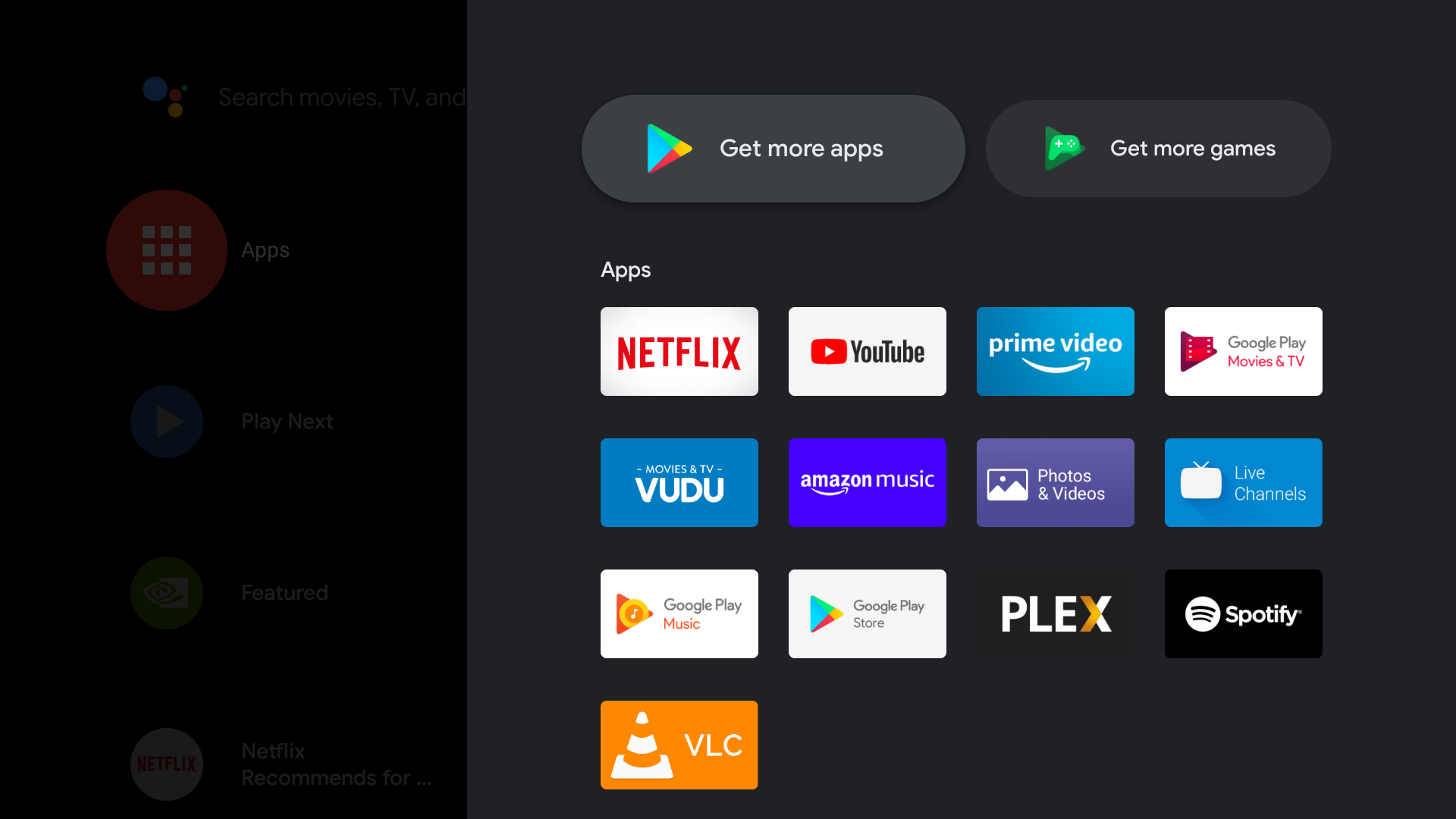
As I mentioned, when the Shield debuted, it had exclusive apps, exclusive games, exclusive functionalities and even exclusive video resolutions. But nowadays, most Android TV devices boast all the same features. I have a Sony TV at home with an Android TV OS, and I can also enjoy Amazon Prime Video, smart-home connectivity and 4K resolution. In fact, the Sony TV got the Android Pie update first.
MORE: Best Streaming Services - Netflix vs. Hulu vs. Amazon
This isn't an indictment of the Shield; in fact, it speaks well of Nvidia's device that it predicted basically every functionality that should come standard with later Android TV devices. At the same time, it's easy to feel like the Shield used to offer a lot more one-of-a-kind features than it currently does.
GeForce Now and then
Of course, the Shield still has one feature that you can't find on other Android TV devices: GeForce Now. At first, GeForce Now was sort of a subscription-based streaming service for console and PC games; then, it was a full-fledged game store; now, it's kind of an odd hybrid, based on games you already own.
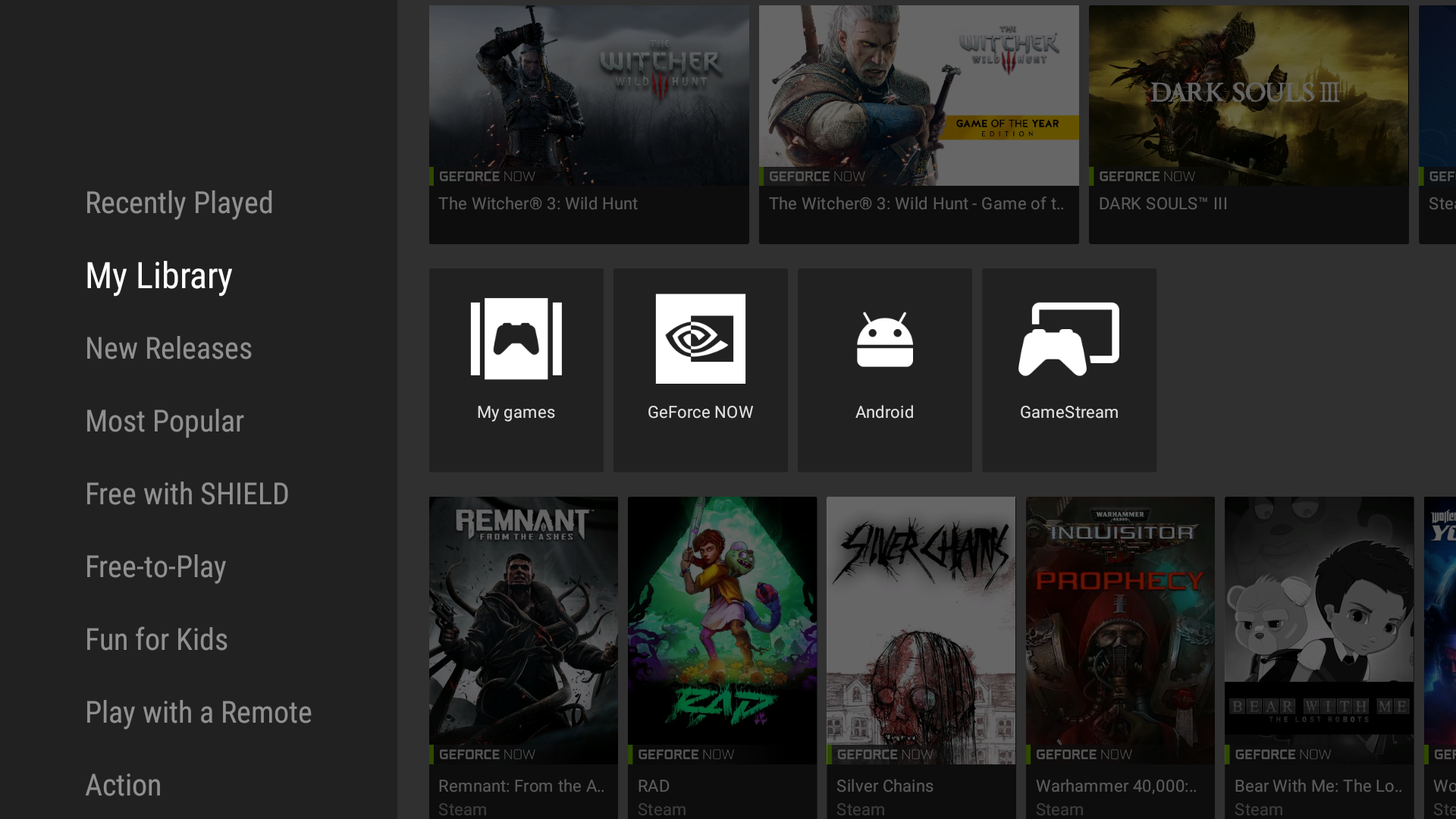
Without going into tremendous detail about GeForce Now's history — partially because it's very complicated, and partially because even I don't fully understand it — there are two things you can do with it. When you open the GeForce Now app, you get access to a selection of free games just for being a Shield owner, including Tomb Raider (2013), Batman: Arkham Asylum and The Witcher 2: Assassins of Kings. You don't download these games; instead, you stream them directly to your Shield, and save your data to the cloud between sessions.
MORE: Best Streaming Devices - Roku vs. Chromecast vs. Apple TV
I've spoken before about how GeForce Now works pretty well, provided your internet setup plays nicely with it. (It pretty much requires an Ethernet connection, and may the gods of gaming help you if you try to play through any kind of firewall.) Not much has changed in the latest update; it's still good if your connection supports it, and almost unplayable otherwise.
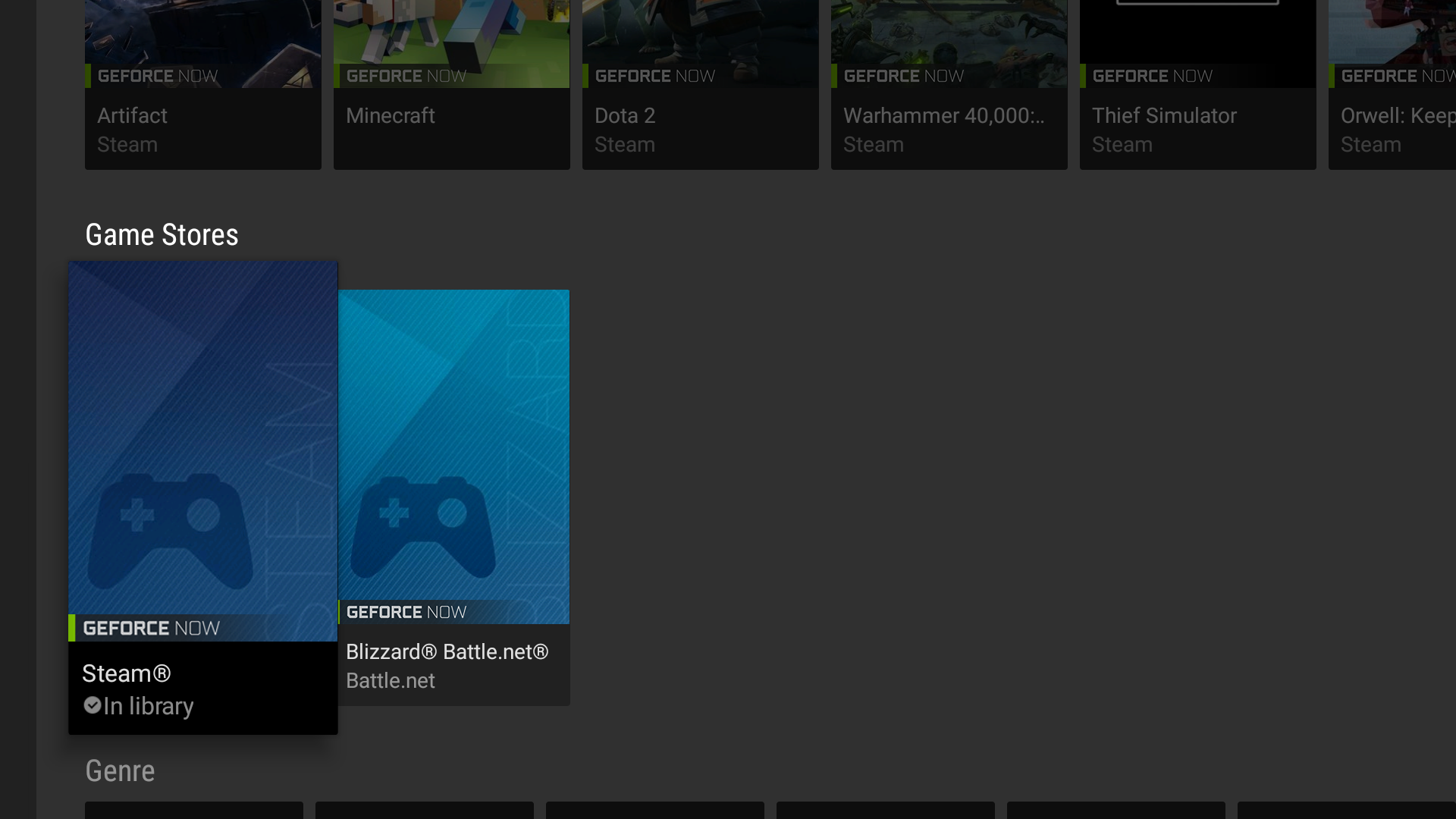
Instead of selling you games directly, though, Nvidia now acts as a middleman to let you access games you already own. You link GeForce Now with your Steam and/or Uplay account, then Nvidia will provide a virtual machine for you to play a variety of supported games, including Assassin's Creed Odyssey and The Witcher 3: Wild Hunt. There's a respectable variety of games available, and it's a simple way to play PC fare on your TV without making your own living-room setup. (You can also stream content from your own PC directly, although this is hard to do unless you've got a very extensive wired setup.)
MORE: Best Video Game Streaming Services
While it's still difficult to pin down what GeForce Now is and does, it's a clever concept that leverages games you already own. If you need one compelling reason to pick up a Shield TV, GeForce Now is probably it.
Bottom line
All told, the latest Shield upgrade is a modest one, but it's a good reminder of why the Shield TV is still the best stand-alone Android TV box you can buy. You may not need one anymore, especially if your smart TV already has the OS built in — but even then, it was the Shield that paved the way.
Sign up to get the BEST of Tom's Guide direct to your inbox.
Get instant access to breaking news, the hottest reviews, great deals and helpful tips.
Marshall Honorof is a senior editor for Tom's Guide, overseeing the site's coverage of gaming hardware and software. He comes from a science writing background, having studied paleomammalogy, biological anthropology, and the history of science and technology. After hours, you can find him practicing taekwondo or doing deep dives on classic sci-fi.


