Mac mini M1 review (hands on): The best new Mac might not be a MacBook
The Apple Mac mini may look the same, but new processors bring big changes

Convergence has been commonplace in the PC world for years, as desktops have gotten smaller and laptops have gotten more powerful.
But most manufacturers have struggled to accomplish what Apple managed to do with one fell swoop when it introduced its own proprietary chipsets: making desktops and laptops functionally identical.
The new Mac mini is technically a desktop, but it bears the same processing and graphics hardware as its MacBook Pro and MacBook Air brethren. It's small enough and light enough that you can take it with you anywhere, as long as you can connect it to a keyboard, mouse, and monitor. So where even are the boundaries now?
The Apple Silicon Mac mini does not have many boundaries. It will appeal most to those who need (or want) to use those extra peripherals and the flexibility they provide — to say nothing of dongle-free access to classic USB ports — and those for whom perfect portability is not a commanding concern.
There are plenty of those (uh, we) people out there, so the Mac mini is likely to satisfy both its built-in user base and the Apple curious with its feature-rich design and strong performance. And it will bowl them over once more applications take advantage of Apple Silicon’s dazzling new capabilities.
Mac mini M1 design
Like previous entries in its product line, the 2020 Mac mini is no way bulky. Like its most recent predecessor, seen in our Apple Mac mini (2018) review, it measures 7.7 inches long and wide and 1.4 inches high and weighs in at 2.6 pounds, making it light and easy to carry around.
Its rounded corners, matte metal (“Silver” in Apple speak) finish and glossy black Apple logo on top, and the tiny Power button hidden on the rear corner give it a sleek yet unassuming look to match its diminutive stature. The pinpoint-size white light in the front corner, which glows when the system is on, remains the only additional adornment.

The black disc on the bottom, etched with the system’s name, does triple duty as a cooling vent, an elevation foot, and an access panel for getting at the internal hardware. (You will probably not want to do this, as disassembly is far fussier than with most PCs and you have a narrow upgrade path, but the potential is there.)
Mac mini M1 specs and software
| Header Cell - Column 0 | M1 Mac mini | 2018 Mac mini |
|---|---|---|
| Price | $699 (starting) | $799 (start) |
| CPU | Apple M1 (8-core, 8-Core GPU) | Intel Core i3-8100B (4-Core) |
| RAM | 8GB / 16GB | 8GB / 16GB / 32GB / 64GB |
| Storage | 256GB / 512GB / 1TB / 2TB | 256GB / 512GB /1TB / 2TB |
| Ports | Thunderbolt/USB 4 (2), HDMI 2.0, USB-A (2), Ethernet, 3.5mm headphone jack | Thunderbolt 3 (4), HDMI 2.0, USB-A (2), Ethernet, 3.5mm headphone jack |
| Dimensions | 7.7 x 7.7 x 1.4 inches | 7.7 x 7.7 x 1.4 inches |
| Weight | 2.6 punds | 2.6 pounds |
| Finish | Silver | Space Gray |
The CPU powering all of Apple’s latest Mac releases is the eight-core M1. It’s divided into four performance cores and four efficiency cores, the former do things faster and the latter do them while drawing less power. (Obviously less of a concern with a desktop, but no matter.)
Apple has paired this CPU with an on-board GPU; like those on the MacBook Pro and the top-tier MacBook Air, the Mac mini's GPU offers an additional eight processing cores of graphics power. (The lower-end MacBook Air is hobbled slightly by its seven-core GPU, and the lack of a fan on both Airs introduces the possibility of restricted performance on demanding programs.)
The M1 Mac mini comes in two default configurations, each with 8GB of RAM: one with 256GB of solid-state storage for $699 and one with 512GB for $899. In either case, you can add another 8GB of RAM for $200 and/or increase the storage to 1TB for $200 or to 2TB for $600.
A fully loaded Mac mini will run you $1,699, before adding any additional software besides the usual gimmies of Pages, Numbers, Keynote, iMovie, and GarageBand, though Apple gives you the opportunity to add Final Cut Pro ($299.99) and Logic Pro ($199.99) to your cart before you check out.
The Intel Mac mini, which starts at $1,099 and offers a wide variety of upgrade options (including up to 64GB of RAM and 10 Gigabit Ethernet), is also still available for sale.
Mac mini M1 ports
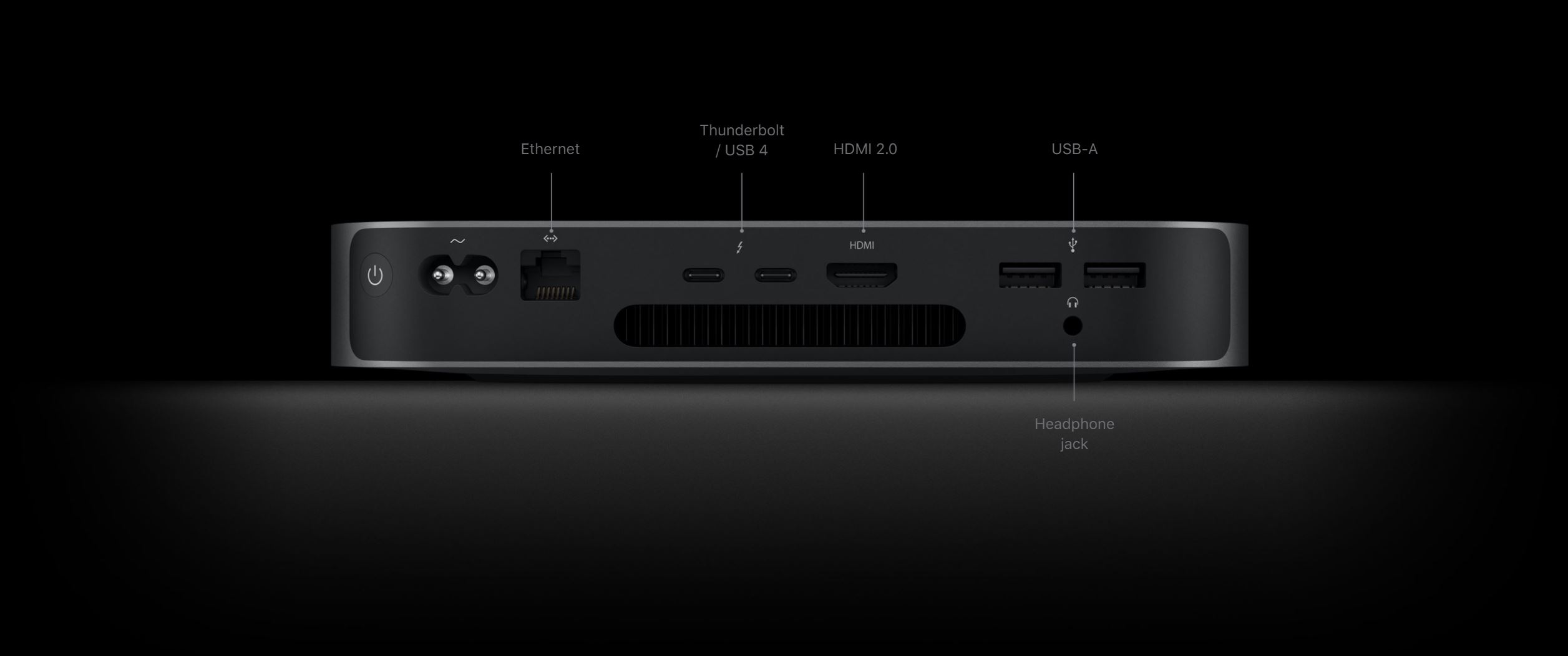
If the Mac mini doesn’t promise a massive performance edge, why might you want it instead of one of the more convenient laptops?
For one thing, more screen real estate. The Mac mini, the MacBook Air and the MacBook Pro all offer support for an external 60Hz 6K (6,144x3,160) display, but the Mac mini lets you also connect a 4K (3,840x2,160) monitor, whereas the built-in screens on the MacBook Air and the MacBook Pro top out at 2,560x1,600 and 2,880x1,800, respectively.
The Mac mini’s port selection in general is a major plus, too — after all, it actually has room for ports. It’s enough to house two Thunderbolt/USB 4 ports and a headphone jack (just as on both models of M1 laptop), and then add on Gigabit Ethernet, HDMI 2.0 (a must for an external display), and two USB Type-A ports.
On the laptops, you need dongles for everything that won’t connect to Thunderbolt, and these can get expensive. Here, Thunderbolt is one connector option of many. And if you’re a keyboard and mouse snob (like yours truly), and Apple’s unique designs in these areas are not to your liking, you’ll find this a huge, productivity-enhancing benefit.

It’s worth mentioning, though, that this is a come-down from the previous Mac mini — you’re losing two Thunderbolt ports — and there’s a chance that could trip up your workflow. Apple may be assuming that giving up two ports for expanded monitor space is a worthwhile trade; I would personally agree, but your Mac mileage may vary.
In addition, there’s forward-thinking support for Bluetooth 5.0 and 802.11ax (aka WiFi 6) that offers more features and speed for your wireless adventures. In any event, you’ll still need to be hooked up to a wall outlet with the typically elegant power cable Apple has included, which plugs into a port on the back.

Mac mini M1 performance
As we expected, the performance of our Mac mini unit (the default configuration, with 8GB of Apple’s “unified memory” and 256GB of storage) differed very little from comparably outfitted MacBook Air and MacBook Pro units.
| Header Cell - Column 0 | Geekbench 5.3 | Handbrake video transcoding (version 1.4) | PugetBench Photoshop |
|---|---|---|---|
| M1 Mac mini | 7,683 | 08:11 | 566 |
| M1 MacBook Air | 7,581 | 09:08 | 579 |
| M1 MacBook Pro | 7,571 | 07:46 | 577 |
The Mac mini’s multicore score on the general-purpose Geekbench 5.3 benchmark test (which has been optimized for Apple Silicon) was 7,683 — slightly, statistically insignificantly ahead of the 8GB MacBook Air (7,581) and MacBook Pro (7,571).
There was marginally more variation on our video encoding test in the Apple Silicon–friendly Handbrake 1.4. The Mac mini took 8 minutes and 11 seconds to complete the transcode, whereas the MacBook Pro was just ahead of it at 7:46 and the MacBook Air a bit behind at 9:08.
Applications that do not yet run natively on Apple’s chips turned out similar results, as we saw in our tests using PugetBench for Adobe CC, a series of benchmarks that subjects systems to intense, real-world workloads from major productivity programs.
The Mac mini’s score of 566 when dealing with a 30-minute Photoshop challenge was right on par with the MacBook Air’s (579) and the MacBook Pro’s (577).
We saw something similar with Premiere Pro, too, though the news there is less encouraging. The Mac mini won the day with a score of 366, but neither that nor the competing scores (329 for the MacBook Air, 336 for the MacBook Pro) were especially good.
For the record, we also ran through our benchmark tests on 16GB models of the MacBook Air and the MacBook Pro and found very little variance in performance from the 8GB versions. The chief exception was Photoshop. Both scores — 652.7 for the MacBook Air, 649.3 for the MacBook Pro — were noticeably better, if not disruptively so.

| Header Cell - Column 0 | Civilization VI: Gathering Storm | Resolution |
|---|---|---|
| M1 Mac mini (@ 4K) | 17.3 | 3840 x 2160 |
| M1 Mac mini (@1080p) | 31.5 | 1920 x 1080 |
| M1 MacBook Air | 37 | 1440 x 900 |
| M1 MacBook Pro | 38 | 1440 x 900 |
Gaming prowess is harder to compare, as the Mac mini let us do better testing at more standard resolutions than the laptops. But for the record, its frame rates of 31.5fps and 17.3fps in Civilization VI: Gathering Storm, respectively at 1080p and 4K, represent pretty solid playability for that game at midrange settings.
Its frame rates in Rise of the Tomb Raider at Very High settings, 20.2fps at 1080p and 5.7fps at 4K, show that more serious 3D gaming is not ideal for this machine.
The laptops did have slightly higher frame rates at their generally lower resolutions (at 1,440x900, around 36-38fps for Civilization VI and 25-29fps for Rise of the Tomb Raider; at 2,880x1,800, about 8-9fps for Rise of the Tomb Raider), but remained little to text home about.
| Header Cell - Column 0 | Geekbench 5 | Handbrake video transcoding (via Rosetta 2) | PugetBench Photoshop |
|---|---|---|---|
| M1 Mac mini | 6,005 | 12:38 | 566 |
| Lenovo ThinkCentre M90N | 3,265 | 20:23 | n/a |
| Intel NUC 9 Pro Kit (w/ Inel Xeon CPU, Nvidia Quadro GPU) | 7,986 | 08:23 | 849.7 |
How does the story change when the Mac mini is assessed against PCs or the previous-generation version of itself?
Again, it depends. The built-in caveat here comes back to the M1 chip, and benchmarks that currently use it don’t readily compare to those running on Intel processors. Loading Rosetta 2, however, does give us a general, if imperfect, basis for comparison.
The recent Lenovo ThinkCentre M90N, for example, earned a multicore score of 3,265 in Geekbench 5, against the Mac mini’s 6,005. It took 20 minutes and 23 seconds to plow through HandBrake, a task the Rosetta-filtered Mac mini wound up in 12:38. The Lenovo’s Photoshop score and Civilization VI frame rate (13.6fps, at 1080p) were lower, too (390).
Opposite the Xeon Quadro version of the Intel NUC 9 Pro Kit, the Mac mini faltered more visibly, getting beat by it in Geekbench 5 (7,986), Handbrake (8:23), Photoshop (849.7), and Civilization VI (100.13fps).
Mac mini M1 outlook
No, M1-equipped Macs are not always a slam dunk. They offer dizzying punches for both processing and graphics on the low end, but the versions we’ve seen aren’t yet fully competitive with, say, higher-end Intel offerings and moderate-or-better discrete graphics systems.
This may change in the not-too-distant future — rumors are already flying about how Apple will adapt its chips for the next version of the 16-inch MacBook Pro — but for now, some of the old rules still apply. The Mac mini’s price is undoubtedly attractive for what you get, but you’ll still have to shell out a bit more money if you want more impressive performance.
But if the Mac mini has never been a major performance offering, these updates bring it a lot closer to that territory. For a system that can drive two big monitors, it has few equals on the PC side, and its port-forward desktop setup means you can employ a lot of the hardware you already own and love, which is not an instantly ready option with Apple’s laptops.
If your computer seldom needs to go anywhere, the Mac mini makes a lot of sense, and even its pricier configurations will still cost you hundreds of dollars less than an equivalent MacBook Air or Pro if you already have a monitor (or two), keyboard, and mouse to use with it. For that reason, this Mac mini could be a superb entry point into — or extension of — the Apple ecosystem.
It will be a while before you see all the speed Apple has promised from programs that run natively on its own silicon, but what we’ve seen so far is a tantalizing glimpse into what might be possible once companies are writing everything for Apple Silicon rather than Intel. That could be well worth waiting for considering how formidable the deceptively small Mac mini already is.
Our Apple coupon codes can help you save on their devices and accessories, allowing you to enjoy cutting-edge technology without breaking the bank.
Sign up to get the BEST of Tom's Guide direct to your inbox.
Get instant access to breaking news, the hottest reviews, great deals and helpful tips.
Matthew Murray is the head of testing for Future, coordinating and conducting product testing at Tom’s Guide and other Future publications. He has previously covered technology and performance arts for multiple publications, edited numerous books, and worked as a theatre critic for more than 16 years.
-
saijanai Slight nit. While the Mini can be purchased with 8GB of ram, there's also a 16GB option.Reply
However, the RAM with the M1 chip comes inside the chip itself, so once you make a choice, you can't upgrade.

