G-Sync on LG OLED TVs Is a Total Game Changer
PC graphics quality on LG OLED TVs is a real game changer
Nvidia's G-Sync technology has finally come to TVs, with a firmware update coming to LG's E9 and C9 OLED 4K TVs in October that brings Nvidia's anti-tearing technology to livingrooms.

Gaming on TVs has traditionally been the realm of game consoles, but as 4K (and now 8K) displays outstrip the capabilities of most current models (with the exception of the Xbox One X and PS4 Pro), more gamers are trying to use TVs as monitors for their PC gaming.
The only problem with this move is that gaming monitors feature specific technologies to improve gaming performance, with optimizations like faster response times, low-latency modes that minimize image processing, and technologies that match the framerate of the display to the output of the graphics card. Nvidia's approach to this framerate synchronization is called G-Sync, while competitor AMD uses a different technology called FreeSync.
Traditionally, G-Sync-capable monitors have been the more expensive of the two, since Nvidia's solution used hardware at both ends of the GPU-to-display pipeline. Making a monitor G-Sync compatible has traditionally required a special module of Nvidia's proprietary technology that communicates with the graphics card to align the output and display frame rates, thus eliminating any tearing caused by displaying a half-rendered frame from the GPU. This capability has also been restricted to DisplayPort connections, a connection rarely offered on TVs, which instead rely on HDMI.
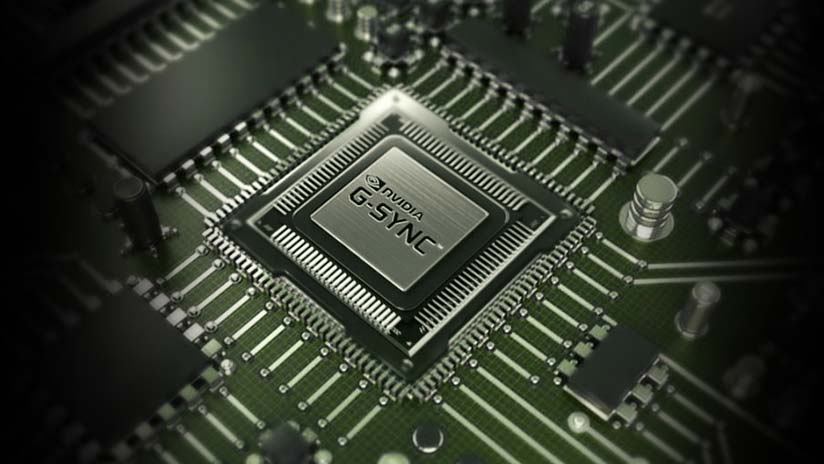
But new technologies ushered in with the switch to HDMI 2.1 have changed the limitations that kept Nvidia from putting G-Sync in more places. As TVs adopt new capabilities afforded by HDMI 2.1, gamers stand to benefit from a feature called Variable Refresh Rate (VRR). That capability, paired with G-Sync technology on Nvidia GPUs, makes it possible to get a G-Sync experience on a TV without the need for an Nvidia hardware module on the display.
How G-Sync Looks on LG TVs
In a demo with Nvidia representatives, I was able to sit down and see the new G-Sync over HDMI in action, with live game demos of Control and Metro Exodus.
In Control, I was stunned to see how smoothly every moment of the game looked, even as the screen filled with objects and enemies, or ray tracing let me see my character's reflection in a large window, along with reflections of flags in the room behind me. While the realism of gaming in 4K is always impressive, what was truly remarkable was what wasn't there: the jarring noise and artifacts of screen tearing as the GPU gets out of step with the TV's framerate.
MORE: LG’s 88-Inch Z9 8K OLED TV Is Jaw-Dropping
The same was true in a demo of Metro: Exodus, where my character tore through a dimly-lit building filled with glowing torches, detailed bricks and wooden beams and bursts of sunlight streaming down through holes in the roof. But even as I made my way through the tight catwalks and narrow stairways of the environment, the motion was buttery smooth. Jumping, spinning, sprinting through the scene -- it all was tear-free, and fast, without any of the judder caused by older technologies like V-Sync.
G-Sync for TVs is here, and it's awesome. While it's an overused term in the tech world, this is one innovation that might actually be a real game changer, letting you enjoy the deeper immersion of higher frame rates and smoother action offered by high-end PC gaming all from the comfort of your living room.
Sign up to get the BEST of Tom's Guide direct to your inbox.
Get instant access to breaking news, the hottest reviews, great deals and helpful tips.
Brian Westover is currently Lead Analyst, PCs and Hardware at PCMag. Until recently, however, he was Senior Editor at Tom's Guide, where he led the site's TV coverage for several years, reviewing scores of sets and writing about everything from 8K to HDR to HDMI 2.1. He also put his computing knowledge to good use by reviewing many PCs and Mac devices, and also led our router and home networking coverage. Prior to joining Tom's Guide, he wrote for TopTenReviews and PCMag.

