Who needs Prime Day? This HDMI upscaler makes playing Switch games on my TV much better
The Marseille mClassic helps boost picture quality on both the Switch and retro consoles
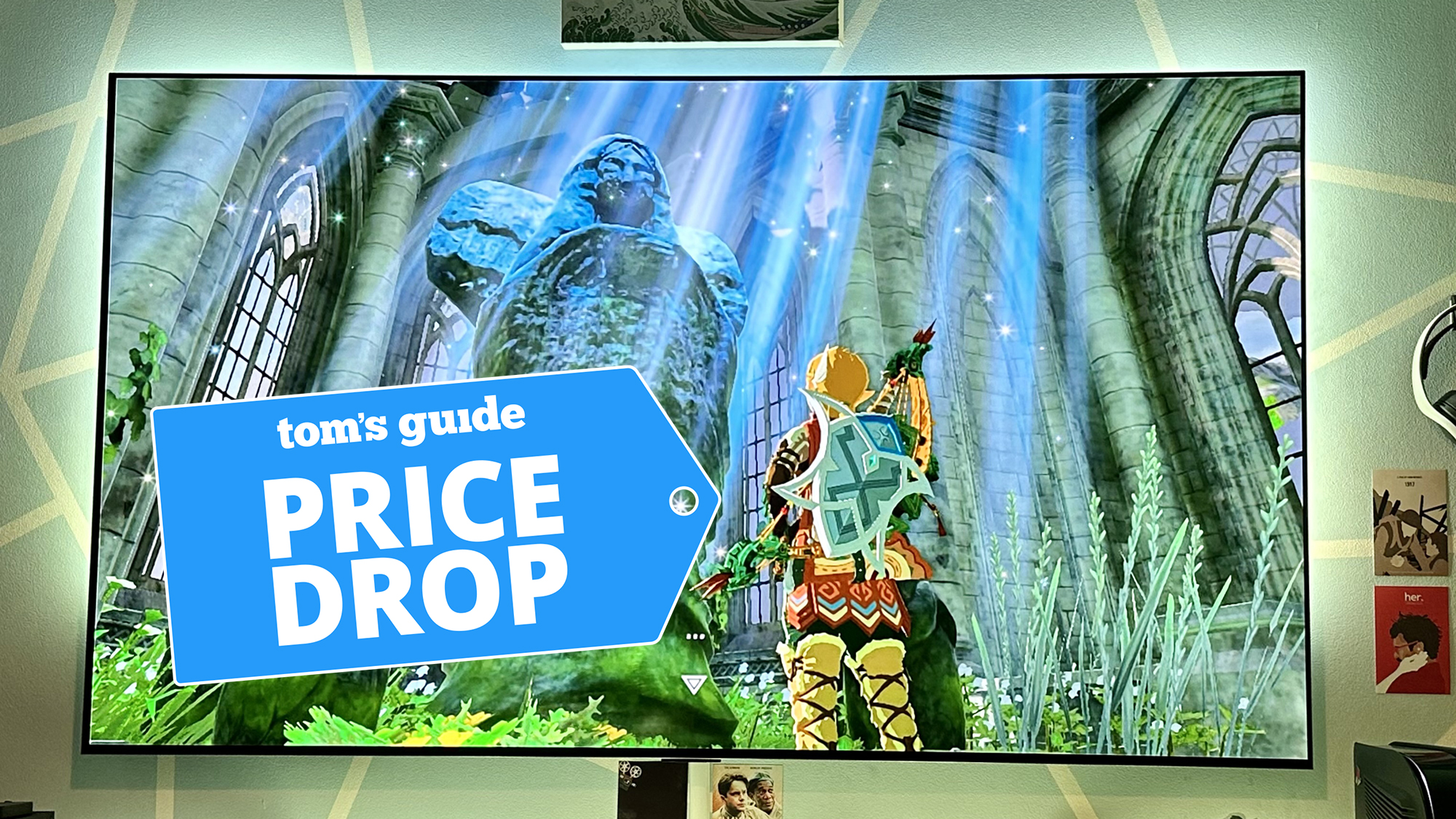
As the sun sets on Prime Day, that doesn’t mean Amazon isn’t continuing to offer tempting sales on a variety of gaming products. And wouldn’t you know it, one of my favorite ever Nintendo Switch gizmos is still being offered at a discounted price, despite the huge summer sale event being officially over.
Right now, the Marseille mClassic 1440p Upscaler is on sale for $79 at Amazon. That’s 20 bucks off its regular list price of $99. In my native U.K. the deal isn’t quite as good, yet the Marseille mClassic Upscaler is down to £89 at Amazon, which is still a decent £10 saving over its normal £99 tag.
Marseille mClassic 1440p/4K Upscaler: was $99 now $79 @ Amazon
This excellent HDMI upscaler is an easy to use plug-and-play device that works with all modern consoles. With the right adapter, it can also be used with old school machines, like the Nintendo Wii, GameCube and Sega Dreamcast. The mClassic can upscale games up to 1440p, and it even has a Retro mode to make old pixel art games look that much sharper.
The Marseille mClassic is an impressive upscaler that’s best paired with either the likes of my Nintendo Switch OLED or retro consoles via an HDMI adapter (though it also works with PS5 and PS5 Slim, Xbox Series X/S and docked handheld PCs, such as the Steam Deck.
While I think games like the recently released Luigi’s Mansion 2 HD look terrific on the 7-inch screen of my OLED handheld, Marseille’s plug-and-play device is a doddle to set up and does a pretty great job of making games look more pristine and smoother in action if you're playing on a large 4K TV.
The mClassic has three different switches: one that leaves the output resolution of your console untouched, another that can scale games up to 1440p (2560 x 1440), and a final option designed to sharpen the pixels of retro titles.
I’ve owned this HDMI upscaler for over a year now, and while I still do the vast majority of my Switch gaming in Handheld mode, the mClassic has made the times when I feel like playing Nintendo’s handheld hybrid on my 77-inch LG G3 OLED TV a lot easier on my eyes.

The main weapon the mClassic holds up its sleeve is its ability to bake in a form of anti-aliasing for games that don’t have any. And when it comes to even the very best Switch games, you’ll find a lot of them have no form of AA at all — with Nintendo itself ironically being one of the worst offenders for not applying a graphical technique that helps smooth out unsightly in-game “jaggies”.
Even bonafide classics like The Legend of Zelda: Tears of the Kingdom don’t look all that hot on 4K TVs, despite the fact Link’s open-world sequel uses both a dynamic resolution scaler to keep frame rates up and AMD FSR 1. Sadly, the Red Team’s first stab at super sampling leaves a lot to be desired and is nowhere near as effective at improving image quality as the company’s much improved FSR 3.1 that is now available in select Steam Deck games and on PCs and gaming laptops.
There’s just one slight caveat, though. In its enhanced upscaler mode, I experience screen flicker when I plug an HDMI cable into the back of the two third-party Switch docks I own, as well as on Nintendo’s much more expensive official model.
Thankfully, turning the Switch’s output resolution to 720p fixes this issue. And honestly, playing upscaled games with a form of anti-aliasing on the mClassic looks considerably better to my eyes than many titles than run natively between 900p-1080p in Docked mode that lack AA.
If you regularly play your Nintendo Switch on a big 4K TV, I strongly suggest you check out this deal on the Marseille mClassic.
More from Tom's Guide
- I’ve been using this OLED monitor with my Nintendo Switch for 6 months
- I tested this gadget that makes Switch games look way better on 4K TVs
- I desperately want a Nintendo Switch 2 OLED — here's why it won't happen
Sign up to get the BEST of Tom's Guide direct to your inbox.
Get instant access to breaking news, the hottest reviews, great deals and helpful tips.

Dave is a computing editor at Tom’s Guide and covers everything from cutting edge laptops to ultrawide monitors. When he’s not worrying about dead pixels, Dave enjoys regularly rebuilding his PC for absolutely no reason at all. In a previous life, he worked as a video game journalist for 15 years, with bylines across GamesRadar+, PC Gamer and TechRadar. Despite owning a graphics card that costs roughly the same as your average used car, he still enjoys gaming on the go and is regularly glued to his Switch. Away from tech, most of Dave’s time is taken up by walking his husky, buying new TVs at an embarrassing rate and obsessing over his beloved Arsenal.










