The PS5 is getting a major upgrade that can help you beat your favorite games
Sony's new feature will record your gameplay automatically but only if you opt-in

For the last few console generations, capturing gameplay using built-in tools has been part of the experience. Sony wants to turn those gameplay captures into something more useful with the newly announced Community Game Help feature for PlayStation 5. Essentially, the feature will offer clips and hints from other players to help you get through tough spots in a video game when it launches later this year.
How Community Game Help will work
Having video help integrated into the console could make finding a solution much more accessible than searching for one on YouTube. What’s more, the clips are captured automatically, so the player who has successfully completed the challenging part won’t need to do anything extra to help out their fellow PlayStation gamers. Of course, it’s an opt-in experience, so you won’t need to worry about your gameplay clips contributing to helpful clips if you don’t want them to.
If you’ve opted in, your PS5 will automatically record a game clip when you successfully complete an activity in a supported game. For example, if you defeated a difficult boss in a future Dark Souls game, that clip would be captured, reviewed by a moderator, and published as a Game Help hint for other players to watch and learn from.
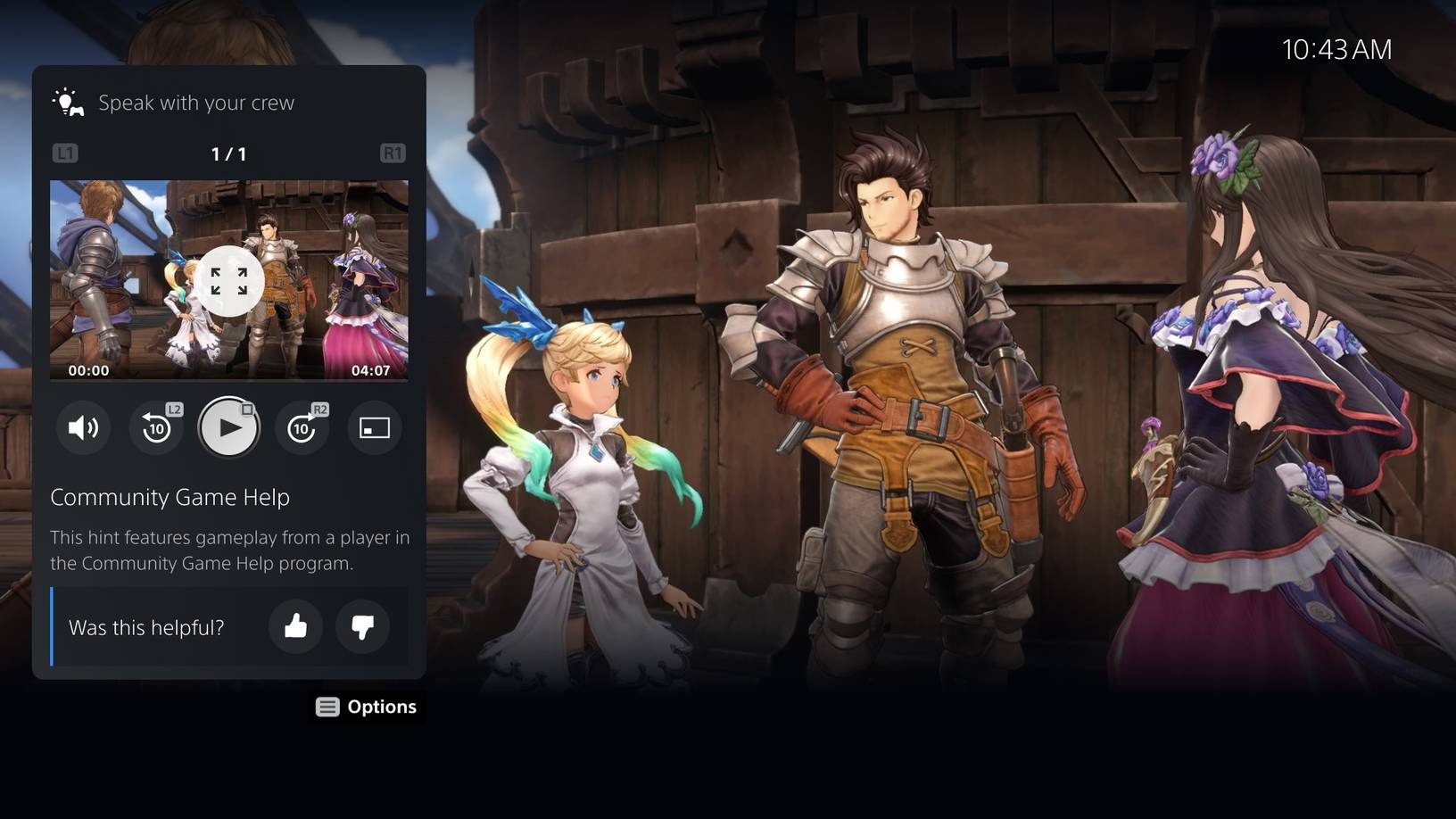
Game developers can also participate by capturing helpful clips that can be used to guide players toward secret locations or through difficult areas in a game.
The help videos are available on the PlayStation app, so you can leave the game open on your console while you check out how to get through a part that you’re stuck on.
Sony said the feature is slated to launch “within the next few months," so you’ll need to be patient if you’re interested in helping or getting help from the PlayStation gaming community.
How to use the PS5's Community Game Help feature
Once the feature launches, you can opt-in to having your gameplay captures shared through the following setting:
Sign up to get the BEST of Tom's Guide direct to your inbox.
Get instant access to breaking news, the hottest reviews, great deals and helpful tips.
- Go to Captures & Broadcasts
- Select Captures
- Select Auto Captures
- Select Community Game Help
- Select Participate, which will opt you into the program
If you change your mind and don’t want to participate in the program, you can reverse the above to opt-out and not have your gameplay shared automatically. Again, these options aren’t available yet and aren’t slated to launch for a few months, so you won’t see them on your PS5 yet.
Availability will be limited to certain games, though Sony’s Sabrina Meditz, senior director of product management for the PS5 platform experience, said, “Community Game Help will start to become available in select games later this year, and our goal is to expand it to as many titles as possible in the future.”
More from Tom's Guide
- PS5 Pro — leaks, rumors and everything we know so far
- The next major PS5 exclusive is getting a free demo — here’s how to play
- PS5 vs. Xbox Series X: Which console wins?

Dave LeClair is the Senior News Editor for Tom's Guide, keeping his finger on the pulse of all things technology. He loves taking the complicated happenings in the tech world and explaining why they matter. Whether Apple is announcing the next big thing in the mobile space or a small startup advancing generative AI, Dave will apply his experience to help you figure out what's happening and why it's relevant to your life.









