Tom's Guide Verdict
In theory, the Turtle Beach Vulcan TKL sounds like a promising keyboard. It’s built well, and the linear switches offer a great typing experience. The keyboard also performs well in first-person shooters, thanks to the responsive keys. But it’s let down by cheap keycaps, odd key spacing and the lack of hot-swap switches — making it problematic for MMORPGs and competitive gaming.
Pros
- +
Premium construction
- +
Typing experience
- +
Per-key RGB lighting
- +
Great for FPS titles…
Cons
- -
…but not MMORPGs
- -
Keycaps can quickly get shiny
- -
Not hot-swappable
Why you can trust Tom's Guide
On the surface, the Turtle Beach Vulcan TKL looks like a promising keyboard — offering a premium construction and gaming performance at an accessible price point. It hopes to satisfy gamers and typists alike. But the more I’ve used this mechanical board, the more I’ve struggled to like it.
Don’t get me wrong, the Vulcan TKL is far from the worst keyboard I’ve tested. It’s built robustly and I’ve thoroughly enjoyed playing first-person shooters with it. Its linear mechanical switches are lovely to type on too, and you can really appreciate the per-key RGB lighting thanks to the exposed switch design.
However, the gaps between the keys can lead to missed inputs which isn’t desirable in competitive gaming, it isn’t hot-swappable and its keycaps aren’t of the best quality either. It therefore misses out on earning a spot amongst the best gaming keyboards.
Read my full Turtle Beach Vulcan TKL review for all the deets.
Turtle Beach Vulcan TKL review: Specs
| Specs | Turtle Beach Vulcan TKL |
|---|---|
| Price | $99 / £119 |
| Switches | Titan linear / Titan tactile |
| Keycaps | ABS |
| Construction | Aluminum top plate |
| Layout | 80%, 83 keys |
| Operating system | macOS, Windows |
| Backlighting | RGB |
| Polling rate | 1,000Hz |
| Paired devices max | 1 |
| Connectivity | Wired only |
| Measurements | 14.17 x 5.24 x 1.33 inches |
| Weight | 1.45lbs (660g) |
| Colors | Black |
Turtle Beach Vulcan TKL review: Cheat sheet
- What is it? A 75% wired mechanical keyboard with either tactile or linear switches
- Who is it for? For casual gamers on a sub-$100 budget
- How much does it cost? The Turtle Beach Vulcan TKL is available for $99 / £119
- What do we like? Its premium construction, per-key RGB lighting, first-person shooter performance, and typing performance
- What don’t we like? The keyboard isn’t hot-swappable, the keycaps can become shiny, and the gaps between keys can lead to missed inputs
Turtle Beach Vulcan TKL review: The ups
For $99, the Turtle Beach Vulcan TKL does a few things right — from its build quality and the typing experience it offers, to its performance in first-person shooters and per-key RGB lighting.
Premium construction
The Turtle Beach Vulcan TKL is built strong with an aluminum top plate and plastic chassis. ABS keycaps sit atop the Titan linear or tactile mechanical switches, and you can see the RGB in all its glory because of the exposed design. The keycaps themselves are really thin and have a matte finish, and they feel good under my fingertips.

While it isn’t as dinky as 60% boards like the SteelSeries Apex Pro Mini ($179), the Vulcan itself is relatively portable — measuring 14.17 x 5.24 x 1.33 inches and weighing 1.45lbs (660g). You can also remove the detachable USB-A to USB-C cable to make it easier to travel with the Vulcan TKL. Despite being lightweight, there’s no flex. It’s nice to see Turtle Beach isn’t compromising on the quality of their cheaper (ex-Roccat) products, as the Vulcan TKL’s build quality feels nearly identical to the more expensive Vulcan II TKL Pro ($149).

In the top right corner of the keyboard, you’ll find a textured volume wheel which can be pressed to mute your machine. But this knob can’t be remapped, as with many gaming and productivity boards like the Keychron V1’s ($94), which is a shame.
Great for first-person shooters

The Turtle Beach Vulcan TKL has a 1,000Hz polling rate straight out of the box, and the Titan linear mechanical switches have a 1.4mm actuation point. Actuation points determine how much force is required to press down on a key, so the lower the actuation point, the more sensitive the key.
The Vulcan TKL performs well in FPS titles, such as Counter-Strike: Global Offensive and Resident Evil Village. In both games, the keys felt responsive and sprung back quickly. I particularly enjoyed playing Resident Evil with this keyboard, as the Vulcan TKL had no problems in registering my key presses when I had to quickly do a U-turn to run away from enemies.
But while the keyboard is good for FPS titles, I’m not convinced with its RPG performance, which I’ll discuss later.
Typing experience

Typing on the Turtle Beach Vulcan TKL is enjoyable, and while I usually prefer MDA or PBT keycaps, the matte ABS keycaps on the Vulcan TKL feel good to press too. The Titan linear mechanical switches I tested are quiet enough to not disturb your coworkers, and they give good feedback when pressed.
| Keyboard | Type test speed (WPM) | Type test accuracy |
|---|---|---|
| Gamakay LK75 | 95 | 94.32% |
| MacBook Air M2 built-in | 91 | 92.06% |
| Lemokey X3 | 90 | 92.01% |
| Turtle Beach Vulcan TKL | 90 | 89.02% |
| Turtle Beach Vulcan II TKL Pro | 87 | 86.07% |
| Nikita’s overall averages (all keyboards) | 83 | 91.19% |
As was the case with the Vulcan II TKL Pro, my typing accuracy suffered a little here too. A quick typing test on 10fastfingers.com confirmed my suspicions — the gaps between the keys were affecting my performance (more on this soon).
Per-key RGB lighting
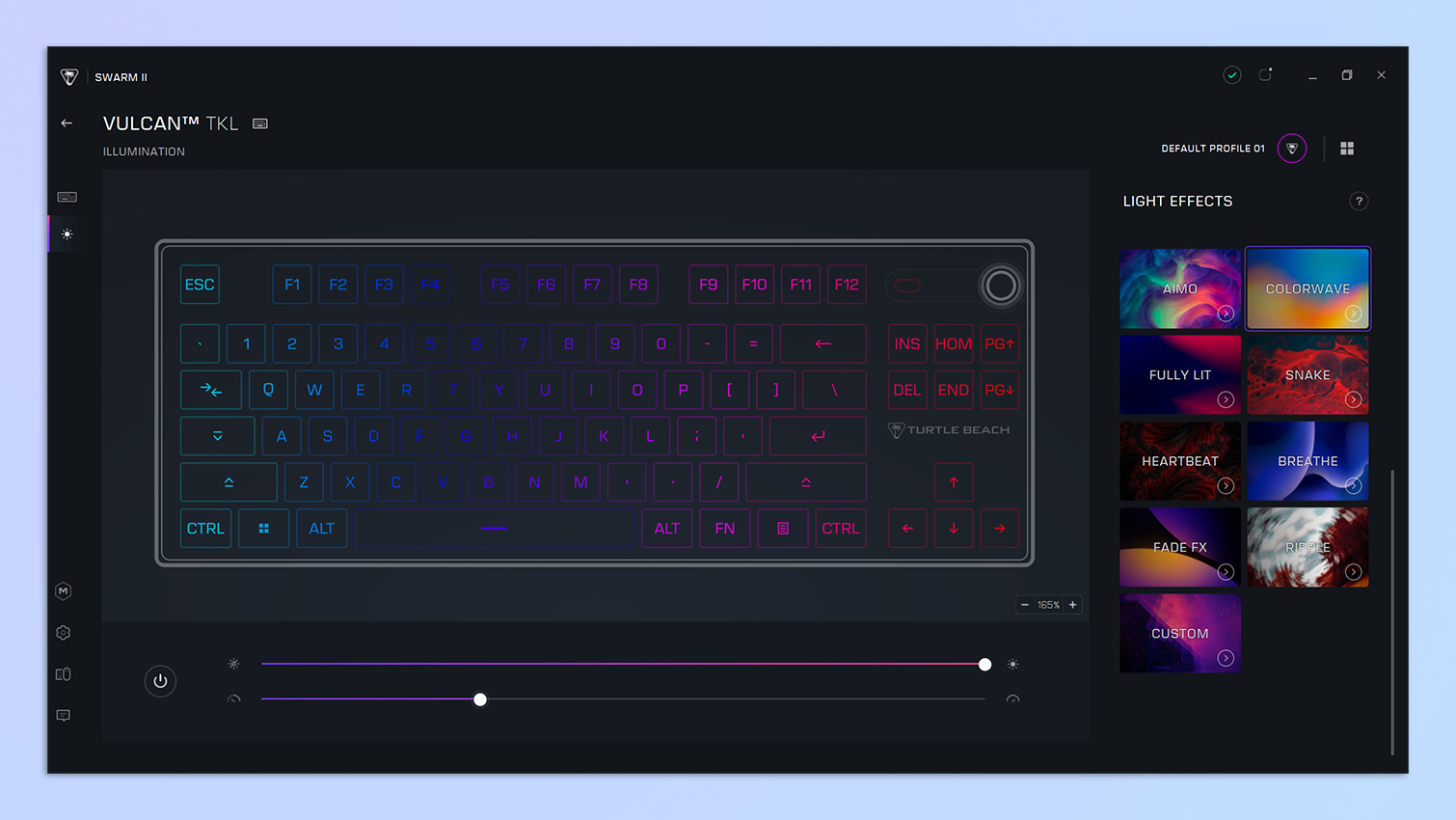
The Turtle Beach Vulcan TKL has per-key RGB lighting, which means you can adjust the color of every single key. Via Swarm II — available on Windows only at the time of writing — I was able to choose from eight preset RGB effects and create my own. I also adjusted the hue, saturation and brightness, and the effect’s speed too. Nifty!
Turtle Beach Vulcan TKL review: The downs
But not all is rosy. The gaps between the Turtle Beach Vulcan TKL’s keys can lead to missed inputs, the ABS keycaps are fingerprint magnets, and it isn’t hot-swappable — which similarly priced keyboards are.
Not for competitive gaming

The Turtle Beach Vulcan TKL suffers from the same design flaw that was my biggest gripe with the Vulcan II TKL Pro: the annoying gaps between the keys.
As I said in my Vulcan II TKL Pro review, my fingers either slotted into the gaps, or they didn’t even make it to the top of the keycap, resulting in missed inputs. Since the Vulcan TKL’s gaps aren’t quite as big, the problem is minimized slightly, but it’s still a little tricky.
Gamers who sink hours into MMORPGs like Final Fantasy XIV might have a difficult time adjusting to the Vulcan TKL for this reason. Nearly every combat action is bound to the keyboard, so you can’t afford to miss last-second moves during raids. Missed quick-time events can result in death, after all. Serious gamers might be put off by this as when you’re competing at the highest level, you can’t afford to make mistakes.
Keycaps are fingerprint magnets

ABS keycaps aren’t as durable as PBT keycaps and, over time, they may start to appear shiny. For me, this happened a couple of hours into using the Turtle Beach Vulcan TKL. I could see my fingerprints on the Vulcan TKL’s keycaps, and even after wiping them down, I could still see hints.
If you want a good gaming keyboard with better keycaps, I recommend the Cooler Master MK770 ($119) or the Leopold FC750R PD ($119). With both boards, you’ll feel like you’ve got your money’s worth.
Not hot-swappable

I find it surprising that the Turtle Beach Vulcan TKL isn’t hot-swappable. This means that you can’t change the switches as and when you like because they’re soldered to the PCB, so if you get the Vulcan TKL with linear switches, you’ll be stuck with them.
Similarly priced mechanical keyboards, like the Vissles V84 ($99), and even much cheaper ones, like the MageGee Sky87 ($29), are hot-swappable, providing a greater degree of customization — and they’re great for gaming too.
Turtle Beach Vulcan TKL review: Verdict
The Turtle Beach Vulcan TKL is a solid keyboard with notable strengths, but equally notable drawbacks. The keyboard is sturdy, premium, and impressively, portable too. The Titan linear mechanical switches I tested were responsive, and the 1.4mm actuation point makes the Vulcan TKL great for first-person shooters.

But I’m not convinced by how this keyboard performs while playing RPGs and MMORPGs, where each second counts, and that’s down to the gaps between the keys. These gaps may lead to missed inputs, and that isn’t something competitive gamers can afford — especially if you’re trying to execute a finisher or a quick-time event. Additionally, the lack of hot-swappable switches limits customization. The ABS keycaps are also prone to getting shiny, which will affect the keyboard’s durability.
The Vulcan TKL isn’t a terrible choice, but there are better, similarly priced options available. Sadly, the keyboard falls short in certain areas that could be critical for some users.

Nikita is a Staff Writer on the Reviews team at Tom's Guide. She's a lifelong gaming and photography enthusiast, always on the lookout for the latest tech. Having worked as a Sub Editor and Writer for Canon EMEA, she has interviewed photographers from all over the world and working in different genres. When she’s not working, Nikita can usually be found sinking hours into RPGs on her PS5, flying a drone (she's a licensed drone pilot), at a concert, or watching F1. Her work has appeared in several publications including Motor Sport Magazine, NME, Marriott Bonvoy, The Independent, and Metro.

