Tom's Guide Verdict
The Turtle Beach Pure Air is an ultra-lightweight wireless gaming mouse with a 1,000Hz polling rate and 26,000 DPI — making it seem like a compelling option for FPS and RPGs. But its highest polling rate is limited to a wired connection, there’s no onboard dongle storage, and its battery life pales in comparison with rival brands.
Pros
- +
Excellent build
- +
Good gaming performance
- +
User-friendly companion software
Cons
- -
No onboard dongle storage
- -
Subpar battery life
- -
Gaming performance limited to wired-only
Why you can trust Tom's Guide
Whether you’re a professional or casual gamer, you don’t want to be stuck with a mouse that doesn’t get you that high body count you desire in first-person shooters. And you might even want the best wireless gaming mouse to slice zombies into two when playing third-person RPGs. But if you've had your eye on the Turtle Beach Pure Air, I’d suggest reading this review before clicking “add to cart.”
Fans of Roccat — which was acquired by Turtle Beach in 2019 — will notice lots of similarities between this model and the older Roccat Pure Air. An ultra-lightweight mouse weighing only 1.9 ounces, the Pure Air is built really well, and is ergonomically designed with a thumb rest (although it’s only for right-handed people).
It has a 1,000Hz polling rate and a maximum DPI of 26,000, so it’s great for all gamers. However, this polling rate is achievable over a wired connection only, and the mouse doesn’t perform as well when connected via Bluetooth and its 2.4GHz dongle — one of my biggest gripes with the Pure Air.
There are also a few other issues that might have you considering other options. For all the deets, read my full Turtle Beach Pure Air review.
Turtle Beach Pure Air review: Specs
| Specs | Turtle Beach Pure Air |
|---|---|
| Price | $99 / £89 |
| Max DPI | 26,000 |
| Polling rate | 1,000Hz (wired) |
| Switches | Titan optical |
| Switches lifespan | 100 million clicks |
| Buttons | 6 |
| Size | 4.77 x 2.73 x 1.51 inches |
| Weight | 1.9 ounces (54g) |
| Colors | Black, white |
| Body material | Plastic |
| Design | Right-handed ergonomic |
| Operating system | macOS, Windows |
| Connectivity modes | Wired, Bluetooth, 2.4GHz dongle |
| Battery life (rated) | 125 hours (Bluetooth); 43 hours (dongle) |
| Lighting | RGB |
Turtle Beach Pure Air review: Cheat sheet
- What is it? An ultra-lightweight ergonomic gaming mouse with a thumb rest
- Who is it for? For casual and competitive gamers
- How much does it cost? The Turtle Beach Pure Air is available for $99 / £89
- What do we like? Great build quality, its 26,000 DPI and 1,000Hz polling rate, onboard DPI selector and intuitive companion software
- What don’t we like? There’s no dongle storage, battery life is merely okay, and wireless connectivity is nothing to write home about
Turtle Beach Pure Air review: The ups
When it comes to build quality, design, companion software, and gaming performance, the Turtle Beach Pure Air comes into its own.
Build & design

The Turtle Beach Pure Air has everything I look for in a mouse’s design. Taking a minimalist approach with no flashy RGB lighting or garish branding, it measures 4.77 x 2.73 x 1.51 inches and comfortably fits the length of my hand.
And it’s super lightweight at just 1.9 ounces. That’s even lighter than the Logitech G Pro X Superlight 2, my favorite gaming mouse.
Comfortable for hours

On the left side of the Turtle Beach Pure Air, there’s a thumb rest which protrudes just enough for you to comfortably hold the mouse for long periods of time. But this does mean that the mouse isn’t designed for left-handed folks. As a right-handed person, I used the mouse for eight consecutive hours without any pain, and both claw and palm grips worked well.
No-frills RGB

The Pure Air has RGB lighting that shines through the palm tree logo, but it’s nothing fancy. There are six buttons on the mouse: a left- and right-click button, a clickable scroll wheel, two thumb buttons and a DPI sensitivity selector on the left side. The buttons utilize titan optical switches and feel tactile to press. Overall, the mouse’s construction is excellent.
Gaming performance
The Turtle Beach Pure Air has a 1,000Hz polling rate while connected via the cable, and a maximum DPI of 26,000. Higher polling rates result in smoother and more responsive cursor movement —1,000Hz is pretty fast, although not as quick as the Keychron M3 Mini 4K Metal’s 4,000Hz rate. Turtle Beach doesn’t specify Bluetooth and 2.4GHz polling rates, so I tested the mouse’s gaming capabilities over a wired connection and played first-person Counter-Strike: Global Offensive and Dying Light on my MacBook Pro M1.

The 1,000Hz polling rate helped me track enemies in CS:GO, but compared to Keychron’s offering, I noticed my headshot and kill rate wasn’t as good. The fact that you need to plug the mouse in to achieve the polling rate was also a little annoying, and I’ll talk about that later.
As for Dying Light, the mouse performed better than I expected. While zombies in the game are slow, you must still be quick to deliver a few blows before you’re overrun by a hoard of them. The Pure Air did well here, allowing me to lodge my blade into an undead’s skull, and then quickly throw a knife at the next enemy.
On the mouse’s underside are four feet made of PTFE — a low friction, hydrophobic material that’s resistant to wear and chemicals. These help the mouse glide effortlessly across glass, plastic and wooden surfaces.
Onboard DPI selector

The Turtle Beach Pure Air has a maximum DPI of 26,000, and there’s a handy button on the left side of the mouse that allows you to quickly change between DPI settings. Using the Swarm II companion software (more on that soon), you can easily assign five different DPI settings to the button. Click it to instantly swap between them.
Similar to the Keychron M3 Mini 4K Metal, I was able to make snappy movements in close-quarter combat at 26,000 DPI, and then drop it to 3,200 for higher accuracy when sniping at long range.
Companion software
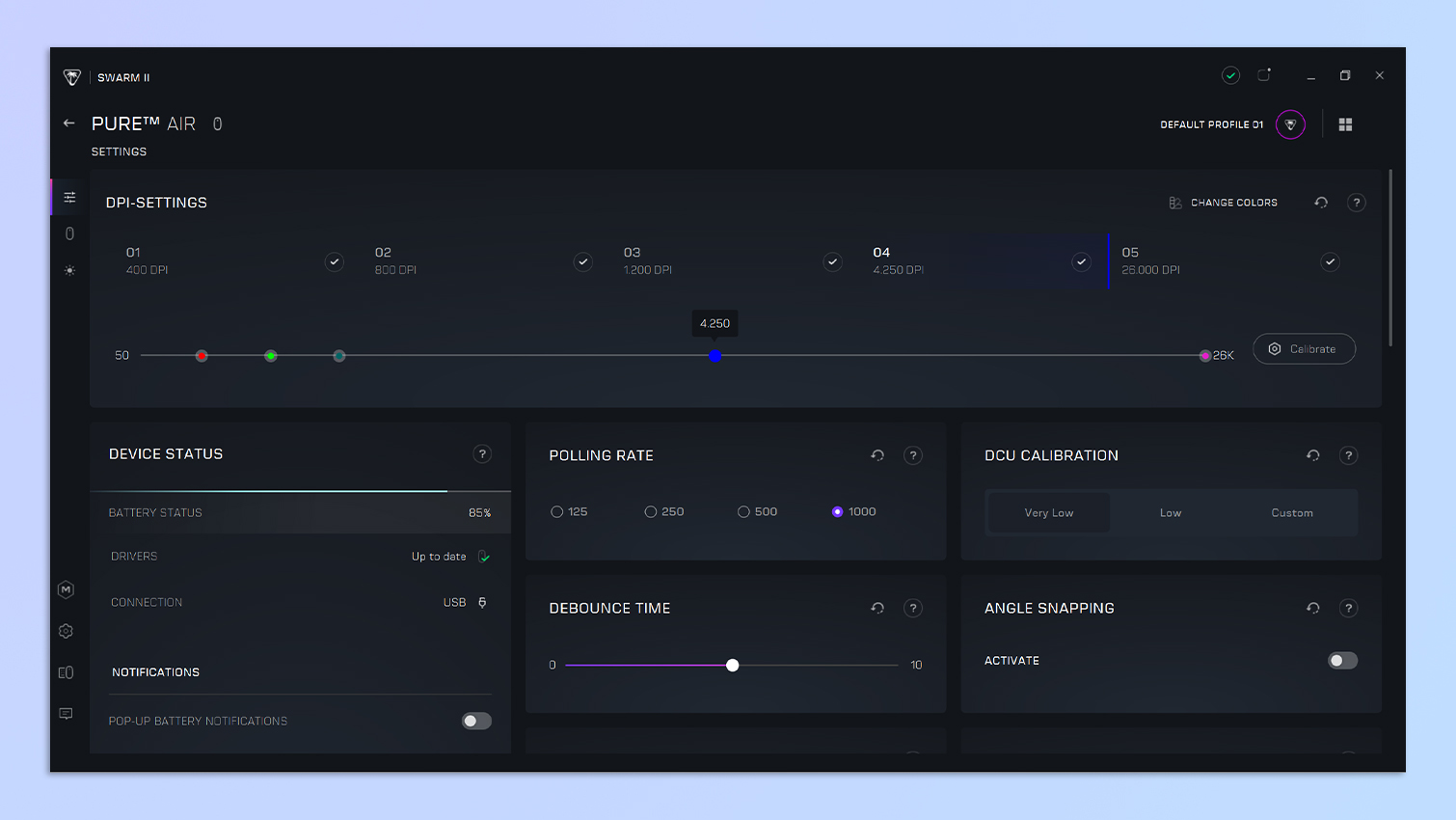
Swarm II is the Turtle Beach Pure Air’s companion software, and it’s the same one I used to customize the Stealth 500 gaming headset’s settings — albeit on my Google Pixel 7 Pro. But Swarm II is also available on Windows 11 and Windows 10.
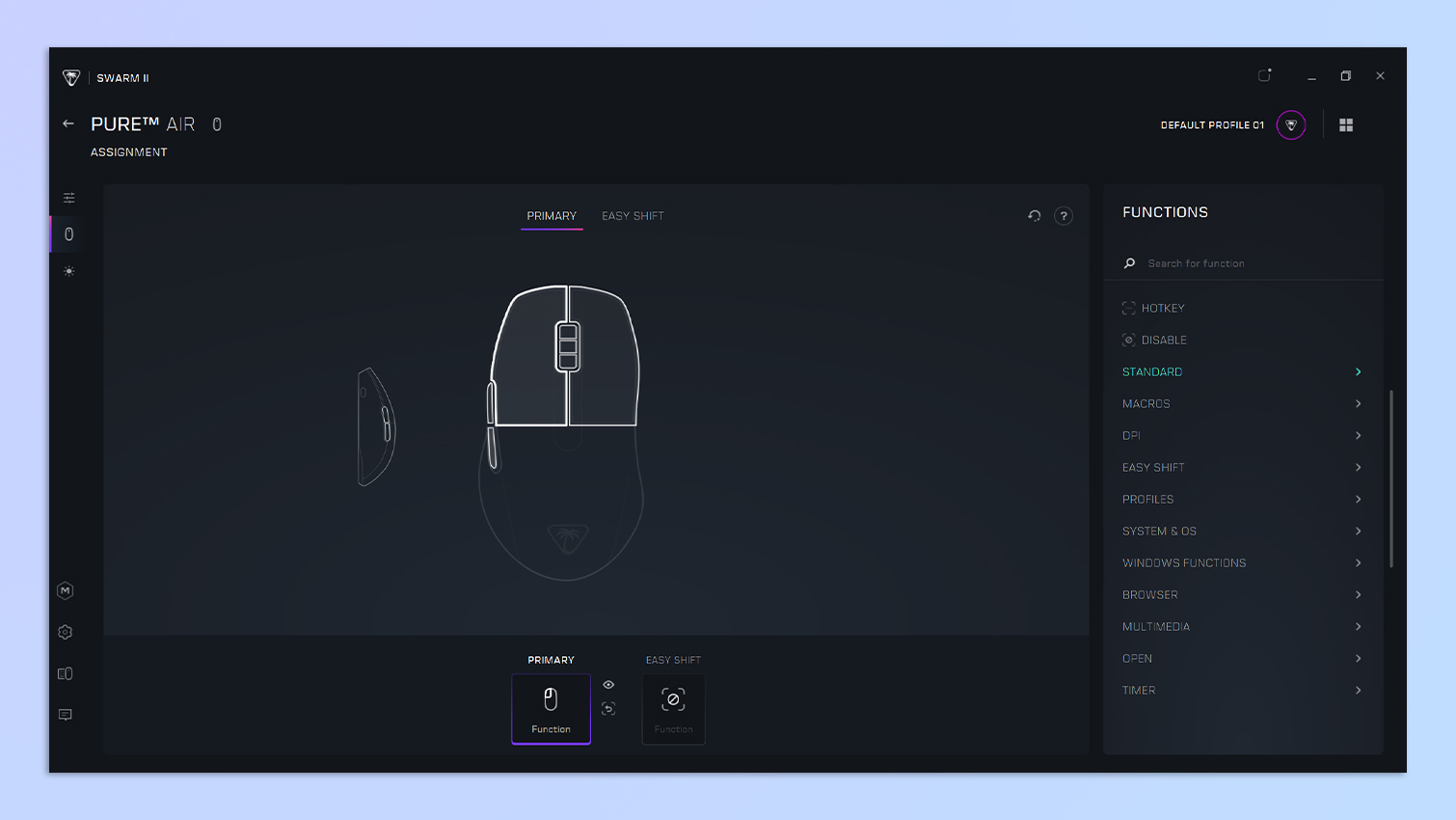
The software is easy to install and intuitive to use. It can be used to update the mouse and dongle’s firmwares, remap buttons, program macros, assign different DPI values to the dedicated button, and even select different patterns for the RGB lighting that shines through the palm tree.
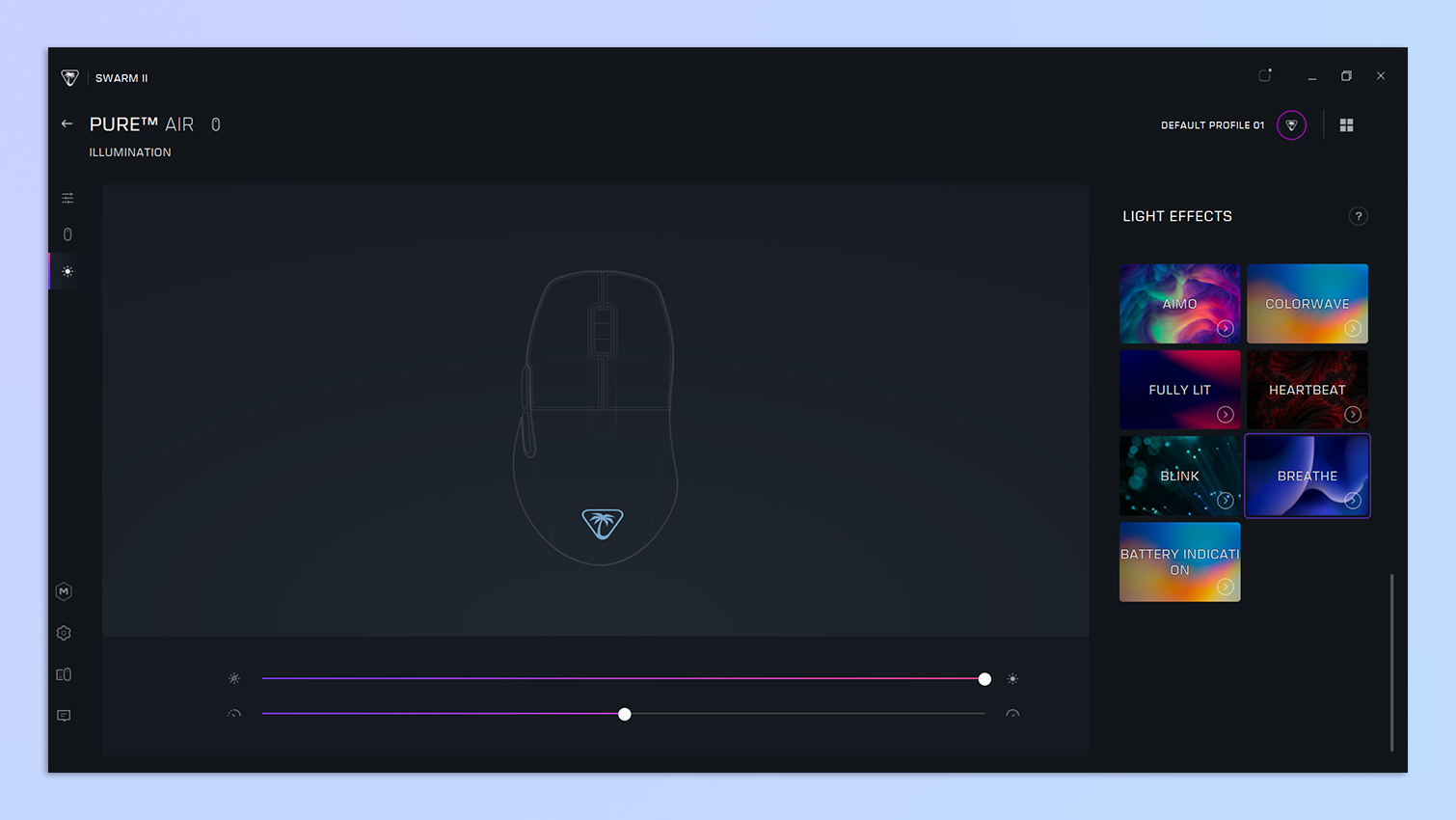
There is no macOS support, though. While you can still use the mouse with a macOS machine, you’ll be stuck with the default settings.
Turtle Beach Pure Air review: The downs
The Turtle Beach Pure Air is, unfortunately, edged out by rival brands offering superior gaming mice at similar prices. With its 1,000Hz polling rate limited to a wired connection, no onboard dongle storage, and an average battery life, the Pure Air loses a bunch of points.
A wired-only wonder

The Turtle Beach Pure can be used wirelessly, thanks to the Bluetooth and 2.4GHz dongle. However, as aforementioned, its highest polling rate can only be achieved over a wired connection. I tried playing CS:GO over a wireless connection, but I noticed short periods of lagging, and the mouse wasn’t as responsive as it was when connected with a cable.
Don’t get me wrong, it’s great for wireless work, but it’s not up to scratch for gaming. Given that Turtle Beach mentions “pure wireless performance” on the Pure Air’s product page, I can’t help but feel let down.
If you want a gaming mouse with a better wireless polling rate, I’d recommend the similarly priced Keychron M3 Mini 4K Metal (4,000Hz) or the Corsair Dark Core RGB Pro SE (2,000Hz) — both mice really impressed us in testing.
Subpar battery life
Turtle Beach claims that the Pure Air can last up to 125 hours over Bluetooth, and up to 43 hours when connected via the 2.4GHz dongle. I used the mouse primarily over Bluetooth, and in my testing, the battery life dipped to 40% after approximately 30 hours of use. Pitted against the Glorious Model O 2 ($99) whose battery dropped to 65% after 30 hours, the Pure Air didn’t do all that well. And mind you, the Model O 2 uses more advanced RGB effects and it still outclasses the Pure Air.
No onboard dongle storage

I probably sound like a broken record because I’ve moaned about mice not having onboard dongle storage in a few of my reviews now, but I can’t help it! If the dongle is tiny, I should be able to store it on the mouse (or keyboard) itself, so that I don’t have to worry about losing it.
The Turtle Beach Pure Air doesn’t have onboard dongle storage, perhaps due to weight-saving reasons. But the Logitech G Pro X Superlight 2 is only 0.2 ounces heavier and you can stash the dongle in its underside. I’d rather the mouse be heavier and have a dongle compartment because, let’s be honest, would you really be able to tell the difference in weight? Even cheaper mice, like the Corsair Harpoon RGB Wireless ($50) and the Logitech G305 ($60), have onboard dongle storage! Not to mention super cheap products like the Anker 2.4G Wireless Vertical Ergonomic mouse ($25).
Turtle Beach Pure Air review: Verdict
The Turtle Beach Pure Air is an enticing choice for gamers seeking a lightweight and ergonomically designed mouse. Priced at $99, it impresses with its featherlight construction and solid build quality, providing comfort and ease of use for long gaming sessions. The 26,000 DPI and 1,000Hz polling rate make it a versatile option for various genres, while the inclusion of the user-friendly Swarm II software enhances its functionality.

However, the mouse leaves much to be desired in real-world use. Its 1,000Hz polling rate is limited to a wired-only setup, and it struggles with responsiveness and consistency when used wirelessly. Turtle Beach’s offering falls short of the benchmarks set by its competitors, such as the Keychron M3 Mini 4K Metal or the Corsair Dark Core RGB Pro SE. There’s also no onboard dongle storage — as there is on the Corsair Harpoon RGB Wireless or the more expensive Logitech G Pro X Superlight 2 — so you risk losing it. And when it comes to battery life, the Pure Air is outclassed by the likes of the Glorious Model O 2.
Ultimately, the Pure Air excels in design and weight but it may not meet the expectations of players who prioritize wireless reliability and performance. The Pure Air is, alas, a light and comfortable mouse that just doesn’t quite soar.

Nikita is a Staff Writer on the Reviews team at Tom's Guide. She's a lifelong gaming and photography enthusiast, always on the lookout for the latest tech. Having worked as a Sub Editor and Writer for Canon EMEA, she has interviewed photographers from all over the world and working in different genres. When she’s not working, Nikita can usually be found sinking hours into RPGs on her PS5, flying a drone (she's a licensed drone pilot), at a concert, or watching F1. Her work has appeared in several publications including Motor Sport Magazine, NME, Marriott Bonvoy, The Independent, and Metro.
-
Eric_31 I just bought one of these as I've been a huge fan of Roccat's Kone Pure form factor for over 10 years. I can (happily) confirm that the complaint about the wireless polling rate is unfounded. As you can see in the Swarm II driver software screenshot, I have mine connected wirelessly with a polling rate of 1,000Hz.Reply
It's possible of course that this has been upgraded in a firmware update since the review was posted, but the wireless polling rate certainly isn't a complaint anymore.
One complaint I do have about it is that it inexplicably right-clicks every time it wakes from sleep, so if I'm typing or watching something for more than 3 minutes, I get a guaranteed right-click when I bump my Pure Air awake - even if I'm not touching the buttons. Updating the firmware and resetting it didn't help. It's only a mild nuisance but it'd be nice to see that fixed in an update.

