Tom's Guide Verdict
The Turtle Beach Atlas Air nails the basics, with a solid soundscape and good multimedia performance, plus ample comfort for long gaming stints. It’s let down, though, by some cheap-feeling materials, an underwhelming microphone and ‘enhanced’ audio features that do little to actually improve the experience of using it. It isn’t cheap, and for this money, you can definitely do better.
Pros
- +
Great soundstage
- +
Long battery life
- +
Sleek design
- +
Comfortable floating earcups
Cons
- -
Poor mic quality
- -
Secondary features disappoint
- -
Cheap-ish build materials
Why you can trust Tom's Guide
The best gaming headsets can really make or break your online experience. Whether it's facilitating quick and clear communications to help win that crucial round, or providing an immersive soundscape tailor-made for the latest blockbuster game release, a good pair of cans go a long way. While the Turtle Beach Atlas Air ($179) falls a little short of being the premium gaming headset I was looking for, there is still a lot to like about it.
For your money, you get a headset with great sound, that will last you for about a week's worth of gaming without a recharge. The onboard features are easy to use, and if you excuse the headband being hard to adjust, the headset is very comfortable to wear — I love the memory foam earpads in particular. For anyone after a headset to improve the audio experience in their next epic single-player RPG, there is a lot to like thanks to the excellent sound range, which proves ideal for squeezing the most out of a grand orchestral score.
However, a disappointing microphone, volume issues and some poorly implemented features including directional audio make the headset hard to recommend flatout given its high price. The Atlas Air is outmatched by rivals including the SteelSeries Arctis Nova 5 ($139) and Turtle Beach Stealth 500 ($79), which provide better value for money.
Read on for my full Turtle Beach Atlas Air review.
SteelSeries Aerox 5 review: Cheat Sheet
- What is it? A premium gaming headset, compatible with all platforms
- Who is it for? Multiple platform gamers with budget for a high performance gaming headset
- What does it cost? A whopping $179 / £159
- What do we like? The clean styling, cozy memory foam and great sound all make for a very comfortable gaming experience
- What don’t we like? Some poorly implemented features and a disappointing microphone really let the show down given the high price
SteelSeries Aerox 5 review: Specs
| Price | $179 / £159 |
| Colors | Black |
| Battery life | Up to 50 hours |
| Bandwidth | 32 Khz |
| Connectivity | 2.4G, Bluetooth 5.1, 3.5 mm |
| Size | 7.8 x 6.6 x 4 inches |
| Weight | 10.6 ounces |
| Platforms | Pc, PlayStation, Xbox, Switch, Mobile |
Turtle Beach Atlas Air review: The ups
It would be amiss to not mention the aspects that the Atlas Air gets right, namely the comfortable fit and simple-but-effective design. A few conveniences here and there make it a good option for on-the-go gaming on the Nintendo Switch or on mobile devices, and I enjoyed using the headset for some casual listening thanks to its strong audio balance and high fidelity.
Construction
The Atlas Air has a sleek black finish, with minimal decoration besides the Turtle Beach logo. I like the look of the headset, as it’s subtle enough to be worn in public without screaming ‘gaming headset’, especially when compared to the more distinctive (read: garish) designs of rivals like the HyperX Cloud Alpha Wireless ($199).
While each speaker is openbacked, both are covered in decorative and structural plastic. Meanwhile, each cup features thick memory foam earpads on the inside that are comfortable, natural-feeling and unobtrusive to use. The proprietary floating earcups contribute a lot to the comfort of the headset, too, with rubberized plastic attaching the earpieces to the body of the headset, allowing it to fit naturally to a variety of head shapes. It’s pretty light as well, at just over 10 ounces, but stays firmly in place (at least on my head), even while moving. All this makes the Atlas Air quite a bulky headset in profile, although remarkably comfortable even for long sessions, and a viable choice for multimedia usage in addition to gaming. Besides, I’m happy to sacrifice size for comfort.
Onboard controls

There are some neat onboard features on the Atlas Air that come in very handy during intensive gaming. I especially like being able to quickly mute my microphone by flipping it up all the way, before hearing an audible confirmation — this is a simple and reliable alternative to a mute button, which can be fiddly to find in the moment.
Onboard buttons allow you to quickly switch between Bluetooth 5.1 and the wireless dongle. I have the headset connected to my PC, my mobile and my console at the same time, and can switch between them on the fly, really streamlining my gaming and media experience. Also, it’s great to see that the USB dongle is compatible with the Switch, as well as Playstation 4 and PS5. Xbox users will have to make do with a wired connection, though.
Sound Quality
Generally speaking, the Atlas Air offers decent quality sound, with great tonal balance and high fidelity for an immersive experience, especially in chaotic games like Squad or Battlefield 1. Again, this also makes the Atlas Air a decent choice for cinematic experiences, be that multimedia consumption or gripping RPG gaming. The orchestral soundtrack of Baldur's Gate III sounded incredible, for example, with the voice acting sounding clear and punchy.

The headset is open-backed and lacks active noise cancellation (ANC), but there’s enough passive noise reduction to suit, while the sound is punchy enough to avoid being drowned out by background noise. Other open-backed headsets are prone to losing some of the depth of sound from keyboard and mouse noises or other ambient sounds like traffic, so it’s commendable that the Atlas Air performs so well without ANC.
The Atlas Air is also ideal for listening to music. Its punchy bass sounds great, while the customizable EQ profiles in the Turtle Beach Swarm II app allow you to tailor your listening experience, and are a nice feature to see on a gaming headset, and far from ubiquitous. You can store EQ profiles on the Swarm II mobile app, but also on the headset itself, which is a lovely touch — this means you can always have your EQs on hand wherever you decide to game.
Turtle Beach Atlas Air review: The downs
Despite its positives, there are a fair few disappointments I have with the Atlas Air. An awful microphone and several poorly implemented features are really difficult pills to swallow at this asking price, and problems with directional audio and volume are very frustrating to boot.
Directional Audio

During competitive gameplay, directional audio can be a make or break feature, so it’s important for a headset to get it right. Testing the Atlas Air in Counter Strike 2 highlighted some clear blindspots, particularly in the frontal 90-degree zone. While I could hear gunshots and footsteps directly behind me with a lot of clarity, everything else felt a little muddled and, on several occasions, I experienced enemies appearing with next to no sound indication right in front of me.
Low Volume
Another frustration is the Atlas Air’s low maximum volume. I can keep my pair of open-backed Sennheiser HD 560S ($199) at between 25-30% volume, but I needed to bring the Atlas Air up to around 90% to reach an ideal volume, but even at 100% the headset was nowhere near as loud as it should be.

Listening out for sound cues is often critical during gameplay, and was much more difficult than it should be with the Atlas Air. A quick browse on Reddit shows other users having this issue, and reports suggest it may have gotten worse with subsequent firmware updates. I’ve reached out to Turtle Beach for comment, to find out whether it’s aware of the problem and has any plans or solutions to fix it. I’ll update this review with more information once we’ve heard back.
Recent updates
Aug 2024: Turtle Beach have responded to say that they are aware of the low volume issue and are currently working on a firmware update. We will provide further updates once this has been released.
Microphone

The built-in mic on the Atlas Air is, simply put, bad. While you can adjust sensitivity, monitoring and the noise gate of the microphone via the Swarm II app, this doesn’t do much to prevent the terribly muffled audio. With those features enabled, my voice has a distinctive digitally processed tone which garnered some comments in online lobbies and calls, and tweaking the mic-specific equalizer did not improve things for me. For $179 you should expect a better microphone than this. Cheaper headsets like the SteelSeries Arctis Nova 5 offer a more competent mic, but PC users should look into buying an individual microphone, with great cheap options like the Hyperx SoloCast ($35).
Disappointing secondary features
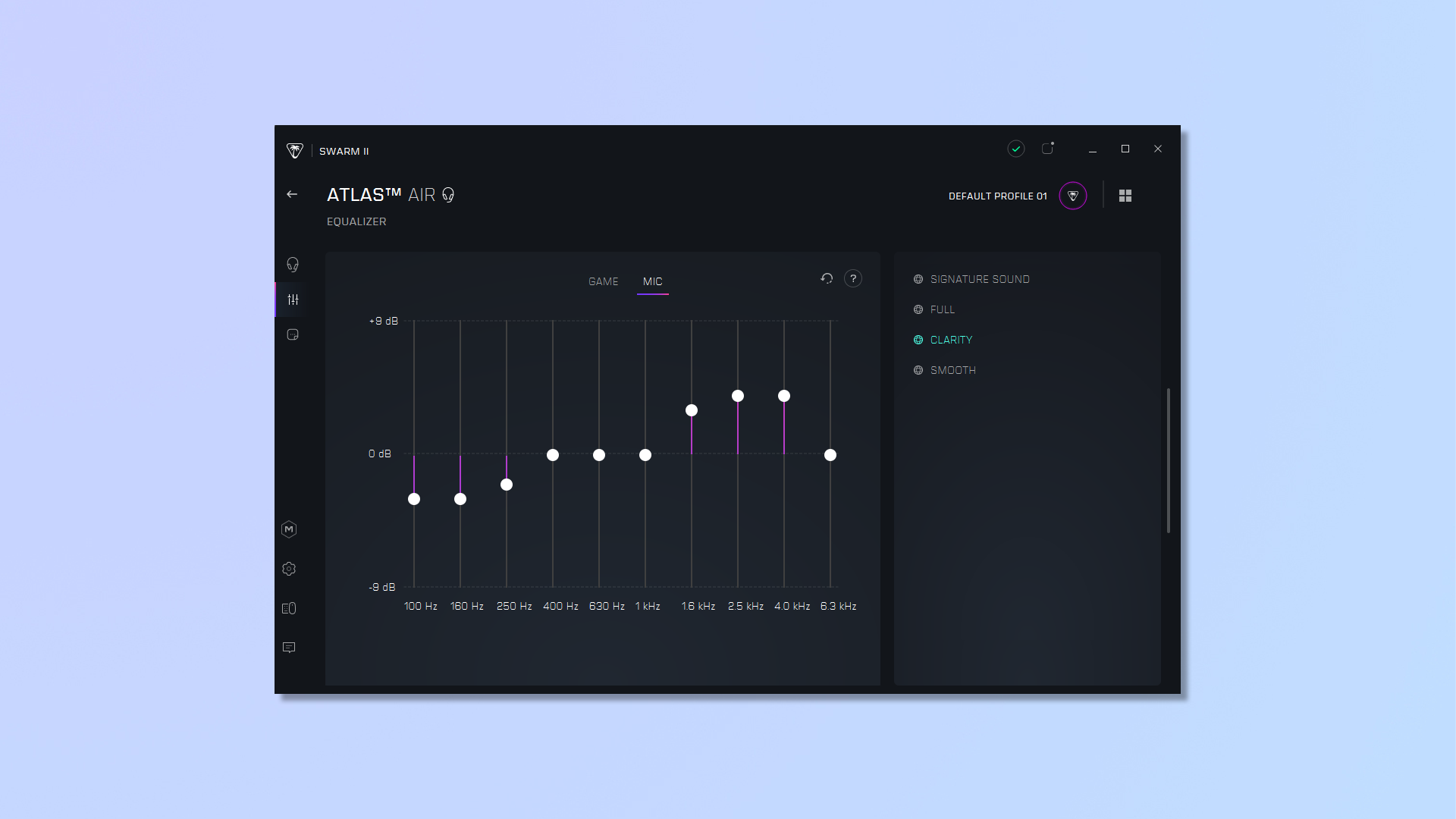
Many of the Atlas Air’s secondary features, accessed via the Swarm II app, do little to support the headset’s good base sound. They are easily avoided, but for the $179 price I would have liked the specialist enhancements to be more, well, enhancing.
“Superhuman hearing” is an audio filter designed to emphasize footsteps, but using it increased the volume of high frequencies to an unbearable level and reduced audio clarity, which I find a hindrance in games like Counter-Strike. There are two separate modes to boost footsteps or gunshots, but there seems to be little to differentiate them: enabling footsteps boosts gunshots too, failing to help at all in-game while also giving you a headache. In contrast, the Sony Inzone H7 ($99) offers advanced spatial sound, which is great for competitive FPS games — it can even take a scan of your ear to optimize accuracy.
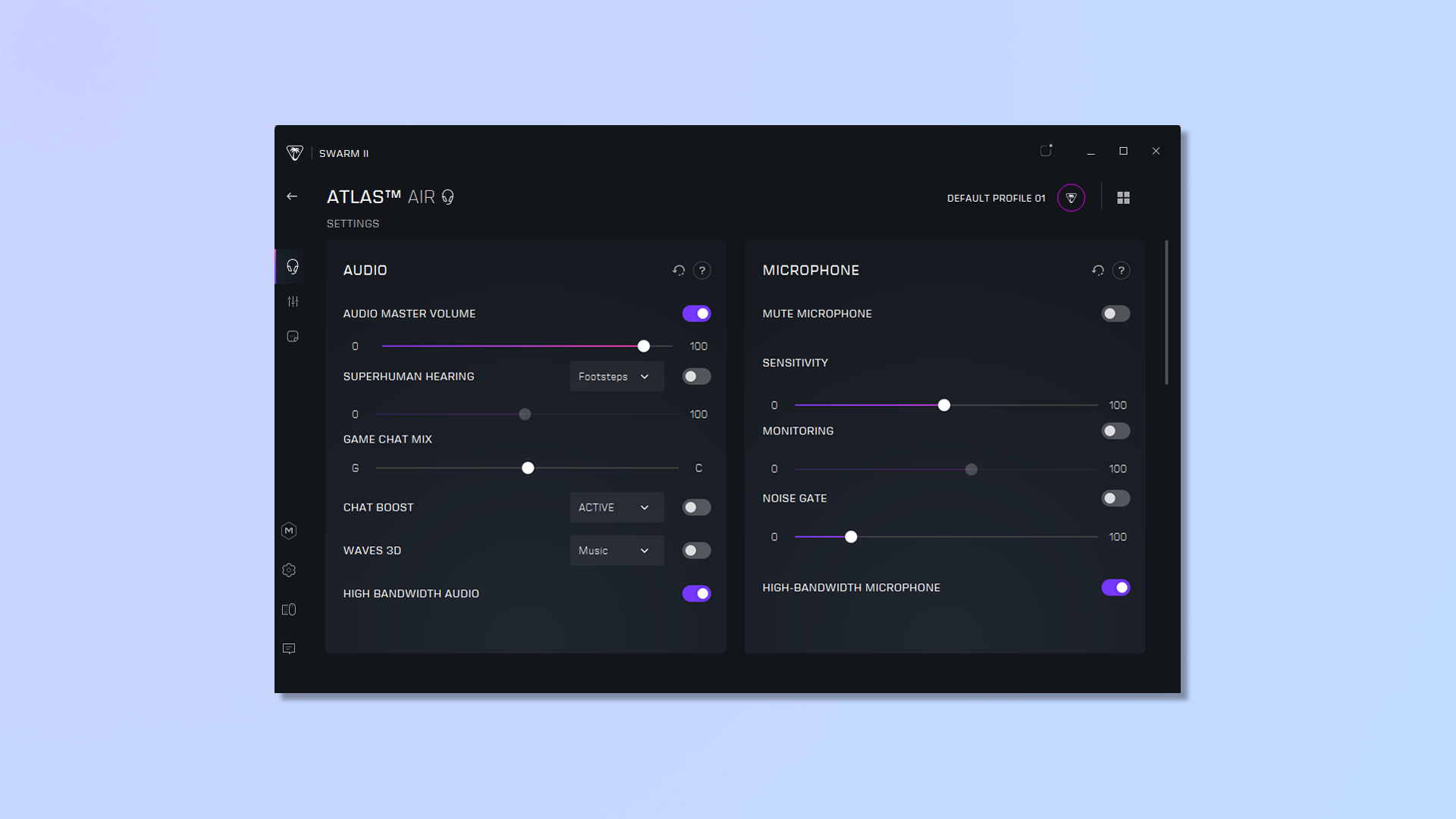
The same can be said for the “Waves 3D” spatial audio feature, which has separate presets for games, music and movies. All of these heavily distort the sound to be nearly unrecognizable, and substantially decrease sound quality in return for added bass. It also ruins the audio balance that worked well for the headset, much like the superhuman hearing mode, so I can’t recommend it over the standard audio experience. Cheaper headsets like the SteelSeries Artics Nova 1 ($69) offer per-genre audio optimizations which would have been nice to see in place of Waves 3D while conveying more of the on-paper benefits.
Design

While I found the headset very comfortable, I still have a few problems with the Atlas Air’s design. The only adjustable element on the headset is the top strap, which uses fairly basic velcro to tighten. I am not at all a fan of velcro strap adjustments on headsets and I would have definitely preferred to see a more robust way to adjust the height of the ears, such as the plastic holes on the Arctis Nova 5, or on Turtle Beach’s very own Stealth 500 ($79).

Similarly, elements of the design feel a little cheap for such a pricey headset. The plastic top band bends a little too much, while the mesh used to fasten the headset to your head feels on the budget side and many of the build plastics feel cheap to the touch. While this helps maintain the headsets relative lightness, I would have preferred a more durable-feeling design.
Turtle Beach Atlas Air review: Verdict
The Atlas Air does many of the core elements well. It offers great sound, some handy onboard controls and strong levels of comfort, making it great for long periods of gaming and media consumption. However, the headset suffers from a horrible mic and poorly implemented secondary features that can prove disastrous in make or break moments during gameplay.
Budget alternatives like the HyperX Cloud Stinger 2 ($49) and the Turtle Beach Stealth 500 ($79) shows that both comfort and performance is available at a lower price, with spatial audio that is both immersive and accurate. If you want to spend closer to the Atlas Air’s price tag, there are plenty of premium options like the SteelSeries Arctis 7 ($174), with its AI-powered microphone and stellar performance, that show what you could be missing out on.
I would not go as far as to call the Atlas Air a terrible headset by any means, but for $179 there are just too many better options to easily forgive what the Atlas gets wrong. Despite the good sound quality, the Turtle Beach Atlas Air left me a little underwhelmed.

Eve is a Staff Writer on the Reviews team at Tom’s Guide. Her expertise centers around computing, and she loves testing out the very best high performance peripherals to help you make the right choice. With her experience working in IT and a love for gaming, she has an eye for function and efficiency— this is reflected in the time spent building and customizing her own desktop PCs. In her downtime, Eve is always on the lookout for new tech to give her a competitive edge in the latest games, or a boost in her daily productivity.

