Tom's Guide Verdict
Boasting a 4,000Hz polling rate and 26,000 DPI for precise cursor movement, the Keychron M3 Mini 4K Metal is an awesome gaming mouse. It’s lightweight yet sturdy, and its magnesium alloy body is comfortable to hold. However, it’s got a perforated design that might not be to everyone’s liking, and an impractical gimmicky dongle.
Pros
- +
Lightweight, premium construction
- +
Superb gaming performance
- +
Onboard DPI selector
- +
User-friendly companion software
Cons
- -
Divisive design
- -
Impractical dongle
- -
Uncomfortable for claw grippers
Why you can trust Tom's Guide
What comes to your mind when you hear about Keychron? The manufacturer makes excellent keyboards, plenty of which we’ve tested and loved on Tom’s Guide. But did you know that Keychron makes mice too?
The Keychron M3 Mini 4K Metal is, well, a metal variation of the M3 Mini, and it’s a sleek, ultra-lightweight mouse designed to elevate your gaming experience.
It boasts a refined build and impressive features that set it apart from its plastic counterpart. It’s got a whopping 4,000Hz polling rate and 26,000 DPI. Made of magnesium alloy, the mouse is incredibly light at 2.25 ounces, making it an attractive option for those seeking a high-performance mouse without the added bulk.
But nothing’s perfect, and that applies to the M3 Mini 4K Metal too. Its honeycomb design is divisive and makes the claw grip difficult to use, and an impractical dongle may have you considering other options.
Read my full Keychron M3 Mini 4K Metal review to see if it has what it takes to earn a spot amongst the best gaming mice.
Keychron M3 Mini 4K Metal review: Cheat sheet
- What is it? A wireless gaming mouse with a 4,000Hz polling rate and maximum 26,000 DPI
- Who is it for? For gamers who want a lightweight high-performance mouse
- How much does it cost? The Keychron M3 Mini 4K Metal is available for $99 / £99
- What do we like? The gaming performance, premium construction, onboard DPI selector, and easy-to-use companion software
- What don’t we like? Its honeycomb design may be divine and makes the claw grip difficult to use, plus the dongle is impractical
Keychron M3 Mini 4K Metal review: Specs
| Specs | Keychron M3 Mini 4K Metal |
|---|---|
| Price | $99 / £99 |
| Max DPI | 26,000 |
| Polling rate | 4,000Hz (dongle), 1,000Hz (wired), 125Hz (Bluetooth) |
| Switches | Huano Micro mechanical |
| Switches lifespan | 80 million clicks |
| Buttons | 8 |
| Size | 4.78 x 2.62 x 2.36 inches |
| Weight | 2.25 ounces (64g) |
| Colors | Black |
| Body material | Magnesium alloy |
| Design | Right-handed symmetrical |
| Operating system | macOS, Windows |
| Connectivity modes | Wired, Bluetooth 5.1, 2.4GHz dongle |
| Battery | 600 mAh |
| Battery life (rated) | 135 hours (1,000Hz polling rate); 40 hours (4,000Hz polling rate) |
| Lighting | No |
Keychron M3 Mini 4K Metal review: The ups
The Keychron M3 Mini 4K is an excellent performer when it comes to both gaming and work. From a light yet sturdy build to its gaming performance, it does a lot of things right.
Hardly heavy metal

The Keychron M3 Mini 4K Metal is a metal variation of the M3 Mini (what a surprise). The latter is made of plastic and costs $30 less. But just because the M3 Mini 4K Metal is made of metal doesn’t mean it’s heavy.
This wireless mouse is ultra-lightweight at only 2.25 ounces. This is lighter than the ROCCAT Burst Pro Air (2.9 ounces, $69) but slightly heavier than the Logitech G Pro X Superlight 2 ($159) and the Razer Orochi V2 ($69) — both weighing 2.11 ounces.
Build quality
The Keychron M3 Mini 4K Metal’s name is a misnomer as this mouse isn’t exactly mini, unlike the Razer Pro Click Mini.
Measuring 4.78 x 2.62 x 2.36 inches, the mouse is nearly as big as a regular-sized mouse, such as the Glorious Model O 2 and the SteelSeries Aerox 3. As mentioned, the mouse is really light, with its body made of magnesium alloy.

While the design might not be to everyone’s liking (more on that soon), the perforated design shaves off weight. I primarily used the palm grip and using the mouse for long periods was comfortable — although the same can’t be said for the claw grip which I’ll dive into later.
On its underside are three PTFE feet — a low friction, hydrophobic material that’s resistant to wear and chemicals. These help the M3 Mini 4K Metal effortlessly glide across wooden, plastic and glass surfaces.
Gaming performance

A high polling rate results in smoother and more responsive cursor movement, making the M3 Mini 4K Metal great for first-person shooters and third-person RPGs alike.
The Keychron M3 Mini 4K Metal is an excellent performer when it comes to gaming. Keychron claims that it’s got “the strongest, most competitive grade mouse sensor chip,” the PixArt 3395. The mouse has an outstanding polling rate of 4,000Hz — the same as the Logitech G Pro X Superlight 2. But this polling rate is achievable only when the mouse is connected via the 2.4GHz dongle. The highest polling rate you can get over a wired connection is 1,000Hz, and a measly 125Hz over Bluetooth. A high polling rate results in smoother and more responsive cursor movement, making the M3 Mini 4K Metal great for first-person shooters and third-person RPGs alike.
I tested this mouse while wired and over the 2.4GHz dongle, by playing Lies of P and Counter-Strike: Global Offensive. The M3 Mini 4K Metal’s buttons don’t require a lot of force to register a click, so delivering a flurry of normal and charged attacks in Lies of P was almost effortless. The mouse’s high polling rate makes a lot of difference too, especially while tracking enemies in first-person shooters like CS:GO. The 4,000Hz polling rate helped me get more headshots than I could count on one hand.
The lightning-quick sensitivity of up to 26,000 DPI naturally came in handy for CS:GO, allowing me to make quick, snappy movements in close-quarter combat. And by simply clicking the onboard DPI button (more on that in a minute), I switched to a low DPI of 3,200 when I was using a sniper or a bazooka, for better long-range accuracy. The M3 Mini 4K Metal impressed me on all performance fronts.
Companion software
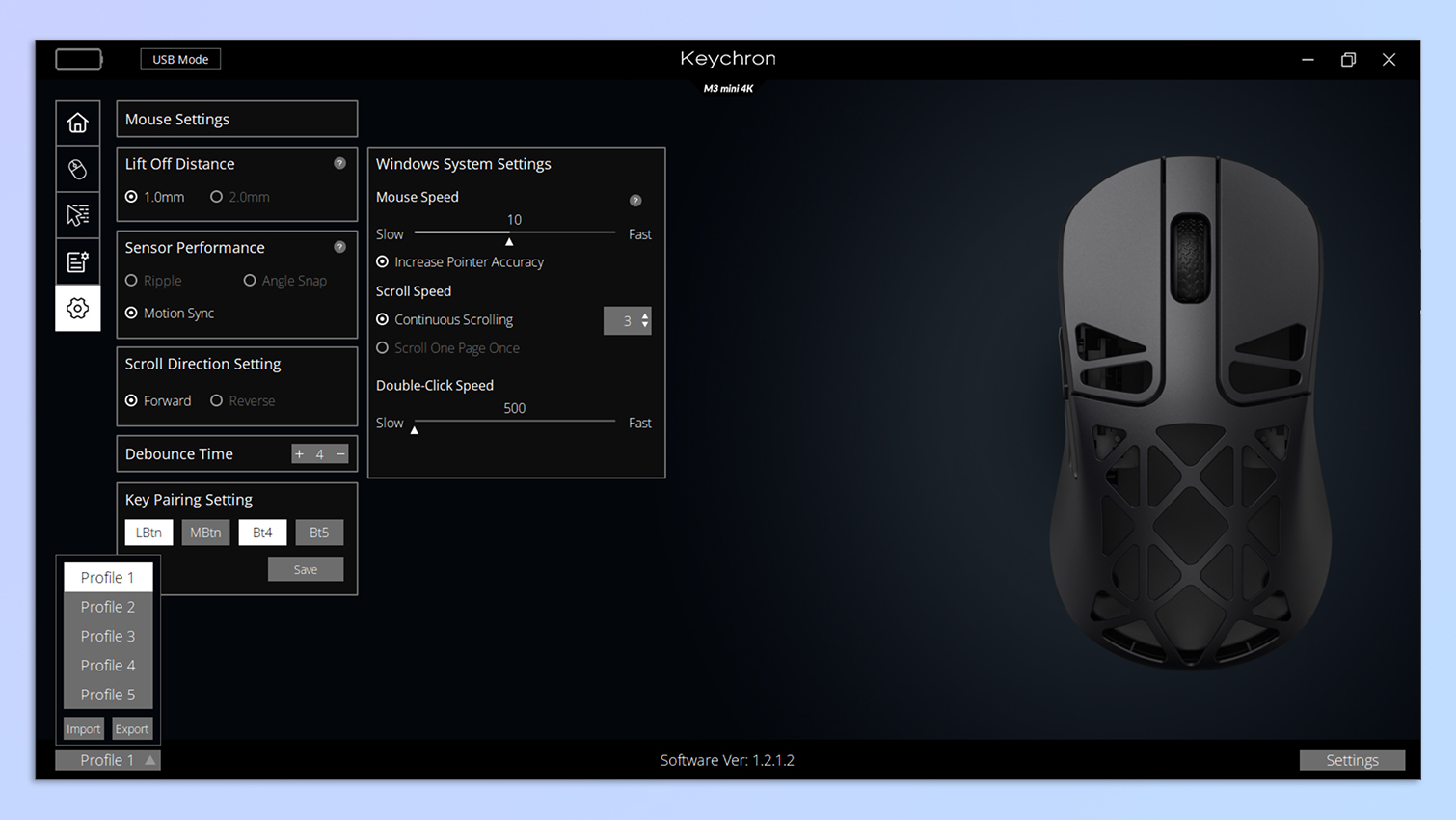
The Keychron M3 Mini 4K Metal can be customized via Keychron Engine, its user-friendly companion software.
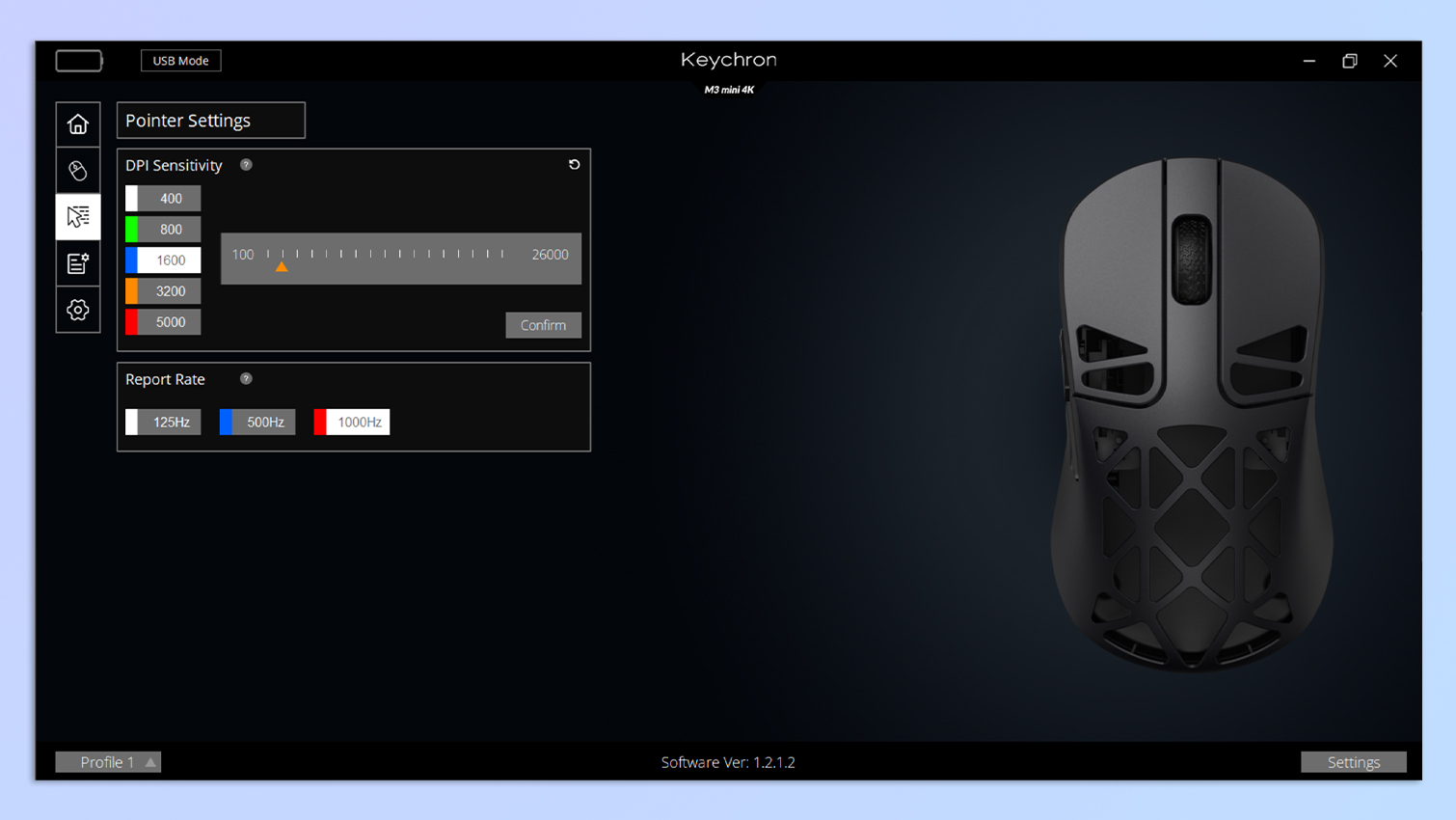
At the time of writing, macOS support for the M3 Mini 4K Metal was reportedly dropping in December 2024, so I tested it on a Windows 11 laptop. You can use the software to remap the mouse’s buttons, record macros, and change the DPI and polling rate (which you can also do on the mouse itself). You can also set up to five different profiles — handy if you’re planning on using this mouse for gaming and work.

The only thing you can’t do via this software is update the mouse’s firmware, which seems a bit strange (firmware updates for the mouse can be obtained from the Keychron support site via a downloadable firmware updater tool).
Onboard DPI selector

One of my biggest gripes with my favorite gaming mouse, the Logitech G Pro X Superlight 2, is the absence of an onboard DPI selector, which forces me to launch its companion software every time I want to change it. Thankfully, the Keychron M3 Mini 4K Metal has two handy buttons on its underside: a DPI selector and a polling rate selector.
You can quickly change these settings on the fly — switching to a lower DPI for long-range accuracy in CS:GO, for example. The LED lights inform you of the active setting, so you don’t have to interrupt your gameplay to check.
Keychron M3 Mini 4K Metal review: The downs
If you aren’t a fan of the honeycomb design and prefer having a traditional dongle that can be slotted into the mouse’s body itself, look away — the Keychron M3 Mini 4K Metal might leave you wanting more.
A divisive design

People either love or hate honeycomb/perforated designs — and that will be the case with the Keychron M3 Mini 4K as well. Its perforated casing made of interlocking triangles might not be everyone’s cup of tea — especially if you’re trypophobic. The perforated design also means you have to be careful with liquids. Consider that a word of caution if you like sipping energy drinks while gaming.
If you’re turned off by the dust and grime build-up, I’d consider steering clear of the M3 Mini 4K Metal. A mouse like the Corsair Dark Core RGB Pro SE (also $99) might be more to your liking. Or if you’re willing to extend your budget, the Logitech G Pro X Superlight 2 ($159) is ultralight and non-perforated, and it’s our pick for the best gaming mouse.
Put those claws away

The Keychron M3 Mini 4K Metal is a fairly comfortable mouse to use as I had no issues using a palm grip. But because it has a perforated design, it isn’t ideal for those of you who favor the claw grip, simply because your fingertips lodge into the holes.
If you have your heart set on this mouse, you can opt for the plastic non-perforated M3 Mini ($69) instead.
Impractical dongle
I like it when companies think outside the box, but not when it’s at the expense of practicality.

The Keychron M3 Mini 4K Metal can be connected wirelessly via a 2.4GHz dongle that looks like a mini Keychron keyboard — how meta. You need to connect it to your laptop with the USB-C cable that comes in the box. That’s fine, but this dongle isn’t small and takes up space on your desk.
I would have preferred a regular dongle that slots into the mouse’s body instead of an impractical gimmick. If that’s a dealbreaker for you, the cheaper Logitech G305 ($60) has onboard dongle storage.
Keychron M3 Mini 4K Metal review: Verdict
The Keychron M3 Mini 4K warrants a recommendation as one of the best gaming mice, thanks to its sleek design, impressive build quality and high-performance features.

Its 4,000Hz polling rate and 26,000 DPI sensitivity ensure smooth and responsive cursor movement, making it an excellent choice for first-person shooters and third-person RPGs. While the mouse is light, it still feels sturdy and is comfortable to use with a palm grip for long periods. I used the mouse for both gaming and work, and I was more than satisfied with its performance.
However, the M3 Mini 4K Metal is not without its flaws. The divisive perforated design — while lowering the weight — may not appeal to everyone and can be problematic for those who prefer a claw grip. Additionally, the unique but impractical 2.4GHz dongle can take up unnecessary desk space. Some gaming mice come with onboard dongle storage, such as the Logitech G305, but the size of the M3 Mini 4K Metal’s dongle negates this possibility.
The M3 Mini 4K Metal’s impressive performance more than makes up for its issues — it’s as light on weight as it is heavy on performance.

Nikita is a Staff Writer on the Reviews team at Tom's Guide. She's a lifelong gaming and photography enthusiast, always on the lookout for the latest tech. Having worked as a Sub Editor and Writer for Canon EMEA, she has interviewed photographers from all over the world and working in different genres. When she’s not working, Nikita can usually be found sinking hours into RPGs on her PS5, flying a drone (she's a licensed drone pilot), at a concert, or watching F1. Her work has appeared in several publications including Motor Sport Magazine, NME, Marriott Bonvoy, The Independent, and Metro.

