Tom's Guide Verdict
The GravaStar Mercury M1 Pro is a gaming mouse that looks like no other, and it’s sure to garner attention if it’s on your desk. But that’s not all. The mouse also wows with its gaming performance thanks to the 1,000Hz polling rate and 26,000 DPI.
Pros
- +
Otherworldly design
- +
Premium construction
- +
Gaming performance
- +
Battery life
- +
User-friendly companion software
Cons
- -
Could be uncomfortable
- -
Divisive design
- -
4K receiver sold separately
Why you can trust Tom's Guide
Many of the best gaming mice we’ve tested at Tom’s Guide look the same. More often than not, the only design difference between these mice is the perforated honeycomb design. If you’re looking for something that will surely draw eyeballs to your desk, let me introduce you to the GravaStar Mercury M1 Pro.
Similar to the company’s other products, the Mercury M1 Pro boasts a sci-fi design. This wireless gaming mouse is unlike any other peripheral I own, and it’s got the performance to back it up. With a 1,000Hz polling rate and 26,000 DPI, it’s great for first-person shooters and RPGs, and its user-friendly companion software lets you easily fine-tune it. The 200-hour battery life is the cherry on top of the cake.
But the perforated design may not be to everyone’s liking and it can be uncomfortable. And if you settle for the gunmetal gray colorway, you’ll have to buy a separate receiver to boost the polling rate to 4,000Hz.
For the full breakdown, read my full GravaStar Mercury M1 Pro review.
GravaStar Mercury M1 Pro review: Specs
| Specs | GravaStar Mercury M1 Pro |
|---|---|
| Price | $139 / £109 |
| Max DPI | 26,000 |
| Polling rate | 1,000Hz / 4,000Hz (with separate receiver) |
| Switches | OMRON Blue Point micro-switches |
| Buttons | 7 |
| Size | 4.88 x 2.53 x 1.55 inches |
| Weight | 3.1 ounces (88g) |
| Colors | Gunmetal gray, silver mist, yellow |
| Body material | Magnesium alloy |
| Design | Right-handed symmetrical |
| Operating system | macOS, Windows |
| Connectivity modes | Wired, Bluetooth 5.1, 2.4GHz dongle |
| Battery | 400mAh |
| Battery life (rated) | 146 hours (2.4GHz), 200 hours (Bluetooth) |
| Lighting | RGB |
GravaStar Mercury M1 Pro review: Cheat sheet
- What is it? A wireless gaming mouse with a 1,000Hz polling rate and 26,000 DPI
- Who is it for? For casual gamers who also want a statement piece on their desk
- How much does it cost? The GravaStar Mercury M1 Pro starts at $139 / £109, and you can get the optional 4K receiver for an additional $24 / £19
- What do we like? Its premium construction, otherworldly design, gaming performance, battery life and companion software
- What don’t we like? The mouse may be uncomfortable, you need to buy the 4K receiver separately if you buy the gray colorway, and the design might be divisive
GravaStar Mercury M1 Pro review: The ups
From its premium construction and unusual design to its gaming performance and companion software, the GravaStar Mercury M1 Pro will tick a lot of gamers’ boxes.
Otherworldly design

Talk about something right out of a sci-fi movie! The GravaStar Mercury M1 is unlike other mice I’ve tested. Sporting a perforated exoskeletal design, the exposed RGB orb looks like a glowing scarab. Even the buttons feel unique, as they aren’t as big as the ones on other mice, and they just about fit the width of my fingers. The front of the Mercury M1 Pro, where the USB-C port is located, looks like the bumper of a sci-fi car too. The mouse is available in three colors: gunmetal gray (the mouse I tested), yellow, and silver mist.
Premium construction

Once I’d gotten over the initial surprise of the Mercury M1 Pro’s alien-like appearance, I was pleased by the mouse’s excellent build quality. This is a very sturdy and robustly built mouse. Much like the Keychron M3 Mini 4K Metal ($99), GravaStar’s offering uses magnesium alloy as the material for its frame, and that adds a bit of weight to the mouse (3.1 ounces). Measuring 4.88 x 2.53 x 1.55 inches, it fits my hands perfectly. If you have medium-sized hands like I do, you’ll get used to the size quickly.
The left- and right-click buttons give good tactile feedback when pressed. The textured scroll wheel is solid too, and it might be one of the nicest wheels I’ve used. The mouse's feet have a low-friction, hydrophobic material that's resistant to wear and chemicals. This helps the mouse glide effortlessly across various surfaces. There’s also a handy dongle compartment on the underside.
Gaming performance

The GravaStar Mercury M1 Pro boasts impressive gaming stats, with a maximum DPI of 26,000 and a 1,000Hz polling rate. And if you splurge on a receiver, you can boost the polling rate to 4,000Hz (more on that later). The 1,000Hz polling rate will satisfy most players but if you’re a competitive gamer, I’d recommend getting a mouse with a 4,000Hz polling rate — and one that doesn’t make you spend an extra $24. The Keychron M3 Mini 4K Metal ($99) comes with a 4,000Hz receiver in the box.

I’ve enjoyed playing third-person RPGs Assassin’s Creed Valhalla and Final Fantasy XV with the Mercury M1 Pro. The 1,000Hz polling rate helps deliver smooth and responsive cursor movements, and the left- and right-click buttons accurately register presses — something that’s vital in both titles where you need to deliver a flurry of attacks in quick succession.
There’s also a button on the mouse to change the DPI on the fly, which can be really handy in first-person shooters like Counter-Strike: Global Offensive. Using the GravaStar companion software, I changed the last DPI setting to 18,000, and switched to it when I was in close-quarter combat and using a knife. This worked well with pistols too, as I could chain headshots. When I was using a sniper, I’d switch to a lower DPI for more stability and therefore, accuracy.
I was a little skeptical about the buttons not being as big as the ones on other gaming mice I’ve tried. I have medium-sized hands and the buttons didn’t hamper my gaming performance at all. The Mercury M1 Pro is a solid gaming peripheral, and one that didn’t let me down.
Battery life

As if the GravaStar Mercury M1 Pro couldn’t impress me more, its battery life is, in one word, staggering. GravaStar claims this mouse can last up to 146 hours over the 2.4GHz dongle (1,000Hz), and up to 200 hours over Bluetooth (125Hz). These numbers will obviously be affected by the RGB lighting. Additionally, you can charge this mouse for an hour and a half and get 75 hours of juice.
After my first 15-hour stint, the battery had dipped to 90%, and this was with the RGB effects turned on. That backs up the 146-hour claim from GravaStar.
Companion software
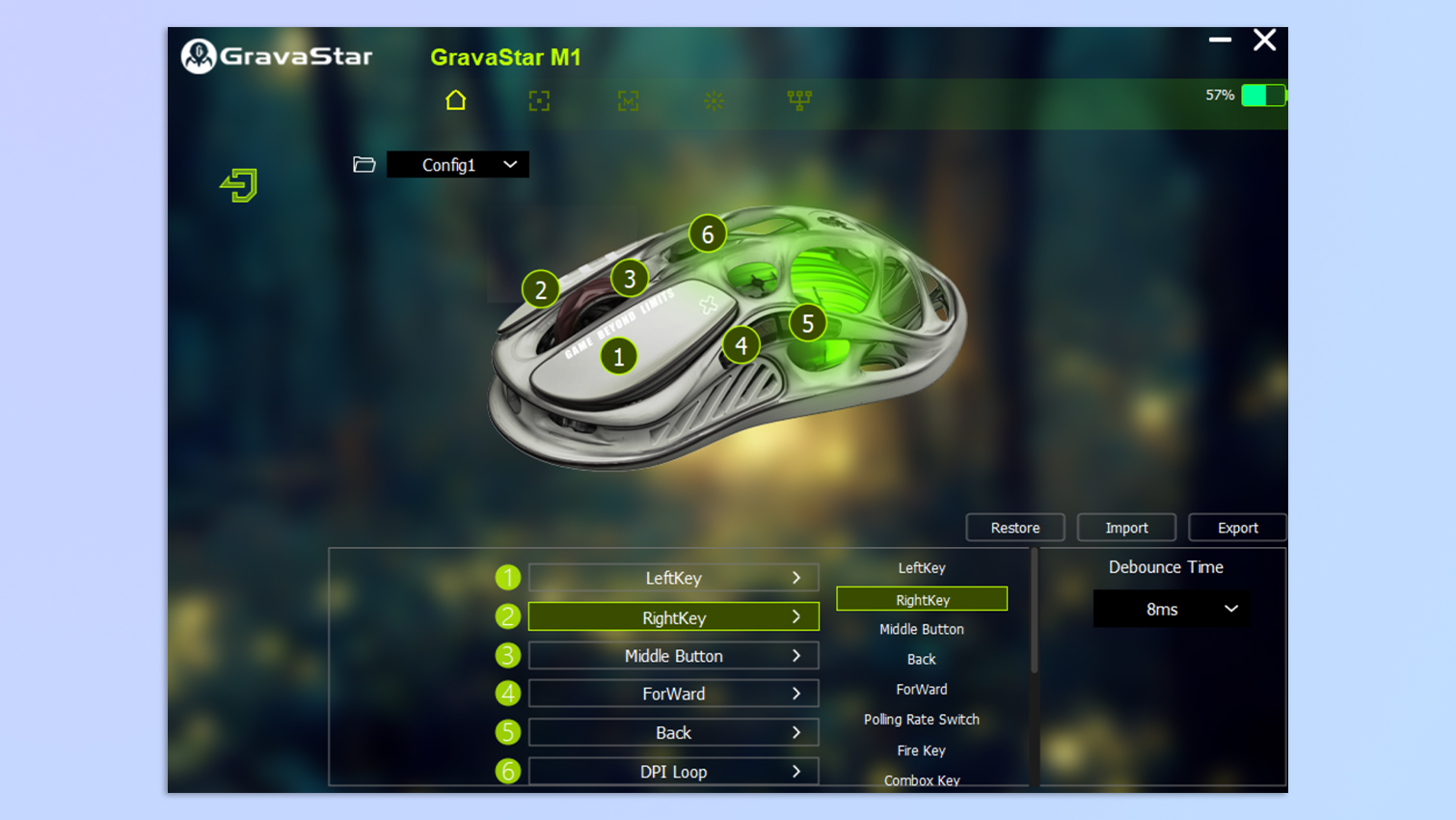
The Mercury M1 Pro’s companion software, GravaStar (not the most innovative name), is available on Windows only and it’s straightforward to use.
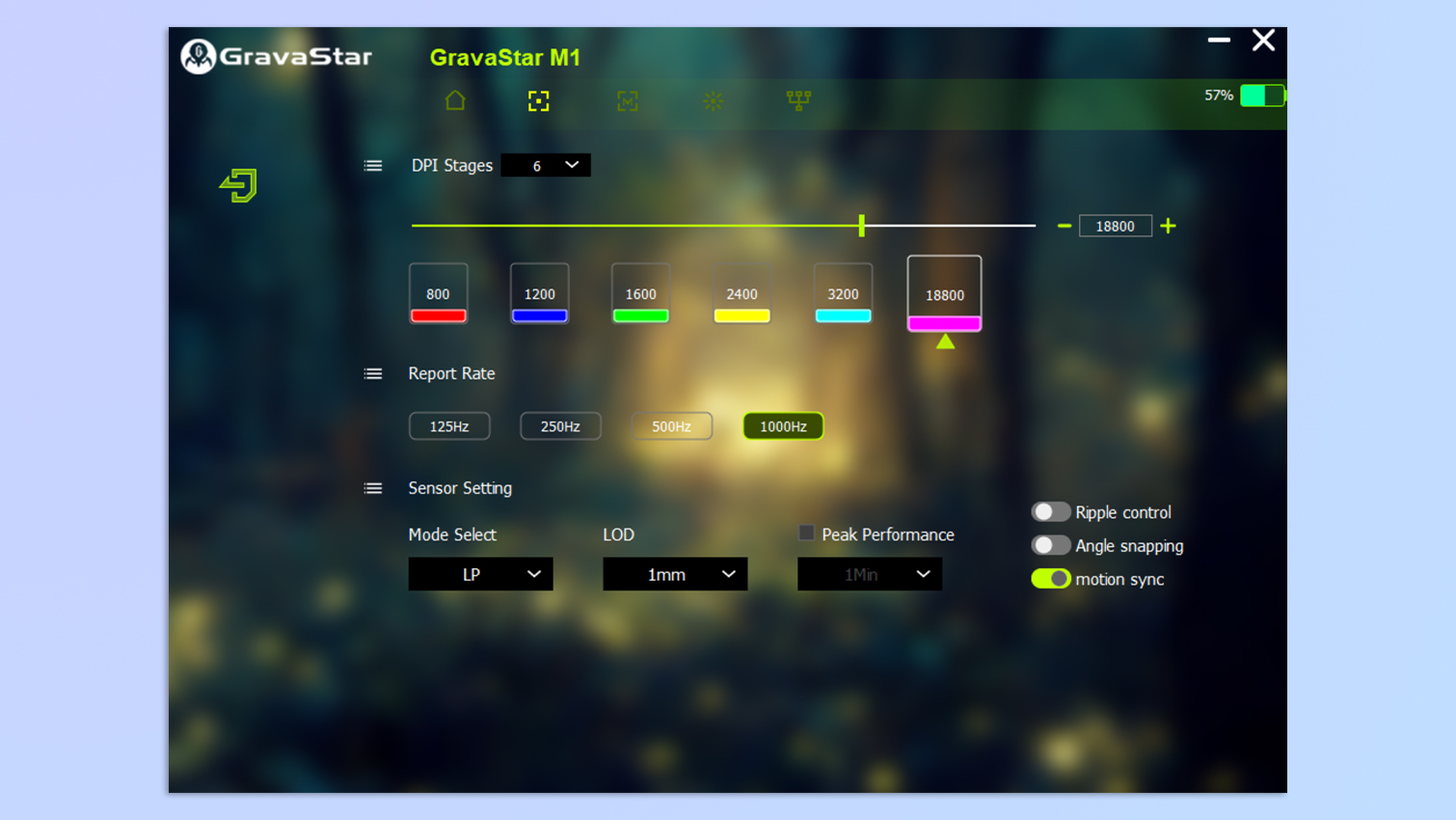
You can fine-tune the mouse by remapping the five programmable buttons, assigning custom DPI settings to different button clicks, adjusting the RGB lighting’s brightness and speed, and more. It’s a no-frills app that does the job.
GravaStar Mercury M1 Pro review: The downs
The GravaStar Mercury M1 Pro doesn’t have many faults. Its downsides include two that are merely pre-purchase considerations. It might also be too uncomfortable for some people.
May be uncomfortable

While the GravaStar Mercury M1 Pro is built very well, it isn’t the most comfortable mouse I’ve used. The metallic ridges are much more prominent on this mouse than any other mice I’ve tested with perforated designs. It almost felt like I had indents on the palm of my hand from the ridges. I used this mouse for eight consecutive hours and felt slight discomfort in my wrist and my fingers. Neither the claw nor the palm grip was comfortable with this mouse.
If you’re keen on the perforated design but want a mouse that’s comfortable, I’d recommend either the Keychron M3 Mini 4K Metal or the Glorious Model O 2 ($99).
4K receiver sold separately

The GravaStar Mercury M1 Pro has a polling rate of up to 4,000Hz, which is necessary for fast-paced and competitive gaming. But if you have your heart set on the gunmetal gray colorway, you’ll have to buy the 4K receiver separately. The receiver looks like it’s a captivity pod from Baldur’s Gate 3, and it’ll cost you an additional $24.
But if you get either the yellow or the silver mist colorway, the 4K receiver will be included in the box — all for $129. I’m not entirely sure why the receiver is sold separately for the gray mouse, but it felt worth pointing out.
The Keychron M3 Mini 4K Metal comes with a 4K dongle and you don’t need to splash a few more dollars to get the performance it promises.
Divisive design

This isn’t much of a flaw, but more of a pre-purchase consideration. The GravaStar Mercury M1 Pro is uniquely designed, but the design might not be everyone’s cup of tea. Perforated designs can be dust magnets, and grime build-up can be easily visible, so you might need to keep a can of compressed air close by if you’re easily turned off by it.
Looking for a mouse that has a no-frills design instead? Check out the Keychron M7 ($49), which is half the price of the Mercury M1 Pro but maxes out at 1,000Hz.
GravaStar Mercury M1 Pro review: Verdict
With its premium construction and alien design, the GravaStar Mercury M1 Pro truly stands out. Its magnesium alloy frame ensures durability, while its exoskeletal design and RGB lighting add a sci-fi flair to your setup. The mouse’s performance is equally remarkable, boasting a maximum DPI of 26,000 and a 1,000Hz polling rate — with the option of boosting this to 4,000Hz (at an additional cost in the gray colorway) with a 4K dongle. You won’t need to worry about running out of juice either, as the Mercury M1 Pro’s superb battery life of up to 200 hours will keep you going for days (or weeks).

It isn’t without its downsides, though, but none are too big to make you second-guess the Mercury M1 Pro’s strengths. While the unusual design is striking, not everyone will like it, and the metallic ridges may not be the most comfortable for prolonged use. And if you get the gray mouse, you’ll have to buy the 4K receiver separately.
Overall, this is an excellent mouse that’s sure to satisfy the sci-fi geek in you.

Nikita is a Staff Writer on the Reviews team at Tom's Guide. She's a lifelong gaming and photography enthusiast, always on the lookout for the latest tech. Having worked as a Sub Editor and Writer for Canon EMEA, she has interviewed photographers from all over the world and working in different genres. When she’s not working, Nikita can usually be found sinking hours into RPGs on her PS5, flying a drone (she's a licensed drone pilot), at a concert, or watching F1. Her work has appeared in several publications including Motor Sport Magazine, NME, Marriott Bonvoy, The Independent, and Metro.

