Tom's Guide Verdict
The Glorious Model O 2 wireless gaming mouse features a sleek, perforated design to make it super light. Pair that with a maximum DPI of 26,000 and a 1,000Hz polling rate and you’ve got the near-perfect pointer for precision aiming and shooting. Its RGB lighting is also stunning without looking tacky. But there is no place on the mouse to stash the dongle, and its Windows-only companion software will leave macOS users craving for more.
Pros
- +
Design improvements from predecessor
- +
Great gliding experience
- +
Vibrant RGB lighting
- +
Very light
- +
Impressive battery life
Cons
- -
Design not for everyone
- -
No slot for dongle
- -
Windows-only companion software
Why you can trust Tom's Guide
Price: $99 (wireless) / $64 (wired)
Max DPI: 26,000
Buttons: 6
Size: 4.96 x 2.59 x 1.49 inches
Weight: 2.39 ounces (68g)
Colors: Black, white
Design: Right-handed symmetrical
Operating system: macOS, Windows, Linux
Connectivity modes: Wired, 2.4GHz dongle, Bluetooth 5.2 LE
Lighting: RGB
Whether you’re opting for a wired or wireless gaming mouse, there are certain things you need to consider. How many DPI are you looking for? What is the mouse’s polling rate? Does it have RGB lighting? Of course, the price matters too, and we’ve tested the best gaming mice for all budgets. In some instances, to hit all the above criteria, you’ll need to spend upwards of $150. Thankfully, that isn’t the case with the Glorious Model O 2.
The Model O 2 is an impressive gaming mouse — boasting a maximum DPI of 26,000, a 1,000Hz polling rate, and vibrant RGB lighting in a sturdy, premium casing. Better yet, it won’t break the bank. Using this mouse has been my best gliding and tracking experience, and you’ll never guess how light it really is.
So, does it deserve a spot amongst the best wireless gaming mice? Read our full Glorious Model O 2 review for all the deets.
Glorious Model O 2 review: Cheat sheet
- What is it? A super light wireless gaming mouse with 26,000 DPI and a 1,000Hz polling rate, ideal for competitive gaming, and with gorgeous RGB lighting.
- Who is it for? For competitive (and casual) gamers who want a light yet sturdy, high-performing yet pretty mouse for under $100.
- How much does it cost? The Glorious Model O 2 is available for $99 / £112 (wireless) or $64 (wired).
- How is the user experience? Smooth, friction-free, and you’re always in control. Great for games that require precision aiming and shooting.
- Anything missing? Onboard storage for the dongle and companion software for macOS would have been appreciated.
Glorious Model O 2 review: The ups
The Glorious Model O 2 is well-suited to competitive gaming, thanks to its high DPI and polling rate. It’s also really comfortable to use, and Glorious says the mouse is ideal for those using a claw grip. Also, the gliding is as smooth as butter, and the vibrant RGB lighting adds a lot to the design without going over the top.
Looks and feels, well, glorious

The Glorious Model O 2 is built really well. It comes in black and white colors with matte finishing. You might have trouble fitting it into your laptop case as it’s a little on the chunky side, measuring 4.96 x 2.59 x 1.49 inches. But it’s also incredibly light, weighing only 2.39 ounces, so you won’t feel the weight if you do decide to travel with it. Even though it’s lightweight, it feels sturdy, and the plastic feels quite premium.
As for comfort, I personally found that both the claw and palm grips worked well with this mouse and were comfortable. If you predominantly use the claw, this mouse could be the one for you, as Glorious says it built the mouse with that in mind. It’s important to note, though, that the Model O 2 does not feature an ergonomic design. If you suffer from wrist pain or similar issues, you should consider a specialized gaming mouse instead, such as the Logitech G502 Lightspeed.
There are six buttons on the mouse: a left-click and a right-click button, a clickable scroll wheel, a dots-per-inch (DPI) sensitivity selector, and 2 thumb buttons on the left side. Glorious has made improvements to the design, having ditched all in-your-face branding, and the honeycomb design that was present on the Model O, and it’s for the best.
The Model O 2 features a perforated design instead, which might not be for everyone, but it makes the mouse more aerodynamic and prevents it from overheating. Also, Glorious got rid of the RGB lighting that was present on the Model O’s scroll wheel, and I think it makes the second-gen mouse look classier.
Gliding and tracking
The Glorious Model O 2 has four incredible feet — allowing it to glide smoothly across a variety of surfaces. I tested it on glass and wooden surfaces and there were no issues with grip and no friction.

The underside of the mouse has a DPI indicator that lets you know the setting you’re using. This can be changed quickly by simply clicking a button that swaps between six presets. The mouse utilizes the Glorious BAMF 2.0 Sensor. I’m not particularly fond of that name, but it’s an impressive sensor and incredibly fast at a maximum of 26,000 DPI.
Additionally, the Model O 2 has a polling rate of 1,000Hz, meaning it has smoother and more responsive cursor movement. I tested this by playing ‘Counter-Strike: Global Offensive’ on my Macbook Pro and experienced no lag, and it allowed for precision aiming and shooting. And, to cool off after a session, I tried ‘Sims 4’ using this mouse as well, and building a house by moving the cursor all over the screen was effortless.
The scroll wheel has textured ridges all over, providing extra control over your scrolling experience. Also, you don’t need to worry about accidentally pressing down on the scroll wheel and misclicking, as it takes a bit of force to press.
RGB lighting

I love a good mouse with vibrant RGB lighting, so the Glorious Model O 2 impressed me on that front. Like I said, the scroll wheel does not have RGB lighting, so colors only shine through the holes and the LED strips on both sides of the mouse. It’s simplistic and the rainbow effect works really nicely. You can turn the RGB off or adjust it by holding down the scroll wheel and DPI button and clicking the right-click button.
The mouse comes in black and white, and as an ex emo-kid who’s always dressed in black, the Model O 2 may have just converted me — partly because of how gorgeous the RGB lighting looks on the white model.
Battery life

The Glorious Model O 2 has an impressive battery life. On a single full charge, Glorious claims that you can get 110 hours when connected via the 2.4GHz dongle, and 210 hours via Bluetooth. You need to have the RGB off to achieve these numbers though, but where’s the fun in that?
I charged the mouse to 100% and tested it for approximately 30 hours, and the battery life dipped to 65% at the end of the testing period. I had the RGB effects on throughout — at 50% vibrancy — and used it over Bluetooth, so I was happy with how long it lasted.
Glorious Model O 2 review: The downs
The Glorious Model O 2 is a joy to use, but that doesn’t negate the fact that it comes with a few flaws which may make you reconsider buying it.
Perforated design is divisive

I don’t mind the perforated design on the Glorious Model O 2, but I also know that it isn’t for everyone. If you’re trypophobic, I’d suggest steering clear of this mouse and looking at similarly priced alternatives, such as the Corsair Dark Core RGB Pro SE (also $99).
It’s also best to avoid the Model O 2 if you’re easily turned off by visible dirt and grime build-up. You won’t always have a can of compressed air lying around either, so how do you really clean this mouse inside the perforated body? You don’t want to take it apart every time you want to give it a quick clean.
Not (really) for lefties
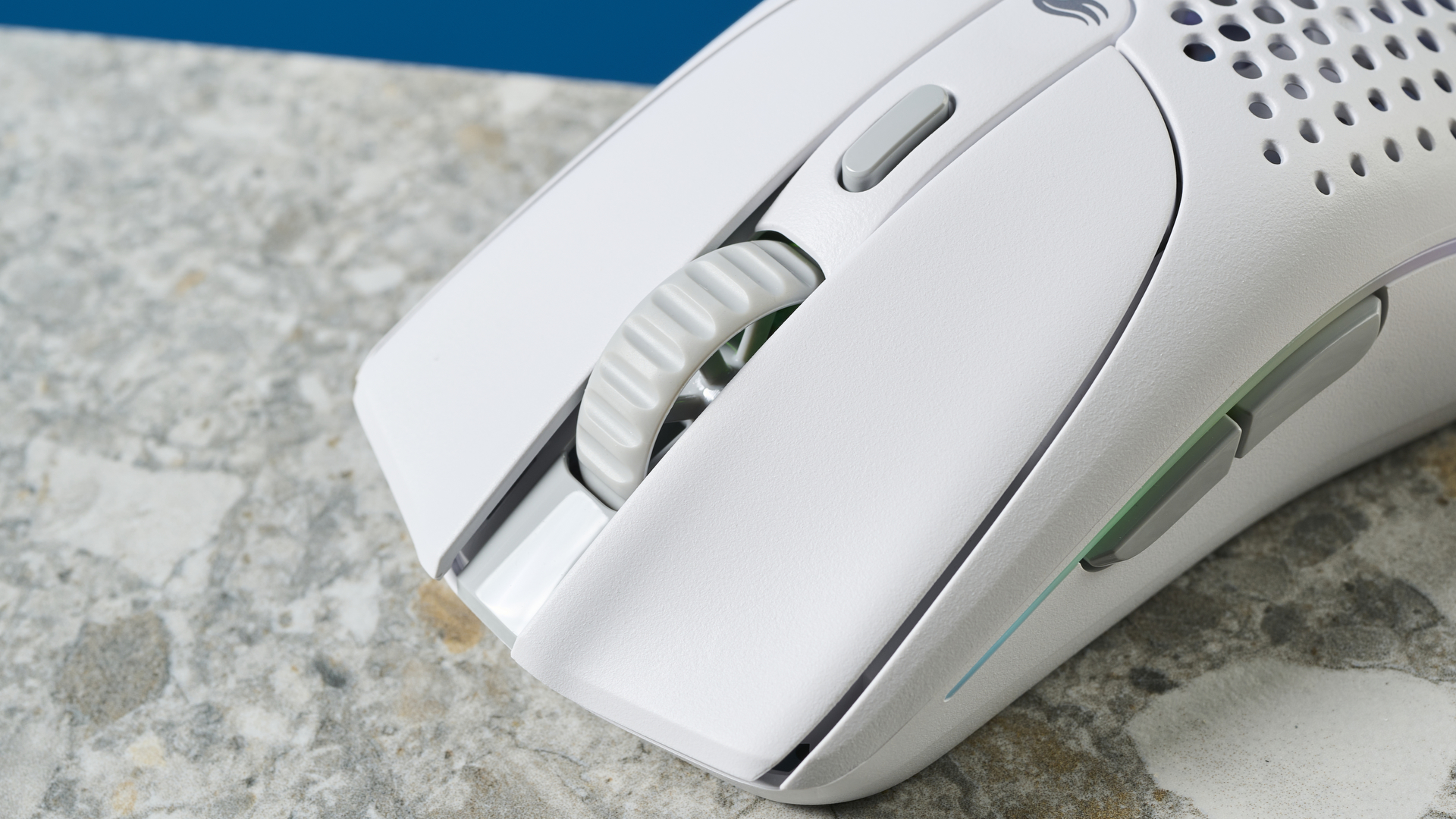
Speaking of the design, the Glorious Model O 2 boasts a mostly ambidextrous design, but if you’re left-handed, there is a small drawback. There are no thumb buttons on the right side, as is the case with all the other mice Glorious has made.
Why not give people the option to switch which side the buttons are on? This seems like a bit of a missed opportunity because the Model O 2 should be enjoyed by everyone, and this feels like an accessible miss.
No onboard dongle storage

Before getting my hands on the Glorious Model O 2, I was using the Steelseries Aerox 3. Both these mice come with dongles, and the Aerox 3 does not have onboard storage to stash the dongle.
I really hoped that wouldn’t be the issue with the Model O 2, but here we are. Mice that are half the price, such as the Corsair Harpoon RGB ($50) and the Logitech G305 ($60), have dongle storage, so it’s disappointing that the more expensive Model O 2 doesn’t. The 2.4GHz dongle is small and you need to keep it safe as Glorious doesn’t sell replacement dongles for this mouse — yet. If you misplace yours, tough luck!
Windows-only companion software

Just as I was about to download the Glorious CORE software to test and see how it works, I hit a roadblock. The software is compatible only with Windows, so if you exclusively use macOS, you won’t be able to run it.
However, the quick settings on the Glorious Model O 2 itself can see you through, and the mouse stores up to 3 profiles in its onboard storage. Annoying, but nothing I can’t live without.
Glorious Model O 2 review: Verdict
Glorious’ Model O 2 is both a well-designed and high-performing mouse. If you want a responsive and accurate mouse, its 26,000 DPI and 1,000Hz polling rate will surely impress, and come in clutch when you’re gaming competitively. The lightweight and aerodynamic design makes it very easy to use on different surfaces, and the pretty RGB lighting is just a cherry on top of the cake.
However, if you are a competitive gamer who goes to tournaments or games on the go, having to look after the dongle (because there’s no onboard storage) might prove to be an issue. If that’s a deal-breaker for you, turn to other mice, such as the Corsair Dark Core RGB Pro SE. There is also no macOS compatibility for the Glorious CORE software, so you’ll miss out on the companion app if you don’t have a Windows machine.
As far as minimalist and sleek designs go, the Glorious Model O 2 comes out on top. I’d say the pros still outweigh the cons, and if you’re looking for a gaming mouse for under $100, this one would be the right choice.

Nikita is a Staff Writer on the Reviews team at Tom's Guide. She's a lifelong gaming and photography enthusiast, always on the lookout for the latest tech. Having worked as a Sub Editor and Writer for Canon EMEA, she has interviewed photographers from all over the world and working in different genres. When she’s not working, Nikita can usually be found sinking hours into RPGs on her PS5, flying a drone (she's a licensed drone pilot), at a concert, or watching F1. Her work has appeared in several publications including Motor Sport Magazine, NME, Marriott Bonvoy, The Independent, and Metro.

