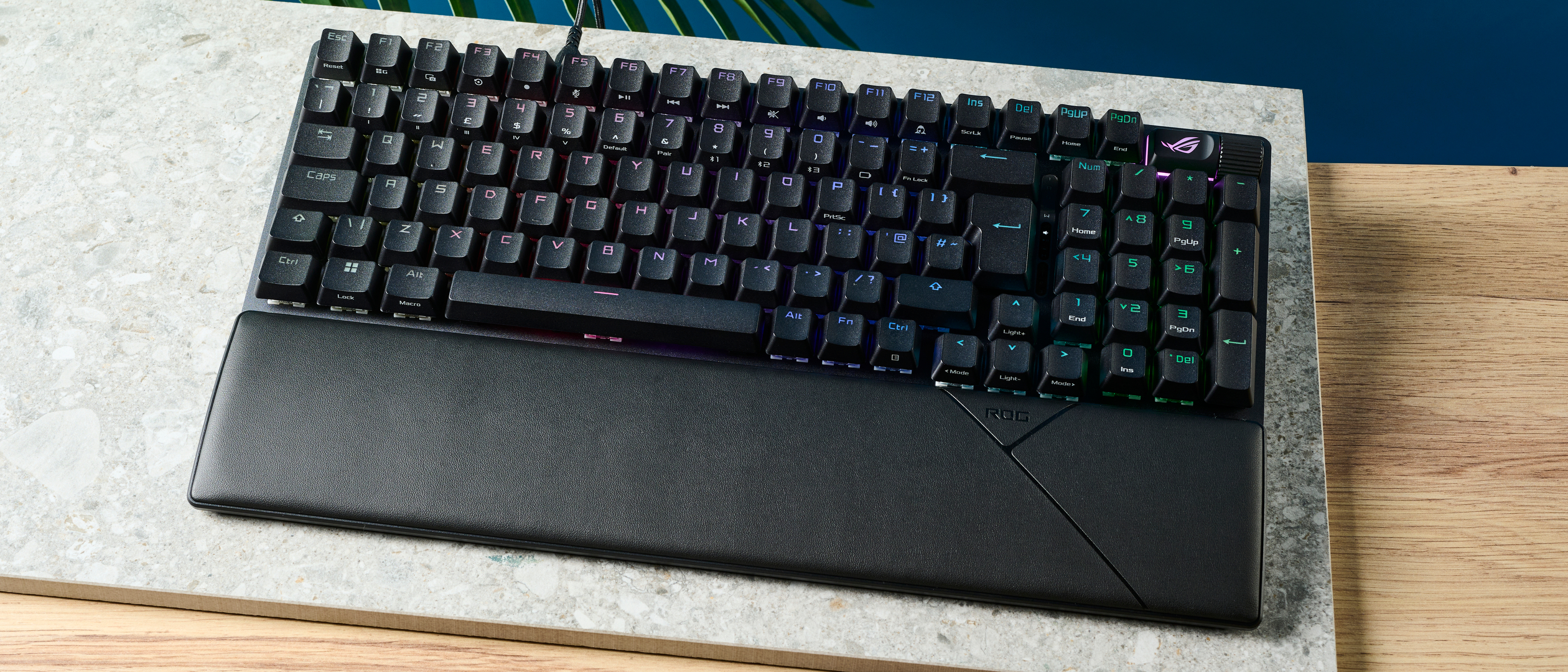Tom's Guide Verdict
The Asus ROG Strix Scope II 96 Wireless is an excellent gaming keyboard. With a solid construction and premium feel, hot-swappable design, an impressive battery life, and a detachable wrist rest, it’s a hard keyboard to fault. That said, its layout could feel cramped to some, and annoying companion software might put you off. For this money, rivals also throw in fancier switches.
Pros
- +
Robust construction
- +
Hot-swappable
- +
Detachable wrist rest
- +
Customizable clickable roller
- +
Superb battery life
Cons
- -
Awkward 96% layout
- -
Janky companion software
- -
Expensive
Why you can trust Tom's Guide
Price: $179 / £169
Switches: ROG NX Snow (linear), ROG NX Storm (tactile)
Layout: 96%
Operating system: macOS, Windows
Backlighting: RGB
Paired devices max: 3
Connectivity: USB 2.0, Bluetooth 5.1, 2.4GHz dongle
Measurements: 14.84 x 5.15 x 1.57 inches (377 x 131 x 40mm)
Weight: 35.69 ounces (1012g)
Colors: Black, white
If you’re into gaming, you’re probably familiar with the likes of Corsair, Logitech, Razer, and Asus. Many of their keyboards have rightfully earned their spot amongst the best gaming keyboards. I’ve reviewed quite a few gaming peripherals myself, and the Asus ROG Strix Scope II 96 Wireless might be one of the best keyboards I’ve tested so far.
The ROG Strix Scope II 96 Wireless is — you guessed it — a wireless keyboard with a 96% layout. It’s got a solid construction and a premium body with double-shot PBT keycaps and stabilizers that deliver every single time you type or play. And with a detachable wrist rest, you can keep gaming for hours without worrying about wrist strain. But nothing is perfect, and the ROG Strix Scope II 96 does have a few shortcomings worth considering. What's more, its similarly-priced rival, the Corsair K70 Max, throws in some incredibly fancy switches, putting the Strix a little behind.
Nevetherless, paired with the best gaming mouse, this keyboard could become part of your gaming ecosystem faster than you could say its name. Read our full Asus ROG Strix Scope II 96 Wireless review for all the deets.
Asus ROG Strix Scope II 96 Wireless review: Cheat sheet
- What is it? A 96% wireless mechanical keyboard for gaming
- Who is it for? For competitive players looking for the ultimate gaming experience
- How much does it cost? The Asus ROG Strix Scope II is available for $179 / £169
- How’s the user experience? Excellent for both gaming and typing
- Anything wrong? The 96% may feel a little cramped versus a full size, and the Armoury Crate companion software needs to be polished
Asus ROG Strix Scope II 96 Wireless review: The ups
You couldn’t count all of the Asus ROG Strix Scope II 96’s ups on one hand. As a premium gaming keyboard, it has a lot going for it — from its construction and gaming performance to its battery life.
Premium construction

The Asus ROG Strix Scope II 96 Wireless has a 96% layout, making it an almost full-size keyboard. It measures 14.84 x 5.15 x 1.57 inches and it isn’t too heavy either, weighing 35.69 ounces. Gaming and/or large layout keyboards can be heavy, as demonstrated by the MelGeek CYBER01 (42.3 ounces) and Keychron V6 (47.5 ounces), so the ROG Strix Scope II 96’s lighter weight is appreciated.
The keyboard is built like a tank too. Available in black and white colors, it has a plastic chassis and an aluminum top plate, and double-shot shine-through PBT keycaps sit on its body. A hot-swappable keyboard, the ROG Strix Scope II 96 can be modded to your heart’s desire.
Featuring three connectivity modes, you can connect the ROG Strix Scope II 96 to your machine via Bluetooth, a 2.4GHz dongle (that magnetically slots into the keyboard), and a cable. You can also connect up to three devices at once — handy if you work/play across multiple systems. On the keyboard’s underside you’ll find four retractable rubber feet to prop it up at two different angles. It was just the right height for me, and I was happy with how well the keyboard stayed put when I tried to drag it along the table.
Gaming performance
The Asus ROG Strix Scope II 96 is primarily intended for gaming, and what a great gaming keyboard it is. I’m used to keyboards with 75% layouts so it took me a while to get the hang of the ROG Strix Scope II, but once I did, I thoroughly enjoyed using it. Asus claims the keyboard has a 1000Hz polling rate and low response times.

The pre-lubed ROG NX Snow switches have an actuation point of 1.8mm. Actuation points are typically between 1.5 and 4mm and determine how much force is required to press down on a key. A lower point means the key is more sensitive, making it good for gaming. For context, the Gateron K Pro linear switches we tested in the Keychron V1 and Keychron V6 have actuation points between 1.6mm and 2.4mm (Keychron doesn’t give an exact answer). So, 1.8mm is definitely good. Still, I wish I could change each key’s actuation points as I could with the MelGeek CYBER01, but that feature is limited to magnetic switch keyboards. Here's where magnetic switch keyboards edge out the ROG Strix Scope II 96. The Corsair K70 Max's magnetic switches allow you to not only adjust the keys’ actuation point, but also program two functions on the same key.
To test its gaming capabilities, I played third-person RPG Lies of P and first-person shooter Counter Strike: Global Offensive. With both games, I was impressed with how well the keyboard performed. The keys felt responsive, and longer keys, like spacebar and shift, sprung back quickly, thanks to the ROG stabilizers which, as Asus says, reduce keystroke friction and perform better than traditional ones. In my testing, keystrokes were smooth and stable.
Typing experience

Typing on the Asus ROG Strix Scope II 96 is a joy. I tested the ROG NX Snow (linear) switches — the first switch of Asus’ second-gen NX switches. While I usually prefer clicky tactile ones, I was pleased with how the Snow switches sounded and felt. The keyboard features a sound-dampening foam with switch-dampening pads which, according to Asus, absorb “pinging noises and echoes for improved keyboard acoustics.” I can confirm that there were no metallic pings and typing felt smooth and quiet enough.
I did a typing test on 10fastfingers.com and it yielded a good score on par with other keyboards I’ve tested, but with a higher accuracy:
| Keyboard | Type test speed (WPM) | Type test accuracy |
|---|---|---|
| Ducky One 3 TKL | 83 | 94.09% |
| MelGeek CYBER01 | 83 | 92.02% |
| Asus ROG Strix Scope II 96 | 81 | 96.22% |
| Keychron V1 | 81 | 92.06% |
| Nikita’s rolling averages (all keyboards) | 75.57 | 91.75% |
Detachable wrist rest

I have been moaning about keyboards not coming with wrist rests for a while now (looking at you, my beloved Epomaker TH80 Pro), so imagine my surprise when I unboxed the Asus ROG Strix Scope II 96 and out came a wrist rest! The leatherette wrist rest uses magnets to snap into place and is very comfortable. Having used the keyboard for eight straight hours at work and about six consecutive hours to game, my hands didn’t hurt even once.
Clickable roller

In the top right corner of the Asus ROG Strix Scope II 96, you’ll see a clickable roller next to the ROG eye logo. The eye logo lets you switch between four roller settings: volume, media, lighting, and a customizable option configurable through Asus’ Armoury Crate software (more on that later). A small strip between the main keys and numpad indicates the current mode. The textured roller feels good at your fingertips and is quite sturdy, and I really enjoyed using it.
Battery life

Oh boy does the Asus ROG Strix Scope II 96 blow every other keyboard out of the water when it comes to battery life. Asus claims a single charge will last you a whopping 1,500 hours with RGB off! For context, the Logitech G915 is claimed to last 1080 hours, and the Razer DeathStalker V2 Pro offers a measly 200 hours. Both are also more expensive than Asus’ offering, costing $250 each.
If you decide to keep the RGB on (where’s the fun in it being off?), the ROG Strix Scope II 96 should last you 90 hours. This might not sound like much, but it’s still more than the Corsair K100 Air Wireless which will give you only 50 hours of juice, and the Alienware Pro, which lasts 72 hours.
Asus ROG Strix Scope II 96 Wireless review: The downs
While the Asus ROG Strix Scope II 96 is an awesome gaming keyboard, it’s not without its faults. With janky companion software and a layout I personally find awkward, there are a few things to consider before you buy this keyboard.
Cramping my style

This isn’t a massive complaint and is more of a personal preference. With its 96% layout, the Asus ROG Strix Scope II 96 feels a bit awkward and cramped to me. It doesn’t really provide that much of a smaller desk footprint than a full size, considering it cuts down on only 4% of keys. It isn’t super heavy but it also isn’t exactly portable. I’d personally prefer either a 75% keyboard or a full-sized one. Having to alter my muscle memory to accommodate a stuck-in-between layout sucks the joy out of me.
Companion software is a crate of disappointments
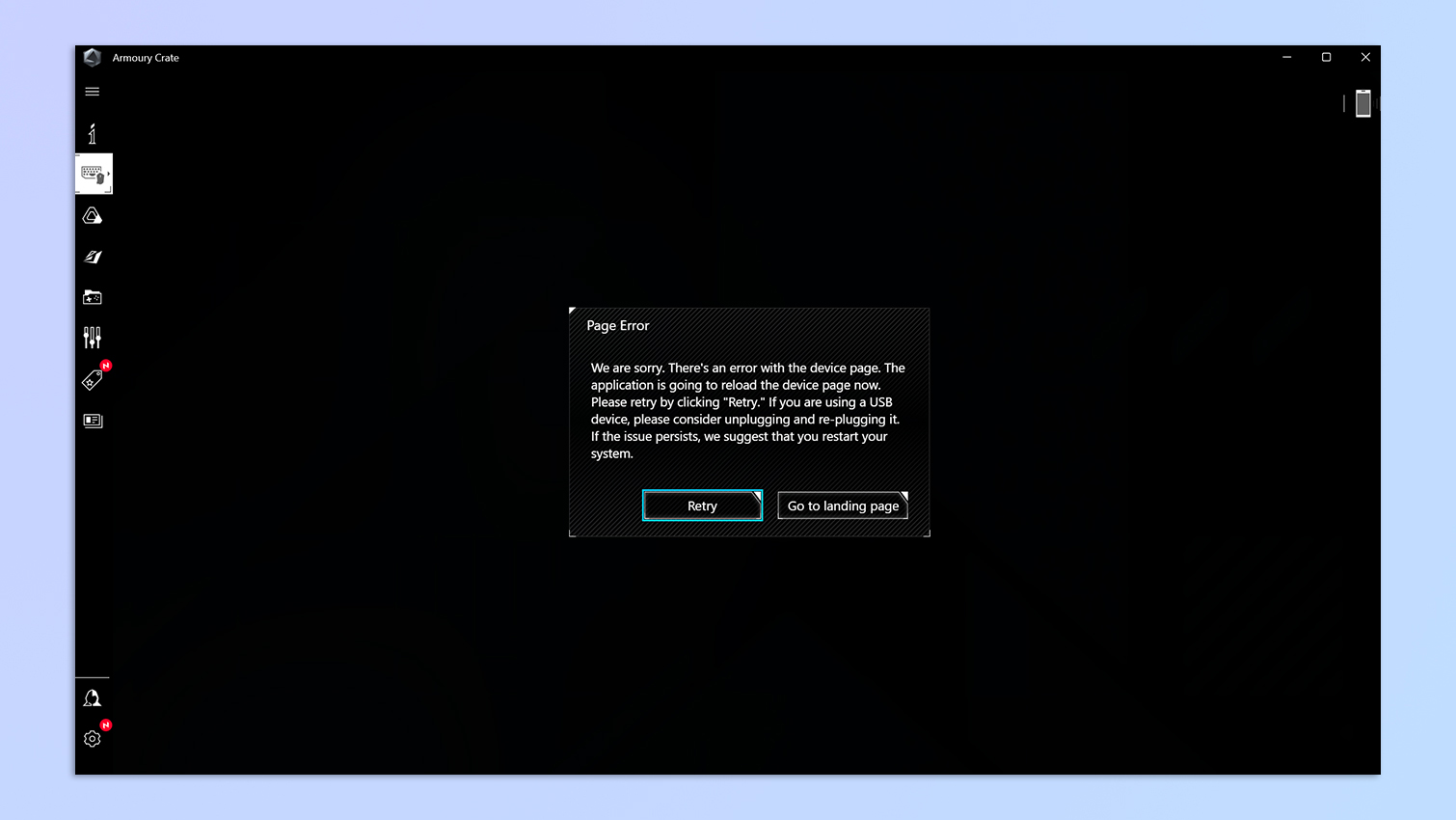
I have to say, the Asus ROG Strix Scope II 96’s companion software Armoury Crate is not my best friend. I tried the software on a Windows 11 laptop and the software itself took ages to update — even while on a fast Wi-Fi connection. Then, I couldn’t update the keyboard’s firmware for some reason, so I had to reinstall Armoury Crate. It really shouldn’t be this cumbersome.
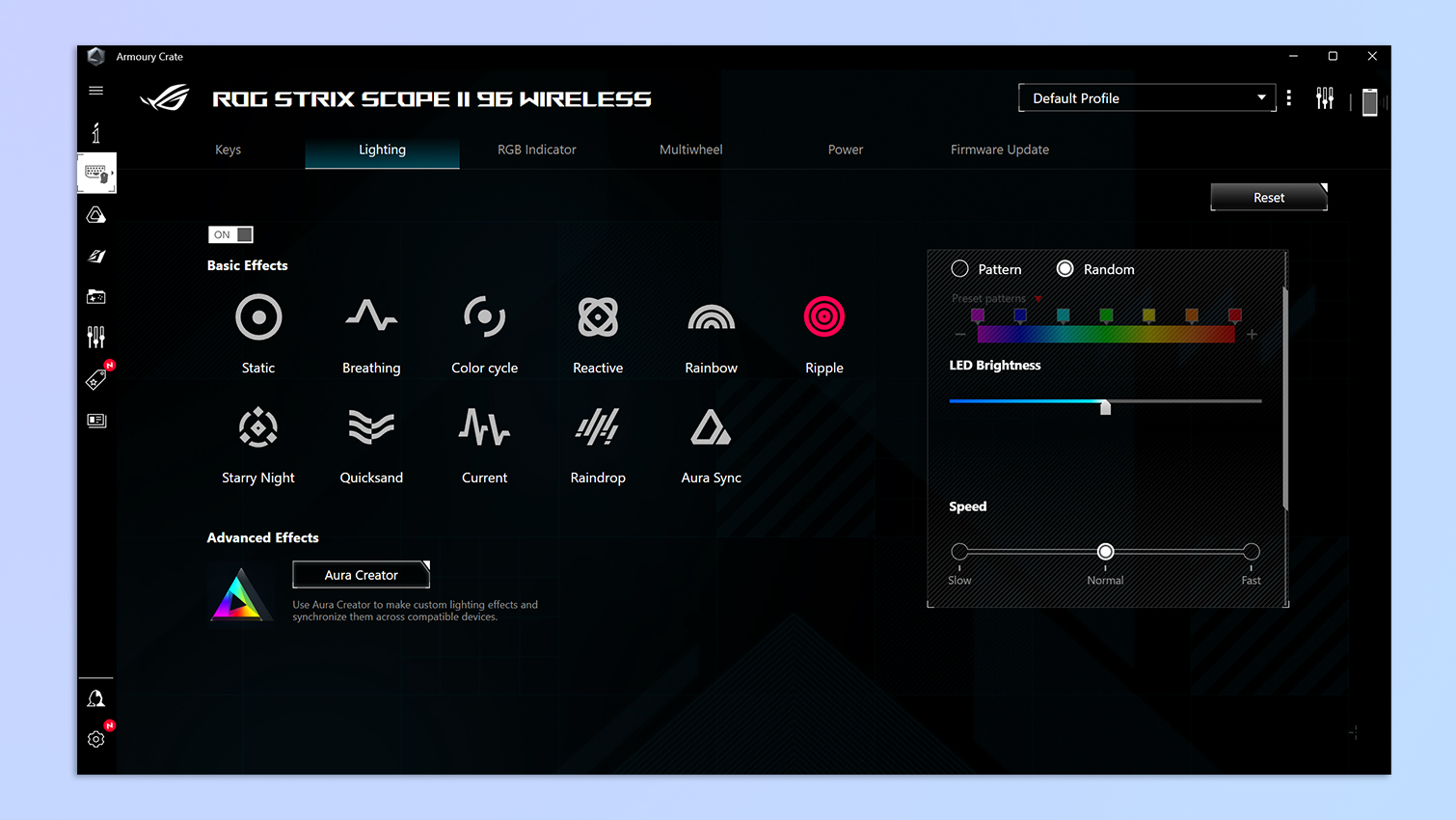
Once you manage to get past the several pop-ups asking you to sign up with your email, you’ll see that the software offers a great degree of customization. You can remap keys, program macros and the clickable roller, and update the keyboard’s firmware. The last bit is the one reason you really need the Armoury Crate software.
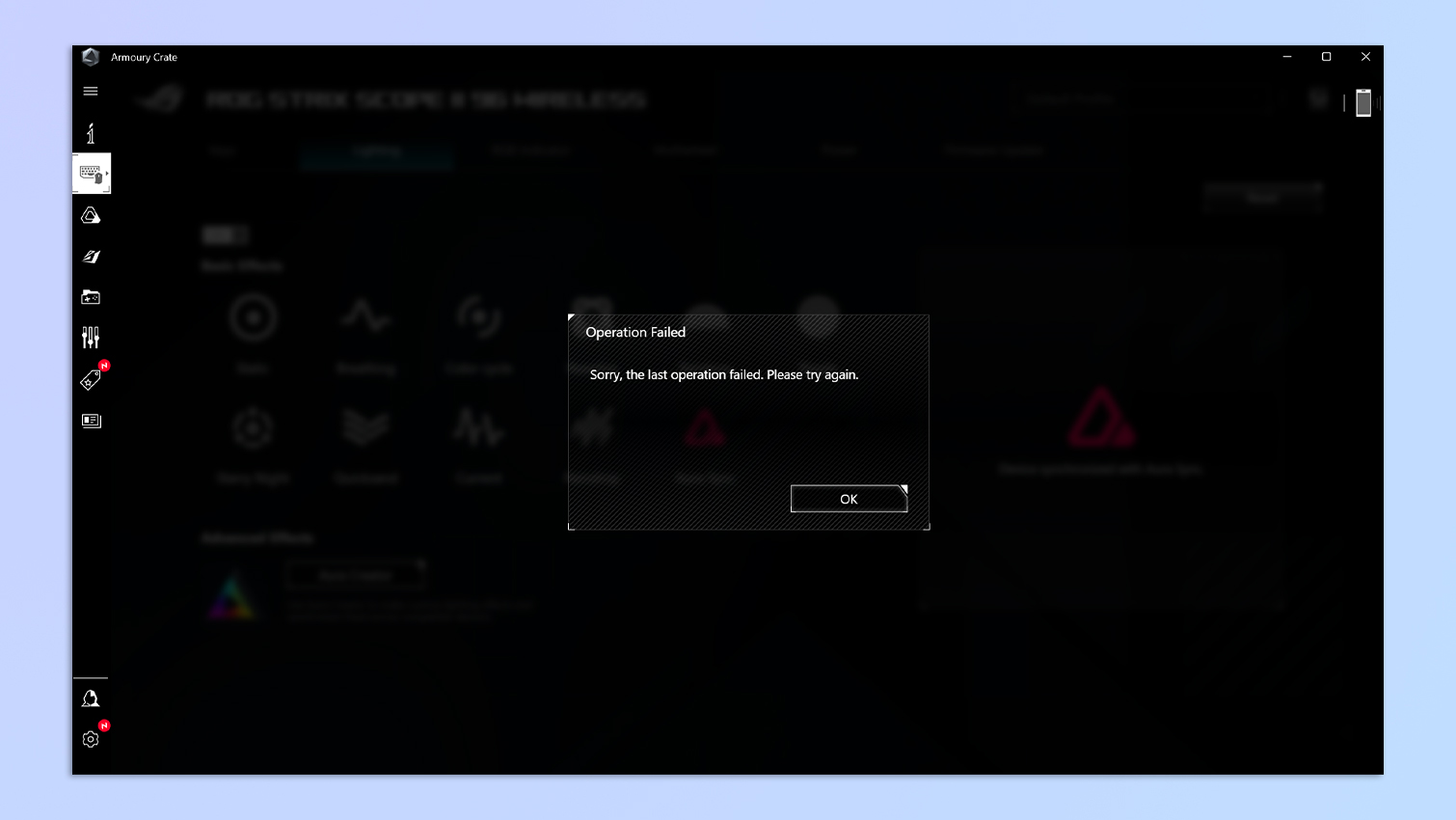
Thankfully, the keyboard comes with several pre-programmed functions so you can forego the headache the software induces. That is if your keyboard stays connected long enough. Mid-remapping, the software stopped detecting the keyboard, twice. Shelling out $179 and this is how the companion software behaves? Color me unimpressed.
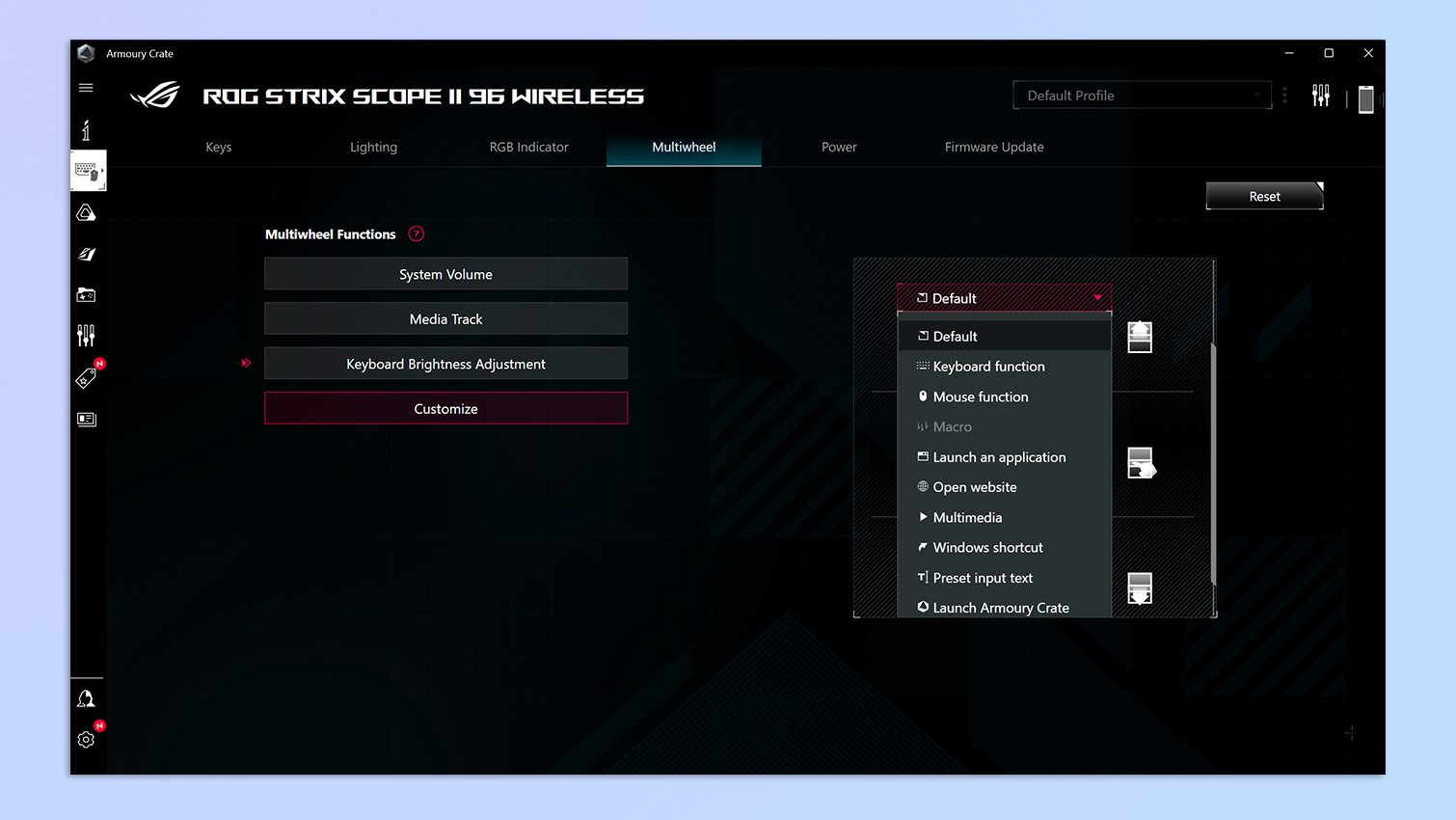
Also, sorry macOS fans: while you can download the software onto your macOS machine, you won’t be able to customize the ROG Strix Scope II 96 as it isn’t compatible.
Expensive

The Asus ROG Strix Scope II 96 is an expensive keyboard, and it’ll set you back $179 / £169, so it might turn you off if you consider yourself a casual gamer. But the tradeoff is that you get the ultimate typing and gaming experience. The lowest we’ve seen the keyboard drop to is $134 on Amazon U.S. and £144 on Amazon U.K. It’s still cheaper than the $230 Corsair K70 Max — a keyboard that takes top spot on our list of best gaming keyboards. But for competitive gamers looking for a wireless keyboard, the ROG Strix Scope II 96 is worth the investment.
Asus ROG Strix Scope II 96 Wireless review: Verdict
The Asus ROG Strix Scope II 96 Wireless is an outstanding keyboard for competitive gamers. It has a solid construction and feels premium to hold and type on. With low response times and an actuation point of 1.8mm, it’s well suited for third-person RPGs and first-person shooters alike. The ROG NX Snow switches feel great, making it a nice keyboard to use in the office too. And I’m very grateful for the detachable wrist rest.
That said, janky companion software that keeps hanging and failing to detect the keyboard really grinds my gears. The 96% layout also feels confusing to me, as it doesn’t really free up much space on your desk. All it does is put my ability to relearn a keyboard through its paces. If you want a 75% gaming keyboard instead and don’t mind it being wired-only, check out the Razer BlackWidow V4 75% ($189). Or if you want a full-sized keyboard, the Corsair K70 Max is the one to beat — if you can stomach the price tag.
Overall, though, I’d highly recommend the ROG Strix Scope II 96 Wireless. Pair it with the Logitech G Pro X Superlight 2 — my favorite gaming mouse — and all your gaming needs will be satiated.

Nikita is a Staff Writer on the Reviews team at Tom's Guide. She's a lifelong gaming and photography enthusiast, always on the lookout for the latest tech. Having worked as a Sub Editor and Writer for Canon EMEA, she has interviewed photographers from all over the world and working in different genres. When she’s not working, Nikita can usually be found sinking hours into RPGs on her PS5, flying a drone (she's a licensed drone pilot), at a concert, or watching F1. Her work has appeared in several publications including Motor Sport Magazine, NME, Marriott Bonvoy, The Independent, and Metro.