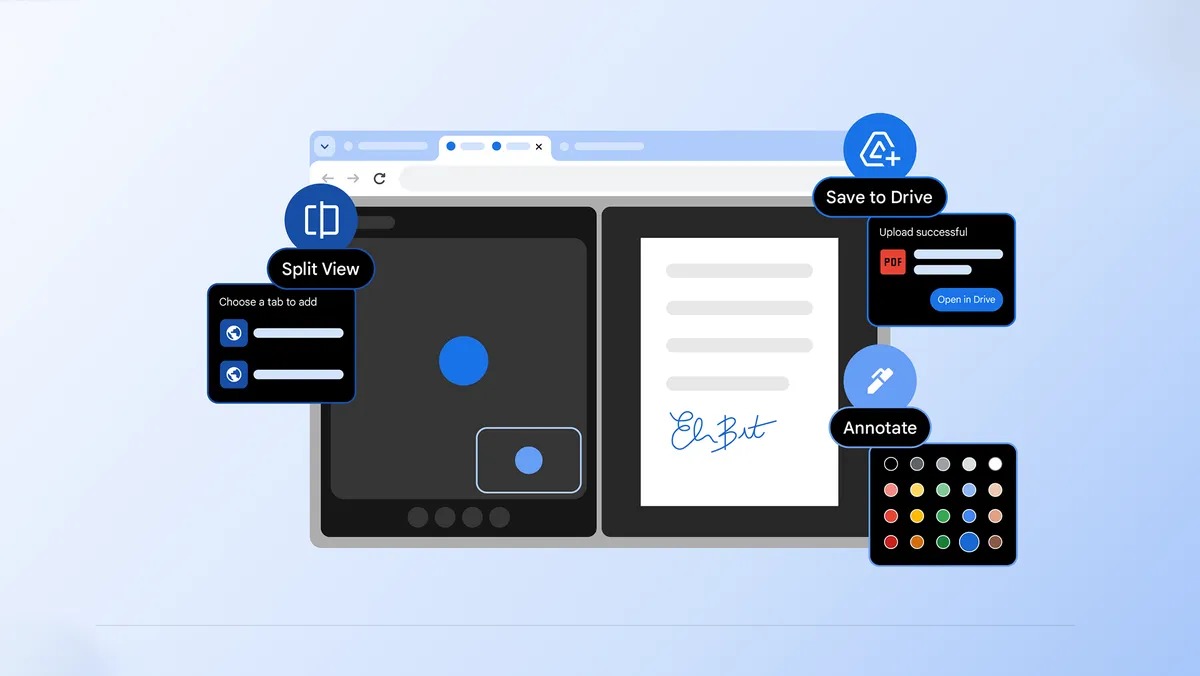If you’re playing PC games and not using supersampling, you’re gaming wrong
DLSS or get the heck out

Here at Tom’s Guide our expert editors are committed to bringing you the best news, reviews and guides to help you stay informed and ahead of the curve!
You are now subscribed
Your newsletter sign-up was successful
Want to add more newsletters?

Daily (Mon-Sun)
Tom's Guide Daily
Sign up to get the latest updates on all of your favorite content! From cutting-edge tech news and the hottest streaming buzz to unbeatable deals on the best products and in-depth reviews, we’ve got you covered.

Weekly on Thursday
Tom's AI Guide
Be AI savvy with your weekly newsletter summing up all the biggest AI news you need to know. Plus, analysis from our AI editor and tips on how to use the latest AI tools!

Weekly on Friday
Tom's iGuide
Unlock the vast world of Apple news straight to your inbox. With coverage on everything from exciting product launches to essential software updates, this is your go-to source for the latest updates on all the best Apple content.

Weekly on Monday
Tom's Streaming Guide
Our weekly newsletter is expertly crafted to immerse you in the world of streaming. Stay updated on the latest releases and our top recommendations across your favorite streaming platforms.
Join the club
Get full access to premium articles, exclusive features and a growing list of member rewards.
When we review the best gaming laptops here at Tom’s Guide, our testing guru Matthew Murray runs frame rate benchmarks at both a laptop’s native screen resolution and 1080p (1920 x 1080). It’s a key process in detecting the raw processing power of a portable PC’s GPU, and these figures absolutely do matter.
Yet if you own either an Nvidia 30-series or 40-series graphics card — both ranges support Team Green’s DLSS — or if a game supports either AMD FidelityFX Super Resolution or Intel XeSS, and you’re not using any of these forms of supersampling, you’re doing PC gaming wrong.
At least in this writer’s semi-spicy opinion.
What is supersampling?
In case you don’t know what supersampling is, it’s an increasingly AI-driven technique that both smooths in-game image quality by removing jagged edges while also helping to boost frame rates by rendering a title at a higher resolution then downsampling it to fit your monitor size.
That all sounds a bit technical, right? In layman’s terms, when supersampling is done well, it boosts a game’s fps with minimal loss to image quality compared to playing at your display’s native resolution.
The frame-boosting tech first became a thing when Nvidia launched DLSS (Deep Learning Super Sampling) back in early 2019. Over the years, it’s kept getting better and better.
In certain games, like my beloved Cyberpunk 2077: Phantom Liberty, using DLSS 3.5 in either Quality or Balanced mode looks so good, even my obsessive eyes can’t tell the difference between the upscaled image and playing natively in 4K on my 48-inch LG OLED C2, which I use as my main gaming display in my home office.
Get instant access to breaking news, the hottest reviews, great deals and helpful tips.
God of Wow
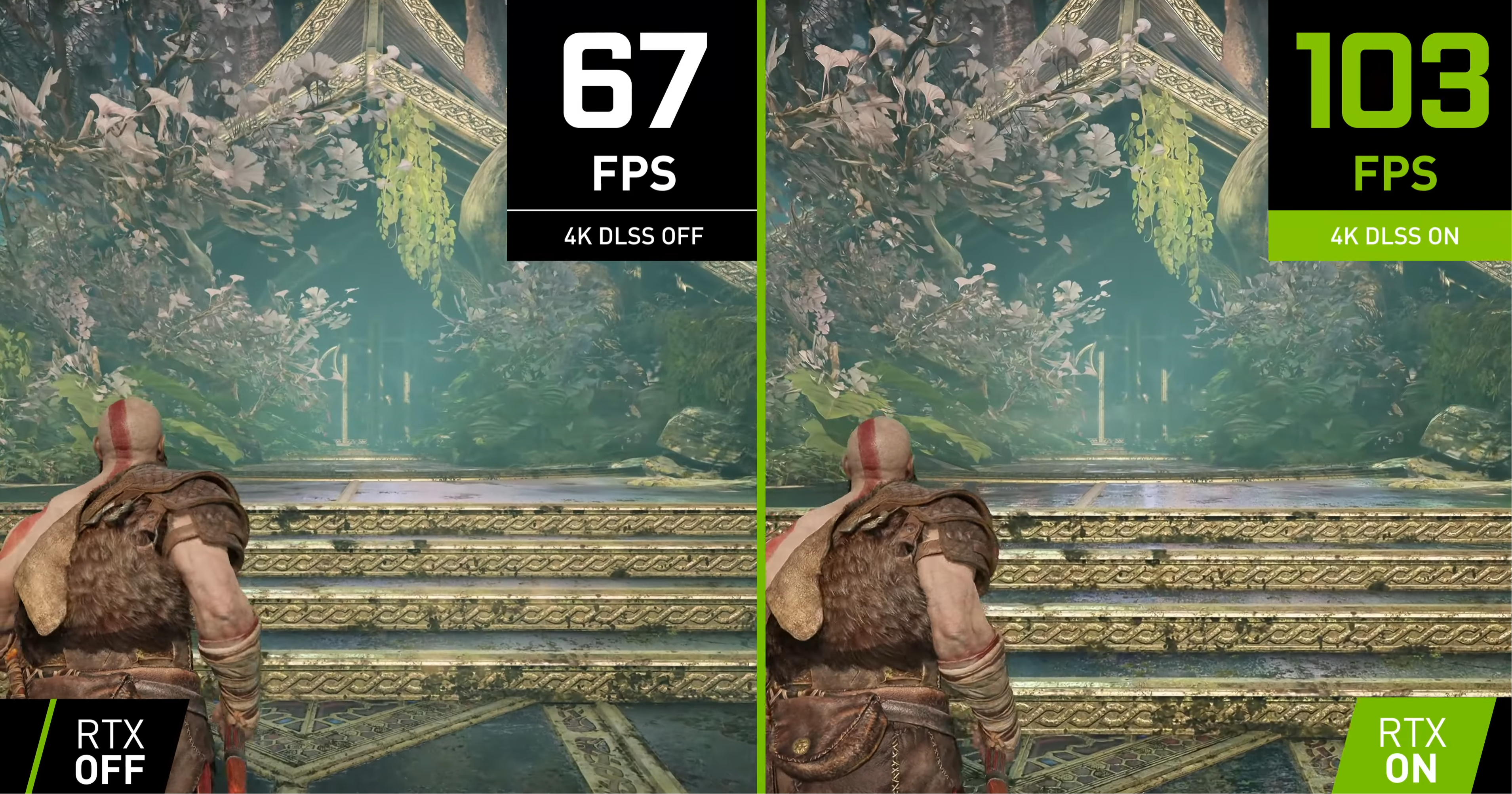
The image above of the terrific PC port of God of War is the dictionary definition of “an image paints a thousand words”. DLSS remains the most effective form of supersampling, and it’s an utter game-changer when it comes to squeezing out additional frames.
Stepping into Pappa Kratos’ mighty shoes in upscaled 4K compared to running the reboot natively at that resolution can claw you back as much as 36 frames per second (depending on your hardware). I’ve played a ton of games that support DLSS, and the tech has reached such a phenomenal point thanks to AI advancements, I’ll never not use it when a title supports the feature going forward.
There’s no question Nvidia remains the runaway leader when it comes to supersampling, but Intel XeSS has made up impressive ground on its rival in lickety split time. As for AMD’s upscaling methods? While it's great you can make Steam Deck even better thanks to FSR 3.1 in a clutch of PlayStation ports, it’s usually the worst form of supersampling in terms of delivery close to native screen resolution picture clarity.
In a nutshell, if a game supports supersampling and you have the PC hardware to do it justice, my take is that you should always, always enable it.
Far Cry 6: was $59 now $14 @ Steam
Ubisoft’s latest despot-overthrowing sandbox shooter is a fun rehash of Far Cry 3. In our Far Cry 6 review, we called it “great fun for open-world fans." Crucially, it also supports AMD’s FSR, allowing you to boost your frame rates, which definitely helps in more challenging firefights.
More from Tom's Guide
- Nvidia G-Assist is the game-changing AI assistant I didn’t know I needed
- I just smelled the AI future of video games — and it’s very weird
- Pro gamers beware — AI is coming for your job

Dave is a computing editor at Tom’s Guide and covers everything from cutting edge laptops to ultrawide monitors. When he’s not worrying about dead pixels, Dave enjoys regularly rebuilding his PC for absolutely no reason at all. In a previous life, he worked as a video game journalist for 15 years, with bylines across GamesRadar+, PC Gamer and TechRadar. Despite owning a graphics card that costs roughly the same as your average used car, he still enjoys gaming on the go and is regularly glued to his Switch. Away from tech, most of Dave’s time is taken up by walking his husky, buying new TVs at an embarrassing rate and obsessing over his beloved Arsenal.
 Club Benefits
Club Benefits