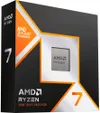I tried gaming on Linux — and it's better (and worse) than you think
Gaming on Linux has come a long way, but is it ready to replace Windows yet?

For the past few weeks I've been gaming on Linux and loving it, but you might not want to try it yourself.
Windows 10 is losing support this October, which means gaming PC owners will soon have to decide if they want to risk staying on Windows 10, upgrading to Windows 11 or leaving for Linux. I decided to switch to Linux on my gaming PC this year and haven't regretted it a day since. Ubuntu, the version of Linux I'm using, is free, open-source and blissfully devoid of Windows bloatware.
If you're thinking about installing Linux on your gaming PC too, you might be surprised how good game support for it has gotten. However, you might not want to go deleting your Windows partitions just yet.
Before you jump ship, there are some major pros and cons about gaming on Linux you need to know, including one that could be a deal-breaker.
Yes, you can run Windows games on Linux
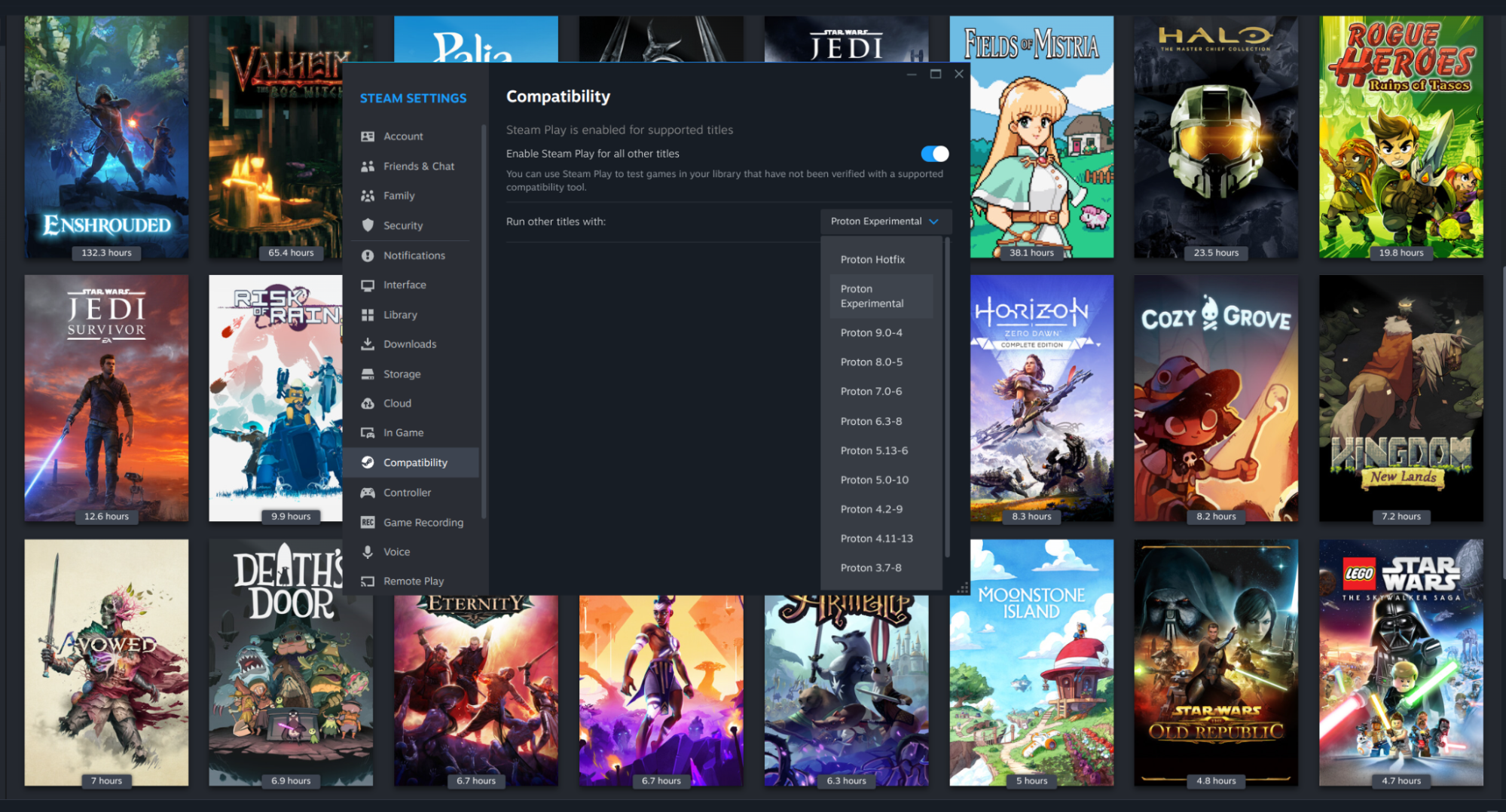
If you splurged to buy yourself one of the best gaming PCs and now you're considering slapping Linux on it, you might wince at the limited number of games with native Linux support. Luckily, you can run most Windows games on Linux these days thanks to a variety of tools and compatibility layers, specifically Wine and Steam's built-in version of it: Proton.
When you download Steam on Linux, all you need to do to get most Windows games running is go into your Steam settings, select "Compatibility" and turn on "Enable Steam Play for all other titles." This will activate Proton, a built-in compatibility tool on Steam that acts as a translator between your Windows games and your Linux-based operating system. When you have it turned on, it automatically runs any time you start up a Windows game from Steam.
Performance on Proton varies, so if you're curious about how your games will run with it, you can check the Proton database to see how they rank on a scale of "Borked" to "Platinum."
Sign up to get the BEST of Tom's Guide direct to your inbox.
Get instant access to breaking news, the hottest reviews, great deals and helpful tips.
While Steam is Linux-friendly, most other game stores and launchers don't support Linux, including Epic Games and GOG. Luckily, there's a workaround for that, too! The Heroic Games Launcher is a free alternative launcher for Epic, GOG, and Amazon Games that makes it easy to access, download, and run all your games from those apps and stores in one place.
The Heroic Games Launcher also has a built-in compatibility layer in the form of Wine. So, just like on Steam, that compatibility layer will automatically run whenever you start up one of your games, allowing most Windows titles to run on Linux. Between Steam and the Heroic Games Launcher, I've been able to bring all of my Windows games over to Linux.
Avowed to Valheim: What runs great on Linux
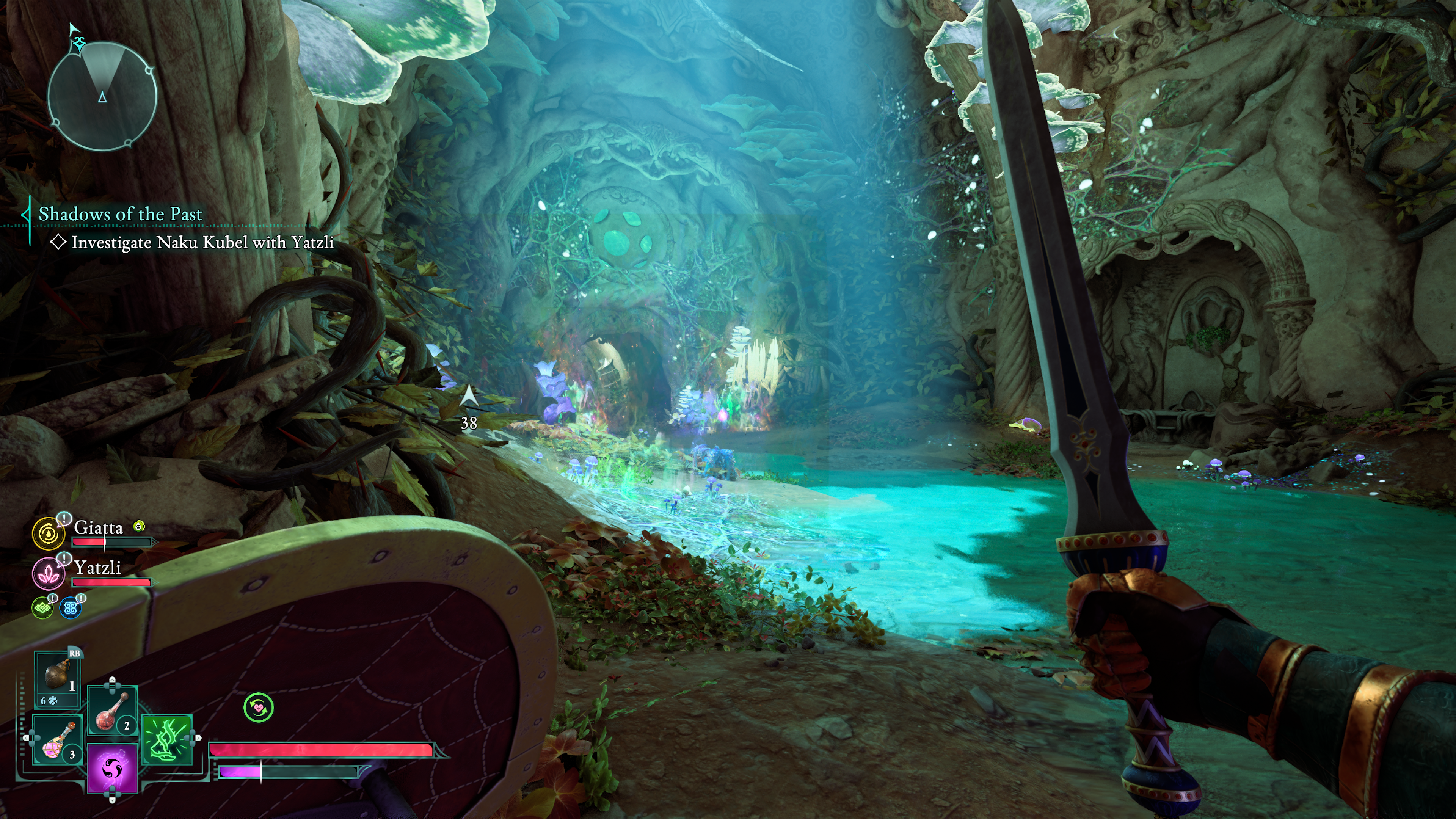
I've been gaming on Ubuntu (one of many Linux distributions) for a few weeks now and have yet to find a game in my library that doesn't run just as well as it did on Windows 10. It helps that most of my games are single-player, co-op, and indie titles, not competitive multiplayer (more on that below).
I've been able to run everything from Avowed and Monster Hunter Wilds to Dredge and Fields of Mistria with no issues (well… except for the issues caused by Wilds's infamous lack of optimization). The few times I've run into a hiccup, fixing it was as easy as going into my compatibility settings in Steam and switching which version of Proton I was using.
I was also surprised by how many of my games have native Linux compatibility, like Sid Meier's Civilization VI and Valheim. Between Proton and increasing native Linux support, the gap between the Windows and Linux game libraries is dwindling.
That's partly thanks to the Steam Deck, which runs on Valve's custom version of Linux, SteamOS. Support from Valve has gone a long way toward improving the Linux gaming experience over the past few years, particularly through Proton. The result is a smooth, stable gaming experience on the majority of Steam games. The Steam overlay and social features all work flawlessly on Linux, as well.
If you mainly play single-player and co-op games, you're unlikely to run into any issues. In my experience, games like Avowed, Valheim and Dredge are a great experience on Linux, with stable performance, good FPS for my hardware, and little to no compatibility issues. Unfortunately, there is one big issue with gaming on Linux.
The one critical flaw holding back Linux gaming
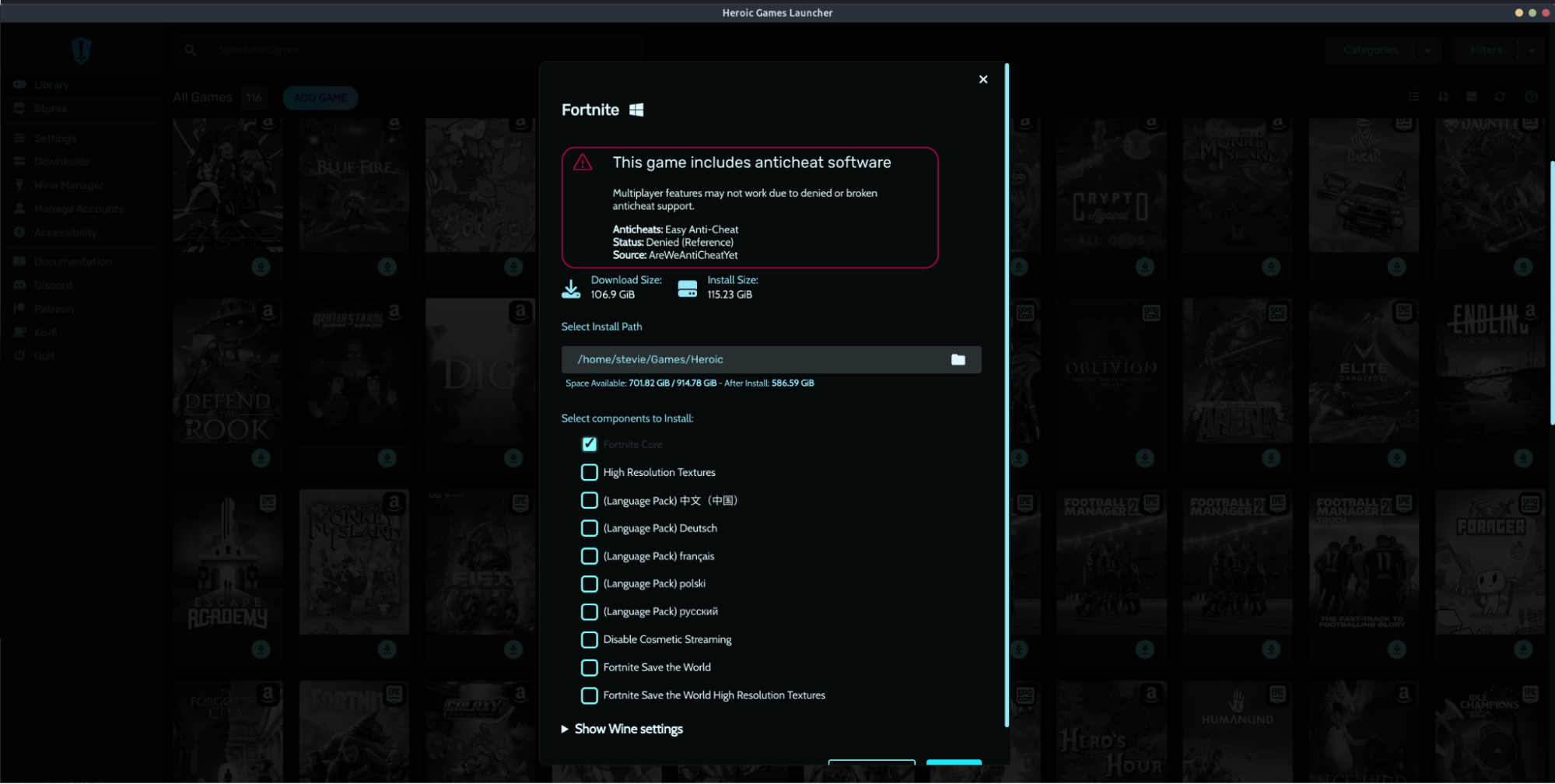
While single-player and co-op games are generally a joy to play on Linux, there are a couple of major drawbacks that could be deal-breakers for many players.
The worst of these is the lack of support for many MMORPGs and competitive multiplayer games. These games often require kernel-level anti-cheat programs that simply cannot run on Linux as of 2025.
Kernel-level anti-cheat has to function so deeply in the operating system that even tools like Proton and Wine are not enough to make them compatible with Linux. Only native compatibility will cut it. So, most games like Fortnite or Valorant are completely unplayable. I got a compatibility warning about Fortnite right in the installation window.
Gaming on Linux in 2025 can be a great experience… but there's also a huge gap Linux can't fill yet."
A handful of competitive multiplayer games have Linux support, including Counter Strike 2, DOTA 2 and Warframe. However, support for these games is not guaranteed as long as kernel-level anti-cheat remains a concern. For instance, EA ended Linux support on Apex Legends in 2024, claiming that Linux is too difficult to monitor for cheats.
While I don't personally play these types of games, I completely understand why they're a deal-breaker for so many players who might otherwise consider using Linux over Windows.
Games aren't the only thing that isn't compatible with Linux, either. Another hurdle I ran into was the lack of support for accessory apps like SteelSeries GG and Razer Synapse. All of my gaming peripherals have been plug-and-play on Linux so far, but the apps I would normally use to adjust the settings and lighting on those peripherals aren't available on Linux.
Luckily, there are open-source alternatives that can fill the gap to some degree, like OpenRGB and OpenRazer. However, support for new devices can take quite a while to roll out. It doesn't ruin the gaming experience, but it can be frustrating depending on the gear you use.
Is Linux great for gaming yet?
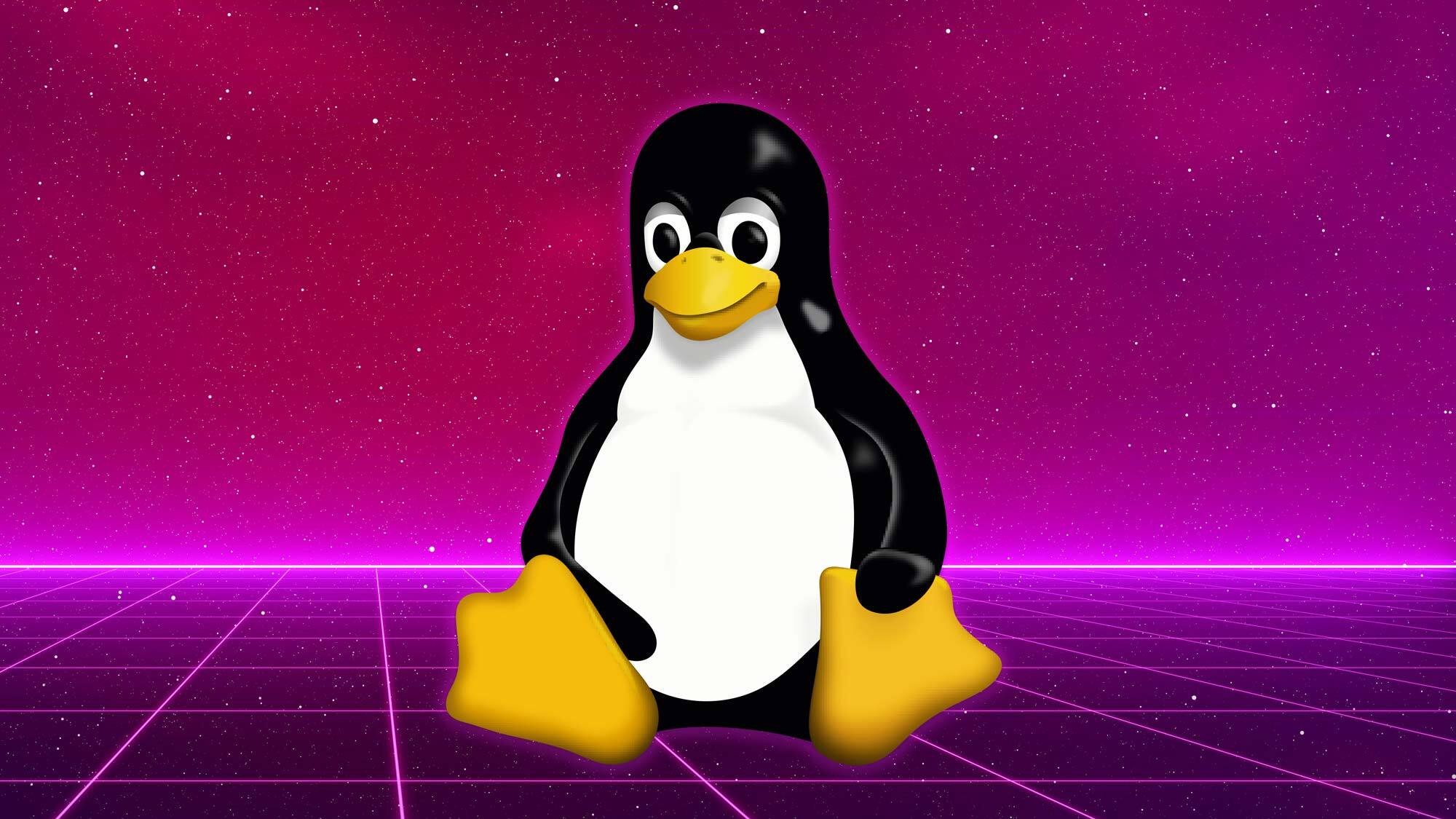
Gaming on Linux in 2025 can be a great experience… but there's also a huge gap Linux can't fill yet. The lack of compatibility for virtually any game that requires anti-cheat rules out Linux for huge swaths of the PC gaming community. Unfortunately, the open-source, decentralized nature of Linux that many consider an advantage is also the biggest hurdle to solving the anti-cheat issue.
With Windows 10 reaching end-of-life at the end of the year, you might be considering switching to Linux over Windows 11 like I was. While I've really enjoyed gaming on Linux so far, it definitely isn't an option for everyone. You have to be willing to do a little troubleshooting and let go of most competitive multiplayer games. If you're trying to spend less time in League or Fortnite, that might be a worthy sacrifice, but for many players it makes Linux a no-go.
Linux gaming has come a long way and may be the perfect alternative to Windows 11 for some players, but unfortunately there's still a long way left for it to go before Linux is as easy to game on as Windows.
More from Tom's Guide
- Where to buy RTX 5090 and RTX 5080 — launch live updates and stock checker
- I went sim racing with the Intel Arc B580 GPU — it proves you can get great PC gaming without breaking the bank
- I just built an RTX 5090 gaming PC — here’s what I used and how to build your own

Stevie Bonifield is a freelance tech journalist who has written for PC Gamer, Tom's Guide, and Laptop Mag on everything from gaming to smartwatches. Outside of writing, Stevie loves indie games, TTRPGs, and building way too many custom keyboards.
You must confirm your public display name before commenting
Please logout and then login again, you will then be prompted to enter your display name.