Nintendo Switch 2 — 5 biggest upgrades you need to know
Here's what you can expect from Switch 2

After months of rumors and alleged leaks, the Nintendo Switch 2 has been officially unveiled. Nintendo posted a short announcement trailer, giving us a first look at the upcoming device. Based on the trailer, the Switch 2 is an updated version of the original instead of a radical new design.
The Nintendo Switch 2 trailer doesn’t go into details, but the redesigned elements are intriguing. The console and Joy-Con controllers appear larger, with the latter now all-black with colored accents. We also see an adjustable kickstand that extends across the entire back. This should make the handheld more comfortable to play on.
Here are the 5 biggest upgrades coming to Nintendo Switch 2.
Bigger system
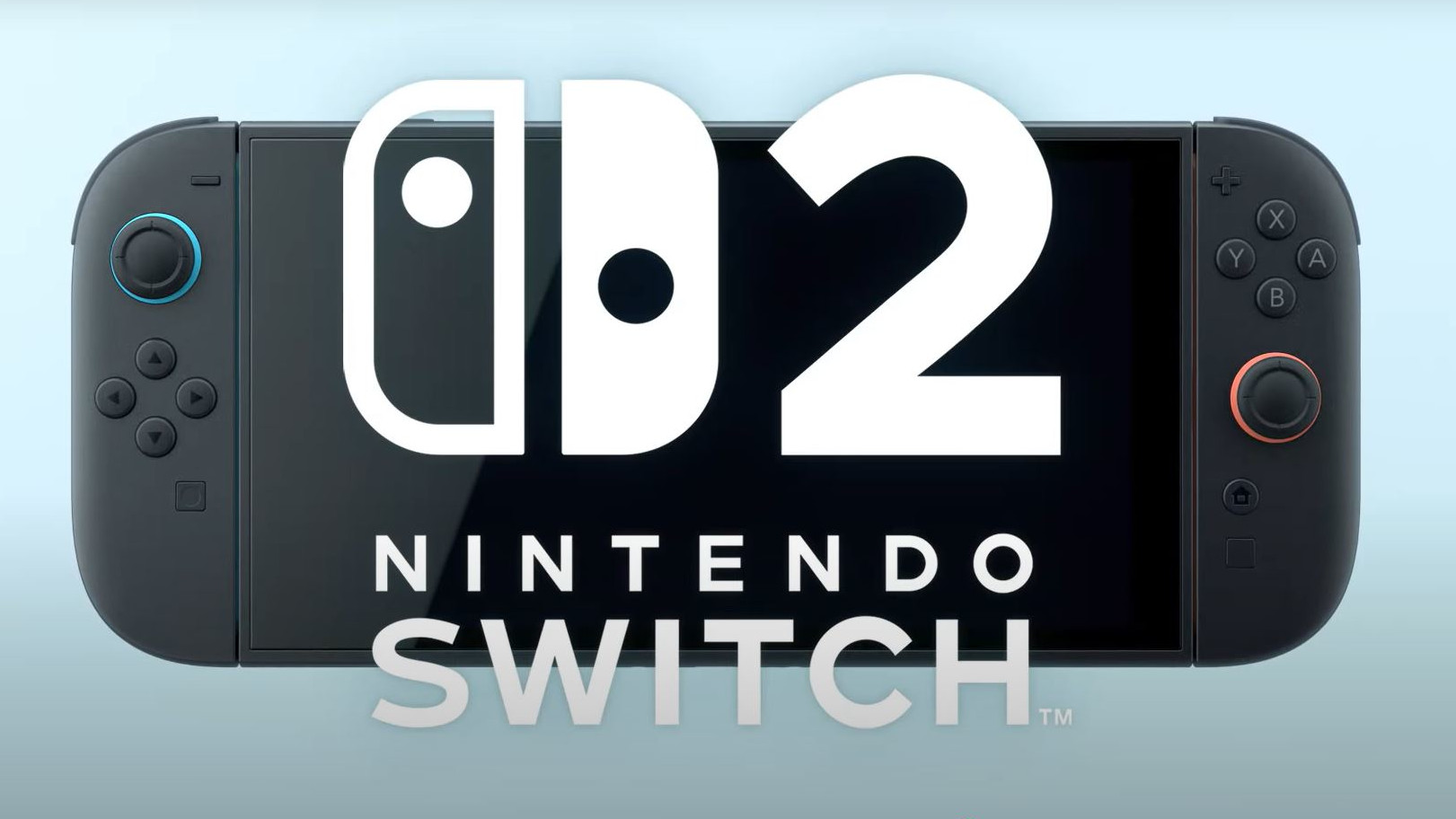
The biggest upgrade, and we mean that literally, for the Switch 2 is that it's bigger than the original. We don’t have exact specs at the moment, but based on the trailer, the new system appears to be about half an inch bigger.
The display still has large bezels, though they appear a tad smaller than before. We speculate the screen could be 7.5-inches, if it is indeed half an inch larger than the Switch's display.
Updated ports

Port-wise, the Switch 2 retains the bottom USB-C port for docking. However, there’s also an additional USB-C port up top, which should make it easier to play on the system while charging it. The power button, volume rocker, headphone jack, and game card slot appear relatively unchanged.
On top of that, the new handheld appears to have larger speakers than its predecessor.
Sign up to get the BEST of Tom's Guide direct to your inbox.
Get instant access to breaking news, the hottest reviews, great deals and helpful tips.
Larger kickstand

Another major update is that Switch 2 now has a large kickstand that goes along its entire back.
This is a welcome change to the simple (and flimsy) kickstand of the original. On top of that, the Switch 2’s kickstand is also adjustable, allowing you to set the system to your preferred viewing angle if you have it placed on a desk.
Updated dock

The Switch 2’s dock has rounded edges and features the Nintendo Switch 2 logo on its front.
We can’t glean additional details about the dock from the video, but as before, connecting the handheld to the dock will allow you to play it on a TV or monitor.
New Joy-Con controllers

Like the console, the Joy-Cons are slightly bigger than before. The new controllers are now black but have colored accents around their respective analog sticks and sides. Like the original system, the Joy-Cons can be used as two separate controllers. Their respective tops now have larger SL and SR buttons.
The Joy-Cons now snap to the sides instead of being slid into the console. This should make it much easier to attach and detach the controllers from the system. The controllers also snap to the new Joy-Con comfort grip peripheral.
The video doesn’t show how (or if) this peripheral has been updated other than supporting the new Joy-Cons.
Outlook
Those are all the upgrades we know about at the moment as Nintendo has not revealed official specs. However, this first look suggests a more ergonomic and intuitive design that should make it more comfortable to play on Switch 2.
If you’ve been anticipating Nintendo’s new handheld/console hybrid, then I’m sure you’re eager for the Switch 2-focused Nintendo Direct happening on April 2nd. We’ll be covering everything Nintendo Switch 2 related, so stay tuned for more!
More from Tom's Guide
- Nintendo Switch 2 pre-order speculation
- Valve is selling refurbished Steam Deck OLED consoles
- Will the PlayStation 5 portable be as powerful as a PS5?

Tony is a computing writer at Tom’s Guide covering laptops, tablets, Windows, and iOS. During his off-hours, Tony enjoys reading comic books, playing video games, reading speculative fiction novels, and spending too much time on X/Twitter. His non-nerdy pursuits involve attending Hard Rock/Heavy Metal concerts and going to NYC bars with friends and colleagues. His work has appeared in publications such as Laptop Mag, PC Mag, and various independent gaming sites.











