I played the Switch 2, but speaking with Nintendo made me realize just how big of a game changer GameChat could be
GameChat has the potential to transform co-op play as we know it

Last week, after going hands-on with the Nintendo Switch 2, I’m convinced we’ve only seen a glimpse of its true potential.
The two days I spent at the Nintendo Switch 2 Experience in New York were a whirlwind. I raced through the countryside on the way to my next race in Mario Kart World. I unleashed my inner treasure hunter pounding the ground to search for gold and fossils in Donkey Kong Bananza. And I was even able to seamlessly switch back and forth between using mouse controls in Metroid Prime 4: Beyond. Yet, even after all that, I felt like I had only scratched the surface of what the Switch 2 has to offer.
One new Switch 2 feature that I didn’t really get to go hands-on with during my time at the Nintendo Switch 2 Experience was GameChat. Luckily, I had the chance to speak with Nintendo's Bill Trinen, Vice President of Player & Product Experience, and Nate Bihldorff, Senior Director of Localization, to learn more about GameChat's potential and how it might change online play.
After speaking with both Bill and Nate, I really think GameChat could be the upgrade we didn’t know we needed with the Switch 2. I can’t wait to try it out for myself and here’s why I think it could really be the final push I need to leave my Day 1 Switch behind for good.
Built-in chat, only a button away

It’s very rare to see a company tweak a controller design that already works so well but that’s exactly what Nintendo did with the Joy-Cons 2 and the Nintendo Switch 2 Pro controller. Leaked images and renders had us guessing what the Switch 2’s new C-button actually does but we finally got an answer during the latest Nintendo Direct.
With a tap of the C-button, you can pull up GameChat on the Switch 2 and literally see exactly what your friends are up to on their consoles. Not only do four smaller windows show up on the bottom of your screen showing what your friends are playing, but you can also make one of these windows larger for a more detailed look.
Not only is GameChat great for new Switch 2 games, but “it becomes a new way to play all of your Switch games,” according to Trinen. This is because it’s a system-wide feature that’s “been designed to be fully functional and operational at any point in time when you're playing on the system."
I know GameChat will work well in first-party Nintendo games but I was curious about third-party games. Bill reassured me that since this feature is “system native” it will work with any of your original Switch games including third-party games.

The Switch 2’s Joy-Cons felt a lot more comfortable than the original ones during my hands-on thanks to their larger overall size. However, as someone who prefers playing in TV mode with one of the best Nintendo Switch controllers, I really like where Nintendo decided to put the C-button on the Switch 2 Pro Controller.
Instead of adding another button at the top of the controller, Nintendo moved it to the bottom between the Switch 2 Pro Controller’s D-pad and right analog stick. Here, it’ll be easy enough to press when you do want to pull up GameChat but far enough out of the way that you won’t risk accidentally pressing it mid-game.
Even better with a camera

Besides being system wide, the other big thing that sets GameChat apart from other online chat systems is the optional Nintendo Switch 2 Camera. Not only can you use it TV Mode, you can also use it tabletop mode or even handheld mode thanks to the second USB-C port on the top of the Switch 2.
"What's different about GameChat for us is we've always felt that our biggest strength has been our number one value, which is putting smiles on people's faces and bringing people together to experience that joy and those smiles together," Trinen commented. "GameChat is really the first built-in chat system that lets you do that, where you can see the faces of the people that are most important to you, and you can see the games that they're playing."
The official Nintendo Switch 2 Camera will cost $50 when the Switch 2 launches. However, like others, I was worried about the privacy aspect of always having a camera connected to your console in your living room but it does come with a built-in privacy shutter to cover the lens when you’re not using it.
I was curious about using unofficial cameras with the Switch 2, so I asked Bill about it. While possible, he explained that “the official one that we've designed is specifically designed with a wider viewing angle, and that's set up so that you can use it..” So while third-party cameras will work with the Switch 2, you’ll likely have a better experience using the console with Nintendo’s own camera.

As I’ve tested a few of the best webcams in the past, I have a few on hand that I’m definitely going to try out with the Switch 2, namely the Opal Tadpole and the Obsbot Meet 2.
What I like about both of these cameras is that they’re quite small and both have a similar wide angle lens to the official Nintendo Switch 2 camera. I put these two tiny webcams to the test a while back in a face-off and I want to do the exact same thing with the Switch 2 once I have one at home.
At $50 though, the official Nintendo Switch 2 Camera isn’t overpriced at all given that both of the webcams above cost over $100. I did get to try out Nintendo’s camera in Super Mario Party Jamboree and the new camera-enabled mini-games were a lot of fun even though I was playing with people I had never met before.
With friends and family in the same room, I imagine it will be even more fun balancing Goombas on our heads, punching blocks or screaming and waving our hands frantically to win Bowser’s approval.
Simple for parents, safe for kids

I know most gamers use Discord these days as their preferred online chat method for both voice and video but I will personally always use something that’s built in over a third-party service. As someone who also covers cybersecurity, I’ve seen millions of Discord users being tracked online and even malware designed to take over Discord accounts. I’ve also covered Discord scams designed to trick unsuspecting users into infecting their own PCs with malware.
Since GameChat is built into the Switch 2, you won’t have to download any additional apps or set up another service. Even without a camera, this new communication feature looks promising, and will be far less cumbersome than using the Nintendo Switch App or Discord on your phone.
As Nate and I both have children, I spoke with him a bit about how GameChat will work from the parent’s perspective. He told me that this service "is managed by you, the parent, and if you ever want to connect them via video chat, it’s something that you can easily set up and curate as a parent.”
This is a big change from the way in which many teenage and even younger gamers play together online now. Instead of them downloading an app, signing up and setting up their own chats, you as the parent have complete control over GameChat and who your kids can use it with. Another benefit is that as far as I can tell from my hands-on experience and discussions with both Bill and Nate, you won’t have to deal with random people getting into your chats.
A near local co-op experience anytime
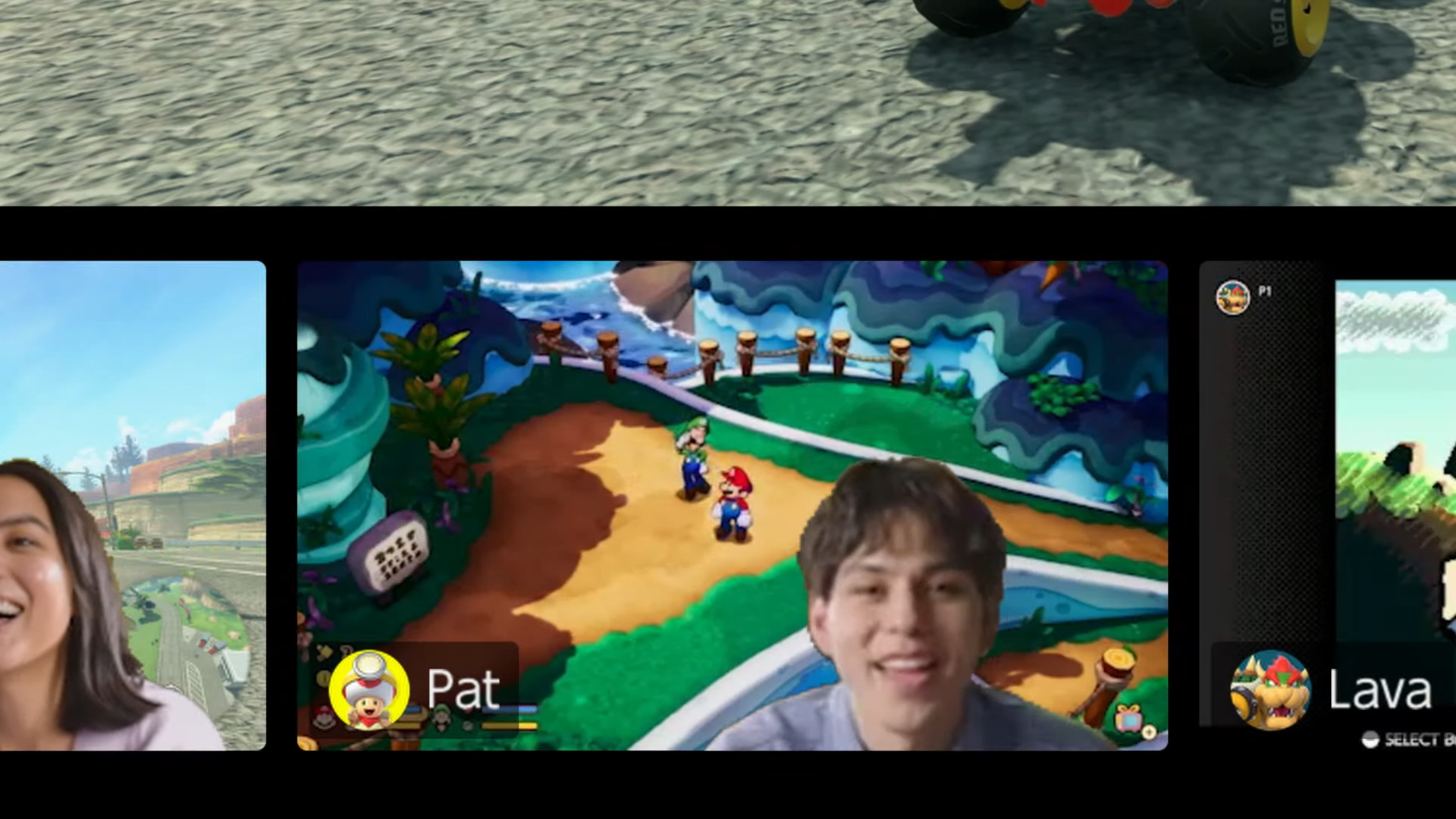
When the Switch first released, I was living in South Korea in a suburb just outside of Seoul, and it was very easy for my friends to get together and play. Even if we weren’t playing the same game, we could all hang out. It was a great experience, and something you could only really do with the Nintendo Switch at that time.
In the years since, we’ve all moved on and now live in different places, which makes it quite hard to get together and play like we used to. Bill shared a similar experience with me about a friend he studied with at college in Japan. Like us, they too had moved away and now find it a lot harder to get together to play games, specifically Shogi or Japanese Chess.
With the Switch 2 and GameChat though, everyone will be able to recreate those gaming experiences from the past right from the comfort of their own homes. I won’t need to message the group chat to tell everyone to get on Discord. Instead, I’ll press a single button on my Joy-Con or the one right in the center of the Switch 2 Pro Controller and I’ll be able to instantly connect with my friends while also seeing exactly what they’re currently playing.
Two days of hands-on time with the Switch 2 wasn’t enough. While I was just excited about the console’s bigger screen and more powerful graphics before, speaking with Bill and Nate has led me to view the Switch 2 in an entirely different light. It’s not just a better Switch, it’s a more social console too.
More from Tom's Guide
- I played over a dozen games on the Switch 2 and I have a surprise favorite so far
- Nintendo Switch 2 vs Nintendo Switch — here’s everything that's new
- I tried the Nintendo Switch 2 Pro Controller and it adds the one feature I’ve always wanted
Sign up to get the BEST of Tom's Guide direct to your inbox.
Get instant access to breaking news, the hottest reviews, great deals and helpful tips.

Anthony Spadafora is the managing editor for security and home office furniture at Tom’s Guide where he covers everything from data breaches to password managers and the best way to cover your whole home or business with Wi-Fi. He also reviews standing desks, office chairs and other home office accessories with a penchant for building desk setups. Before joining the team, Anthony wrote for ITProPortal while living in Korea and later for TechRadar Pro after moving back to the US. Based in Houston, Texas, when he’s not writing Anthony can be found tinkering with PCs and game consoles, managing cables and upgrading his smart home.
You must confirm your public display name before commenting
Please logout and then login again, you will then be prompted to enter your display name.









