I took my gameplay to the next level with AI-synced lighting — get almost $100 off my favourite new light kit
A more immersive gaming experience with plenty of spare HDMI 2.1 ports

There’s nothing quite like the feeling of finally booting up one of your favorite games after a long day and getting truly sucked in.
Just like with my desk setup, I’m always looking for ways to improve the way I game. From finding a gaming chair with the right amount of support to using a high-refresh rate monitor with a sharper picture, there are plenty of little and big upgrades I’ve made over the past year to build a dedicated space where I can kick back and play some PC or console games.
While I’ve built and reviewed a few of the best standing desks in the game room next to my office, it wasn’t until I tried the Secretlab Magnus Pro that I decided I wanted to create something a bit more permanent solely for gaming. At 60 inches across and 27 inches deep with built-in cable management to boot, this desk became the foundation for my new gaming setup.
After upgrading to the Xbox Series X, I then swapped my 27-inch monitor for a larger 32-inch one and added Secretlab’s desk riser underneath it for some extra storage space. You see, there was one last thing my gaming desk needed, some proper lighting. I enjoyed using the Quntis RGB Pro+ monitor light bar to illuminate my desk during those late night gaming sessions. But back at CES in January this year, I saw something even cooler.
I had previously used the Hue Sync app to sync my PC games with a Philips Hue lightstrip mounted behind my monitor. However, this setup didn’t work with console games, and the Hue Sync Box connected to my TV (which would) worked sporadically at best for me. Fortunately, there’s now a better and cheaper solution for syncing both your PC and console games with smart lights,. And the best part — it comes in a complete package with everything you need for an even more immersive gaming experience.
So much more than a lightstrip

The Govee AI Sync Box 2 is available on its own with a single lightstrip if you want to use it with one of the best TVs. However, if like me, you prefer gaming at your desk, then you’ll be better off picking up the kit, which, in addition to a lightstrip, also comes with two light bars that go on either side of your monitor. Don’t get me wrong, it will also work with your TV, but you’ll need a separate lightstrip as the one in the kit is designed for 27-34-inch monitors. Likewise, the TV version is available in two sizes: for 55-65-inch TVs and for 75-85-inch TVs.
Alongside the two light bars and the lightstrip, you get the box itself and two braided HDMI 2.1 cables which you’ll need if you plan on using the AI Sync Box 2 with your Xbox Series X, PS5 or even the new PS5 Pro and want to play at higher frame rates. The included power adapter is on the larger side and uses a barrel port connector while both the lightstrip and the lightbars plug into the box using USB-C.

The AI Sync Box 2 also has its own RGB lighting on the front and around back, there are plenty of ports for all your devices. There are four HDMI inputs on the right side and an HDMI output on the left next to the two USB-C ports used to power the lightstrip and the lightbar.
I’m glad that Govee went with four HDMI ports instead of three, as you can have an Xbox, a PS5, a Nintendo Switch and even one of the best gaming PCs or laptops all plugged into it simultaneously. These extra HDMI 2.1 ports are also a big plus as you typically won’t find more than two on one of the best gaming monitors.
Under the hood, Govee has done something very unexpected with the second version of its AI Sync Box. Just like with newer laptops that feature either Intel’s Lunar Lake or AMD’s Ryzen AI 300 Series chips, it has a neural processing unit or NPU on board. This chip analyzes the incoming HDMI signal to identify colors and patterns and then it rapidly adjusts the lightstrip and light bars connected to the AI Sync Box 2 to match what’s on screen. Some of Govee’s other lighting kits use a camera mounted above your TV to do this but by having a dedicated sync box, you get faster response times and more accurate color analysis.
This kit comes with everything you need to sync your favorite PC or console games with RGB lighting, including a lightstrip, two light bars and a box with multiple HDMI 2.1 input ports. In addition to Auto Low Latency Mode (ALLM) and Variable Refresh Rate (VRR), it also supports Dolby Vision and Dolby Atmos along with HDR10+.
Some assembly required

Once I had everything unboxed, next came the setup. The light bars have a circular stand on the bottom that you have to attach using two tiny little Phillips screws. However, there’s an adhesive strip on their base to hold everything together while you do this.
From there, I had to attach the lightstrip to the back of my monitor. It’s a bit different than the Phillips Hue lightstrip I used when I first synced my smart lights with my PC, though. Instead of being one continuous strip, it’s divided — but still connected — into four sections with two shorter ones for the sides of your display and two longer ones for the top and the bottom.

Years ago when I did this, I had to buy some clear 3M clips to more securely hold my lightstrip in place but with the AI Sync Box 2, Govee provides some smaller black ones. I tried my best to evenly align their placement throughout, and now several weeks after attaching the lightstrip to the back of my monitor, it’s still firmly in place.
One word of warning, though: you'll want to think about your cable management before you get started since the lightstrip uses a hard-wired USB-C cable for power. As I knew I’d be using a monitor arm, I needed all the extra slack in this cable I could get but if you do mess up and don’t have quite enough cable, you could always use a USB-C extension cable.
With the light bars assembled and the lightstrip attached, it was time to set everything up and take it for a spin.
The new centerpiece of my gaming setup

I wanted to have the AI Sync Box 2 right under my desk shelf in the middle, but when I rearranged everything after my initial setup to clean up some cables, I realized there wasn’t a good place to dock my Nintendo Switch. To save some space and be able to just plug it in via USB-C, I’m using the Genki Covert Dock Mini with this setup as opposed to the official Nintendo Switch Dock.
As you can see in the picture above, the left side of the screen is synced with the light bar on that side while the right side of the screen is synced with the other light bar. Though not visible, the lightstrip’s lighting is split in a similar way from the backlighting higher up on the wall.
For symmetry and for some extra light when I’m not using the AI Sync Box 2, I have the Razer Aether Light Bar I’m in the process of reviewing on top of my monitor. Below it, I’m using Creative’s Sound Blaster GS3 soundbar (which also has RGB lighting on its base) since my new 32-inch gaming monitor doesn’t have built-in speakers like the smaller Gigabyte M28U I was using previously.
This monitor light bar features front-facing white LEDs with back-facing RGB LEDs and has touch controls along the top to adjust its brightness, temperature and lighting effects. Unlike other monitor light bars though, this one is Matter-enabled, which means you can add it to your smart home and control it using Google Home or Alexa, too. Just like with AI Sync Box 2, you can also sync it up with your games, music and other Razer gear using Chroma Studio.
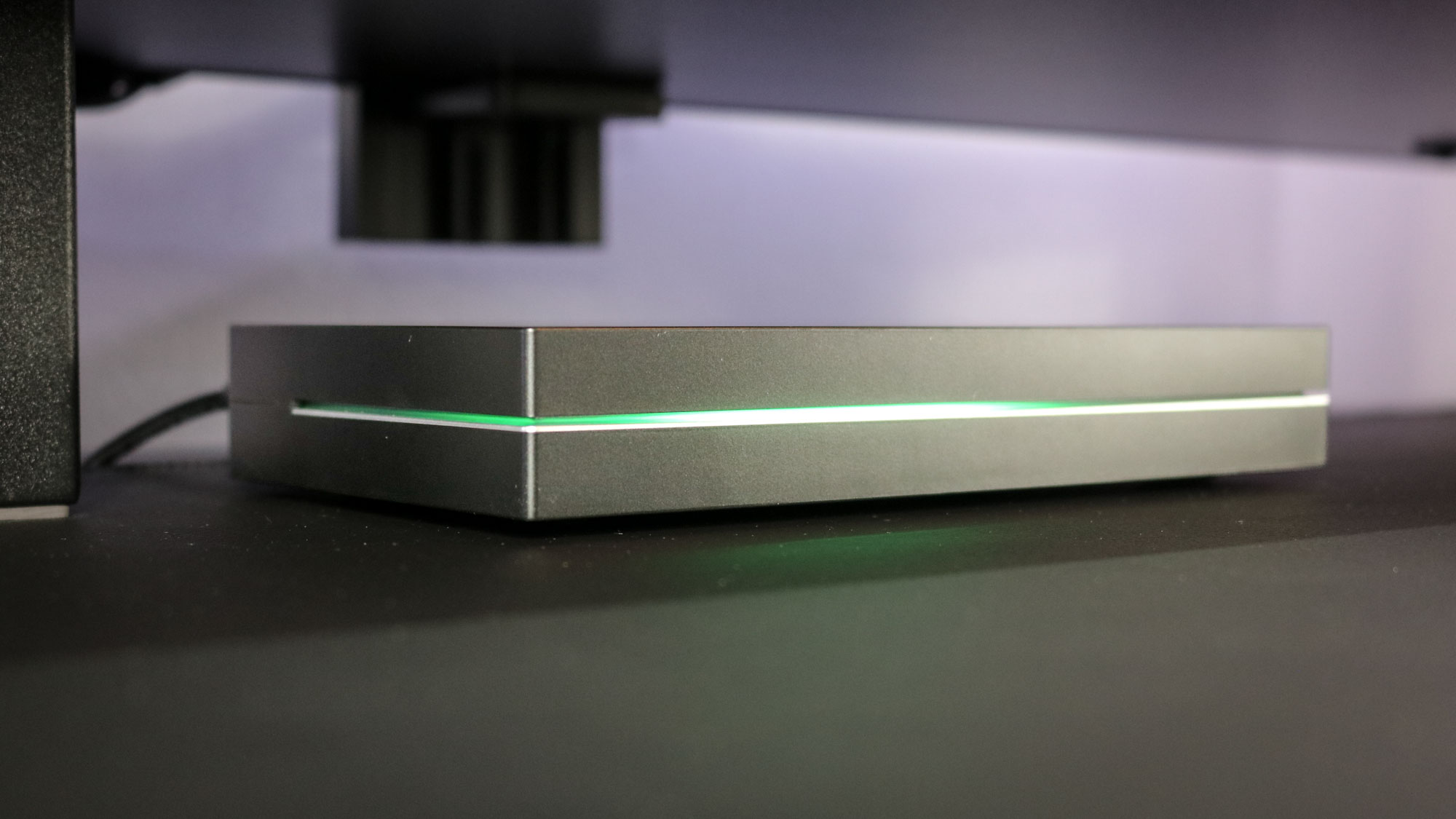
The AI Sync Box 2 has more than enough room underneath my desk shelf, and it’s easy to reach the two buttons on its right side. The one at the back turns its lighting effects off or on while the one closer to the front is used to switch between HDMI inputs. Unlike with some cheaper HDMI switches, Govee implemented a clever way to know which input is currently selected.
As you go from HDMI 1 to HDMI 4, the light on the front of the AI Sync Box 2 changes position and color to let you know which input is currently selected moving from left to right. In the picture above, HDMI 2 where I currently have my Switch plugged in, is outputting to my monitor.

Another small but nice touch that stood out to me is that not only does the Govee logo on the bottom of the light bars light up, it also syncs with the content on your screen, too. The light in the middle of the AI Sync Box 2 does as well when you’re not switching between HDMI inputs.
As you can see, the whole kit looks great but how does it actually perform? Surprisingly well and I haven’t even dived into all of its extra features yet.
Adding another dimension to my favorite games

One of my favorite games this year — and at the 10th annual Game Awards too — was Metaphor ReFantazio which I reviewed back in October. It’s a very colorful game throughout, and I thought diving back into it would be the perfect way to test out the Govee AI Sync Box 2. In the picture above, you can see how the turquoise and yellow on screen is reflected on the left side of the monitor, while the light brown from the tree leaves along with the white elements from the game’s UI show up on the right.
My favorite thing about playing Metaphor with AI Sync Box 2 enabled has to be the loading screens. If you’ve played the game, you know how colorful they can be, and there’s nothing quite like seeing a flash of color behind your desk when teleporting from one area of the game to another. At the same time, the protagonist’s fairy companion Gallica appears at the very bottom right corner in some of the loading screens; when this happens, the AI Sync Box 2 goes dark except for a small sliver of white light on the right side of my desk.

For my next color test, I booted up Rocket League and went into training mode to drive around a few of my favorite stadiums. This picture does a good job of showing how the white and blue from the snowy field is displayed on the bottom of my desk and on the lower sides of my display with that pinkish purple in the sky visible in the top right corner. Rocket League’s splash screen when going back into the game through Quick Resume on my Xbox was also really cool since the car on the left has an orange exhaust trail while the one on the right has a blue one.
While not shown here, I also tested the AI Sync Box 2 with my Nintendo Switch as I worked my way through Mario & Luigi: Brothership which is a very colorful game, too. I’m sure a lot of the best Nintendo Switch games from Mario Kart to the Legend of Zelda Tears of the Kingdom would look fantastic lit up like this. However, since I’m playing my Switch at a desk using a 4K monitor, the picture didn’t look as sharp as I would have liked. I guess I’ll just have to wait to test out some more Nintendo games once the Switch 2 arrives, hopefully next year.
The Xbox Series X All-Digital is the same powerful console as the original with two key differences: it now comes in Robot White and it doesn't have a disc drive. Still, it's the perfect console for Xbox Game Pass players that don’t have a big library of physical games.
Room to grow
In the pictures throughout this article, I made sure to only include ones where I had the lights that come with the AI Sync Box 2 kit turned on. However, you can add any of Govee’s DreamView-compatible lights (here’s the full list) to your setup if you want to take things up a notch. For instance, I have the Govee Rope Light for Desks mounted on the back of the Secretlab Magnus Pro and I could easily sync that up with the lights on top of my desk and behind my monitor. From smart string lights to curtain lights, I was really surprised by just how many of Govee’s products work with DreamView.
The AI Sync Box 2 has another AI-powered trick up its sleeve that I haven’t tried yet too. Remember that NPU inside it? Well it can be used to go beyond matching the colors on your display — you can actually have it react to gameplay elements like your health bar or when you get an epic kill shot and win a match. The list of supported games when you first get the AI Sync Box 2 set up is on the small side but after updating it with the latest firmware, more than 40 games are compatible with its AI lighting effects.
I’m always adding new things to my desk setup and what I really like about the AI Sync Box 2 are all those ports at the back. I just have my Xbox and Switch plugged in at the moment but I might add one of the best mini PCs for gaming or even a PS5 Slim just to play some Astro Bot at some point.
Seeing the AI Sync Box 2 at CES this past year was one of the highlights of my trip but getting to test it out in person at home was even better. Now if you’ll excuse me, I’m off to play a bit of Indiana Jones and the Great Circle, and you know I’ll have my lights synced up for that one.
More from Tom's Guide
- I just tested the all digital Xbox Series X and it fixes my main gripe with the original
- The Echo Show 5 turned out to be the perfect tiny smart display for my desk after all
- I revamped my desk setup using the world’s most expensive cable management accessory
Sign up to get the BEST of Tom's Guide direct to your inbox.
Get instant access to breaking news, the hottest reviews, great deals and helpful tips.

Anthony Spadafora is the managing editor for security and home office furniture at Tom’s Guide where he covers everything from data breaches to password managers and the best way to cover your whole home or business with Wi-Fi. He also reviews standing desks, office chairs and other home office accessories with a penchant for building desk setups. Before joining the team, Anthony wrote for ITProPortal while living in Korea and later for TechRadar Pro after moving back to the US. Based in Houston, Texas, when he’s not writing Anthony can be found tinkering with PCs and game consoles, managing cables and upgrading his smart home.












