I made Steam Deck even better thanks to this new update — here’s how
Select games on the handheld now play better thanks to frame generation

If you do a lot of gaming on PC and take it quite seriously, there’s a good chance you’ve encountered frame generation over the last year. Nvidia went pretty hard on this feature with the rollout of DLSS 3.
Since then, the GPU manufacturer’s main rival has cooked up its own version of the AI-assisted technology. And now that tech has come to a clutch of games that are available on Steam Deck.
AMD FSR 3.1 is the Red Team’s latest stab at frame generation and I’ve been playing around with it on Valve’s handheld a little bit this week (thanks, ETA PRIME). Nixxes has steadily been porting PlayStation games to PC over the past couple of years, and now a bunch of the studio’s titles have been treated to AMD’s frame gen tech.
Ghost of Tsushima, Marvel’s Spider-Man Remastered, Horizon Forbidden West and Ratchet & Clank: Rift Apart all play well on Steam Deck, with recent updates making them even more performant with the implementation of FSR 3.1.
Frame generation is the AI tech I’ve used most since Nvidia introduced it, though I’ve never encountered it on Steam Deck before. How does it work? It uses artificial intelligence to create entirely new frames to make gameplay feel even more responsive.
On the Green Team’s side, frame gen is limited to RTX 40-series GPUs, but in true AMD style, FSR is available as an entirely software-driven solution — meaning both Nvidia and AMD users can enable it.
A new generation
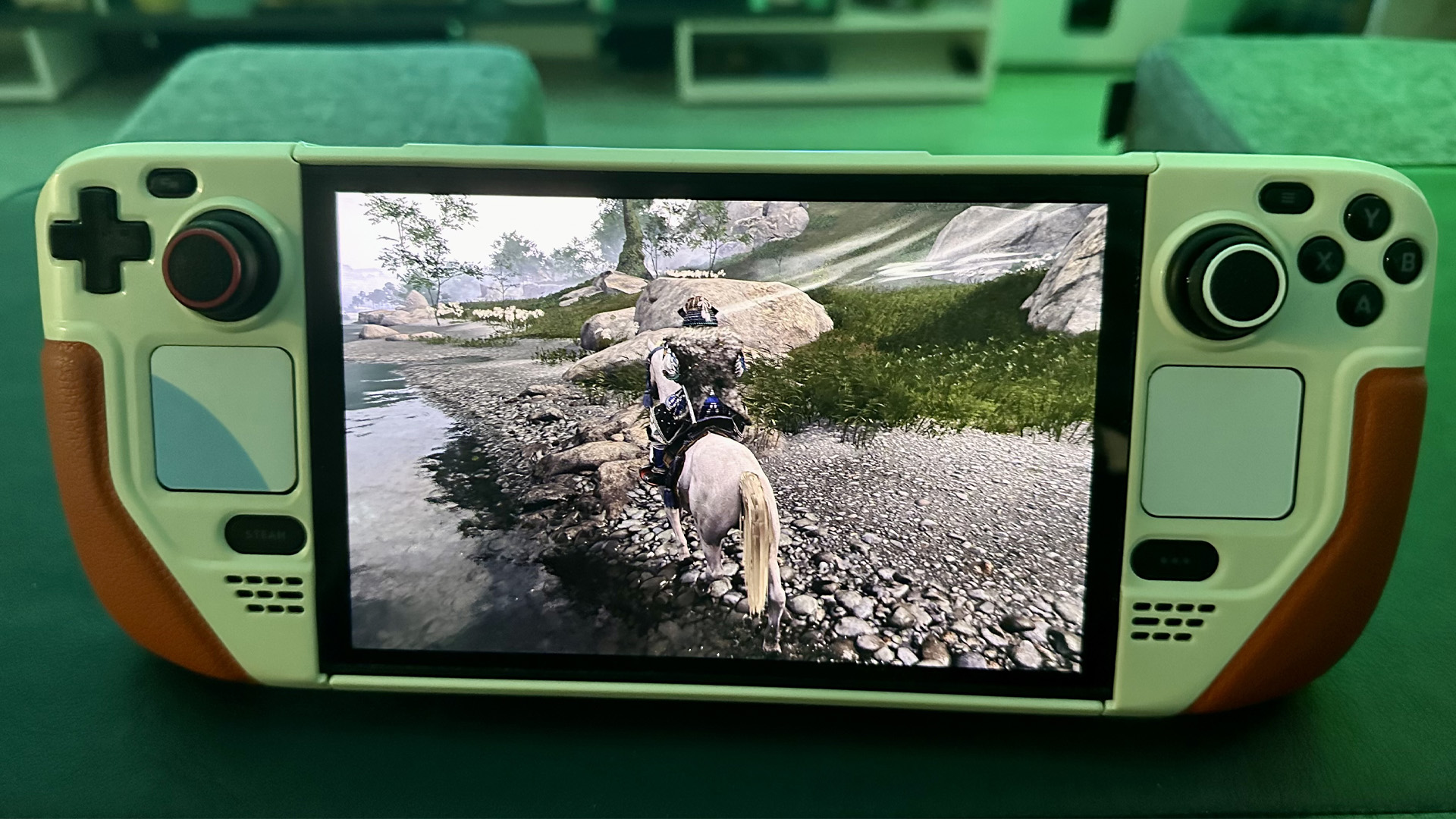
Happily, I can report that FSR 3.1 works pretty well on my Steam Deck OLED. I’ve been mainly using it in Ghost of Tsushima to play the samurai sandbox in 800p (1200 x 800) at a locked 45 frames per second, and it’s a simple way to boost your fps with the click of a slider. The latest form of FSR can actually push you past 60 fps with the right tweaks in Jin’s open-world slasher on the Deck.
While I find it slightly harder to detect at lower frame rates than you can get on the best gaming laptops, FSR 3.1 definitely gives you a visible on-screen boost, even on the Steam Deck’s small screen in my short time with it. If your eyes can easily spot fluctuating frames, you’ll appreciate it.
The catch is FSR 3.1 isn’t available system-wide on Steam Deck. It’s currently limited to those PlayStation ports I mentioned earlier. So, sadly, it isn’t a magic solution for boosting the performance of your entire Steam library on the go.
Speaking of Sony, the company is apparently rolling out its own version of frame generation with the PS5 Pro. The rumored working name? Try not to laugh at this… “PSSR”. Rolls straight off the tongue, right?
Meanwhile, the original LCD Steam Deck (64GB) is on sale for $296 on the Steam Store. Seeing as the launch model is restricted to 60Hz (compared to the 90Hz OLED version, which also has a better frame rate limiter), you’ll actually feel the benefit of FSR 3.1 more keenly on that LCD screen.
Valve Steam Deck (64GB): was $349 now $296 @ Steam Store
The 64GB Steam Deck is now available for $296. This is the cheapest version of the handheld, and it provides a great way to get into both portable and PC gaming.
Obviously you’ve got to be pretty obsessive to fully appreciate frame generation, but that’s part of the gig when it comes to PC gaming.
And AI looks set to play an important role in the next console generation, and for the time being, AMD’s take on frame gen offers a decent way to get a performance hit in a select few Steam Deck games.
When the Steam Deck 2 finally arrives, hopefully it will launch with a system-wide approach to frame generation so that many more fans of handheld PCs can feel the benefits.
More from Tom's Guide
- How to turn on G-Sync on a gaming laptop
- The best PC games you can play today
- Steam just got a game-changing new upgrade — I’m already obsessed
Sign up to get the BEST of Tom's Guide direct to your inbox.
Get instant access to breaking news, the hottest reviews, great deals and helpful tips.

Dave is a computing editor at Tom’s Guide and covers everything from cutting edge laptops to ultrawide monitors. When he’s not worrying about dead pixels, Dave enjoys regularly rebuilding his PC for absolutely no reason at all. In a previous life, he worked as a video game journalist for 15 years, with bylines across GamesRadar+, PC Gamer and TechRadar. Despite owning a graphics card that costs roughly the same as your average used car, he still enjoys gaming on the go and is regularly glued to his Switch. Away from tech, most of Dave’s time is taken up by walking his husky, buying new TVs at an embarrassing rate and obsessing over his beloved Arsenal.











