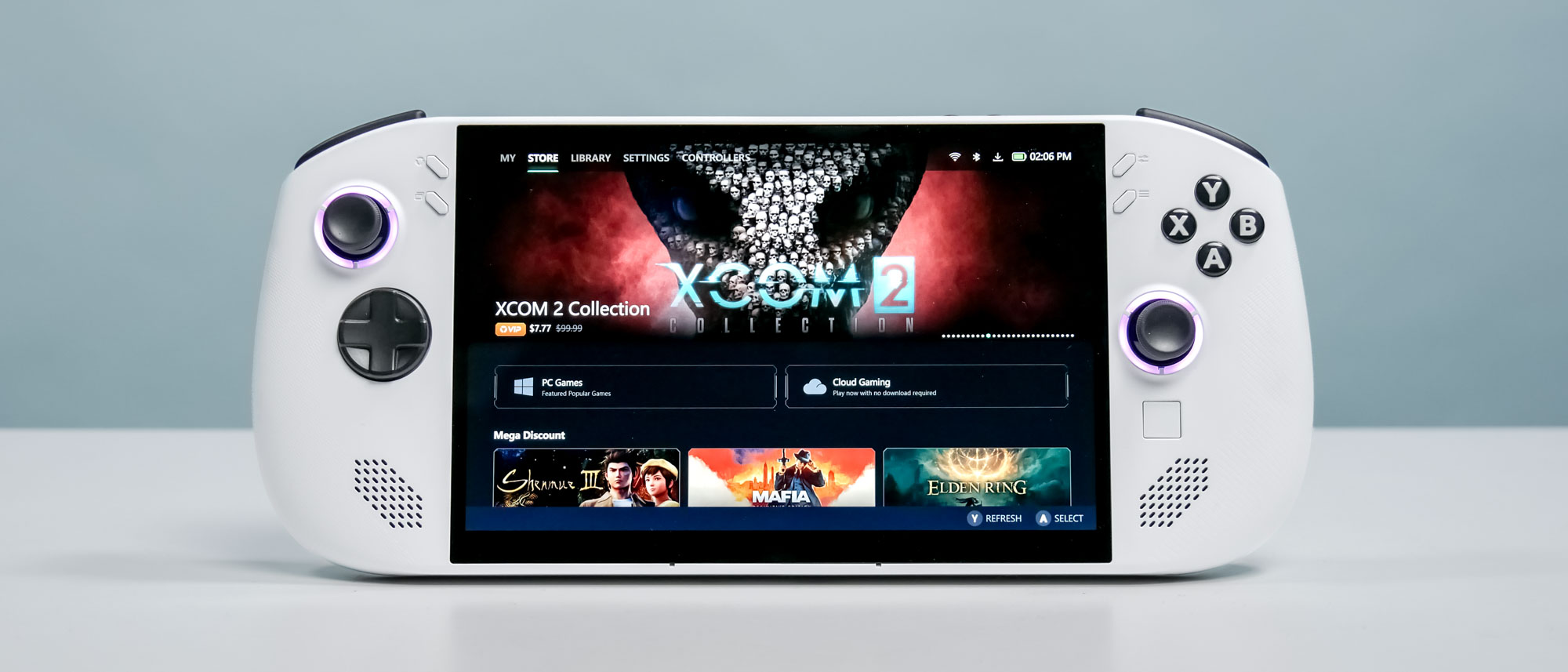Tom's Guide Verdict
The Lenovo Legion Go S features a more ergonomic design than the Legion Go and a smaller 8-inch display. Though it looks great and feels good to hold, its sluggish performance and cumbersome Windows 11 operating system make its $729 asking price hard to justify.
Pros
- +
Ergonomic design
- +
Vivid 8-inch display
- +
Runs cool and quiet
- +
Intuitive launcher
Cons
- -
Poor performance
- -
Windows 11 (still) doesn’t work great on handhelds
- -
High price for what it offers
Why you can trust Tom's Guide
The Lenovo Legion Go S ($729) isn’t here to replace the Lenovo Legion Go. Instead, it serves as a smaller and easier-to-use option. Despite its tinier size, the 8-inch display is still larger than the panels on rivals like the Asus ROG Ally and Steam Deck OLED. With a more ergonomic design, updated game launcher, and new AMD Ryzen Z2 Go chip, the Legion Go S wants to be the Windows 11 handheld for the masses.
This handheld ditches the Legion Go’s detachable controllers in favor of a unibody design. Combine that with the smaller size and you get a machine that’s easier to hold for longer periods than its giant cousin. Trigger locks for the L2 and R2 buttons are great for first-person shooters that require fast inputs, while the rounded D-pad is perfect for fighting games. The analog sticks and face buttons are also plenty responsive.
The bright and colorful 8-inch (1,920 x 1,200) LCD display shows even the most minute details in whatever game you’re playing. And if you want to lower the resolution to 720p for better performance, things will still look crisp since the screen isn’t overly large. Whether you opt for native resolution or lower, your games will look fantastic.
Despite its great design and crisp display, the Legion Go S’ new AMD Ryzen Z2 Go chip delivers mixed results. Even when set to performance mode, this handheld has difficulty running games above 30 frames per second, even at low graphical settings and lower resolution. You’ll need to tweak settings in every game you play to get halfway decent results.
The Lenovo Legion Go S isn’t a terrible handheld design-wise. However, due to its lackluster performance, cumbersome Windows 11 experience and $729 price tag, the system leaves a lot to be desired when compared to the best handheld gaming consoles. The fact that Lenovo is eventually going to release a $499 SteamOS model makes this specific machine a tough sell. Find out why in my full review.
Lenovo Legion Go S review: Cheat sheet
- What is it? The Lenovo Legion Go S is a Windows 11 handheld that’s a smaller and more affordable alternative to the Legion Go.
- Who is it for? For those who want a smaller and more ergonomic Legion Go handheld.
- What does it cost? The Lenovo Legion Go S currently costs $729 at Best Buy. However, Lenovo says it will eventually lower the price to $499 to match the upcoming SteamOS Legion Go S. Other configurations that feature the more powerful AMD Ryzen Z1 Extreme chip will also be available.
- What do we like? We like the ergonomic design, vivid touchscreen display, and that it runs cool and quiet.
- What don’t we like? The unimpressive AMD Ryzen Z2 Go performance, cumbersome Windows 11 experience and high price.
Lenovo Legion Go S review: Specs
| Lenovo Legion Go S | |
| Price | $729 |
| Display | 8-inch WQXGA (1920 X 1200) LCD 16:10 |
| Chipset | AMD Ryzen Z2 Go |
| Storage | 1T SD |
| Memory | 32GB |
| OS | Windows 11 |
| Ports | 1X Micro SD card slot, 2X USB-C, 1X headphone jack |
| Dimensions | 11.77 x 5.02 x 0.88 inches |
| Weight | 1.63 pounds |
| Colors | Glacier White |
Lenovo Legion Go S review: The ups
The Lenovo Legion Go S has a comfortable design and a vibrant 8-inch display. It also runs quietly and has an easy-to-navigate launcher.
Ergonomic design

Though I liked the Legion Go’s design, it was much too big and bulky to comfortably hold for more than ten minutes. That’s not the case with the Legion Go S, which is not only smaller in size but also has a more ergonomic design, complete with rounded grippy corners and smart button placement. It simply feels good to hold.
The responsive analog sticks have an asymmetrical design similar to an Xbox controller. The Hall effect sticks move smoothly out of the box and don’t require you to break them in. I’m a fan of the new circular D-Pad, which is a much better fit for fighting games like Street Fighter 6 than the Legion Go’s cross-shaped D-Pad. The face buttons are just as satisfying to press.

As mentioned in the intro, the L2 and R2 buttons have trigger locks that let you set their respective actuation points. For instance, you’d want a shorter travel distance when playing first-person shooters like Call of Duty: Black Ops 6. Conversely, a longer travel distance is best for racers like Dirt 5. The trigger locks beside each trigger are easy to glide up or down and lock into place. The two programmable back buttons are placed right where your middle fingers rest, making them intuitive to use.

Unlike the Legion Go, the Legion Go S has rounded textured grips that make it easier to hold. This system doesn’t have detachable controllers, but if that’s what we lost to get a more comfortable grip I don’t mind. While this system is slightly heavier than some of its competitors, the even weight distribution prevents it from being burdensome during extended gaming sessions.
Lastly, the Legion Go S has a small touchpad located underneath the right analog stick. While this feature is meant to replicate using a mouse, its tiny size makes it difficult to use—especially if you have a big thumb. But since it’s so easy to ignore due to its tiny size, it’s not a design choice that bothers me.
Sharp 8-inch display

The 8-inch (1,920 x 1,200) screen, with its 16:10 aspect ratio and 120Hz refresh rate, is another highlight. The hellish landscapes of Doom Eternal and neon-drenched streets of Cyberpunk 2077 come to life in glorious detail on this machine. The native 1200p resolution delivers the best results, but games also look great when running at a lower 720p. I have no complaints on the visual front.
| Row 0 - Cell 0 | Lenovo Legion Go S | Asus ROG Ally X | MSI Claw 8 AI+ |
| Nits (brightness) | 455 | 523 | 476 |
| sRGB | 119.7% | 112.7% | 113.6% |
| DCI-P3 | 84.8% | 79.8% | 80.4% |
| Delta-E | 0.24 | 0.36 | 0.32 |
Our lab tests back up my anecdotal experience. As you can see above, the Legion Go S gets plenty bright, and its color reproduction (sRGB and DCI-P3) and color accuracy (Delta-E) are also good. The displays on the Asus ROG Ally X and MSI Claw 8 AI+ can get brighter but not by much. Still, the screen on Lenovo’s handheld holds its own against the competition.
This isn’t a deal-breaker, but it’s a bummer that this Legion Go S model doesn’t have an OLED display—especially given its price. The upcoming Legion Go 2 will have an OLED display, so it would’ve been nice to get that option for this handheld.
Runs cool & quiet

Some handhelds I’ve tested, such as the original Steam Deck, can get pretty loud and run hot. Thankfully, this isn’t the case with the Legion Go S.
During normal gameplay, I rarely heard the fans running. The only time I ever heard them was when the system was downloading games or installing updates. Even then, the fans produced a whisper at most. This is one of the quietest handhelds I’ve reviewed.
The Legion Go S also doesn’t get very hot. In our heat test, the Legion Go S reached 89.5 degrees Fahrenheit near the center of its back vents. Considering how your fingers don’t naturally rest anywhere near this spot, this isn’t an issue. The system achieved this temperature when running games, which is pretty astonishing. This is one cool system. Literally.
Decent battery life

I have mixed feelings about the Legion Go S’ battery life. While I would prefer handhelds to endure for at least 3 hours of continuous gaming, few actually achieve that feat. The Legion Go S doesn’t come close to hitting that mark, but its battery life isn’t uncommon for a handheld.
| Row 0 - Cell 0 | Time (hours:mins) |
| Lenovo Legion Go S | 1:42 |
| Asus ROG Ally X | 3:04 |
| MSI Claw 8 AI+ | 2:22 |
In our battery life testing involving continuous web surfing over Wi-Fi with the display set to 150 nits, the Legion Go S lasted for 1 hour and 42 minutes. Though that’s almost half as long as the Asus ROG Ally X and nearly an hour behind the MSI Claw 8 AI+, the battery life is comparable to systems like the original Steam Deck and Asus ROG Ally.
Legion Go launcher

The built-in Legion Space game launcher is as intuitive to use as ever. You can connect to several gaming services like Xbox, Epic Games, Steam and more—which makes accessing your PC games simple. You’re also able to purchase games from their respective storefronts right from Legion Space.
As before, the settings menu features several customization options, including setting the device’s performance mode, display resolution, refresh rate and controller mapping. You can also customize the lighting effects, view screenshots you snapped, check download status for games and more. The quick settings button beside the display’s right-hand side gives you access to these same features.
Lenovo Legion Go S review: The downs
The Lenovo Legion Go S has many admirable features. Unfortunately, its faults are both expected and disappointing.
Unimpressive performance

The Lenovo Legion Go S currently available at Best Buy (and which we reviewed) packs an AMD Ryzen Z2 Go chip, 32GB of RAM and 1TB of SSD storage. The Ryzen Z2 Go APU is built on Zen3+ and RDNA 2 technology, rather than the Zen4 and RDNA2 of the Ryzen Z1 Extreme chip found in the ROG Ally X. Performance-wise, the Ryzen Z2 Go sits between the AMD Ryzen Z1 and Ryzen Z1 Extreme.
Since the Ryzen Z2 Go isn’t as powerful as the Z1 Extreme, I knew to not expect games to run at high fps at native resolution. But even knowing that, I was still disappointed by the Legion Go S’ overall gaming performance.
Doom Eternal, which is one of the most highly-optimized games available, ran at a brutal 25 frames per second at native resolution and medium graphical settings. It was only after dropping the resolution to 800p (or 720p at 16:10 aspect ratio) and setting the graphics to Low that the game began running at a more respectable 45 fps. Cyberpunk 2077 ran at an abysmal 10-15 fps in the Steam Deck graphical setting, which exists purely for handhelds. As with Doom Eternal, I had to lower the resolution to 720p and graphical settings to low to get between 25 to 33 fps, which is still not great.
Since the Legion Go S costs $729, I feel it’s fair to compare it to similarly priced competitors like the Asus ROG Ally X ($799) and MSI Claw 8 AI+ ($899), which pack AMD Z1 Extreme and Intel Lunar Lake chips (respectively). Here’s how the Legion Go S fared against its competitors in our lab tests using each game’s respective in-game benchmarks.
| Row 0 - Cell 0 | Lenovo Legion Go S | Asus ROG Ally X | MSI Claw 8 AI+ |
| Assassin’s Creed Mirage | 32 fps | 31 fps | 40 fps |
| Cyberpunk 2077 | 5 fps | 9 fps | 14.7 fps |
| Red Dead Redemption 2 | 23 fps | 26 fps | 33 fps |
At 720p and medium graphical settings with the device set to performance mode, the Legion Go S struggles to run most games over 32 frames per second. Assassin’s Creed Mirage is one of the few examples where Lenovo’s handheld does well, even matching its competitors. Cyberpunk 2077’s benchmark results are pretty appalling but the game didn’t exactly do better on the other systems.
| Row 0 - Cell 0 | Lenovo Legion Go S | Asus ROG Ally X | MSI Claw 8 AI+ |
| Geekbench 6 (single/multi-core) | 1,784 / 6,047 | 2,544 / 11,255 | 2,718 / 10,917 |
| File copy | 985 Mbps | 1345 Mbps | 1582 Mbps |
| Handbrake (video transcoding) | 10:09 (mins:secs) | 6:57 | 6:34 |
We also ran the Legion Go S through some of the CPU benchmarks we use when testing the best laptops and best computers. Once again, the handheld fell behind its competitors. However, if you want to connect the best monitors, best keyboards and best mice to the Legion Go S, it will make for a competent work computer.
Windows 11 woes

If you’ve read any of my previous handheld reviews, then you know what I’m about to say next. To put it bluntly: Windows 11 sucks for gaming handhelds.
Though Legion Space works perfectly with controller inputs, that’s not the same with most programs. Since Windows 11 isn’t designed for controller inputs, you’re forced to use touch controls to do anything outside of Legion Space—which isn’t exactly fun on a small screen. Yes, you can use the right analog stick to move the mouse cursor, but it’s not an enjoyable experience.
Windows 11 isn’t ideal for handhelds, but if you want that operating system’s versatility on your gaming device, then it’s worth some of the pain. However, if you’re a regular person who just wants to play their games without being asked to install Office 365, Windows 11 can be downright frustrating.
Steep price

Gaming handhelds aren’t exactly cheap, so I’m not dinging the Legion Go S for that alone. However, considering the device’s disappointing performance, the $729 asking price is way too much—especially when you can buy a better-performing handheld for less.
Why does the Legion Go S cost so much? It’s likely because of the 32GB of RAM and 1TB of SSD storage. For instance, an upcoming Windows 11 model with 16GB of RAM and 512GB will cost $499, which is also the same price and configuration as the SteamOS model. Considering the Legion Go S’ subpar performance, paying an extra $230 for extra RAM and storage isn’t worth it.
Lenovo Legion Go S review: Verdict
This configuration of the Legion Go S—currently the only one available—is difficult to recommend. Though it features a comfortable ergonomic design, an excellent 8-inch display, and an easy-to-use launcher, its lackluster performance and Windows 11 headaches make the $729 asking price hard to justify.
If you’re looking for an alternative Windows 11 handheld and are willing to pay a bit more, the Asus ROG Ally X ($799) is a fantastic choice. And though it costs $899, the MSI Claw 8 AI+ offers strong performance, long battery life, and an 8-inch display. If you’ve yet to jump on the Steam Deck hype train, the 1TB $649 model is the best overall handheld for playing PC games.
But we shouldn’t completely dismiss the Lenovo Legion Go S, as upcoming versions could potentially make it a true Steam Deck rival. Not only will the SteamOS edition of this system have the best handheld operating system, but it’ll also have a generous $499 starting price. As for the Windows 11 version, Lenovo will offer a model for a similar starting price—along with configurations featuring the more powerful Ryzen Z1 Extreme that could justify a higher price.

Tony is a computing writer at Tom’s Guide covering laptops, tablets, Windows, and iOS. During his off-hours, Tony enjoys reading comic books, playing video games, reading speculative fiction novels, and spending too much time on X/Twitter. His non-nerdy pursuits involve attending Hard Rock/Heavy Metal concerts and going to NYC bars with friends and colleagues. His work has appeared in publications such as Laptop Mag, PC Mag, and various independent gaming sites.