I finally tried the Playdate and it was so much fun I left my Switch at home for the first time in years
It might look like a Gameboy but this is so much more than yet another retro handheld

I never thought I’d see the day but on my last trip, I did something I never thought I would: I left my Nintendo Switch at home.
Ever since I first got my Switch back in 2017, I haven’t left home without it as it’s easy to slip into a backpack and whatever mood you’re in, there’s always something to play among the best Nintendo Switch games. In the same way that the Steam Deck gave PC gamers an excuse to play indie games or smaller titles they might have otherwise overlooked, the Switch did the same thing for me. In fact, it helped reignite my love for video games.
The Switch became a stepping stone that helped me move beyond playing on PC and before I knew it, I was trying out new games, controllers and even some of the best handheld gaming consoles. Still though, there was one handheld in particular that immediately caught my attention.
Instead of a larger display or more powerful graphics, the Playdate from Panic takes things back to the basics but with its own spin on things. Its Teenage Engineering-designed hardware immediately makes it stand out but it’s the unique games and how you interact with them that sold me on this $200 handheld. And just like the Switch, the Playdate was almost impossible to get at launch. In fact, it wasn’t until the beginning of last year that Panic managed to process all of its Playdate preorders.
I preordered the Playdate myself right before it became generally available as I not only wanted to try it out for myself but I also wanted to use it in a story. Unfortunately, that didn’t pan out and my new handheld sat unopened in its box for longer than I’d like to admit. As I finished packing for my trip to Las Vegas ahead of CES 2025, I figured why not. I quickly set up the Playdate, slipped into my shirt pocket and headed for the airport.
Playdate: $199 @ Playdate
This pocket-sized, one-of-a-kind handheld console lets you play hundreds of unique indie games across a wide variety of genres. When you purchase a Playdate, you get 24 curated games for free with two new ones delivered every week for 12 weeks.
Modern design meets retro gameplay

If you grew up with an original black and white Gameboy like I did, it’s easy to draw similarities between Nintendo’s breakout handheld and the Playdate. While it also doesn’t have a backlit screen, its Sharp Memory LCD display is able to refresh at much higher rates. With a resolution of 400 x 240 on a 2.7-inch display at 173 pixels per inch, the pixels are very close to one another which makes the Playdate’s games almost appear as if you’re playing them on paper.
As for the Playdate’s controls, you have a D-pad on the left, A and B buttons on the right, a home button right above its single mono speaker (no stereo sound here) and a lock button on the top right of the console. Besides its unique game catalog, the biggest thing that sets the Playdate apart from the non-stop wave of retro handhelds we’ve seen in recent years is its crank and rightfully so.

The crank as you might have guessed is what makes a lot of the Playdate’s more interesting games possible. From controlling a surfer riding waves to the flow of time itself, there are a lot of unique gameplay experiences that require the crank. However, there are plenty of games that don’t use it all. It folds into the Playdate when not in use and just like with the Switch’s joy-cons, there’s a satisfying click when it locks into place after you take it out. In addition to games, you can also use it to navigate through the Playdate’s home screen and settings menu.

To keep your Playdate safe while in transit, Panic also sells an optional cover that magnetically attaches to the metal holes on the back of the console. You can buy one on its own for $30 or save $10 by getting it in a bundle with the handheld. I picked one up back when I preordered my Playdate as the last thing I’d want is to get a scratch on its black and white screen. Plus, I didn’t want to have to worry about using a screen protector with it.
On the bottom of the Playdate, there’s a USB-C port for charging and connecting it to your computer (more on that in a bit) as well as a 3.5mm audio jack if you want to plug in a pair of the best wired headphones. One thing that really surprised me about the Playdate is just how quickly it recharges. This makes sense given its simpler nature but after waiting on other devices to get even halfway charged, it was nice that I could get right back to playing quickly.
Bite-sized fun with a twist

Games can make or break a console and thankfully, the Playdate comes with 24 of them. However, like the handheld itself, there’s a twist. Over the course of 12 weeks after you first set it up, you get two new games delivered to your console each week. Think of this like the modern equivalent of getting a new console with a pack-in game like, for instance, how my Super Nintendo came with a copy of Donkey Kong Country.
To avoid spoilers for anyone else considering picking up a Playdate, I’ll just briefly mention the first few. After making it through security at the airport, I took out the handheld and was greeted with two new game cards on its home screen, wrapped like a present for added effect.
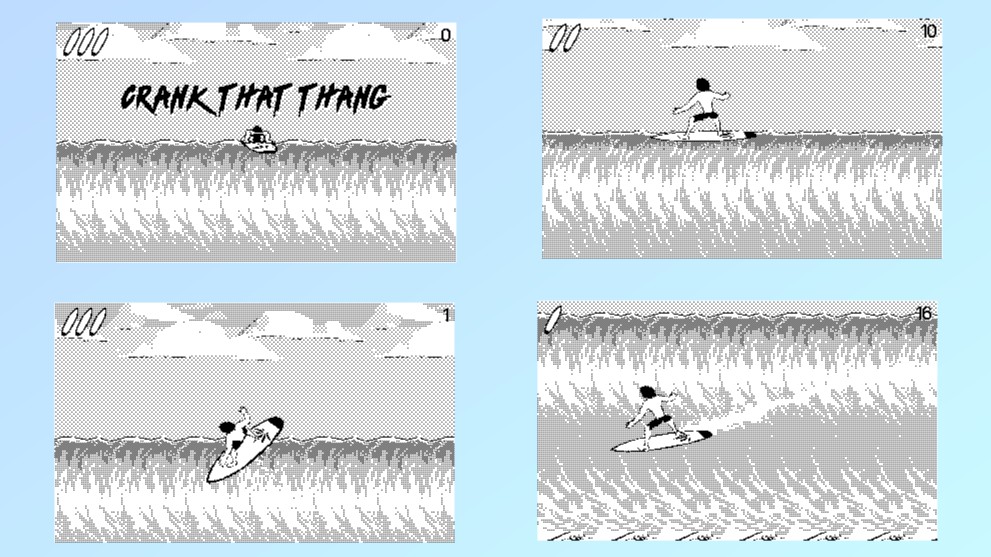
The first was Whitewater Wipeout which I alluded to above. In that game, you use the crank to control a surfer. Slightly tilting up on the crank takes you towards the top of a wave while tilting down takes you to the bottom of one. Then, when you’re airborne, cranking lets you do spins and other tricks.
Whitewater Wipeout is great for short bursts but not necessarily the kind of game you’re going to get heavily invested in. For that, the next game I unwrapped might do the trick.
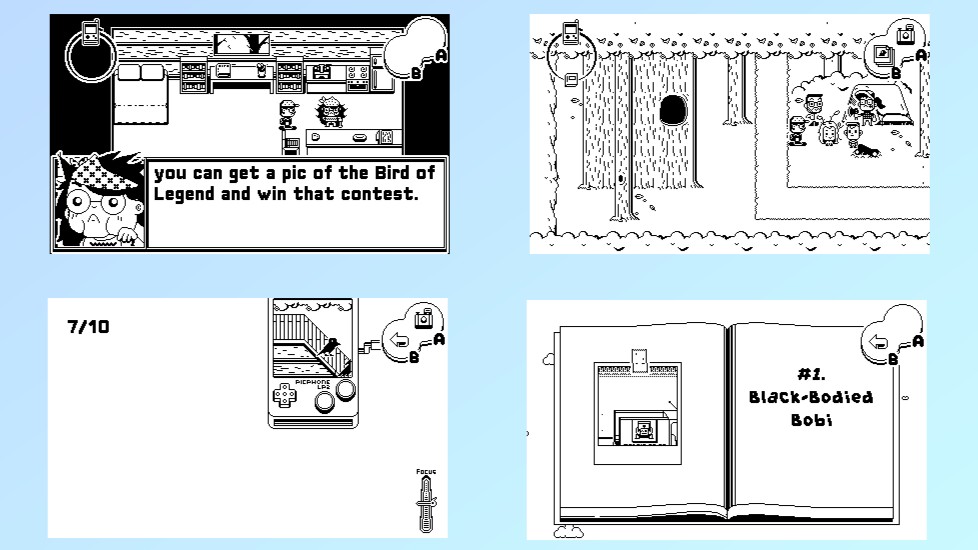
Casual Birder almost feels like an old school Pokémon game but instead of hunting for pocket monsters, your goal is to photograph birds. You use the D-pad and face buttons for navigating and interacting with the people of Bird Town and then when it’s time to snap some pics, you use the crank to get your camera into focus.
Besides the games in Season One, Playdate also has its own store called the Catalog with all sorts of different games that usually cost around a few dollars while the more console-style ones come in at $10 to $15. You can buy new games from the Catalog on the console itself or on Playdate’s website. However, you also have the option of safely sideloading free games on itch.io.
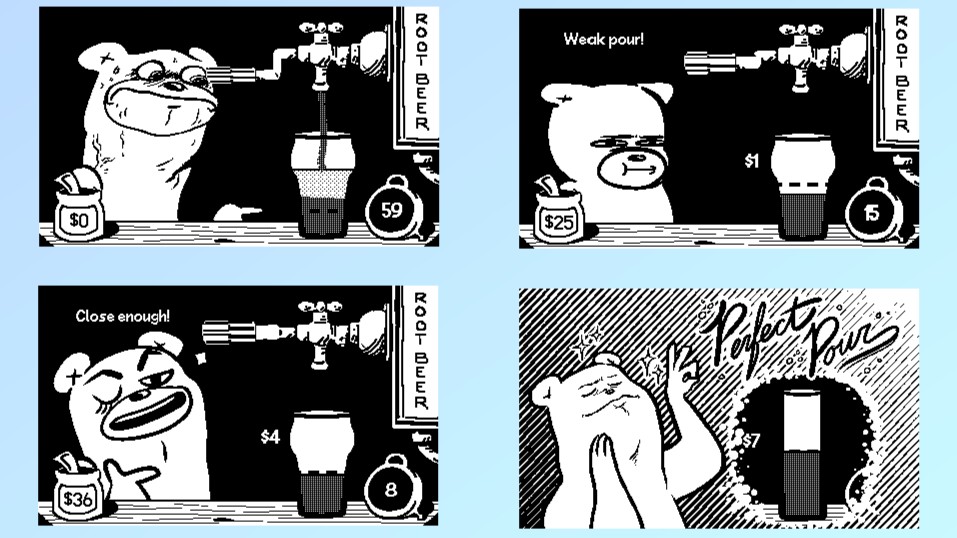
One of the games I did purchase from Playdate's Catalog was Root Bear for $3. Not only is this crank-based game simple to play but hard to master, it also became an overnight sensation on TikTok. You play as a bear bartender trying to achieve the "Perfect Pour" as you fill up different shaped glasses to various level.
At the same time, making your own games for the Playdate is possible too. If you don’t have coding experience, you can use Playdate Pub to make them in your browser or if you do, you can download the Playdate SDK and write them in Lua or C.

Instead of docking the Playdate and playing on your TV, you can play it on your computer using Panic’s Mirror app using the console itself or even one of the best PC game controllers. This app is also where you can record gameplay or livestream Playdate games, though you can take screenshots on the handheld itself. A proper dock would have been nice but given the Playdate’s lower resolution, it might look a bit odd on the big screen like when I connected the Flipper Zero to my TV.
My new pocketable travel companion

To be honest, with all the running around at CES, I didn’t get to play my Playdate all that much during my trip. However, during my few brief moments of downtime, it was great to flip its cover up and dive right back into some more unique indie games.
It wasn’t until I got home that I really started working my way through the Season One games I’ve unlocked so far and the few I bought from the store. The Playdate likely won’t replace my Nintendo Switch as my main handheld console but I love having it on my desk for a short burst of gameplay when I have a few minutes to spare.
If you’re looking for something different gameplay wise to get out of a rut and remember why you love the hobby in the first place, the Playdate just might be for you too. It’s also a great device if you love indies or even if you want to take your first baby steps into game development. I for one plan on bringing the Playdate with me more often as it really is the perfect little handheld for when you’re on the go and have a few minutes to kill.
More from Tom's Guide
- The Flipper Zero has gotten a bad rap but I love this little hacking tool
- Nintendo Switch 2 vs Nintendo Switch — here’s everything that's new
- I finally tried the MSI Claw 8 AI+ and it makes other handheld gaming PCs look boring
Sign up to get the BEST of Tom's Guide direct to your inbox.
Get instant access to breaking news, the hottest reviews, great deals and helpful tips.

Anthony Spadafora is the managing editor for security and home office furniture at Tom’s Guide where he covers everything from data breaches to password managers and the best way to cover your whole home or business with Wi-Fi. He also reviews standing desks, office chairs and other home office accessories with a penchant for building desk setups. Before joining the team, Anthony wrote for ITProPortal while living in Korea and later for TechRadar Pro after moving back to the US. Based in Houston, Texas, when he’s not writing Anthony can be found tinkering with PCs and game consoles, managing cables and upgrading his smart home.











