Tom's Guide Verdict
The MSI Claw 8 AI+ packs a larger 8-inch display and a solid 10-15% performance boost over its AMD rivals, proving Intel’s handheld ambitions are taking shape. But at $899, it’s among the priciest handhelds, edging into gaming laptop territory.
Pros
- +
Larger 8-inch 16x10 display makes games feel more immersive
- +
Significant performance improvements over its predecessor and rivals
- +
Two Thunderbolt 4 ports
- +
Revamped MSI Center game launcher
Cons
- -
The $899 price puts it in gaming laptop territory
- -
Windows 11 remains clunky on a handheld
- -
Might be too big and heavy for some users
Why you can trust Tom's Guide
The MSI Claw 8 AI+ ($899) arrives as MSI and Intel’s second attempt at a serious handheld gaming PC, following the ambitious but rough launch of the original MSI Claw 7 in 2024. And while tacking on AI to the name feels out of place for a gaming handheld, the experience largely has been very positive. With a bigger 8-inch display, longer battery life, and Intel’s improved Core Ultra 200V “Lunar Lake” chip, the Claw 8 AI+ makes a strong case for itself in an increasingly competitive gaming market.
The bigger screen makes it easier to get lost in sprawling RPGs, high-speed racers, or open-world adventures, though some may find the increased size a bit unwieldy. In addition to better drivers and performance stability from Intel, MSI has also upgraded the joysticks and bumpers for a more responsive feel and improved thermals with the new Cooler Boost Hyper Flow system. The Claw 8 AI+ stands out with a clear performance advantage—roughly 10-15% better than its closest AMD rivals in many modern AAA titles.
At $899, the Claw 8 AI+ sits in premium territory and may make you think twice about getting this handheld or putting that cash towards one of the best gaming laptops. But for those who love playing their favorite games on the go, this is shaping up to be one of the best handheld gaming consoles of 2025.
MSI Claw 8 AI+: Cheat sheet
- What is it? The MSI Claw 8 AI+ is a Windows 11 gaming handheld with an 8-inch display, improved performance, and efficiency, designed to compete with gaming handhelds like the ROG Ally X and Lenovo Legion Go.
- Who is it for? For gamers who want a larger screen, better battery life, and improved performance over the original MSI Claw.
- What does it cost? The MSI Claw 8 AI+ costs $899, making it one of the most expensive gaming handhelds.
- What do we like? We like the larger 16x10, 8-inch display, the improved battery life, and refinements to the user experience thanks to the overhauled MSI Center.
- What don’t we like? The higher price puts this within range of more powerful gaming laptops and Windows 11 on touch screens is still frustrating.
MSI Claw 8 AI+ review: Specs
MSI Claw 8 AI+ | |
Price | $899 |
Display | 8-inch WQXGA (1920 X 1200) LCD 16:10 |
Chipset | Intel Core Ultra 7-258V |
Storage | 1T SD |
Memory | 32GB |
OS | Windows 11 |
Ports | 2x Thunderbolt 4 USB Type-C, 1x microSD Card reader, 1x 3.5mm headphone/mic jack |
Dimensions | 11.77 x 4.96 x 0.94 inches |
Weight | 1.75 pounds |
Colors | Black |
MSI Claw 8 AI+ review: The ups
The Claw 8 AI+ makes some solid improvements over the original, but it also comes with a little extra heft.
Bigger and better (mostly)

While I appreciate the larger 8-inch display for immersion, I definitely feel the added weight during longer gaming sessions. At 1.75 pounds, it’s not huge, but I find myself propping my elbows on my chair’s armrests or a table to keep my hands from getting tired.
That said, MSI made some great ergonomic refinements. One of my biggest gripes with the original Claw was the way your fingers naturally rested on the rear air vents—something MSI has thankfully addressed here. Now, the vents are positioned better, so you’re not constantly blocking airflow just by holding the device.
The back buttons are also improved; they’re flatter, which makes them easier to press, and they have a much more satisfying clicky feel compared to the mushier ones on the first Claw.
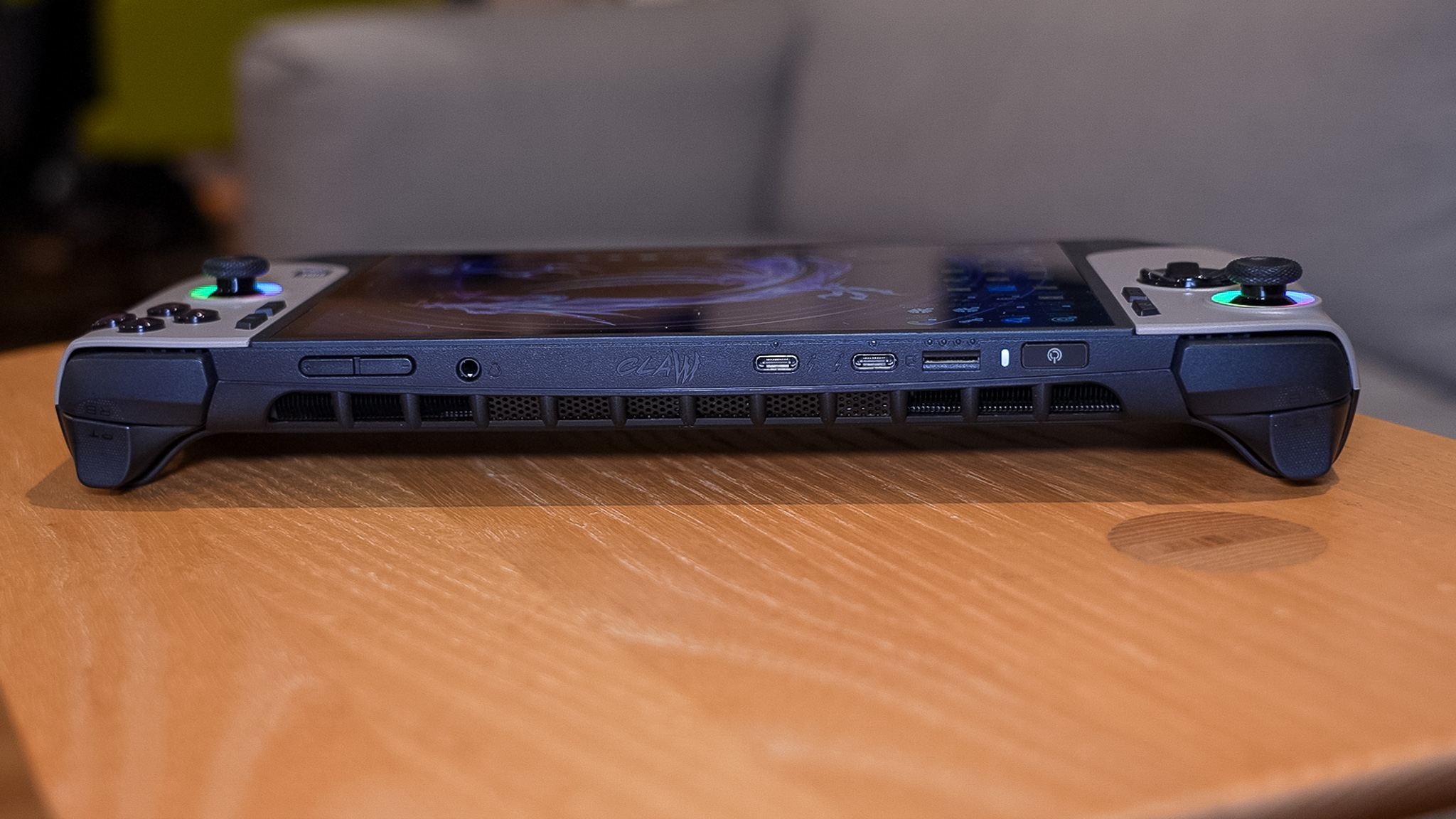
Another standout change? The shoulder buttons. On the original Claw, the bumpers clicked inward at an awkward angle, making them feel kind of squishy too. MSI clearly listened to feedback because now the bumpers click straight down, giving them a much more natural and responsive feel.
The Hall-effect triggers are still smooth and accurate, though I really wish MSI had added trigger locks for L2 and R2. For FPS games like Call of Duty: Black Ops 6, being able to shorten the trigger pull would have been a game-changer. Lenovo figured this out with the Legion Go, so it’s a bit disappointing MSI didn’t follow suit.
We still get the same RGB lighting behind the A, B, X, and Y buttons though and I think it was a missed opportunity for MSI to not add lighting to their Lucky Dragon logo on the back!

Now, in terms of feel, the controls are all easy to reach in what I’d consider my average-sized hands, but I actually wish MSI had gone with an even deeper grip. Right now, it’s fine, but it doesn’t quite match the locked-in feel I get with an Xbox controller that I crave with more competitive shooters.
People with smaller hands might find the Claw 8 unwieldy. My fiancée, for example, much prefers our original ROG Ally. After just 10-15 minutes of playing, she finds the Claw a bit too big and heavy to game on comfortably.
If MSI could shave off about 0.4 pounds to bring it more in line with its 7-inch competitors, it would feel like a much more balanced handheld. But as it stands, you’ll have to decide if you prioritize screen size or weight, because right now, you can’t have both.

I appreciate that MSI included two Thunderbolt 4 Type-C ports, since it means I can connect external monitors, GPUs or other peripheral without tying up my charging port.
If you’re planning to use the Claw 8 AI+ as more of a desktop replacement, which I do quite a bit, you’ll probably want a dock. I recently tried out the Razer Handheld Dock Chroma, and while it’s definitely overpriced, it’s a slick way to add full-size USB Type-A ports to the mix — plus, you get a nice touch of Razer’s RGB flair.
Larger 8-inch display - but still no OLED

The Claw 8 AI+ features an 8-inch, 120Hz (1920 x 1200) IPS touchscreen — and it looks great, especially indoors. The glossy IPS panel does a fantastic job showcasing vibrant worlds, whether you’re galloping through the sun-drenched deserts of Red Dead Redemption 2 or wandering through Cyberpunk 2077’s neon-drenched cityscapes.
Colors pop, details are crisp, and the fast refresh rate makes games that can hit those higher frame rates feel extremely smooth.
I also like how the bigger screen makes it easier to read small text and shows more details like leaves, which can be hard to see on smaller screens. Compared to other 7-inch gaming devices like the ASUS ROG Ally X, this bigger screen makes gaming more fun.
| Row 0 - Cell 0 | MSI Claw 8 AI+ | Asus ROG Ally X | Lenovo Legion Go S |
Nits (brightness) | 476 | 523 | 455 |
sRGB | 113.6% | 112.7% | 119.7% |
DCI-P3 | 80.4% | 79.8% | 84.8% |
Delta-E | 0.32 | 0.36 | 0.24 |
But — and perhaps this was wishful thinking — MSI didn’t go with OLED. Given its higher asking price, this could have been a killer addition. Those deep, inky blacks on the Steam Deck OLED make even the Claw’s solid LCD look just okay by comparison. An OLED upgrade option might’ve helped sweeten the deal for some buyers.
Speaking of the Steam Deck OLED, it also outshines the Claw in brightness. Valve’s OLED model averages 597 nits, while the Claw 8 AI+ comes in at 473 nits—over 100 nits dimmer. That said, all of these handhelds are bright enough to game on the go, so unless you’re planning on playing outside in direct sunlight, it’s not a massive issue.
Improved battery life

Battery life is another strong selling point for the Claw 8 AI+, thanks to its 80Wh battery — one of the largest in any handheld gaming PC. MSI claims it can last up to 44% longer than the ROG Ally X in some games, but real-world usage tells a different story.
| Row 0 - Cell 0 | Time (hours:mins) |
MSI Claw 8 AI+ | 2:22 |
Asus ROG Ally X | 3:04 |
Lenovo Legion Go S | 1:42 |
In our continuous web surfing test (Wi-Fi on, display at 150 nits), the Claw 8 AI+ lasted 2 hours and 22 minutes—about 40 minutes behind the Asus ROG Ally X, despite having the same 80Wh battery. So while it’s a step up from the original Claw, its efficiency has room for improvement.
In most of my testing, I ran the Claw at its full 30W. If I needed to extend battery life, 17W worked for some more demanding games, though I had to drop the resolution to 720p and lower settings to maintain at least 30fps. The 8W Endurance mode is really only useful for light 2D games or when using the Claw for more basic tasks like web browsing where battery life can stretch to a solid 12-13+ hours.
Excellent performance

Both for general productivity and gaming, the Claw 8AI+ flexes its Intel muscles and gives AMD a run for its money.
| Row 0 - Cell 0 | MSI Claw 8 AI+ | Asus ROG Ally X | Lenovo Legion Go S |
Geekbench 6 (single/multi-core) | 2,718 / 10,917 | 2,544 / 11,255 | 1,784 / 6,047 |
File copy | 1582 Mbps | 1345 Mbps | 985 Mbps |
Handbrake (video transcoding) | 6:34 (mins:secs) | 6:57 | 10:09 |
Under the hood, we find the new Intel Core Ultra 7 processor (series 2) paired with an Intel Arc 140V GPU, 32GB of LPDDR5x memory, and up to a 1TB NVMe SSD. This is double the original Claw 7’s 16GB RAM and 500GB base storage.
I might be one of the few weird ones out there who actually uses their handheld as a full-on desktop replacement for more casual work. It's here that I appreciate the full experience of Windows 11 when it's hooked up to one of the best monitors, best keyboards, and best mice.
As a productivity machine the Claw 8AI+ takes the lead in our three main CPU benchmark tests and answers the question "Can I do more than just game on this?" Yes, you can, and if you don't have a stand-alone laptop or desktop, this acts as a very good mini PC!
| Row 0 - Cell 0 | MSI Claw 8 AI+ | Asus ROG Ally X | Lenovo Legion Go S |
3DMark Fire Strike Ultra (Higher is better) | 2,243 | 2,090 | 1,723 |
Assassin's Creed: Mirage (1080p, fps) | 30 | 23 | 17 |
DiRT 5 (720p, fps) | 37.9 | 30.5 | NA |
But at the end of the day we really care about how this performs for gaming. In titles like Assassin's Creed: Mirage and Dirt 5 the Claw 8AI+ offers 20% to 30% improvement which really shows how far Intel's iGPUs have come in a year.
While you still aren't nearing those sweet 60+ FPS in most modern titles, unlike most other handhelds that struggle to even hit a more reasonable 30FPS at native resolutions, the Claw 8AI+ can, and often doesn't need the help of upscaling to do so.
Call of Duty: Black Ops 6 averages 82 FPS at 1080p low settings, maintaining 58 FPS at medium settings.
Kingdom Come: Deliverance II performs well, averaging high 30s to low 40s FPS at 1080p with a mix of low and medium settings.
Dragon’s Dogma 2, a more demanding title, runs at 25-28 FPS at 1080p low settings, with only minor improvements at 720p with frame generation.
MSI Center M

MSI Center M receives a nice refresh. It's MSI's built-in game launcher and hub for changing device settings like power modes and customizing RGB lighting and mapping controls. You can connect to several gaming services and store fronts like Xbox, Epic Games, Steam and more to quickly access those apps.
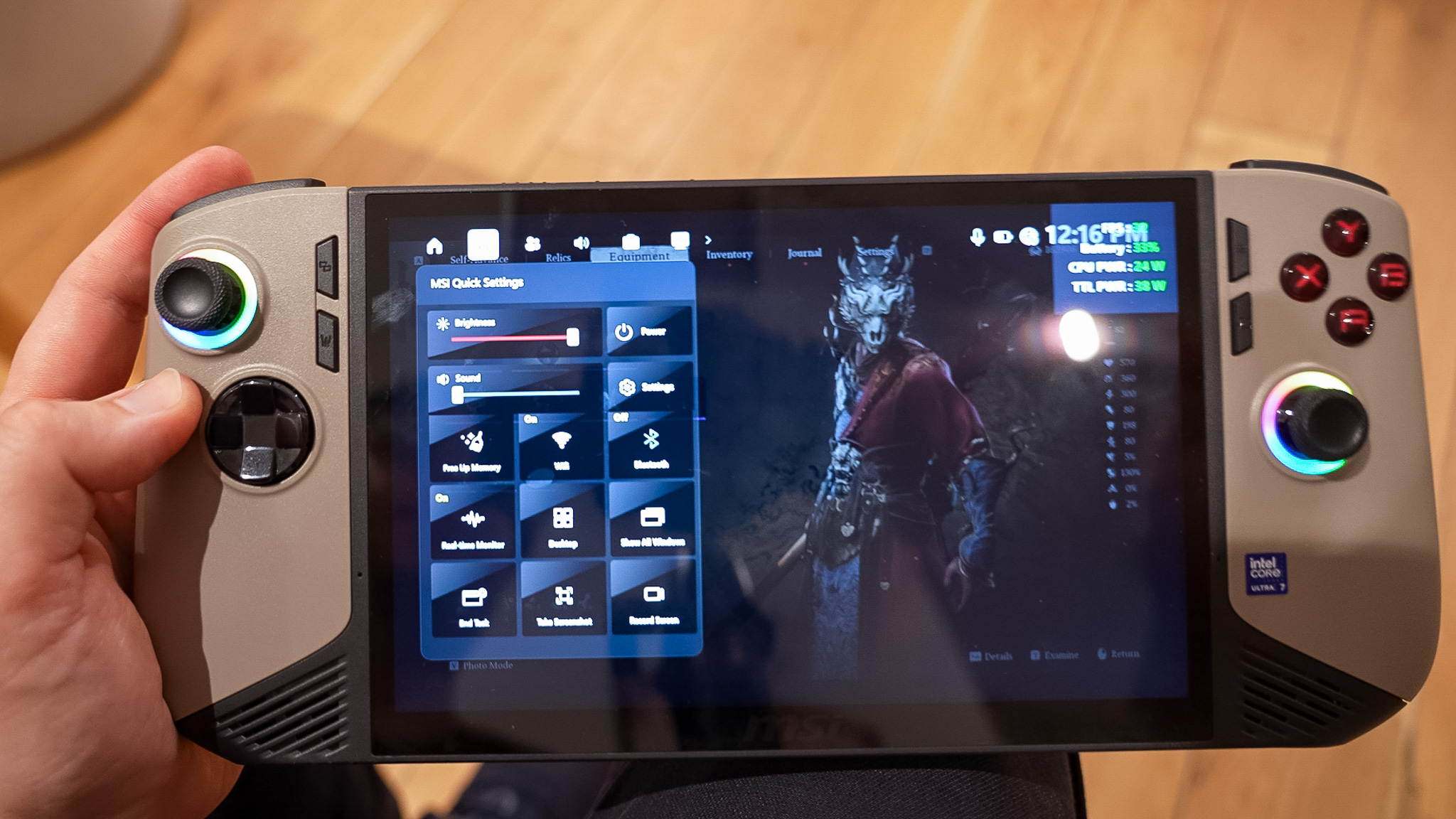
Even better, MSI updated their Quick Bar overlay which is now more sleek, semi-transparent, and blends well with the rest of the Windows 11 experience, and I mean that in a good way.
Unlike previous versions which didn't feel very cohesive, this looks polished and is snappy, providing easy access to important device settings like brightness, volume, power modes, FPS monitoring, and customization options without needing to pull you out of the game experience.
Taking things even further, it also integrates Xbox Friends and Achievements, which to me at least, makes this feel like the closest thing to an Xbox handheld without officially being one.
MSI Claw 8AI+ review: The downs
The MSI Claw 8AI+ brings several welcome updates but still has some unresolved quirks left over.
It's expensive
While this might be one of the most powerful gaming handhelds of 2025 (at least for now) you are definitely paying a premium for it.
On one hand, the Claw 8 offers a larger display, better specs, and better performance than the ROG Ally X, which is currently its closest competitor. And in many ways, I do think it is worth the extra $100 over the Ally X… but, the truth is, I already think the X is overpriced.
At $899, the Claw 8 AI+ is one of the most expensive gaming handhelds you can buy. The base Steam Deck starts at just $399.00 and the original ROG Ally is frequently found for under $550. And then considering that you can get a really powerful RTX 4070 for nearly the same price, the Claw finds itself in a very awkward position.
Windows 11 isn't made for handhelds

As of now, aside from the Steam Deck and the Legion Go S which will have the option to ship with SteamOS pre-installed, the Claw 8AI+ is stuck with Windows 11.
Like I shared before, this does allow you to do a lot more than just game on this, but the experience can be absolutely frustrating to use on a small touchscreen without your peripherals connected.
From struggling to click on small icons, to the lack of a proper quick resume to jump back into your games after putting the device to sleep, these handhelds can often get very close to offering you that sweet portable console experience, but its once Windows decides to crap up that you realize this isn't quite the Xbox handheld we want.
MSI Claw 8AI+ review: Verdict
So if you need a new gaming handheld, should you get the MSI Claw 8AI+? This is currently my favorite pick, but its not for everyone. If you’re willing to sacrifice performance, the Steam Deck OLED 1TB $649 model is a great way to play less demanding games without Windows 11 woes while the original ASUS ROG Ally offers exceptional value.
The Claw 8AI+ outperforms competing handhelds and has re-sparked my love for playing games on the go, but its asking price is a tough pill to swallow.

Paul Antill is a Video Producer and Content Creator at Tom's Guide, specializing in video/audio recording, smart home technology, and laptops. His passion lies in making tech coverage not just informative but also fun and accessible to everyone answering the question “Why does this new product or feature matter to me?” Paul has been a tech host and video producer since 2019 where he has also covered major tech and gaming events. His love for tech and video began on his YouTube channel where for the low price of one subscription he shares head-to-head comparisons and clever ways to make the most of your gear. You can also see the behind-the-scenes and the magic that goes into our Tom’s Guide videos over on his Instagram. Paul graduated from the Mason School of Business at William & Mary, Williamsburg, VA, with a degree in Marketing and Business Analytics. When he's not on camera, you’ll probably still spot him behind one doing street photography and videography. Back home he’s probably in a heated Overwatch 2 match with his friends.
You must confirm your public display name before commenting
Please logout and then login again, you will then be prompted to enter your display name.


