Tom's Guide Verdict
The Razer Kitsune is an all-button fighting game controller that’s arguably the best in its class. It features an ultra-portable design, spectacular performance, fast linear optical switches and fun RGB lighting. Though expensive, it’s a worthwhile investment for serious fighting game enthusiasts.
Pros
- +
Portable design
- +
Precise controls
- +
Stellar performance
- +
Tasteful RGB lighting
Cons
- -
High learning curve
- -
Expensive
Why you can trust Tom's Guide
The Razer Kitsune ($299) is the gold standard for leverless controllers. Featuring a slim design and more precise controls than the best fight sticks, Razer’s peripheral is perfect for professional players and fighting game enthusiasts alike.
Its appearance might be confusing if you’ve never seen a leverless controller, but there’s a method to the distinctive button layout. Since your fingers naturally rest where the buttons reside, you can perform basic movement and complex inputs with relative ease. Though it takes some getting used to, the controls are super precise.
Since it’s about as thin and light as one of the best iPads, you won’t have any problems traveling with or storing the Kitsune. If you’ve ever had to carry a bulky arcade stick around at a tournament, you’ll find this aspect especially appealing. Even if you’re just using it at home, you’ll appreciate how light the controller feels on your lap.
The Kitsune’s all-black aluminum chassis gives the controller a premium appearance that lets people know you mean business. That said, the Razer Chroma RGB lighting is quite nice and complements the black peripheral well.
Though it has a high learning curve and is admittedly very expensive, the Razer Kitsune is one of the finest, if not the finest, leverless controllers I’ve ever tested. If you’re serious about fighting games and want a competitive edge, you can’t go wrong with this bad boy.
Razer Kitsune review: Cheat sheet
- What is it? The Raze Kitsune is the company’s first leverless tournament-grade arcade controller.
- Who is it for? For fighting game enthusiasts who want higher precision than traditional arcade sticks offer.
- How much does it cost? The Razer Kitsune is available from Razer for $299. It is also available from vendors like Amazon and Best Buy. For $329, you can get a Street Fighter 6-themed controller featuring Chun-Li or Akuma.
- What do we like? We like the slim design, excellent performance and fun RGB lighting.
- What don’t we like? We’re not fans of the steep price and (relatively) high learning curve.
Razer Kitsune review: Specs
| Row 0 - Cell 0 | Razer Kitsune |
Price | $299 |
Compatibility | PS5 and PC |
Connectivity | USB-C to USB-A (wired) |
Buttons | Razer low-profile linear optical switches |
Dimensions | 11.66 x 8.27 x 0.75 inches |
Weight | 1.7 pounds |
Razer Kitsune review: The ups
The Razer Kitsune is an exemplary leverless controller featuring a lightweight design, precise controls, phenomenal gaming performance, and classy RGB lighting.
Slim and elegant design

The Razer Kitsune is many things, but bulky isn’t one of them. Measuring 11.6 x 8.2 x 0.7 inches and weighing 1.7 pounds, it’s far thinner and lighter than a traditional arcade stick controller. Its low-profile design also makes it easy to travel with.
The all-black look and RGB lighting around the edges instantly denote this as a Razer product. Though the top plate smudges easily, its aluminum build feels good to rest your hands on. Rubber padding covers the entire bottom and keeps the controller firmly on your desk or lap even during the most sweaty matches.

I like the detachable braided USB-C cable and how easily you can lock it in place thanks to a clamp located on the top middle. This is a smart design choice that ensures you don’t accidentally yank the cable out during a match. Because of that, I can forgive the lack of wireless connectivity options.

You’ll find all the PS5-specific buttons along the top. This includes buttons for Share, Options, Home, L3 and R3. These buttons are fairly rigid and produce a satisfying click when pressed. There’s also a relatively small touchpad that’s virtually identical to the touchpad on the PS5 DualSense controller.
Lastly, there’s a switch to toggle between PS5 and PC connectivity, and a tournament lock that disables non-essential buttons to prevent accidental inputs during matches.
Lovely buttons

The Kitsune’s main buttons are a joy to use thanks to their bounciness and arcade-accurate convex shape. The buttons’ slightly textured caps also feel great on your fingers. That generous spacing between buttons and the ergonomic layout makes using the controller all the more enjoyable.
The low-profile linear optical switches have a short travel distance and are sensitive to the touch, allowing you to press buttons in rapid succession. I like the included Razer optical switches, but you can swap them out for other low-profile switches from companies like Keychron. Removing the button caps isn’t difficult, though you’ll want a keycap puller for the switches.

Like some of the best mechanical keyboards, the buttons produce a deep sound when pressed. The sound is fuller than the Victrix Pro KO controller, which also uses key switches. I commend Razer for introducing “thock” to arcade controllers.
Smooth performance

The low-profile linear switches deliver phenomenal performance for almost every fighting game you’re playing. Thanks to the leverless design, you can perform certain actions much faster than on an arcade stick. Using the Razer Kitsune is almost like playing in god mode, once you get used to the controller.
As I wrote when I tried a leverless controller for the first time, some games are better suited for the Kitsune than others. I’ve found that 3D fighting games like Tekken 8 and Virtua Fighter 5 work rather seamlessly since they don’t generally have complex motion inputs. 2D games like Street Fighter 6 and especially SNK games like The King of Fighters XV require some practice due to their demanding inputs.
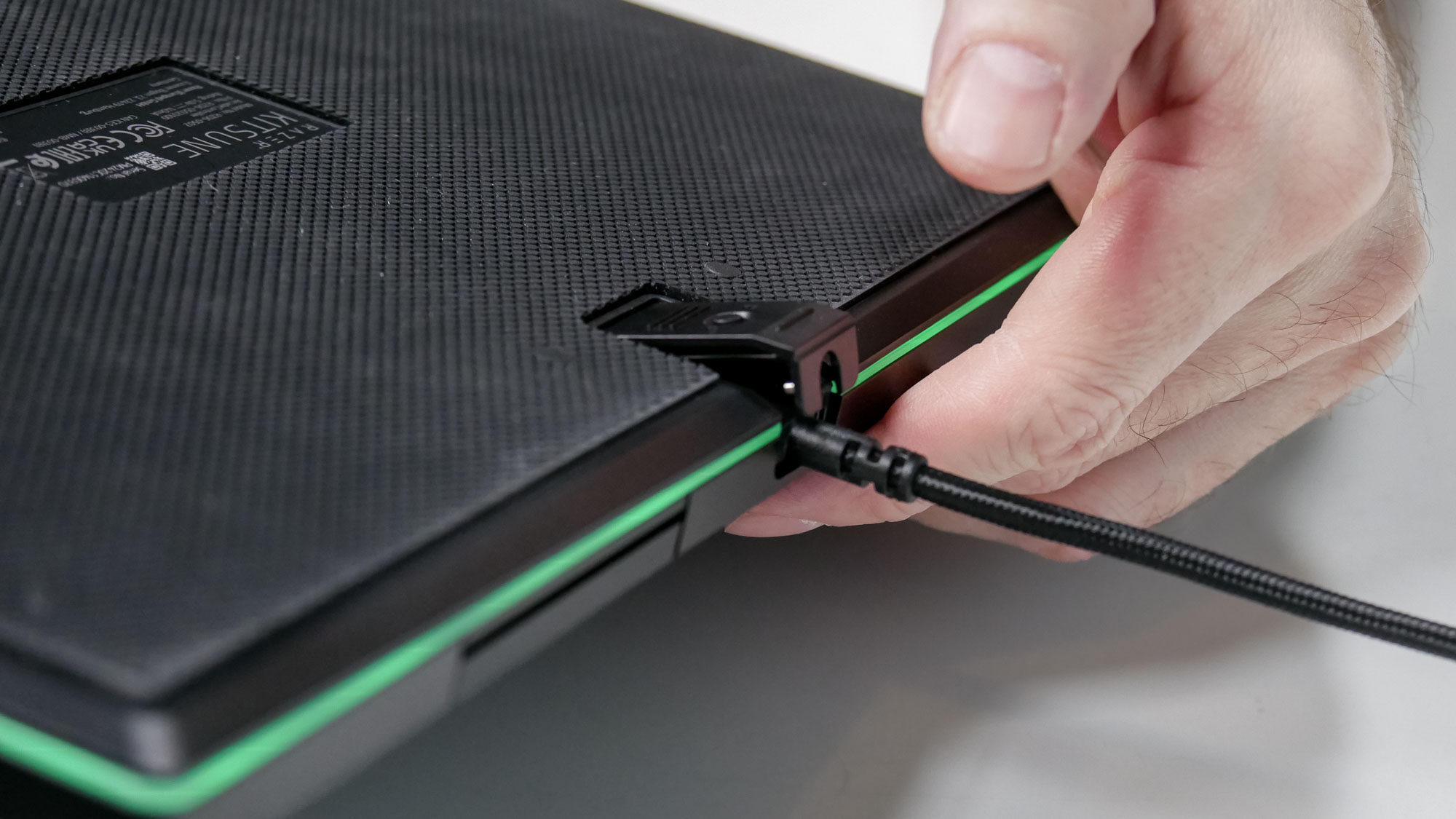
2D side-scrolling beat ‘em ups like TMNT: Shredder’s Revenge and Streets of Rage 4 take more getting used to since leverless controllers are specifically designed for fighting games. That said, if you can remember to use your left (or right) thumb to jump, you should do fine.
If you’re accustomed to using one of the best gaming keyboards while playing the best PC games, then you might have an easier time learning to use the Razer Kitsune. Even though you have to put in extra effort, you’ll find a controller that delivers stellar performance.
Tasty RGB lighting

The Kitsune wouldn’t be a proper Razer product without that sweet RGB lighting.
The thin lighting strip surrounding the controller’s sides produces a gentle glow that contrasts nicely with the all-black design. You can’t use the Razer Synapse 3 app to configure the lighting, but you can still do so on-device via a combination of button commands.

You obviously can’t enjoy the gorgeous RGB lighting when you’re in the middle of a heated match, but I like that it’s there to mesmerize my opponents and spectators.
Razer Kitsune review: The downs
The Razer Kitsune embodies everything that has made leverless controllers popular among the fighting game community. However, there’s a steep learning curve and an even steeper asking price.
Wallet-busting price

Arcade sticks generally aren’t cheap, and the Razer Kitsune is no exception. This is a premium product that commands an equally premium price.
For comparison, the Victrix Pro KO retails for $250. That’s not cheap either, but it’s $50 less and offers a similar experience to the Kitsune. The original Hit Box, which began the leverless revolution, is also (slightly) cheaper at $266 on Amazon.
If you’re looking for an entry-level leverless controller, Haute42 has devices starting below $50. The Haute42 Leverless Controller Arcade Stick, which is clearly inspired by the Kitsune, is $130 less than Razer’s product.
Anyone curious to try a leverless controller might want to reconsider starting with the Kitsune. The last thing you want is to spend $300 on something you’ll barely use.
Tough to master

I’ve hinted at this throughout my review, but I’ll say it bluntly now: leverless controllers are not easy to learn if you’re an old-school fighting game player like me. Due to that, the steep asking price might be harder to stomach.
Yes, moving back and forth and pressing attack buttons comes intuitively enough. Heck, certain movements like air dashing in Marvel vs. Capcom Fighting Collection are much faster and more precise on this controller. However, learning something simple like jumping back or forward, which requires you to simultaneously press jump and a direction button, doesn’t come as easily. You might also need to strengthen your left ring and pinky fingers to use the controller optimally.
In all fairness to the Kitsune and other leverless controllers, cases like mine aren’t ubiquitous. After all, fighting game legends like Daigo Umehara have switched to leverless controllers and still manage to rack up wins at tournaments. Leverless controllers are also now more popular than arcade sticks at events like EVO. I fully acknowledge I’m in the minority here. But if you’re like me, learning leverless won’t be a cakewalk.
Razer Kitsune review: Verdict
The fact that my only gripes with the Razer Kitsune aren’t related to how it functions as an arcade controller says a lot. Yes, this is an expensive peripheral that can be tough to master, but there’s no denying it has set the standard for similar controllers. Sure, there are cheaper options, but few (if any) can offer the superlative experience this peripheral delivers.
If you’re a serious fighting game player who wants to go all in with leverless controllers, then the $299 asking price is well worth it. Do yourself a favor and get the Razer Kitsune. It comes with my highest recommendation.

Tony is a computing writer at Tom’s Guide covering laptops, tablets, Windows, and iOS. During his off-hours, Tony enjoys reading comic books, playing video games, reading speculative fiction novels, and spending too much time on X/Twitter. His non-nerdy pursuits involve attending Hard Rock/Heavy Metal concerts and going to NYC bars with friends and colleagues. His work has appeared in publications such as Laptop Mag, PC Mag, and various independent gaming sites.
You must confirm your public display name before commenting
Please logout and then login again, you will then be prompted to enter your display name.

