Tom's Guide Verdict
The Razer Iskur V2's lumbar support is its killer feature, offering a shocking level of customizability and adaptability for your back. It's a truly next-level offering that is all but certain to play a part in shaping the future of ergonomics within the world of gaming chairs.
Pros
- +
Attractive styling
- +
Very easy assembly
- +
Sturdy build quality
- +
Incredible 6D lumbar support
Cons
- -
Flat, awkward headrest pillow
Why you can trust Tom's Guide
Most manufacturers focus on making every element of their gaming chairs decent rather than going all-in on any one area of the design. With the Razer Iskur V2 though, a significant amount of attention has been given to one very important aspect of ergonomics: lumbar support. This is a chair designed first and foremost to support your back, so it's reasonable to wonder if Razer had to sacrifice anything else to elevate this feature.
Our Razer Iskur V2 review will help you decide if this is the best gaming chair for you or if its 6D lumbar support makes it a one-trick pony.
Razer Iskur V2 review: Price and availability
The Razer Iskur V2 can be purchased from Razer’s website for $649 and can be configured in either black PU leather or a very dark gray fabric, with the former also offered in a version where the Razer logo and some trim is green.
While the Razer Iskur V2's lumbar support is next to none, as we'll get into below, it's worth noting that there are other chairs in this price range that may suit certain buyers better, such as the Secretlab Titan Evo 2022, which has more comfortable (and customizable) armrests and a significantly better headrest pillow.
Razer Iskur V2 review: Design, comfort, and safety

Let's get one thing straight right out of the gate: Razer does make attractive chairs. Like the Razer Fujin Pro before it, the Razer Iskur V2 magically manages to be both visually striking and subtle all at once, featuring a sleek and elegant design philosophy and limited branding that helps keep it from looking pretentious. It has become one of my favorite chairs in the looks department, and it makes some of the heavily-branded chairs I’ve reviewed in the past look gaudy in comparison.
The impeccable visuals of the Razer Iskur V2 can probably be partially attributed to the fact that it only comes in three very similar variations, which has allowed Razer to hone in on perfecting the details without having to account for a wide selection of colors or themes. The dark gray fabric version the company sent me is understated in the best way, sporting the Razer logo on the top in a black outline with the only hint of color being the green lettering on a tiny tag on the upper right side of the chair.
Of course, you can opt for the PU leather version, which comes in two variations. The all-black version is exactly what it sounds like, while the black and green version features green trim and a green Razer logo at the top of the chair. Even with the green highlights across the chair, it never looks particularly aggressive, meaning that you're certain to get a chair that feels equally at home in a gaming room or in an office.
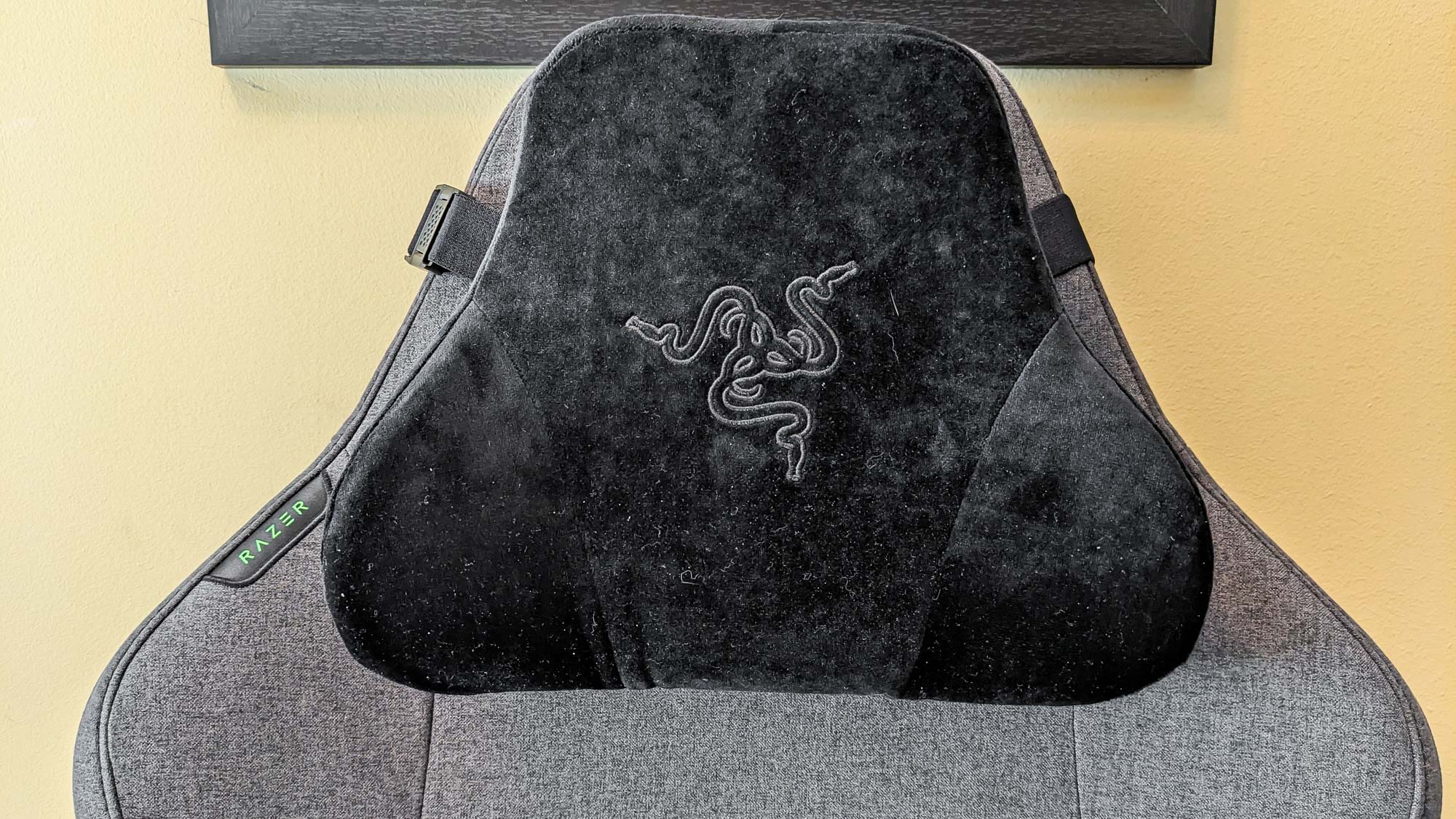
Unfortunately, while Razer says the included headrest pillow is contoured to provide optimal cervical ergonomics, I'd argue it's among the worst I've used on any chair. It's awkwardly shaped and lacks enough cushion to really make much of a difference when leaning my head back on it. To make matters worse, it attaches with a strap rather than the efficient magnetic connection that so many other chairs provide, which feels a bit unfortunate given the Razer Iskur V2's price. I took it off and saw no reason to reattach it.
The poor headrest pillow is probably the only real issue I've had with the Razer Iskur V2, though. The seat cushion started off a bit firm for my liking, but within a day or two it had contoured just right and has since only gotten more and more comfortable with each period of extended sitting. I wouldn't grant it any awards for softness, but that's probably for the best, as I'd assume Razer's goal here is to provide a relatively firm, supportive seat that complements the chair's defining feature: its 6D lumbar support.

Traditional gaming chairs have a flat back and knobs that adjust a lumbar bump, which often forces you to adjust your sitting style to comfortably align yourself with it. The Razer Iskur V2, however, features a pronounced lumbar pad that sits off the back of the chair, allowing it to not only provide those standard lumbar bumps but also swivel in any direction.
Because of the amount of movement available in the lumbar support, you're not forced to remain in any one position to get the most from it. Instead, the swiveling support pad follows your back regardless of if you're sitting straight, leaning to one side, or even reclining. It felt bizarre at first, but it only took about an hour of working before I wondered how I'd ever go back to a normal gaming chair.
Look, I've never sat in a chair with lumbar support this fantastic. It's just incredible on every level, and I'd be shocked if we don't begin seeing other premium gaming chairs trying their best to copy it. For now, though, if support for your back is of paramount importance to you, this is quite likely to be the best you'll find without dropping thousands of dollars on an extraordinarily high-end office chair.
Razer Iskur V2 review: What’s adjustable

The Razer Iskur V2 features most of what you'd expect from a modern gaming chair, such as reclining (up to 152 degrees here) and 4D armrests that can be adjusted up or down, inward or outward, forward or backward, and left or right. The armrests are ever-so-slightly firmer than I personally prefer, but they get the job done just fine, and adjustment is a breeze.

As I mentioned above, you can adjust the height and depth of the lumbar support using knobs on the side of the chair, and the swivel functionality of the pad will do the rest automatically so long as your back is against it. Meanwhile, if you opt to use the headrest pillow, it attaches with a strap that makes it effortless to slide off and on — though I once again can't believe it's not magnetic on an otherwise feature-packed chair.
Razer Iskur V2 review: Assembly

I feel like every time I get a new premium gaming chair to review, I end up saying that it's the easiest one to assemble yet, and that trend continues with the Razer Iskur V2. Of course, I put gaming chairs together frequently, so it's reasonable to assume it's become a cinch for me — and that's at least partially true. But I'd argue that the ease of unboxing, detailed instructions, and extremely straight-forward build process makes assembling the Razer Iskur V2 so simple that even newbies should be able to get it together in under half an hour.
Razer includes a handy tool for removing and reapplying screws and makes everything about the assembly feel effortless. And despite the top-tier build quality, I even found the chair parts themselves felt more lightweight than many others I've assembled, making it much less stressful for someone taking on the build solo.
My favorite part of assembling the chair is a feature I've been seeing more and more in the premium segment: a bracket on the side of the seat that slides down into the seat pan to hold it in place while you screw it in. That being said, I wish the side covers for these brackets were magnetic like so many other chairs in this higher-end segment, but screwing in the ones on the Razer Iskur V2 only takes a few moments, so it's a minor complaint against a chair that is otherwise a joy to build.
Razer Iskur V2 review: Verdict
The Razer Iskur V2 features some of the best lumbar support of any chair on the market today. It'd be nice if the headrest pillow wasn't flat and awkwardly-shaped, but with top-tier build quality, handsome styling, and such a comfortable sitting experience, it's nevertheless an easy recommendation within its price range — particularly if back support is of utmost importance to you.
Billy Givens is a journalist with nearly two decades of experience in editing and writing across a wide variety of topics. He focuses particularly on games coverage for Tom's Guide and other sites including From Gamers Magazine, Retroware, Game Rant and TechRaptor. He's also written for self-improvement sites such as Lifehack and produced in-depth analyses on subjects such as health, psychology and entertainment.


