My new favorite gaming mouse just dropped to $61 at Amazon — and it’s so good I own two
The Cooler Master MM731 is my favorite ever pointer and it’s currently down to $61, while it's only £24 in the U.K. right now

First up, let me make a confession: I own far too many mice. The PC peripheral, not the adorable rodent. Obviously. It’s part and parcel of the gig being a computing editor here on Tom’s Guide that I test out some of the best wireless gaming mouse options on the market. Though the one I’m about to recommend to you may not be the absolute cream of the crop, I love it enough that it’s still my go-to work pointer.
Currently, the Cooler Master MM731 Wireless Gaming Mouse is on sale for $61 at Amazon. Normally it goes for $74, making for a cool little saving of $13. And honestly, I like this peripheral so much, I’d happily pay full price for it, let alone when it’s discounted like it is right now.
There's also a far, far better deal in Britian, as the Cooler Master MM731 Wireless Gaming Mouse is on sale for just £24 at Amazon. It usually sells for £59 in the U.K. making this one of the best discounts I can ever remember seeing for a mouse of this caliber.
Cooler Master MM731 Wireless Gaming Mouse: was $74 now $61 @ Amazon
This isn't the cheapest The Big A has ever sold Cooler Master’s gaming pointer for, but its a discount nonetheless. I really like its two tone minimalist design and its understated RGB lighting is right up my alley. It’s also pleasingly lightweight, weighing in at 2.08 ounces, while it also sports an ultra-responsive DPI of 19,000. Oh, and its lush-feeling ultraweave USB-C cable may well be my favorite charging cable ever.
Cooler Master MM731 Wireless Gaming Mouse: was £59 now £24 @ Amazon
Compared to the U.S. discount, this is a way better deal for folks in my native Blighty. That's a colossal 40% saving on a gaming mouse that has proven to be both a joy to work and play on since I bought Cooler Master's awesome wireless pointer.
Weirdly enough, I actually own a couple of these Cooler Master mice, because technically I got the first one for free. I say “free”, when the reality is I only got it gratis because an eBuyer here in the U.K. threw it in when I bought my ludicrously speedy Crucial T700 4TB Gen 5 NVMe M.2 SSD. And no, that’s not a typo. I actually purchased a 4TB drive, which when I picked it up late last year, cost more than a PS5 Slim. It’s one of the fastest SSDs on the planet and it’s currently nicknamed “The Beast” in my Windows 11 File Explorer. Yes, I’m a total dweeb.
Anyhoo, back to the Cooler Master MM731. What a great wireless gaming mouse. I’ve tested out a fair few mice in my day and I can’t recall one that glides across my desk quite so gracefully. I think that’s partly down to it being just 2.08 ounces and also thanks to its PTFE feet that provide low friction when you’re navigating around your desktop or web surfing.
The MM731 is also blessed with some of the most exhaustive companion software I’ve seen for a mouse. The company’s Masterplus+ app lets you set custom profiles, different power mode settings and a robust set of tweakable RGB lighting options for that little hexagon located on the centre of Cooler Master’s pointer. Normally I just stick with the calming “Color Cycle” profile, but you can also choose “Breathing”, “Recoil”, “Stars” or a “Fireball preset”.
Master of fun
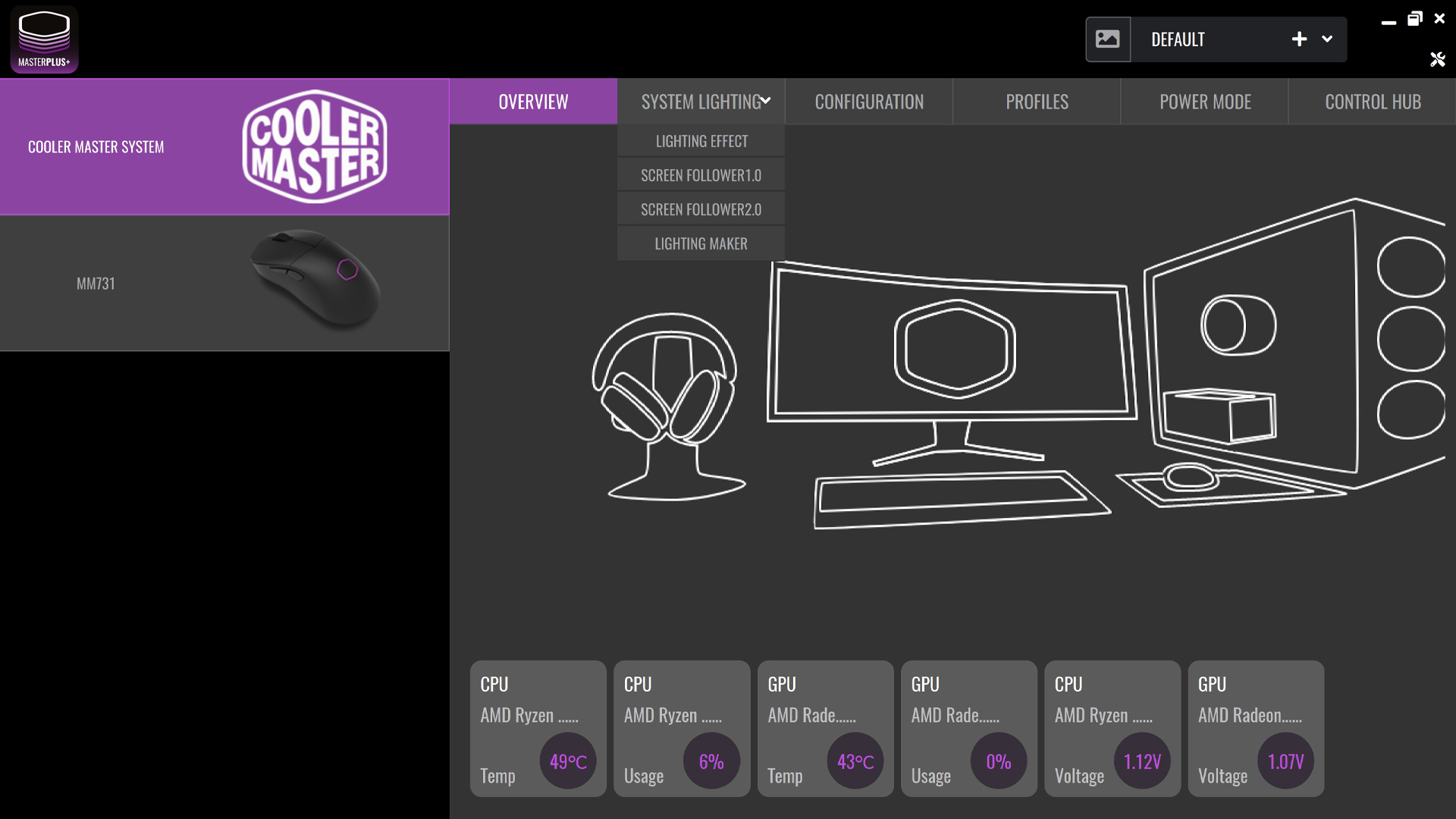
The Masterplus+ app is so robust, it actually lets you set various system lighting effects if you own other Cooler Master peripherals or one of the firm’s PC cases.
After months of using the MM731 on my main gaming desktop, I decided I dug it enough that I picked up a second one to use with my Asus ROG Zephyrus G14 (2024) — our current number one pick as the best gaming laptop you can buy today. Because c’mon, even the best laptop trackpads can’t compare to a top-tier mouse.
While I appreciate it has a frankly absurd max DPI (dots per inches) setting of 19,000, you’d need to be Neo at his bullet-stopping best from “The Matrix” to find that practical for everyday use. Currently, I have my MM731 set to around 2,500 DPI at a USB polling rate of 1,000Hz.
So if you want a super-responsive gaming mouse that won’t break the bank, I’d get all over this Cooler Master MM731 deal post-haste.
More from Tom's Guide
- The best mouse in 2024: Top picks tried and tested
- I just bought the world's fastest SSD that costs more than a PS5 — it's incredible
- I tried PC gaming with a trackball and it reignited my love for mouse and keyboard
Sign up to get the BEST of Tom's Guide direct to your inbox.
Get instant access to breaking news, the hottest reviews, great deals and helpful tips.

Dave is a computing editor at Tom’s Guide and covers everything from cutting edge laptops to ultrawide monitors. When he’s not worrying about dead pixels, Dave enjoys regularly rebuilding his PC for absolutely no reason at all. In a previous life, he worked as a video game journalist for 15 years, with bylines across GamesRadar+, PC Gamer and TechRadar. Despite owning a graphics card that costs roughly the same as your average used car, he still enjoys gaming on the go and is regularly glued to his Switch. Away from tech, most of Dave’s time is taken up by walking his husky, buying new TVs at an embarrassing rate and obsessing over his beloved Arsenal.










