Tom's Guide Verdict
The Corsair K65 Plus Wireless is an excellent 75% gaming keyboard thanks to its smooth switches, sound-dampening and programmable RGB lighting. It’s also hot-swappable for good measure. Though we wish it had an aluminum frame and more distinguishing features, its $159 price tag is cheaper than the competition.
Pros
- +
Sound-dampening design
- +
Smooth switches
- +
Hot-swappable
- +
Programmable RGB
Cons
- -
No aluminum frame
- -
No defining features
Why you can trust Tom's Guide
The Corsair K65 Plus Wireless finally gives me what I’ve always wanted: a 75% Corsair keyboard. Full-size peripherals like the Corsair K70 Max and Corsair K70 RGB Pro are awesome but are a bit gargantuan for my tastes. The K65 Plus features almost everything I love about those keyboards, just in a more manageable size.
What does the Corsair K65 Plus offer besides its compact size? For one, it’s fully hot-swappable. If you don’t like the included pre-lubricated Corsair MLX Red linear switches, you’re not stuck with them. Integrated sound dampening produces a quieter typing experience, while the per-key RGB allows you to customize its lighting. Corsair’s keyboard is also compatible with Windows 11 and macOS Sonoma via the iCue software. It’s even compatible with PS5!
There are some downsides, however. While its sleek and sturdy polycarbonate chassis isn’t bad, an aluminum frame would have made this device look and feel more premium. I also wish the rotary dial had more customization options within the iCue software. And though I like that it doesn’t look like a typical gaming keyboard, its subdued design isn’t particularly exciting.
Minor complaints aside, the Corsair K65 Plus Wireless is one of the best gaming keyboards and best mechanical keyboards I’ve tested. The 75% design works well for any setup and its performance is ideal for both gaming and work. Hot-swappable switches are another major selling point, as is the $159 price tag which is lower than comparable keyboards like the Razer BlackWidow V4 75%. All of this makes the Corsair K65 Plus an overall excellent device. Find out more in my full review.
Corsair K65 Plus Wireless review: Cheat sheet
- What is it? Corsair’s first 75% gaming keyboard
- Who is it for? For folks who find full keyboards too large
- How much does it cost? The Corsair K65 Plus costs $159 at Amazon
- Is it hot-swappable? This keyboard is fully hot-swappable
- How’s the performance? It’s excellent for both gaming and productivity
Corsair K65 Plus Wireless review: Specs
| Header Cell - Column 0 | Corsair K65 Plus Wireless |
|---|---|
| Price | $159 |
| Key type | Mechanical |
| Switch type | Corsair MLX Red linear |
| Illumination | Full RGB |
| Size | 12.59 x 5.35 x 1.37 inches |
| Weight | 2.02 pounds |
Corsair K65 Plus Wireless review: The ups
The Corsair K65 Plus Wireless is arguably the best keyboard the company has produced. Though billed as a gaming keyboard, it doesn’t have the sometimes showy designs typical of such peripherals. Its 1000hz polling rate ensures lag-free performance, both when gaming and writing, while its smooth Red linear switches make for an overall pleasant typing experience. And since the keyboard is hot-swappable, you can use your favorite switch types.

Minimalist design
The Corsair K65 Plus Wireless is a gaming keyboard that doesn’t look the part. Its two-tone key caps and black chassis are reminiscent of the Logitech MX Mechanical Mini, a productivity keyboard. There’s a metal rotary dial on its upper right corner but no dedicated media keys. Other than the iconic Corsair tri-hex pattern on the keyboard’s bottom and the far right of the space bar, there are no stylistic flourishes whatsoever.
A small circular button on the keyboard’s left side lets you instantly enable/disable RGB lighting. There’s also a small LED strip above the button which indicates battery life. The back (or top) of the K65 Plus has a switch for selecting Bluetooth or wireless connectivity. There’s also another switch to select Windows or macOS. Next to that, there’s a port to store the 2.4G wireless USB receiver. The Ctrl, Windows and Alt keys also double as Control, Option and Command if you’re in macOS mode.

The keys’ single-shot PBT coating gives them a smooth texture reminiscent of ABT keycaps found on most keyboards. While I like the way these keys feel, I wish they had double-shot PBT coating to give them a little bit more texture and durability. This isn’t a big point of contention though.

Since this isn’t a low-profile keyboard, you might need to use a wrist rest. This might be nitpicky, but it would have been nice if Corsair included a wrist rest like it does with some of its other keyboards. Corsair’s keyboards got me hooked on wristrests, so it’s kind of a bummer that one wasn’t included with the K65 Plus.
Hot-swappable keys/smooth switches

The Corsair K65 Plus Wireless ships with the company’s MLX Red linear mechanical switches. These switches are suited for gaming since they allow for smooth keystrokes. I prefer tactile switches over linear but I still enjoyed the out-of-the-box typing experience since the keys provide a satisfying amount of resistance when pressed. For linear or Red switches, these are fantastic.
Since this is a hot-swappable keyboard, you’re free to swap out the switches if the included linear switches aren’t to your liking. Corsair sent me Drop’s Holy Panda X hand-lubed mechanical switches to try out.

Thanks to the included 2-in-1 key switch/keycap puller I had no issues swapping to the Holy Panda switches. These tactile switches made typing on the K65 Plus considerably more enjoyable. The only downside is that you’ll need three packs of Holy Panda switches — which cost $45 per pack. Price aside, the Holy Panda X switches are fantastic for this keyboard.
Excellent performance
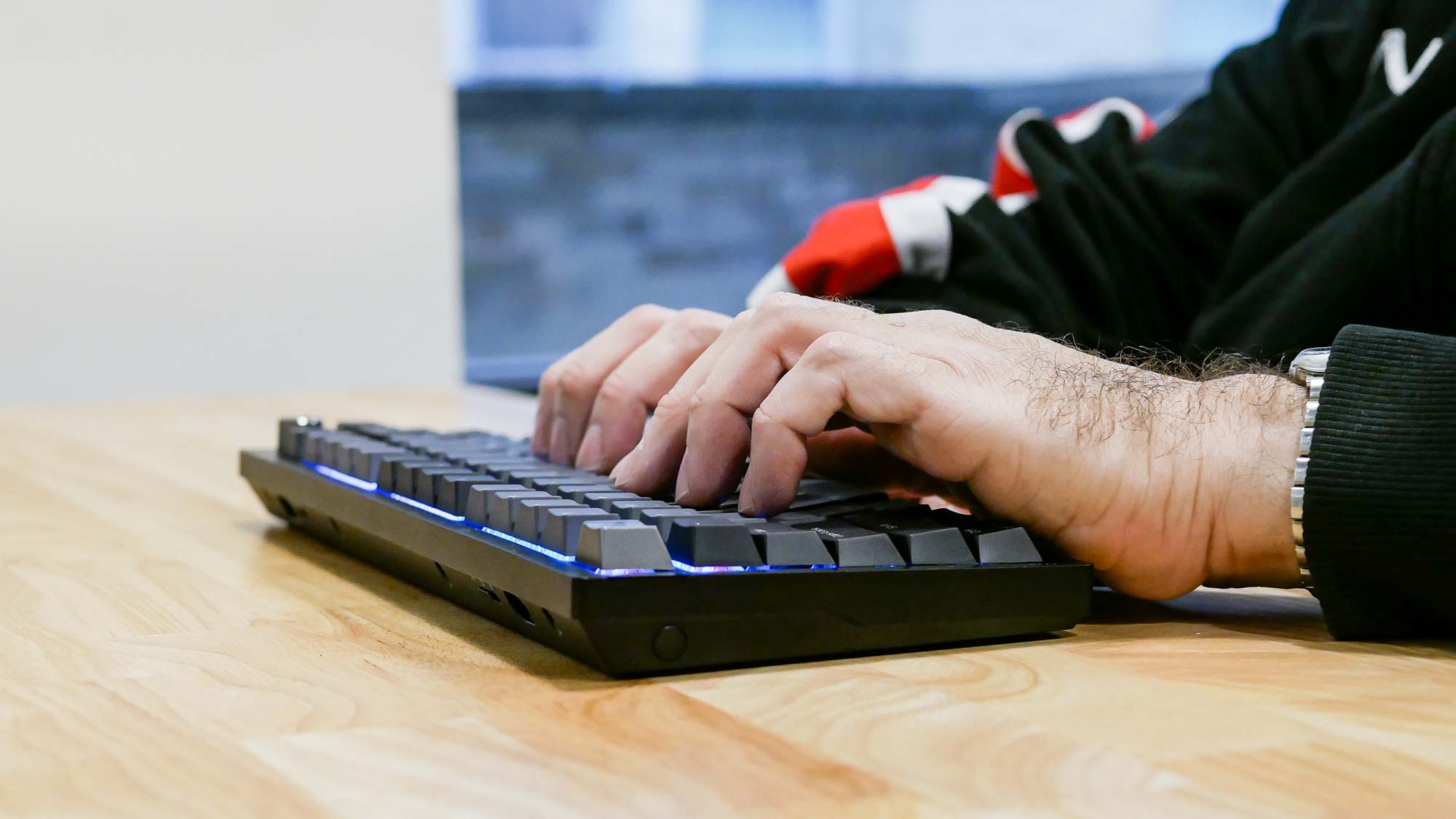
Corsair’s gaming keyboards are perfect for playing the best PC games and the K65 Plus is no exception. Evading demons in Doom Eternal or blasting cyborgs away in Cyberpunk 2077 was both effortless and fun thanks to the responsive linear switches. An RTS like Command & Conquer: Remastered also felt natural to play on this keyboard.
The typing experience was just as great, especially with the aforementioned Holy Panda X switches. On typingtest.com I scored 53 words per minute with 90% accuracy, which is about my usual average.

The sound-dampening foam inside the keyboard ensured quiet keystrokes, which I’m sure my coworkers appreciated. The foam also dulled vibrations and pretty much eliminated any rattling. I type hard so I like that this keyboard can withstand my brutal keystrokes — and keep my usual noisy typing to a tolerable level.
Corsair K65 Plus Wireless review: The downs
Since the Corsair K65 Plus Wireless is more affordable than the company’s popular keyboards, some concessions had to be made. Its cons aren’t deal breakers, but they prevent the K65 Plus from truly being a smaller version of its feature-rich bigger siblings.
No aluminum chassis

The K65 Plus’ polycarbonate case looks good and feels solid. That said, an aluminum case would have made the keyboard appear and feel more premium. The current case doesn’t appear cheap by any means, but it’s still not aluminum.
I’m sure an aluminum case would have raised the price. It’s also possible the company opted for an all-plastic case for better wireless connectivity — though Corsair could have gone with a plastic bottom housing and aluminum top housing. A variant with that kind of chassis would’ve been nice. It would have made the K65 Plus a true must-have peripheral.
Limited iCue settings for rotary dial
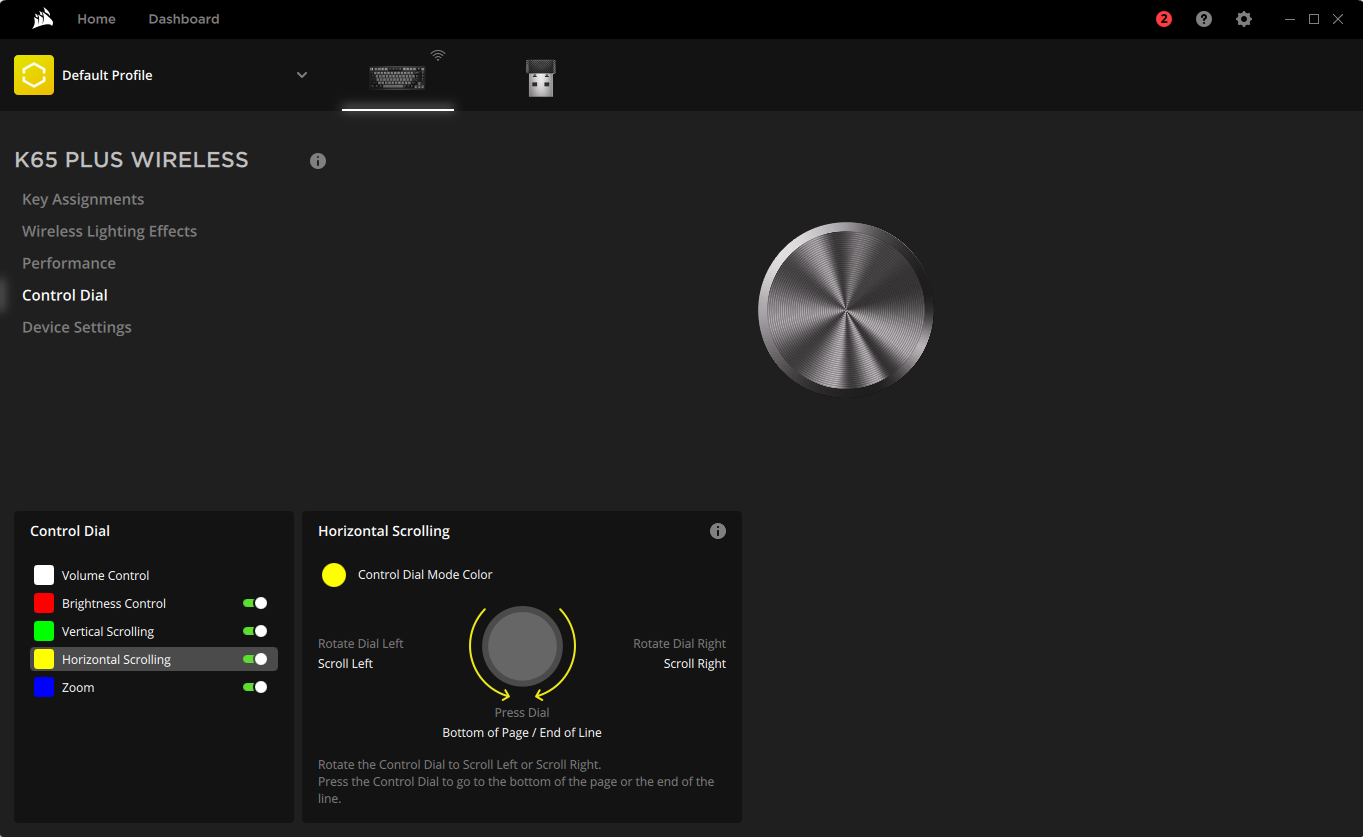
The Corsair K65 Plus Wireless’ rotary dial is arguably its most distinctive feature at a glance. Yes, this isn’t a unique feature for mechanical keyboards, but on this modest board it (literally) stands out. Though the dial can be handy, it could have been better.
In the Corsair iCue software, the rotary dial features five settings: volume and brightness control, vertical and horizontal scrolling, and zoom. That’s all well and good, but it would have been cool to set macros on the dial. Five options just feel very limited.
Corsair K65 Plus Wireless review: Verdict
I’m a fan of Corsair’s gaming keyboards so the K65 Plus Wireless wasn’t a hard sell for me. I’m glad the company finally released a 75% keyboard since it’s not only my favorite size, but it’s also become quite popular over the years (sorry, numpad fans). The subdued non-gamer design also means you won’t feel embarrassed using the keyboard in the office. But if you want some gamer-y panache, you can program the RGB lighting to your heart’s content.
The hot-swappable design is another huge bonus that keyboard enthusiasts or those new to modding keyboards will respect. Being able to use your preferred switches certainly adds value to an already great device. It’s also easy to take this keyboard apart should you want to modify it further. The sound-dampening foam is also a nice touch that shows Corsair is taking cues from the modding community.
Of course, none of the above would matter if the K65 Plus’ performance wasn’t up to snuff. Though a 1000Hz polling rate isn’t as high as on other gaming keyboards, average gamers like myself likely won’t feel any input lag even during intense gaming sessions. The Red linear switches also enable faster keystrokes. And as I said before, the out-of-the-box typing experience is also great.
Though $159 is cheaper than similar keyboards like the Razer BlackWidow V4 75% ($189) and Asus ROG Azoth ($199), the K65 Plus is still pricey. If you’re looking for a cheaper but still great alternative, the $129 Corsair K70 RGB TKL Champion Series is easier on the wallet. If you don’t mind using a full keyboard, the $69 Logitech G413 SE is an even more budget-friendly alternative.
The Corsair K65 Plus Wireless is the company’s first 75% keyboard but I doubt it’ll be the last. I hope we eventually get a model with an aluminum case and a more moddable rotary dial. But as things stand, the K65 Plus Wireless is a brilliant peripheral for gaming and work.

Tony is a computing writer at Tom’s Guide covering laptops, tablets, Windows, and iOS. During his off-hours, Tony enjoys reading comic books, playing video games, reading speculative fiction novels, and spending too much time on X/Twitter. His non-nerdy pursuits involve attending Hard Rock/Heavy Metal concerts and going to NYC bars with friends and colleagues. His work has appeared in publications such as Laptop Mag, PC Mag, and various independent gaming sites.

