Wix vs Squarespace: Which is the best website builder?
The key differences between the two best website builders available today

Wix and Squarespace are two of the best website builders aimed at people who want to build professional websites without having to learn how to code. They simplify the entire process of creating and running a website. For a single subscription, you get web hosting, templates, editing tools, and a domain name.
In comparing Wix vs Squarespace, we look at their pricing, interface, ecommerce features, and support to help you decide which of these excellent tools best suits your needs.
Wix: top for flexibility and customization
Wix is best for flexibility, with more templates than any other builder and an easy-to-use editor providing high levels of customization, alongside powerful ecommerce features. A range of pricing plans provide good value and a 14-day money-back guarantee, while the full website builder is included with the free package, and paid upgrades provide ad-free sites and more.
Squarespace: best for professional design and support
Squarespace is ideal for those looking for a highly attractive website, with its editor easy to use and quick to pick up. Perfect for small businesses looking for a stylish site, the builder's slick ecommerce and additional features allow for a consistent, user-friendly experience for builders and site visitors.
| Header Cell - Column 0 | Wix | Squarespace |
|---|---|---|
| Price | Free plan available; paid plans from $14 to $49 a month | Free trial available; paid plans from $16 to $50 a month |
| Contract Length | Monthly; annual; two-year; three-year | Monthly; annual |
| Ecommerce features | Full-featured online store; sell on eBay; over 50 payment providers; sell or rent video content | Full-featured online store; sell services and subscriptions; accept payment through Stripe, Square, Paypal, and Afterpay |
| Bandwidth | 500GB on free plan; 2GB on Combo plan; unlimited on all other plans | Unlimited on all plans |
| Analytics | Reports on traffic, sales, customer behavior, and site performance | Reports on traffic, sales, sales by product, purchase funnel, abandoned carts, customer acquisition, conversions, site search keywords, and site content engagement |
Wix vs Squarespace: Pricing and plans
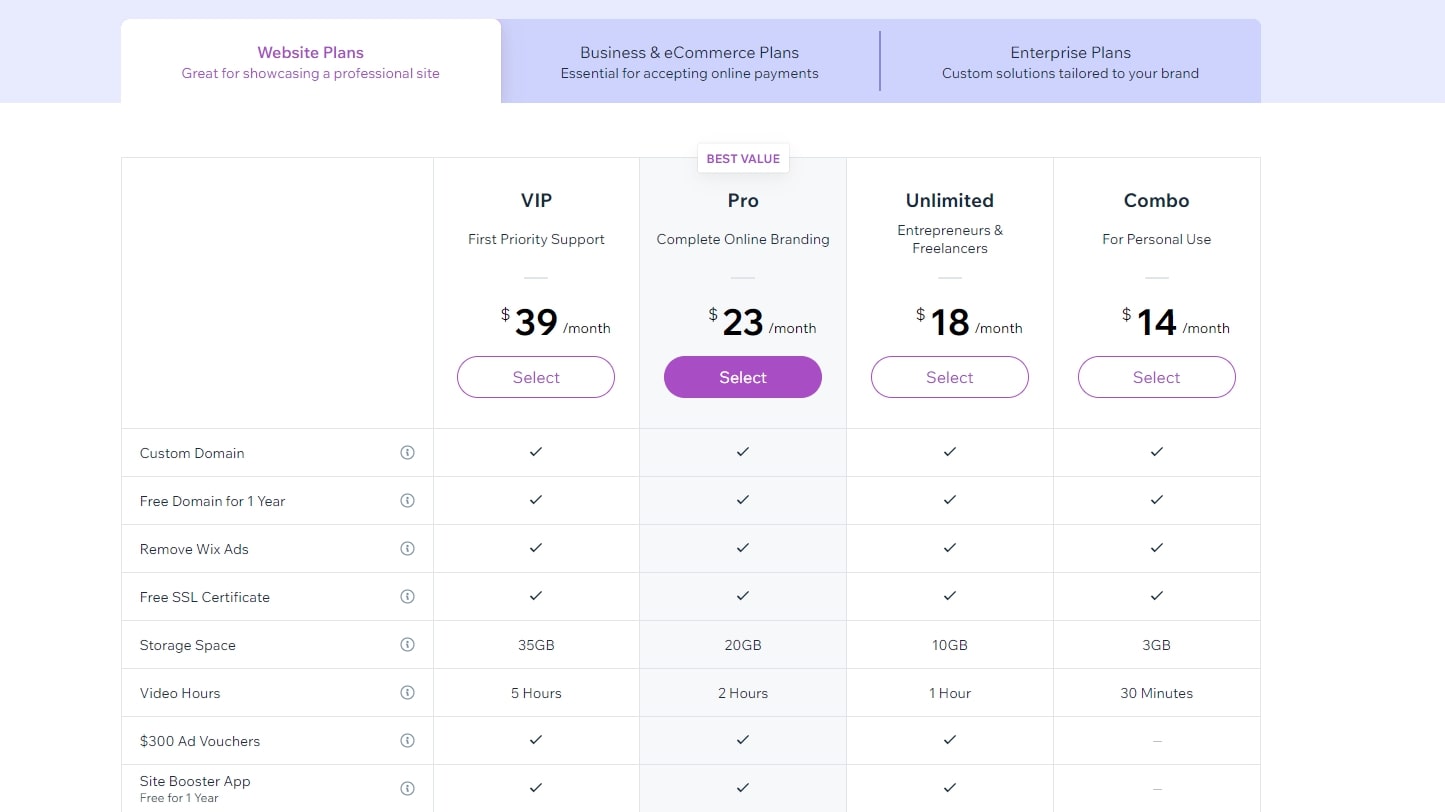
The first difference you’ll note between Wix and Squarespace pricing is that Wix offers a free-forever plan, whereas Squarespace only offers a free trial. With the Squarespace free trial, you get two weeks to try out all the features, but you can’t make your website live without paying for a plan.
Having said this, Wix’s free plan is very restrictive, so you’ll probably find you’ll need to upgrade to a paid plan before long anyway. Free Wix sites display prominent ads, you can’t connect your own domain, and there’s no support for ecommerce.
When you do decide to pay, you’ll find that both services offer a range of plans for personal or business use. Wix has eight paid plans costing between $14 and $49 a month, whereas Squarespace has four plans priced between $16 and $54 a month. Both services offer a discount if you pay a year in advance, with Squarespace offering the most significant savings for paying upfront. It's worth checking our Squarespace promo codes page for any discounts.
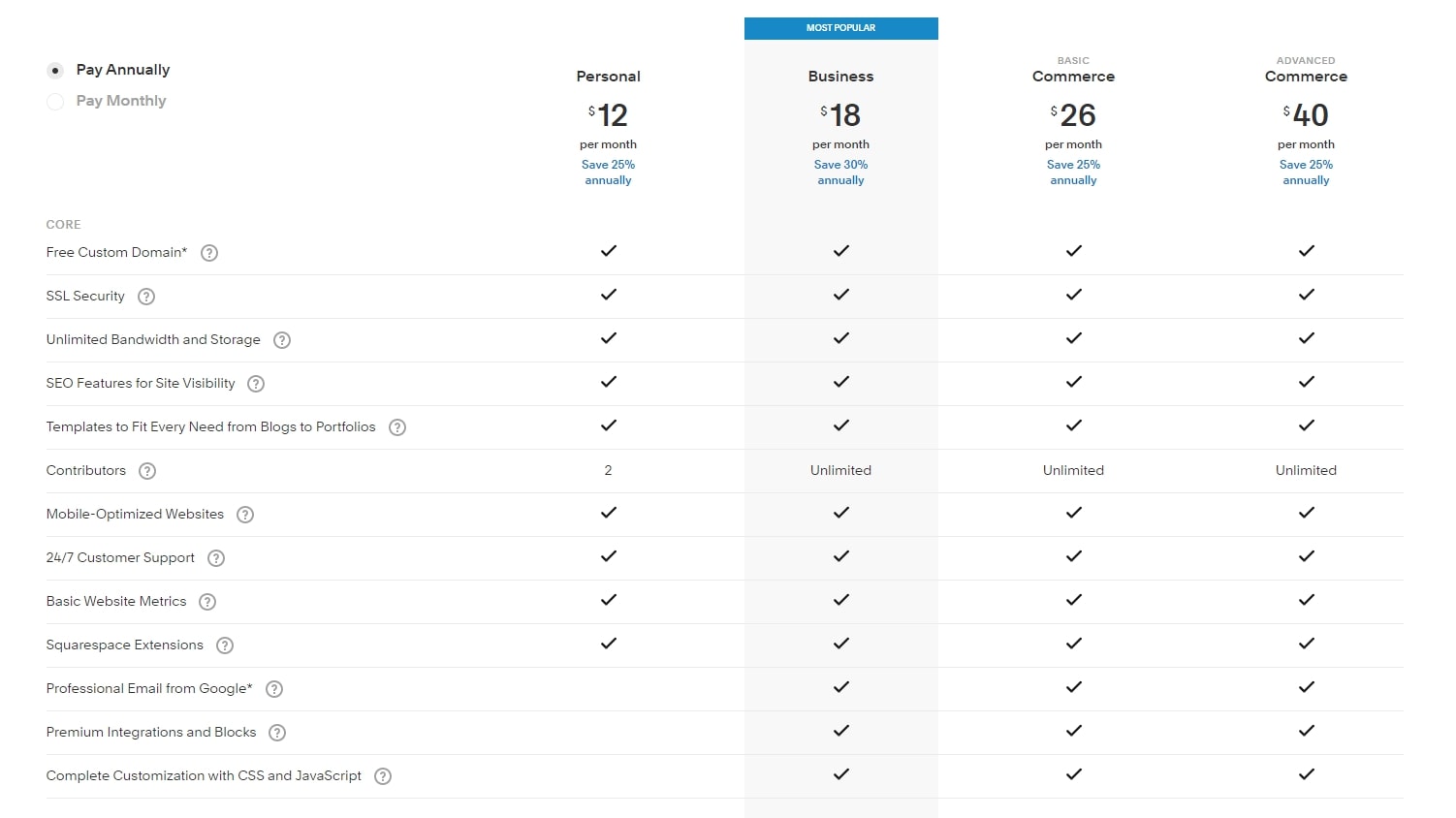
As you might expect, the more expensive plans from Wix and Squarespace offer more features than their entry-level plan counterparts. One interesting difference between the two companies is that Squarespace offers unlimited file storage on all plans, whereas Wix offers a limited amount of storage.
Ecommerce features are first available on Wix’s Business Basic plan ($23 a month) and Squarespace’s Business plan ($26 a month). Wix’s cheapest ecommerce plan is, therefore, $3 a month less expensive than Squarespace’s cheapest. Also, abandoned cart recovery (an important ecommerce feature for most online stores) is available from Wix on its $23 a month plan, but is reserved for the $54 a month plan on Squarespace.
Sign up to get the BEST of Tom's Guide direct to your inbox.
Get instant access to breaking news, the hottest reviews, great deals and helpful tips.
Squarespace even applies a 3% transaction fee on top of credit card processing fees, unless you choose one of its more expensive ecommerce plans. More on this later.
If pricing was the only concern, we’d give the prize to Wix, as it consistently comes in cheaper than Squarespace.
Wix vs Squarespace: Getting started
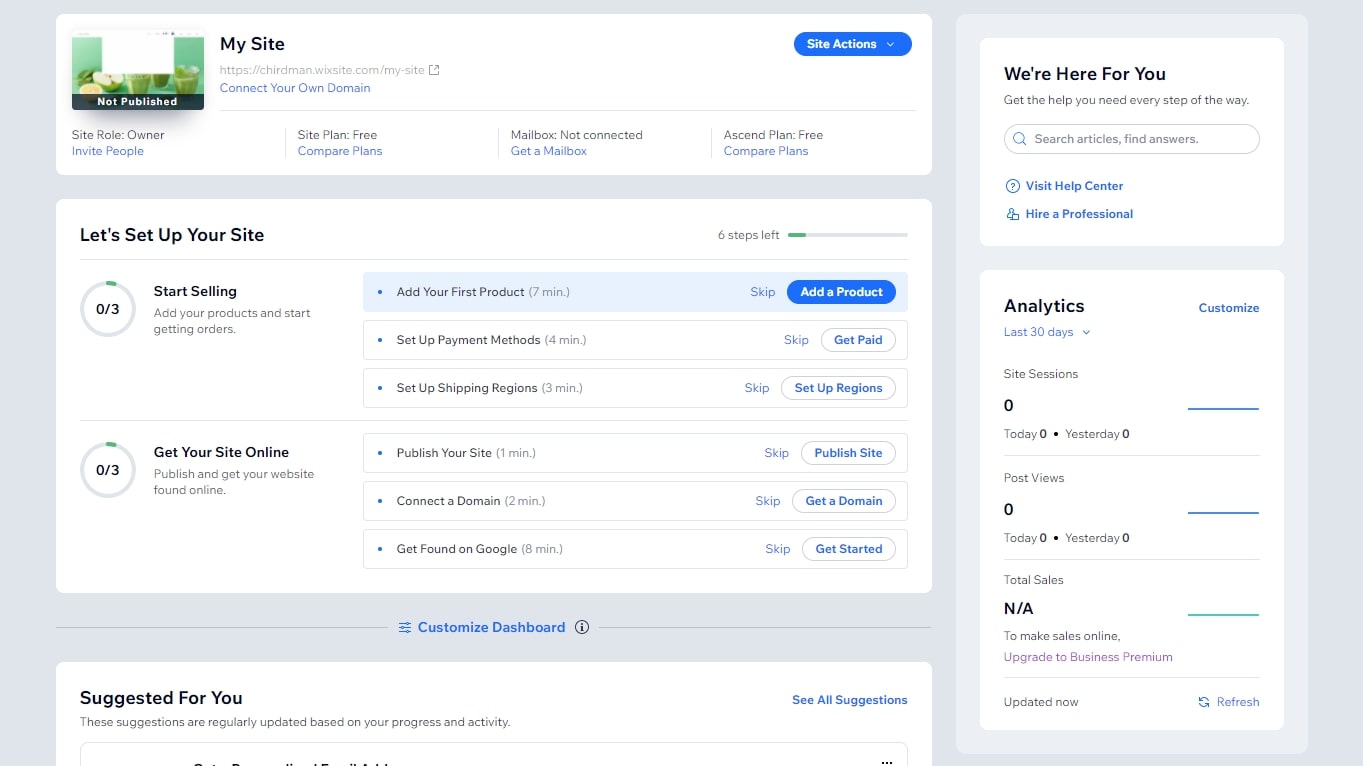
Both Wix and Squarespace have an on-boarding wizard that attempts to set up your website with some defaults, based on the answers you give to some quick questions. Wix’s Artificial Design Intelligence (ADI) system does the best job here, populating your site with content and layouts that mean you hit the ground running.
Squarespace’s wizard isn’t too far behind, though. And it also has better support for importing content from other platforms like Blogger and Tumblr. If you have a Shopify or Etsy store, you can import all the products into Squarespace automatically using a wizard.
Wix vs Squarespace: Templates
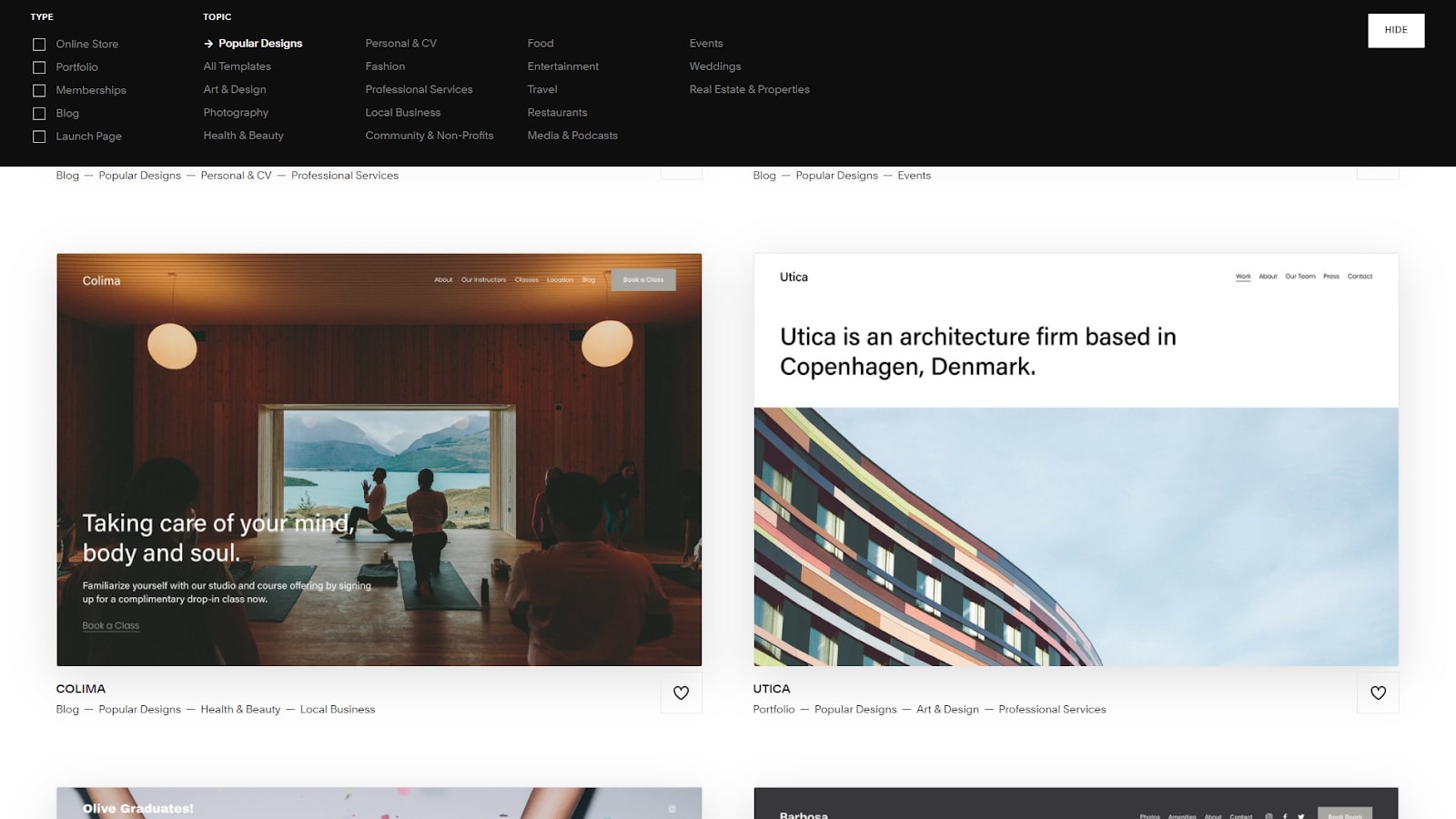
Wix has close to 1,000 templates you can choose from, whereas Squarespace has around 120. However, quantity doesn’t trump quality, and Squarespace’s templates are arguably much nicer than most of Wix’s designs. Squarespace also offers thousands of fonts, whereas Wix has fewer than 100 built-in fonts.
Both services offer video backgrounds and free stock photography from sites like Unsplash. You can buy high-quality stock images from Shutterstock on Wix and Getty on Squarespace.
Wix vs Squarespace: Editing your website
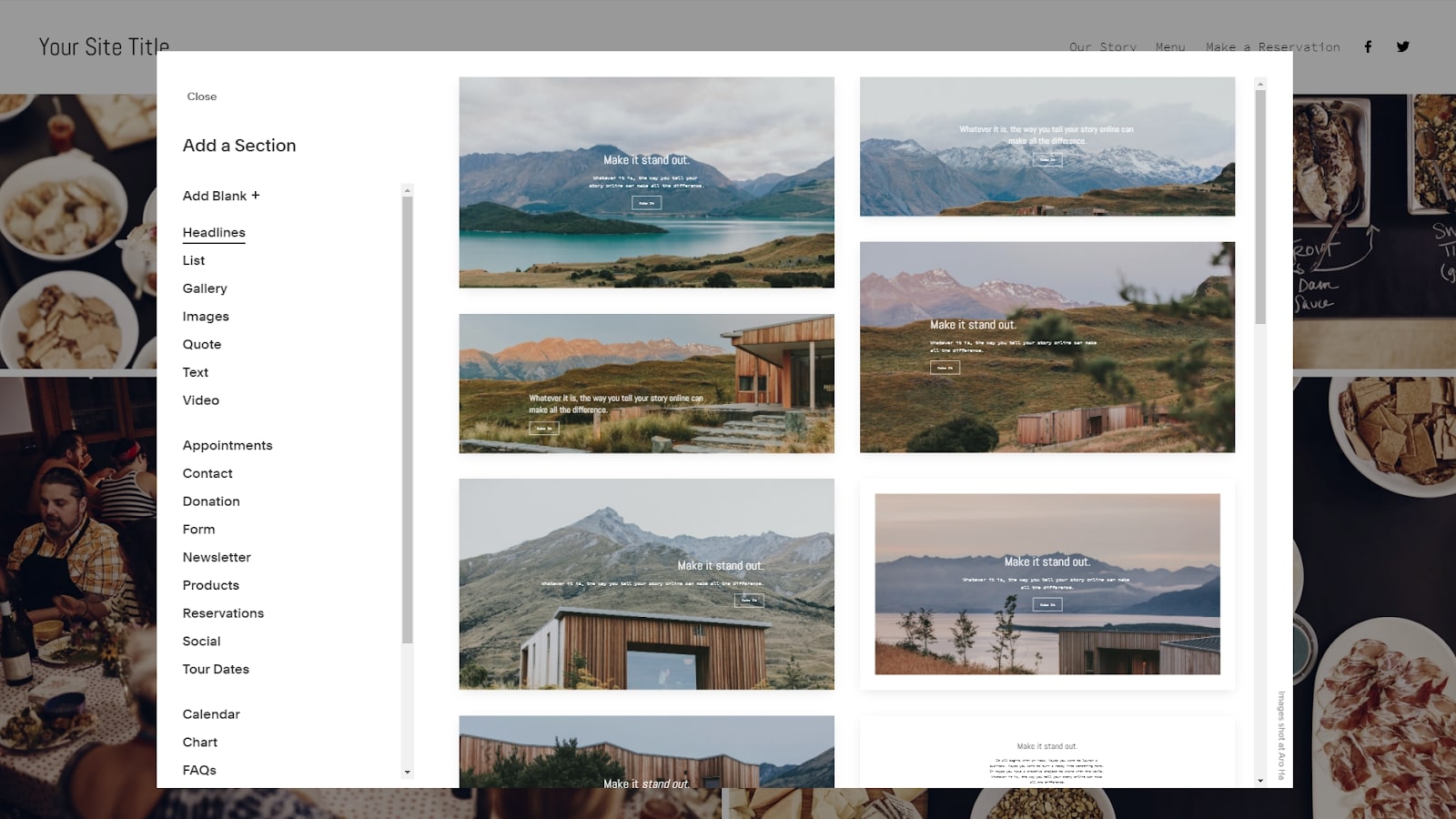
Wix and Squarespace have different approaches to on-page positioning. Wix uses absolute positioning, so you can place elements wherever you like. This is versatile, but it means you sometimes need to make tweaks to the mobile version of your website for it to display properly.
Squarespace uses a responsive system, which means you’re much more restricted in how you place elements on a page, but your site will adapt better to different screen sizes without you having to make tweaks or edits at all.
Neither system is perfect, and depends on your needs. Wix now has a beta system called Editor X that creates responsive designs like Squarespace, but it’s still far from ready for prime-time.
Wix vs Squarespace: Accessing website code
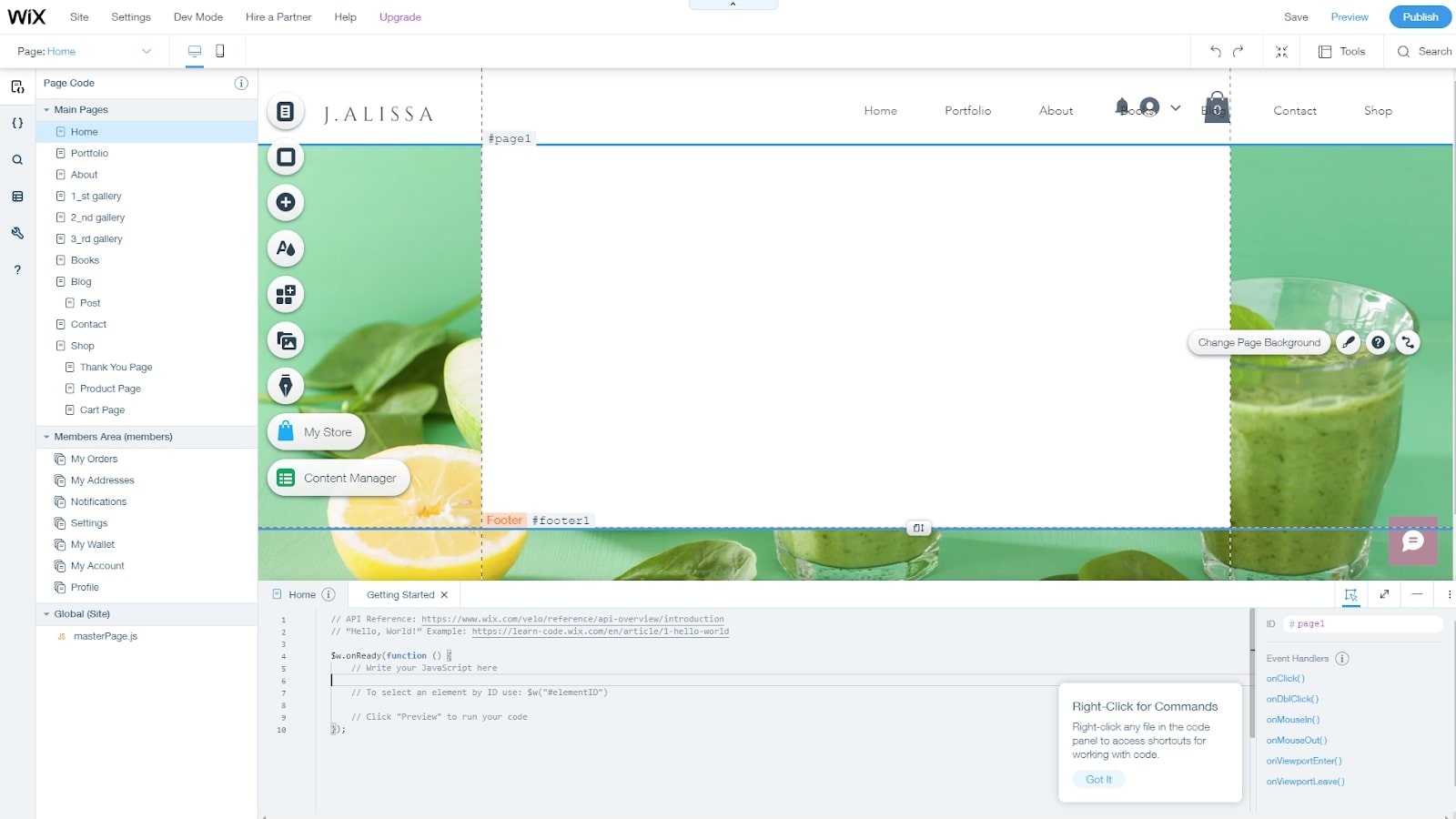
Both website builders discourage editing HTML and CSS code directly, but they do offer some options for tinkering with the underlying code to change the look and layout of your site.
With Squarespace, you can add custom CSS code. This is an easy way to override the global styling of fonts, colors, and backgrounds on your site. It's an unsupported feature, though, and Squarespace strongly suggests you don’t use custom CSS to change the positioning or size of any of your website’s elements.
Squarespace does have a Developer Platform that you can use to edit its HTML templates directly, but it isn’t available in the latest version of Squarespace. To use it, you need to downgrade your website to an older version, which is a poor solution if you want a future-proof website.
Wix, on the other hand, has a developer mode, adding to its flexibility compared to Squarespace. The main menu of the Wix editor includes a toggle for Velo Dev Mode, which is Wix’s pseudo-coding platform and interface. Here, you can create basic databases and dynamic pages with a level of sophistication that reaches traditional web design.
As it stands, Wix is therefore a much better website builder than Squarespace for developers who want to create a fully custom site.
Wix vs Squarespace: Ecommerce
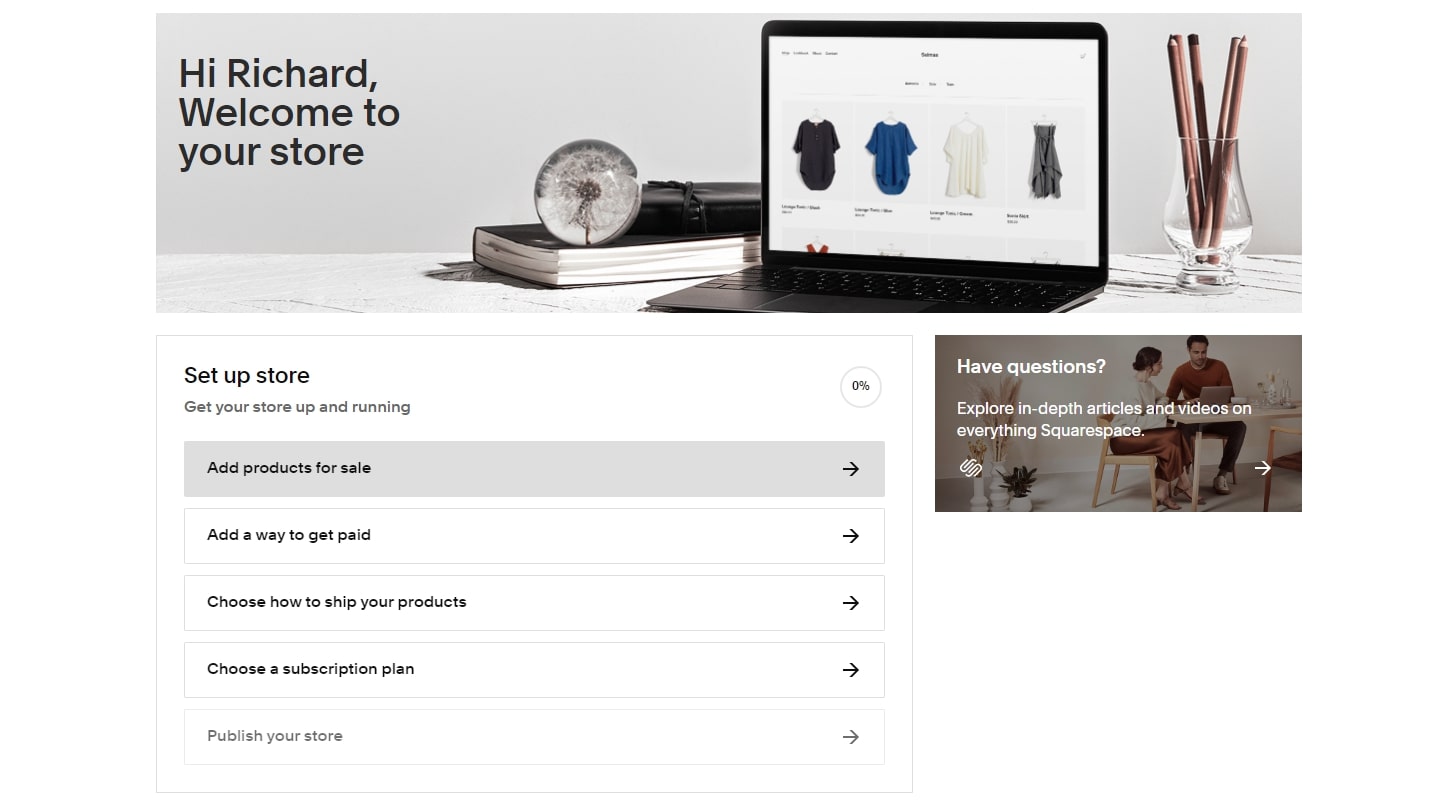
Both Wix and Squarespace have robust ecommerce features. You can create a virtually unlimited number of products, all with different product options like size and color.
You can use Wix and Squarespace to sell goods on Amazon, Instagram, and Facebook. With Wix, you can also sell on eBay. Dropshipping is supported in Wix through the Modalyst app, and in Squarespace using Printful or Spocket. Wix requires you to be on its Business VIP plan to sell over 250 products via dropshipping, though.
You can sell physical and digital products with both Wix and Squarespace. Squarespace also lets you sell services and subscriptions. This is possible with Wix, but only through the use of third-party apps. On the other hand, Wix includes an option for selling or renting video content through your website.
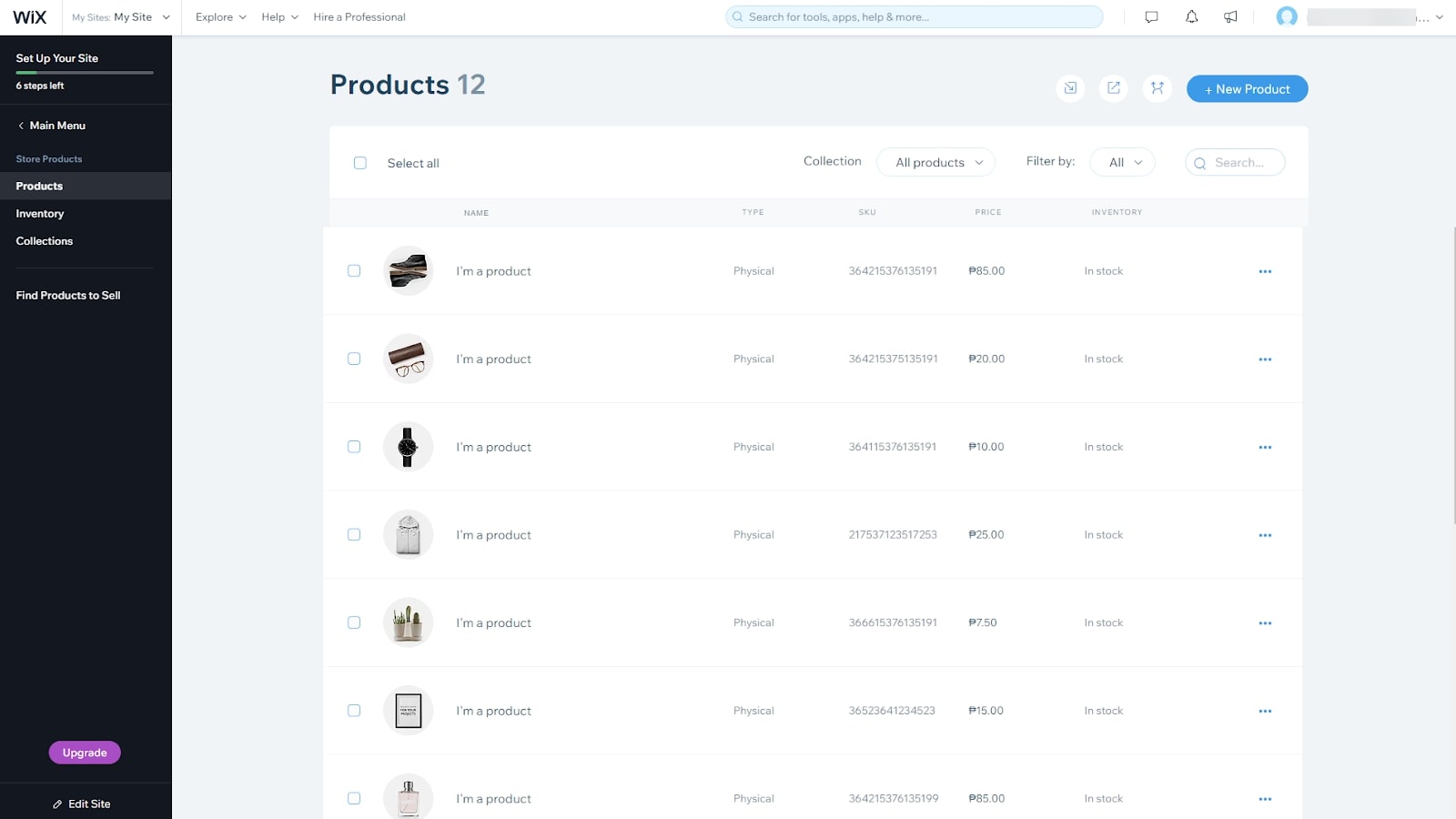
Wix and Squarespace both offer abandoned cart functionality, whereby an email is sent to a customer when they put items into their shopping cart but don’t follow through on the purchase. But Wix’s abandoned cart is available on cheaper plans than with Squarespace, and it has better functionality. For example, with Wix, you can better customize the email that is sent to customers.
Both services offer point-of-sale functionality, meaning you can use them to sell goods at a physical location. Wix has support for Square and SumUp, whereas Squarespace only supports Square. Wix's point-of-sale functionality works in a wide number of countries including the UK, Australia, and Japan, whereas Squarespace only supports the US at this time.
Wix vs Squarespace: Payment processing
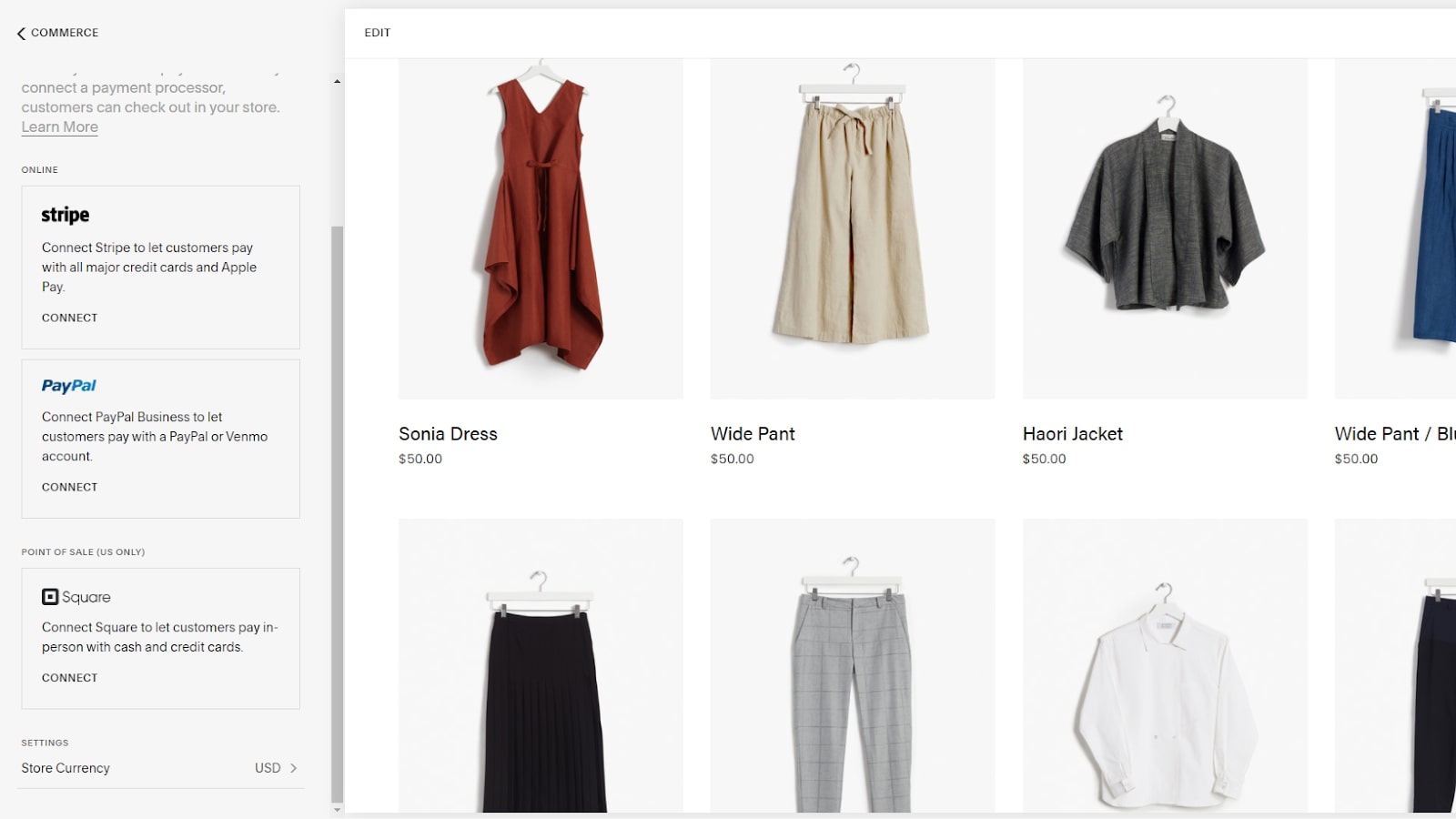
Wix and Squarespace handle transaction fees differently. Squarespace’s cheapest ecommerce plan ($26 a month) adds a 3% transaction fee to all sales on top of any credit card processing fees. You can choose the $35 a month Basic Commerce plan or the $54 a month Advanced Commerce plan to waive this fee.
Wix doesn’t charge such a transaction fee on any of its ecommerce plans, though you’ll still need to pay third-party payment processing fees. It also offers more payment processor options, with over 50 payment providers compared to Squarespace’s four: Stripe, Square, PayPal, and Afterpay.
Overall, Wix wins against Squarespace on ecommerce pricing and functionality, unless you plan to sell subscriptions through your site.
Wix vs Squarespace: Extras and third-party integration
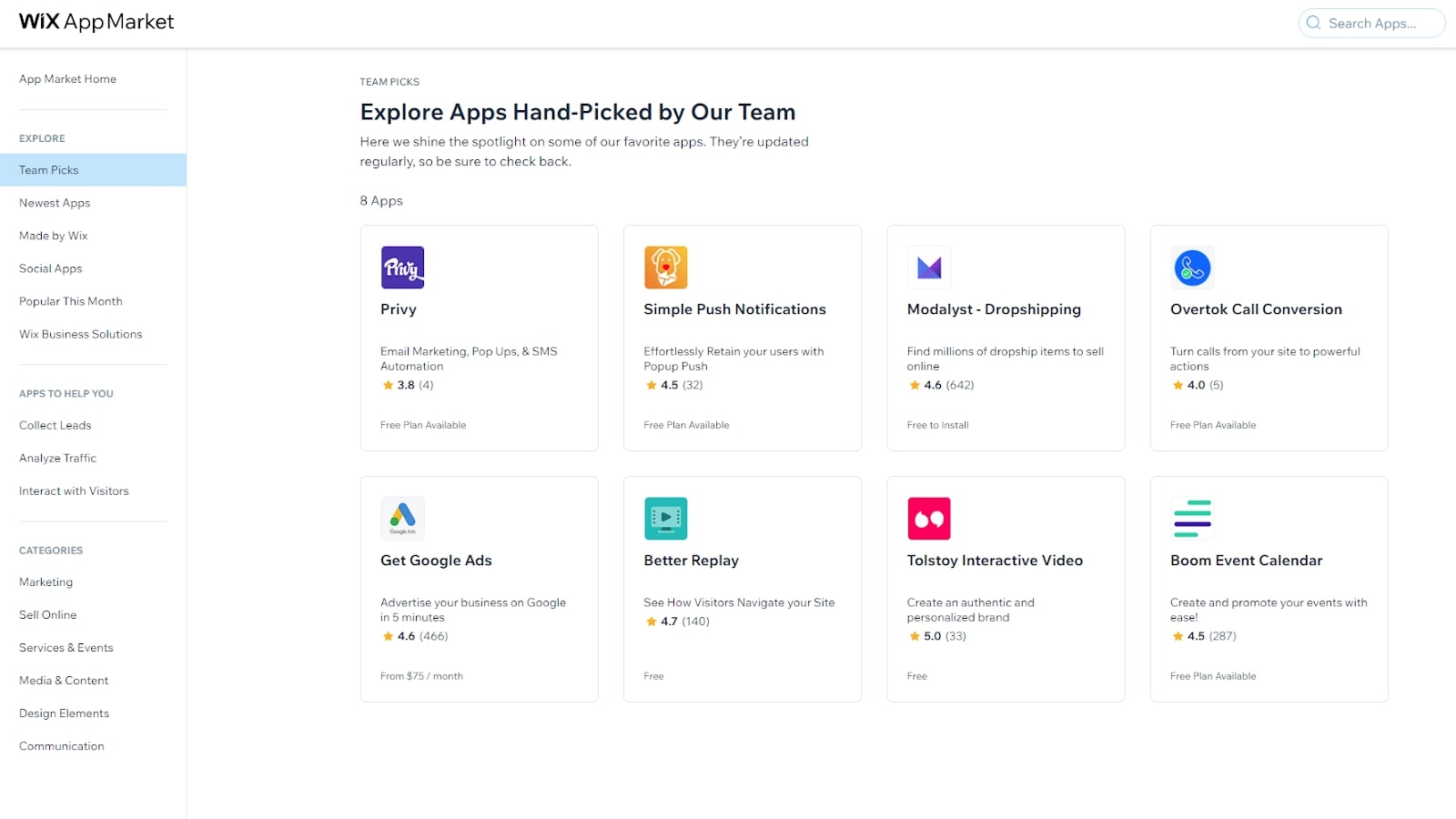
Both Wix and Squarespace have options and add-ons for extending the functionality of your website and integrating with third-party tools.
However, Squarespace’s extensions and plugins are limited in number, while the Wix App Market offers an extensive range of third-party options. This again underscores how Wix is a more versatile product overall.
Wix vs Squarespace: Email marketing
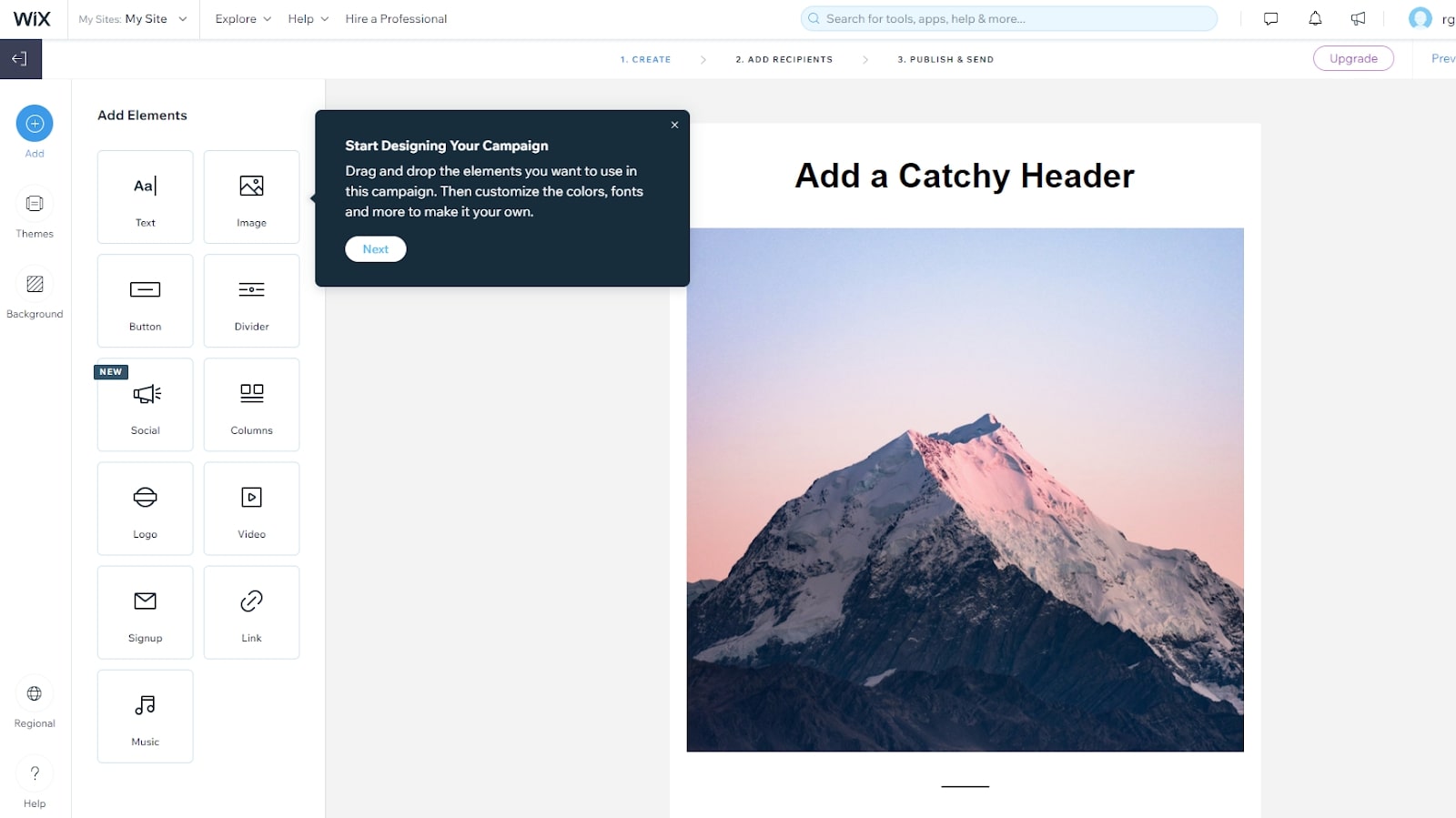
Wix includes basic email marketing for free, allowing you to send up to three newsletters to up to 5,000 people per month. For more sophisticated email marketing, including emails sent based on customer actions, you need to upgrade to a paid Wix Ascend plan, which costs between $10 and $49 a month.
Squarespace also offers email marketing, but there’s no free tier. Prices range from $7 to $68 a month, and it's a less flexible service than Wix Ascend. Segmenting email addresses into distinct groups is a chore with Squarespace Email Campaigns, for example.
Wix vs Squarespace: Support
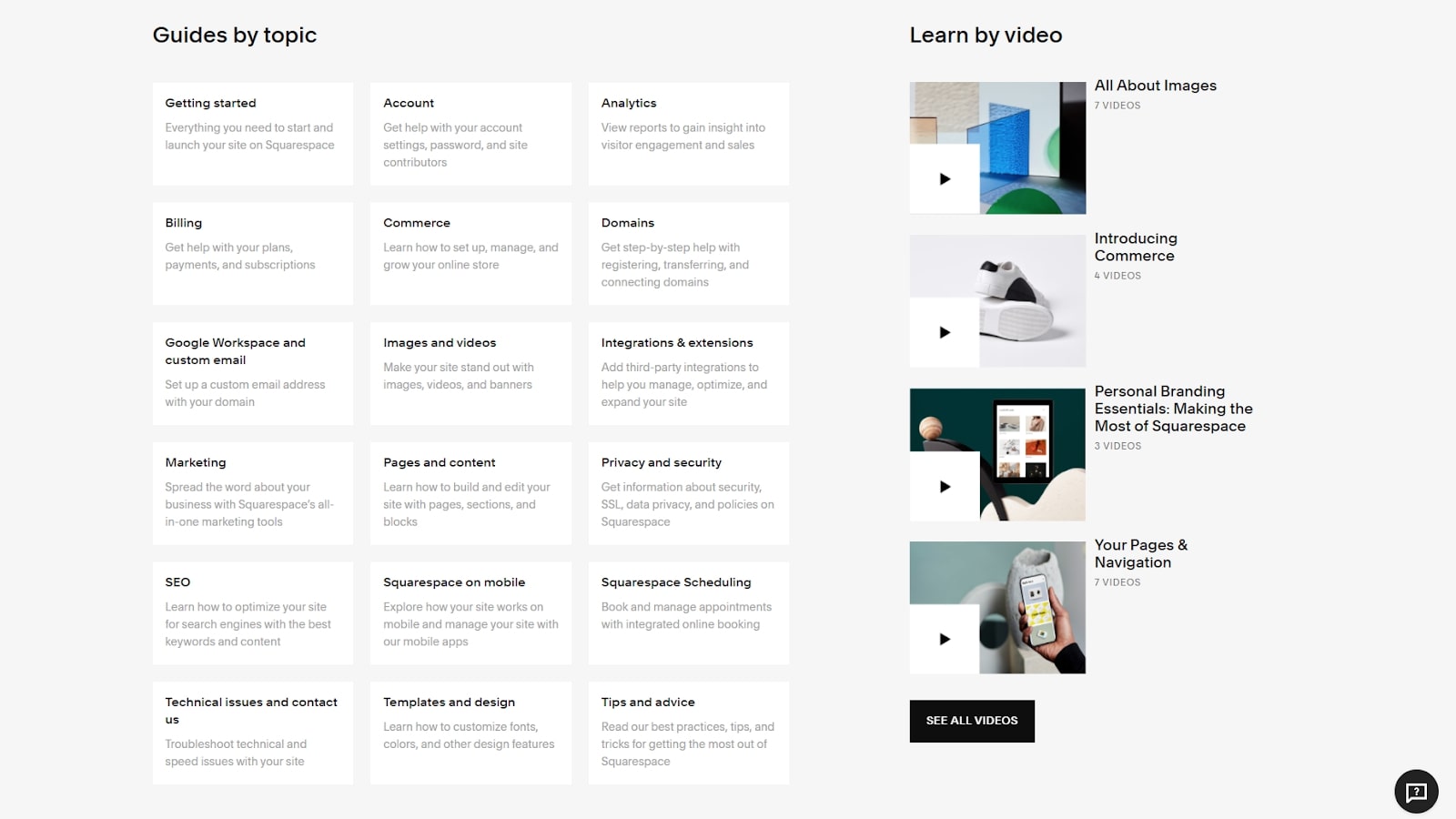
Both Wix and Squarespace have great support websites with FAQs, guides, community forums, and how-to videos.
There’s a big difference here, though, in that Wix offers phone support for all plans, even for users on the free plan. Squarespace has no phone support at all, and we found the response from the online ticketing system to be a little sluggish, usually taking around six hours for us to get a reply. Wix, on the other hand, offered a response within five minutes each time.
Wix vs Squarespace: Verdict
Wix and Squarespace are both excellent website builders that we can heartily recommend. There’s no clear winner between them, and the right tool for your needs may come down to which user interface you prefer. Both have a long list of excellent features that make building websites a breeze.
Wix is the more flexible choice. You get many more templates from which to choose, its editor allows you to position elements where you want, and its ecommerce features offer more power than Squarespace’s tools. It’s also consistently cheaper than Squarespace.
But for users that want a highly attractive website that doesn’t stray far from the template designs on offer, Squarespace is easier to use, and has a shorter learning curve. Squarespace keeps you somewhat “on rails” so that your website remains consistent and user-friendly for your visitors.
We therefore recommend Squarespace for small businesses that want a fantastic-looking site without worrying too much about the details, whereas Wix is our top choice for companies that have a more specific design goal they want to accomplish.
Further reading on website builders
Check out our other guides to top builders, including the best ecommerce website builders and the best small business website builders. We also looked at the best website builders for WordPress, and if you opt for WordPress, you'll need the best web hosting services: specifically, the best WordPress hosting.
Richard is a technology writer with over 20 years experience in website development, marketing, and SEO. A graduate in Computer Science, he has lectured in Java programming and built software for companies including Samsung and Walmart. Richard writes for TechRadar, IT Pro, Tom's Guide, and PC Gamer.



