Wix vs Shopify
Which website builder is best for your new ecommerce site?
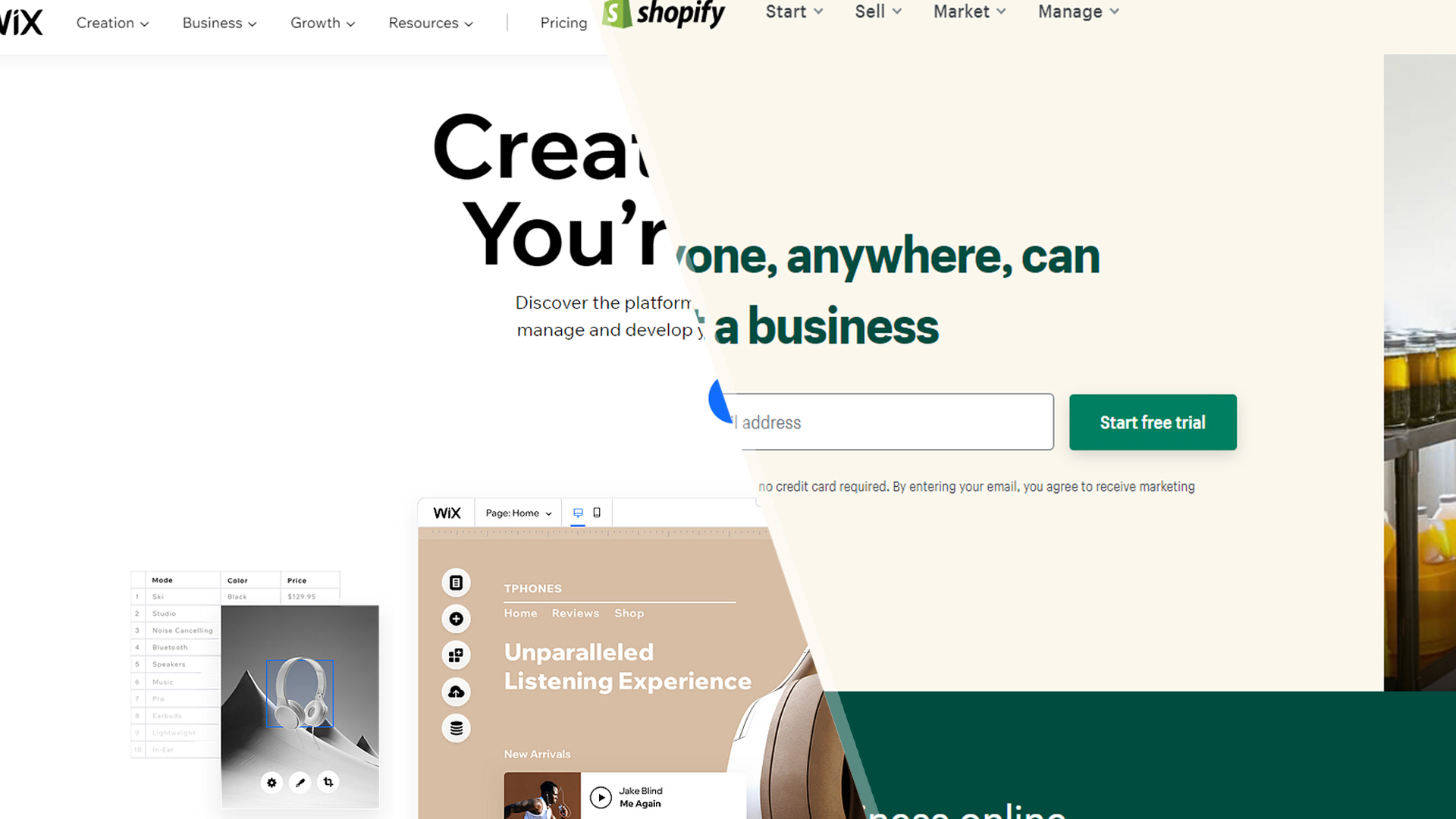
With the best website builders, anyone—regardless of technical experience—can build a website, own their own online presence, and create an online store. Aided by this modern technology, you can create an attractive site and publish it online with minimum effort, in next to no time.
Two of the best builders available and two of the best ecommerce website builders you can sign up to right now are Wix and Shopify. Wix is arguably the most powerful site creation tool available, providing high-level flexibility and top-notch editing capabilities. Shopify is the world’s most popular ecommerce platform, and offers tools to both create and manage online stores.
In this comparison, we pit Wix vs Shopify and establish what their strengths are, where one outdoes the other, and aim to help you decide which is best for your new website.
Wix: best for customization and design flexibility
Wix offers advanced tools, the largest library of versatile templates available, an exceptional editor with high customization, and comprehensive support. Its full builder is included with its free package, while paid plans provide an ad-free experience, a raft of extra features, and a 14-day money-back guarantee.
Shopify: clutter-free and feature rich ecommerce builder
Empowering over one million merchants across 175 different countries, Shopify helps create an online store in minutes, offering an extensive range of third-party apps via a clutter-free interface. It comes with a built-in shopping cart and checkout manager, and offers excellent tools for marketing and security.
Wix vs Shopify: Features
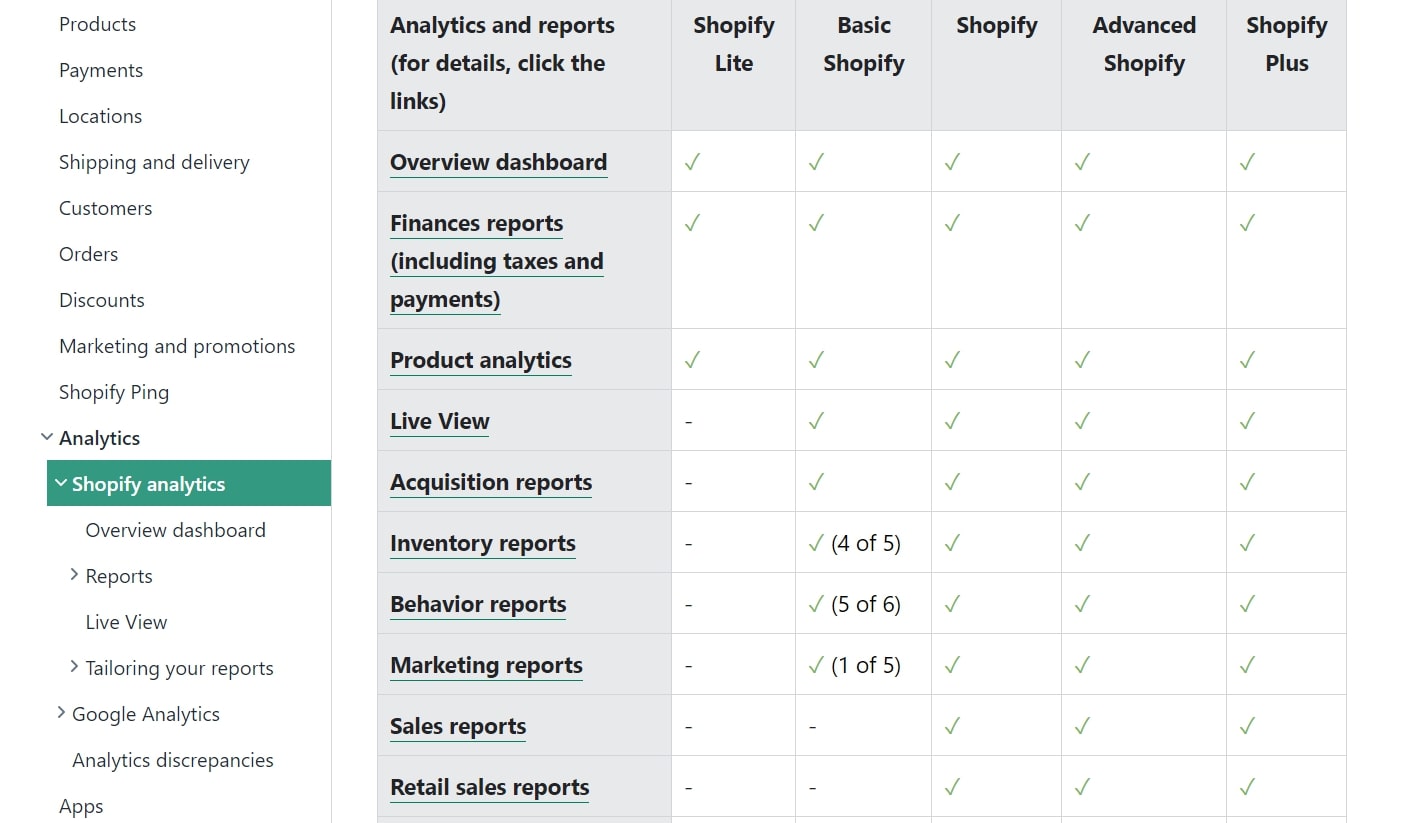
As leaders in the website builder field, Wix and Shopify boast an excellent suite of highly advanced tools and ecommerce features. We’ve compared a few of the most important below.
Shopify arguably offers some of the best ecommerce features on the market. You’ll find absolutely everything you need to build, manage, and grow an online store, including inventory management, marketing, search engine optimization (SEO), and order fulfilment tools. What’s more, everything is designed for beginners with little industry experience.
Wix offers decent ecommerce tools, but they certainly don’t come close to Shopify’s. You will have access to everything you need to build a fully functional store, but the simple fact that ecommerce isn’t Wix’s main focus means that some advanced features are missing.
It does however have a huge template library, containing more than 500 attractive and versatile designs. Some of these are built specifically for online stores, but you can add product pages and sell through any of the available themes. Shopify offers more than 70 themes designed specifically for ecommerce, but a lot of these are quite bland, and the vast majority of successful stores use custom themes.
Sign up to get the BEST of Tom's Guide direct to your inbox.
Get instant access to breaking news, the hottest reviews, great deals and helpful tips.
Both provide an excellent range of analytics and reporting tools. Wix provides basic ecommerce statistics covering things like order numbers, conversion rates, total revenue, and total sessions. Expect all the key statistics but nothing too fancy.
Shopify has truly impressive analytics and reporting tools. The exact data you’ll have access to will depend on your subscription, but expect to be able to view a wealth of information about your store’s performance, visitor acquisition and behavior, and more.
Wix vs Shopify: Performance
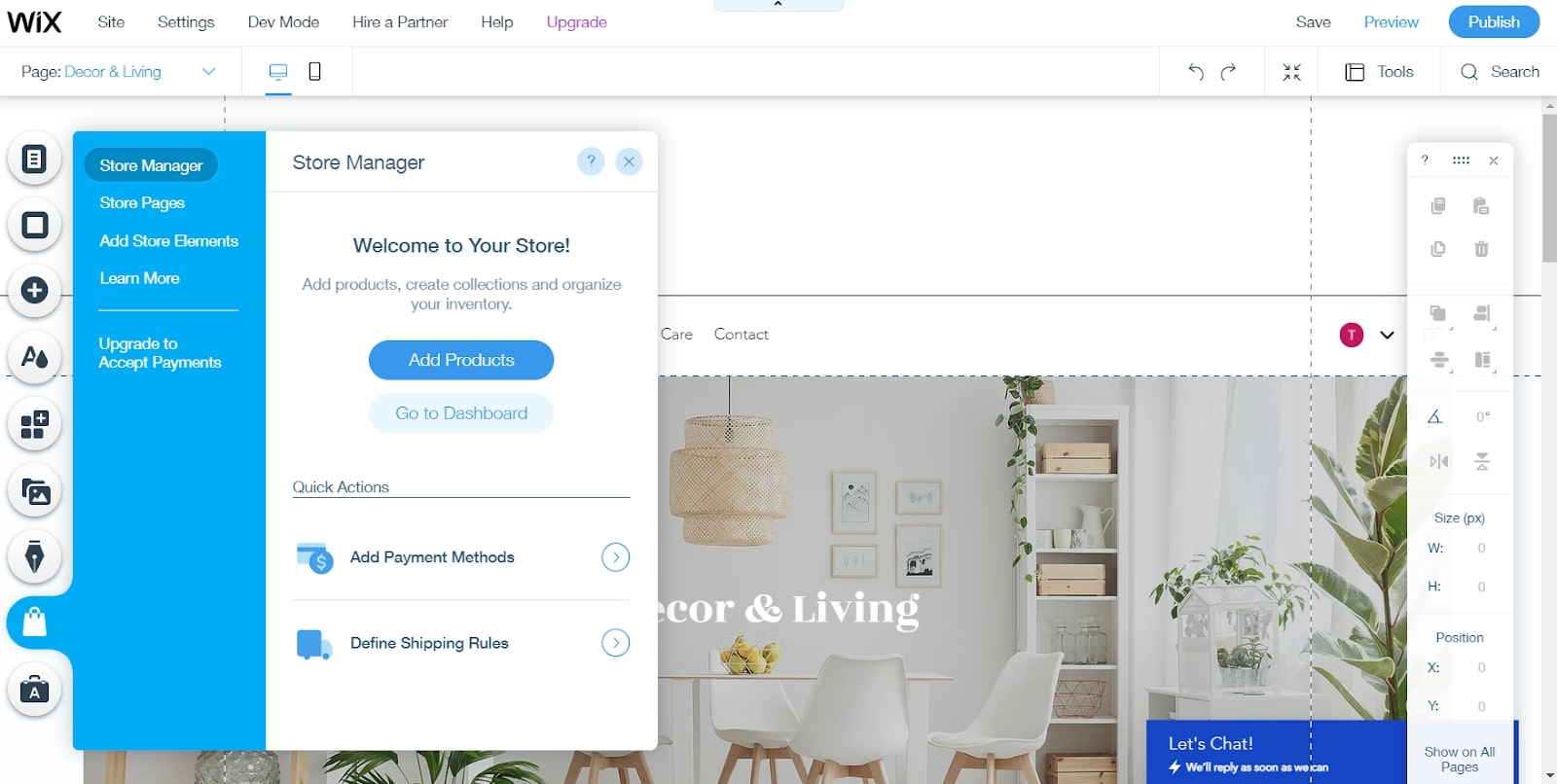
When it comes to performance, it’s quite hard to compare Wix and Shopify because they’re fundamentally different platforms. Wix certainly offers more design flexibility and customization for the average person, although code access is a little limited. With the Wix Editor, you can drag and drop elements into pixel-perfect positions, create virtually any design you want, and build your store from scratch if required.
On the other hand, Shopify’s editor is very beginner-friendly, but design flexibility is somewhat limited unless you have some basic coding skills. The native editor lets you customize various aspects of your store, including colors and page appearances, but you’ll be constrained by your theme. However, you can personalize anything and everything by adding custom code.
When it comes to store management, there’s little to separate the two platforms. Shopify’s management dashboard is excellent, with an intuitive interface and options for virtually everything. But Wix also features an attractive and intuitive dashboard that you can use to look after every aspect of your store.
Wix vs Shopify: Support
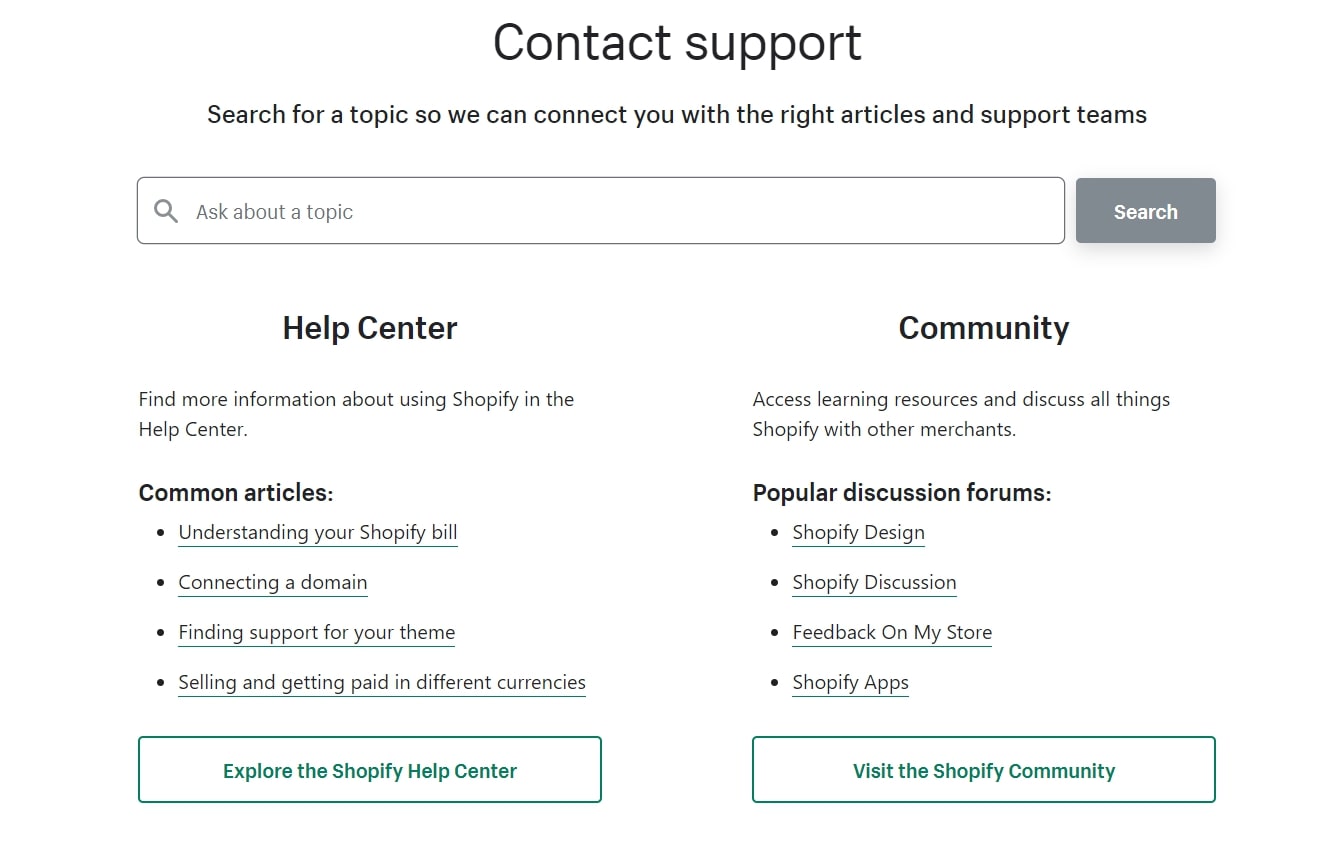
Both Wix and Shopify have average customer service, which will be a major concern for many people. Wix has no live chat, email support is slow, and phone support is only available by requesting a call-back—which could come at any time. Fortunately, the self-help library is impressive, featuring numerous tutorials and how-to guides.
Shopify fares slightly better, with 24/7 live chat, email, and phone customer service. But although this might sound impressive, support agents are often poorly trained and it can be very hard to get answers to any technical questions. It has a decent knowledge base however, and there are learning materials available across the web.
Wix vs Shopify: Pricing and plans
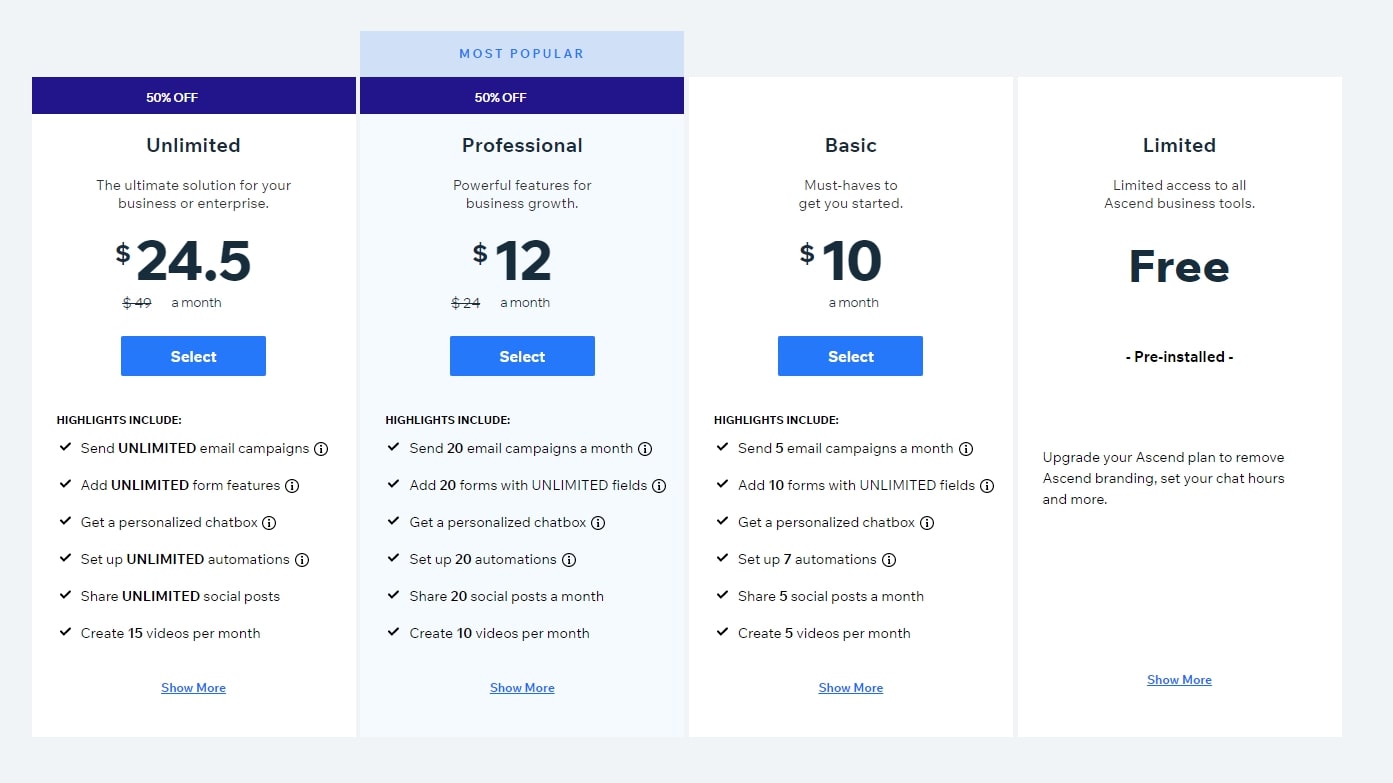
If you’re looking for the cheapest option, Wix is certainly the winner. It offers a basic free plan you can use to test out the platform’s features, along with four website-specific options costing between $14 and $39 a month. You can save even more on these prices with our Wix promo codes too. But if you want an online store, you’ll need to upgrade to one of three Business and eCommerce plans. The cheapest—Business Basic—starts at $23 a month, but only offers very simple online store tools.
Upgrading to Business Unlimited ($27 a month) gives you advanced shipping, the ability to sell through third-party marketplaces, and more. Or you can go for Business VIP ($49 a month) to unlock all ecommerce features. There are also custom enterprise-level solutions available for large-scale online retail customers.
Shopify, conversely, has no free plan. Instead, it offers a 14-day free trial. The cheapest of its three plans, Basic Shopify ($29 a month), provides the store builder and ecommerce features, but there’s still a lot missing.
Upgrade to a Shopify plan ($79 a month) to unlock professional reports and international pricing, or go for Advanced Shopify ($299 a month) to unlock all features. Like Wix, Shopify offers custom enterprise-level solutions for large online stores through Shopify Plus, but expect costs for this to stretch to thousands of dollars per month.
Wix vs Shopify: Verdict
Wix and Shopify are both great platforms but they have very different uses. Wix is arguably the world’s most popular website builder, and it’s a great choice if you want to build a content-based site with a small online store attached.
There’s a reason why Shopify is the world’s most popular ecommerce platform. It comes with a suite of beginner-friendly online store tools and customization options, although it’s significantly more expensive than Wix.
Before deciding whether Wix or Shopify is the best option for you, it’s a good idea to identify the goals you want to achieve with your website. You can then choose one or the other, based on your long-term aspirations.
Further reading on website builders
Take a look at our guides on how to build a website with Wix and with Shopify for step-by-step user tips, as well as our walkthrough explaining how to build an ecommerce website.
It's also worth having a look at our guide to the best small business website builders, and if you wanted to go with WordPress instead of these options, check out the best website builders for WordPress, the best web hosting services, and the best WordPress hosting.
Daniel is a freelance copywriter with over six years experience writing for publications such as TechRadar, Tom’s Guide, and Hosting Review. He specializes in tech and finance, with a particular focus on website building, web hosting, and related fields.



