Why I'm using Garmin PacePro for my next race
Nailing the right pace takes practice, but this feature can help

I’ve run five marathons, and the biggest mistake I’ve made time and time again on race day is, quite literally, racing off the line too quickly. It’s an easy mistake to make — you’ve spent months training for this moment, hours standing around at the start line getting nervous, and with adrenaline pumping, you start powering towards that finish line. However, I’ve learned the hard way, that this can be the difference between running a PB or not and that those first miles are as important as the last.
Nailing the right pace takes a lot of practice, but some of the best Garmin Watches have a feature that can help — Garmin PacePro. You can read more about which watches have Garmin PacePro, and how to set it up on your watch here, but read on to find out why I’ll be using Garmin PacePro for my next race.
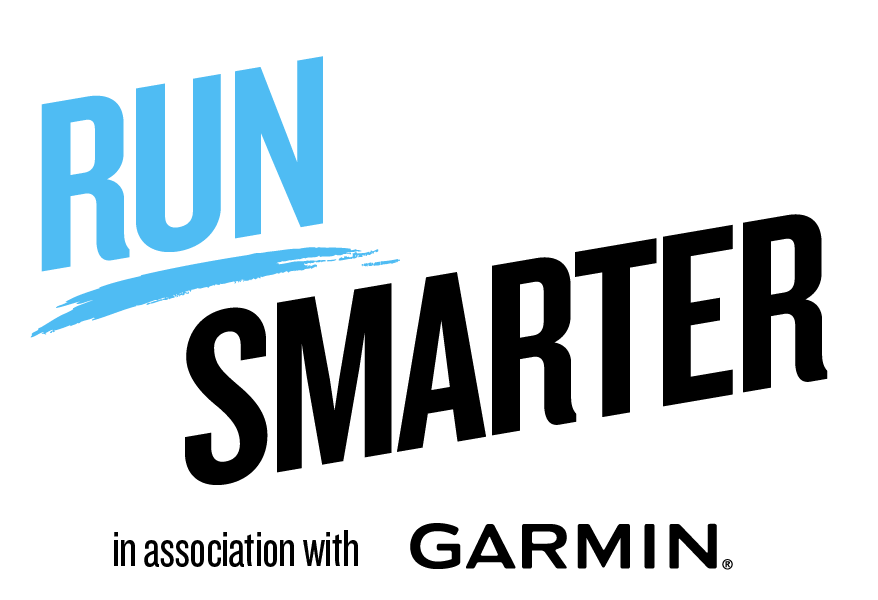
It tells you more than just Pace and Average Pace
Sure, your running watch will tell you your current pace and your average pace, but Garmin’s PacePro feature does a lot more than this. Before race day, you’ll need to load the running route of your race onto the watch and give the watch your goal time. You can also tell PacePro how hard you want to run on any hills, and whether you’d like to run a negative split (this means finishing the second part of the race faster than the first) or a positive split (finishing the first half of the race faster than the second).
Once you’ve done this, PacePro will give you a pacing strategy mile by mile (or kilometre by kilometre — whichever you prefer). This strategy will change as you run to help you meet your goals — if the watch notices you’re slowing down, it will adjust future splits accordingly to keep you on track with your goal.
It’s like having a wrist-based running coach
Garmin’s PacePro feature is as close as you can get to having a running coach on your wrist on race day. As well as keeping an eye on your pace, the PacePro feature uses the elevation of the pre-loaded course to factor in harder efforts ahead. Sure, it can’t predict when the crowd of runners will get more bunched up around water stations, but it’s got just about everything else covered.
You’ll also be able to customise your race strategy when setting up PacePro, so you have time to view your splits beforehand. This avoids any surprises on the day and helps you stay on track.
It’s also handy having the information on your wrist itself — I’ve run races with split times written on my hand, only to find the ink runs and the numbers blur as you start to sweat.
Sign up to get the BEST of Tom's Guide direct to your inbox.
Get instant access to breaking news, the hottest reviews, great deals and helpful tips.
It helps you focus on the smaller wins
Whether you’re running a 5K, 10K, half marathon, or marathon, it’s easy to get lost in the big picture when it comes to race day. The Garmin PacePro feature allows you to focus on the mile or kilometre ahead, rather than the overall picture. This, in turn, can help you mentally break down the distance and not get overwhelmed by how far you have to go.
The “overall ahead/behind” field on the PacePro screen shows you at a glance whether you need to use this mile to push to get back to your goal pace, or reassures you that you have a bit of a buffer if you want to walk for a few steps when you take your next gel, or stop for that all-important pee should you need it!
You can customize the experience on your wrist
When using PacePro, you can customise what you see when you’re running your race. If you’re heading for a trail race, you might want to turn navigation on — when enabled, this allows you to see turns pointed out at the bottom of the screen, helping you to stay on track. If you’re running a road race, you probably don’t need this, as the chances of running off course are far slimmer, so you can turn this off.
You can also use the up and down buttons on your Garmin watch to see your usual data screens at a glance. If you’re the kind of runner who likes to distract themselves with their tech on race day, you still can, even when using PacePro.

Jane McGuire is Tom's Guide's Fitness editor, which means she looks after everything fitness related - from running gear to yoga mats. An avid runner, Jane has tested and reviewed fitness products for the past five years, so knows what to look for when finding a good running watch or a pair of shorts with pockets big enough for your smartphone. When she's not pounding the pavements, you'll find Jane striding round the Surrey Hills, taking far too many photos of her puppy.
