What is Google Cloud storage?
Flexible and low-cost cloud data storage for larger businesses

You’ll know Google Drive or Google One, but what is Google Cloud storage? Google is well known as a provider of some of the best cloud storage products, and below, we discuss in more detail what Google Cloud storage is, and why you should consider using it for your cloud storage if you're a larger business or enterprise.
What is Google Cloud storage?

Google Cloud storage is a part of the Google Cloud Platform, which aims to be a competitor to Amazon S3 and Amazon Web Services (AWS) as well as other big names in the market such as Microsoft. It focuses on the development and deployment of modern web applications.
Aimed at companies of all sizes, Google Cloud offers object storage with no limits on the amount of data stored or the size of objects. Google promises low latency and high durability for its service, and data can be stored in locations around the world. What’s more, it can be accessed via the command line or through a web browser.
Google Cloud storage competes with the best cloud storage for business, particularly when it comes to larger companies and enterprises.
What are Google’s other cloud services?
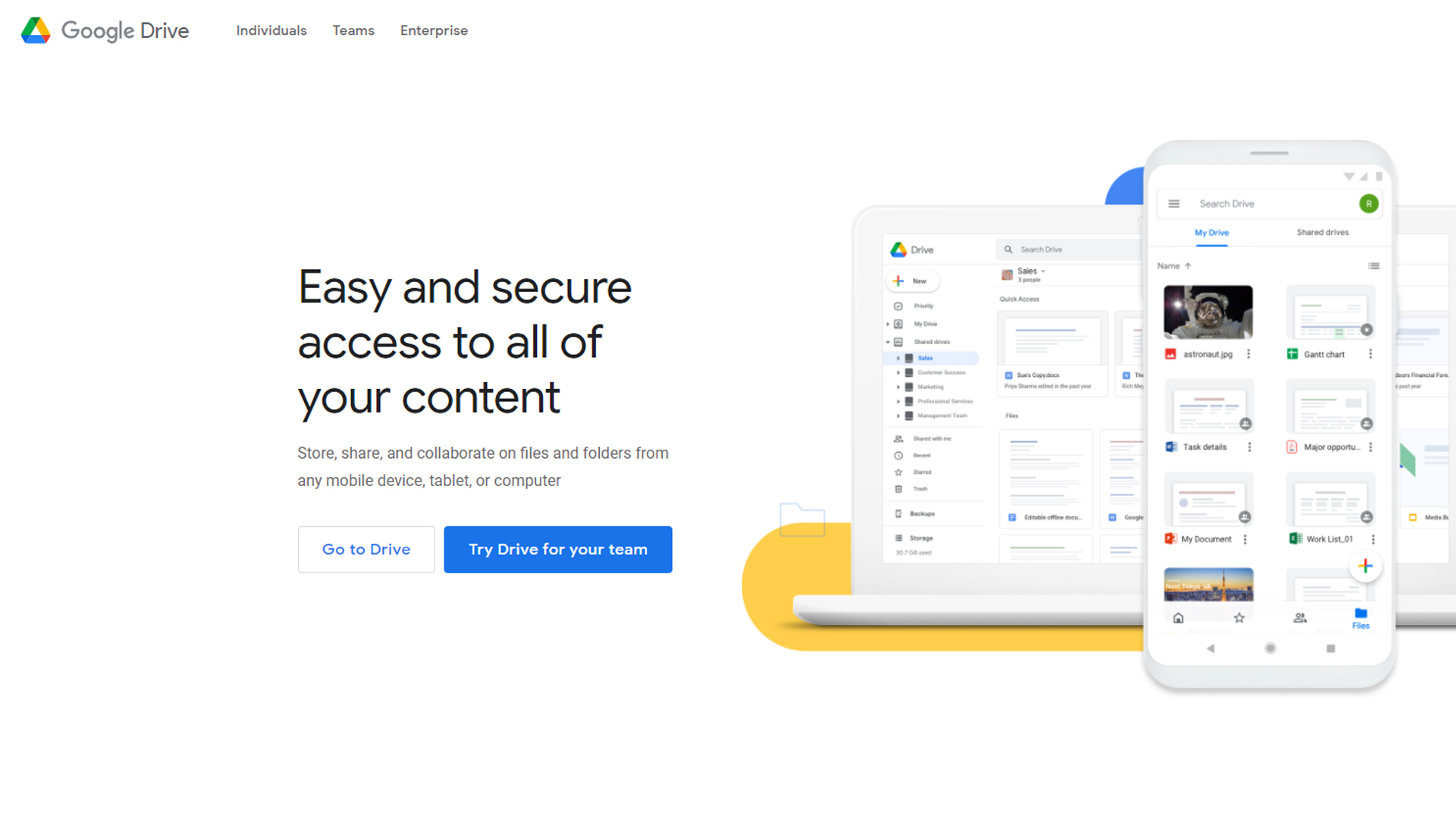
To help explain in more detail what Google Cloud storage is and what it does, it’s useful to briefly discuss Google’s other cloud services to differentiate between them.
When you first create a personal account with Google, you automatically get 15GB of storage for free. That storage can be used with Google Drive, which is purely for storage; Gmail, which is for email but can also store attachments; or Google Photos, which is for storing, sharing, and editing photos and videos.
When you find that you need more storage, that’s when you upgrade to a Google One account. There is a choice of three subscriptions based on how much data you need to store. The starter plan comes with 100GB of storage and costs $1.99 a month (or $19.99 a year), increasing to 200GB at $2.99 a month, and 2TB at $9.99 a month.
Sign up to get the BEST of Tom's Guide direct to your inbox.
Get instant access to breaking news, the hottest reviews, great deals and helpful tips.
There are other benefits to paid Google One plans too, like access to Google experts and the ability to add family members to your plan. You even get store credit for purchases from the Google Store with the higher two plans.
Google Workspace is similar to Google One, except it is primarily for businesses and organizations that have a lot of users. It gives you access to Google Drive, Gmail, and Google Photos, but also a much larger range of Google apps that includes Calendar, Meet, Slides, and Forms.
Pricing for Google Workspace starts at $6 per user a month for 30GB of storage, and goes up to $18 per user a month for 5TB. It’s more expensive than Google One, but you get access to more apps and have more control over the permissions for each user.
Google Cloud is also aimed primarily at businesses, but as we’ll discuss next, it has a different purpose than Google Workspace and Google One.
Google Cloud storage: an enterprise-level product
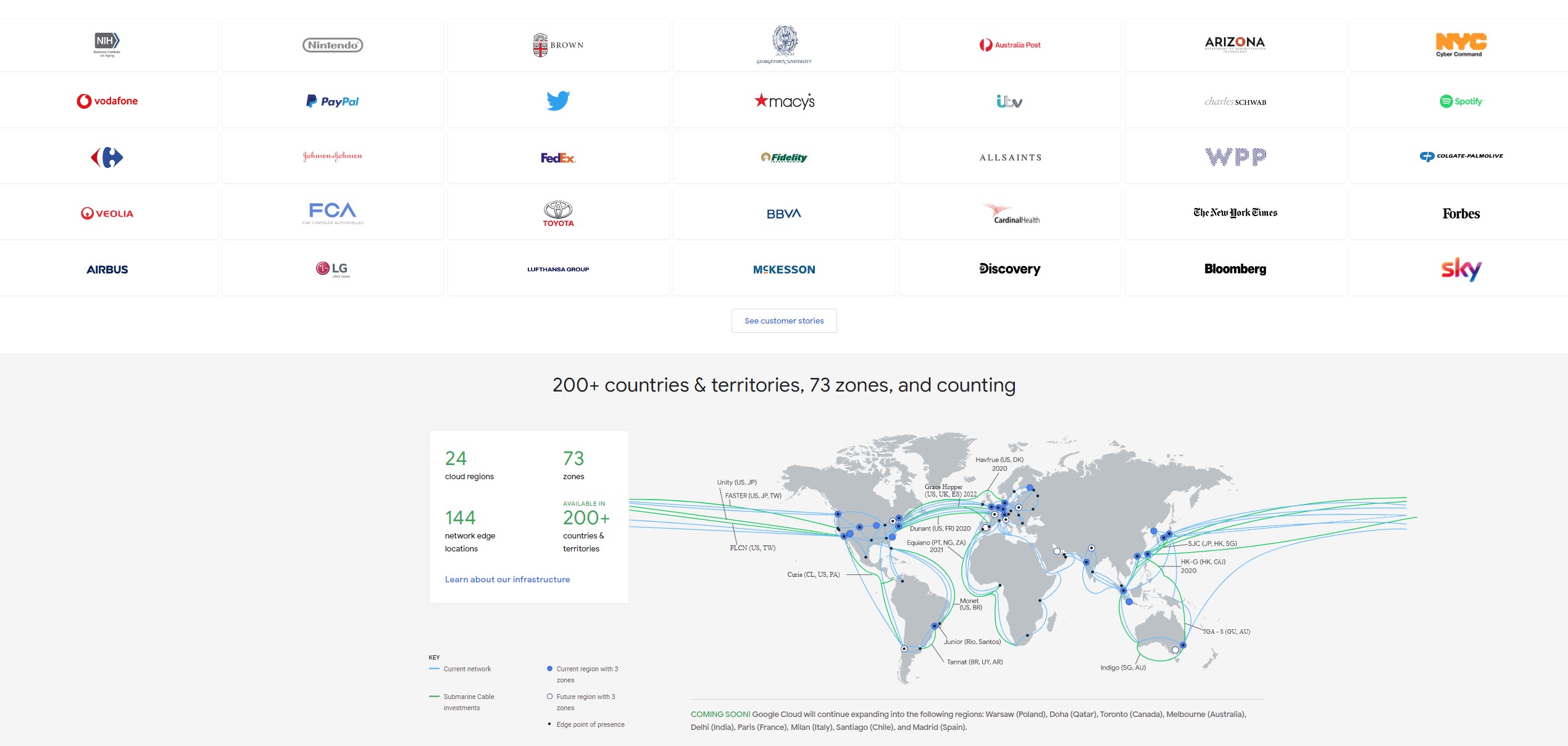
With Google Cloud storage, data can be stored in a choice of “storage classes”. Different storage classes will suit different use cases, and you can start off with one and then reconfigure later if you find your use cases evolving.
The storage classes are Standard, Nearline, Coldline, and Archive. Standard is for what is classified as “hot” data which needs to be accessed frequently, like video streaming or images displayed on websites. Pricing for Standard starts at $0.02 per GB a month.
Nearline pricing starts at $0.01 per GB a month, and is for data that can be stored for at least 30 days, like daily backups. Coldline is even less expensive at $0.004 per GB a month, and is for data that can be stored for 90 days, such as disaster recovery backups.
And finally, Archive is the least expensive at $0.0012 per GB a month. It is for data that can be stored for a year, e.g., archives that need to be kept to meet regulatory requirements, but which are seldom accessed.
Exact pricing is based on several factors, including the amount of data stored, the amount that is read and moved between your storage “buckets,” the number of operations you carry out (which can include listing objects), and retrieval and early deletion fees.
The way pricing is calculated is quite complicated, so you’ll want to visit the pricing page to evaluate it yourself. But here is an example: if you wanted to store a 15GB object as Standard in a multi-region for 12 hours, it would be treated as half a day or 0.016666667 of a month, so the formula would be $0.026 (monthly price) x 15 x 0.016666667 = $0.0065.
Google Cloud storage: Features
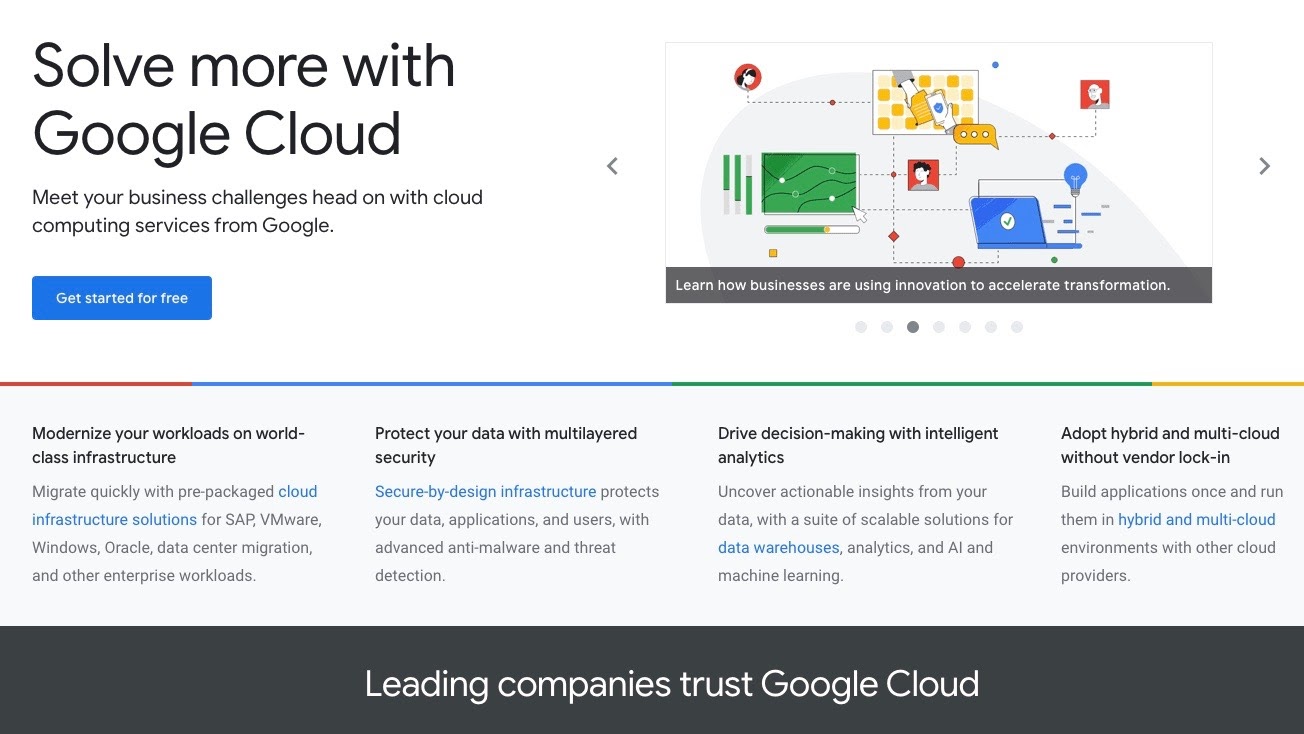
Apart from cost-effective pricing, Google Cloud storage also has several features that will make it attractive to businesses. Object lifecycle management is probably the key feature, because it can help to save you money. With it, you can set up conditions for when data should be deleted or when it can be automatically transitioned to a less expensive storage class, for example after it reaches a certain age.
Google Cloud also has a long list of storage bucket locations in regions around the world, which not only means you can choose a location closest to your business, but can also set up multiple redundancy options. This means that if one location fails, you can automatically retrieve data from the next and still expect response times of a fraction of a second.
When you first begin using a new cloud data storage provider, one of the most important considerations is how you get your data uploaded, particularly if there is a lot of it built up over a long period of time.
Google offers two high-performance methods for transferring your data: Storage Transfer Service, and Transfer Service for on-premises data. Both offer the speed and scalability required to make the process simple, even for large scale transfers.
Object versioning means you can store copies of objects when they are deleted or modified, and retention policies ensure data is kept for a certain amount of time before being deleted. Object holds can be placed on certain objects to prevent them from being deleted, and permissions can be applied at both the object and bucket level.
Google Cloud Storage: Summary
Google Cloud storage is a provider of flexible, low-cost data storage options for businesses of all sizes, but particularly those that are employing modern web application models and need ways to deploy them that are both efficient and inexpensive.
It has a choice of data storage classes that meet different use cases, and provides the tools necessary for your data to be automatically and seamlessly transferred between them as use cases or criteria change - so that your business is making use of the service in the most cost-effective way possible.
Further reading on cloud storage
Read our reviews of the platforms mentioned here, including our Google Cloud review, our Google Drive review, our Google Drive Enterprise review, and our AWS review. We also compared Google Cloud to other providers in our comparison pitting AWS vs Azure vs Google Cloud vs IBM Cloud.
John is a freelance writer and web developer who has been working digitally for about 30 years. His experience is in journalism, print design and web development and he has worked in Australia and the UK. His work has been published in Future publications such as TechRadar, Tom's Guide, and ITProPortal.

