We asked Bard and Bing with ChatGPT what laptop to buy — here's what happened
Bard and Bing with ChatGPT square off in a shopping spree

Bing with ChatGPT and Google Bard are two leading competitors in the rapidly escalating AI arms race. Each a well-known search engine grafted to an experimental chatbot that's still being developed, they both claim to offer you a taste of the future by having the chatbot interpret your questions and summarize answers.
In their idealized forms these search bots promise to give you human-like help, and they're pitched as copilots or concierges to the web. When I flew up to Washington back in February to attend Microsoft's ChatGPT event I saw company chief Satya Nadella speak enthusiastically about how these chatbots, trained on LLM (large language models), will radically reshape the way we interact with computers.
As the editor in charge of U.S. computing coverage here at Tom's Guide I know that a big way in which people use search engines is figuring out which laptop to buy. We do our best here at TG to provide helpful answers in our guides to the best laptops, the best MacBook and more. But it can be hard to provide the best recommendations without actually speaking to you, the reader, one-on-one to determine what's best for your unique needs.
Enter the chatbot. If Bard and Bing with ChatGPT work as advertised, they ought to be capable of not only answering basic questions like "which laptop should I buy?" but following them up with useful questions that help you hone in on the perfect product for you. Are they up to the task?
To find out, I spent some time asking both Google Bard and Bing with ChatGPT some basic questions about which laptop I should buy. Here's what I learned: Both gave reasonably decent answers, but neither is good enough (yet) to be trusted with your money.
Question: What is the best laptop to buy?
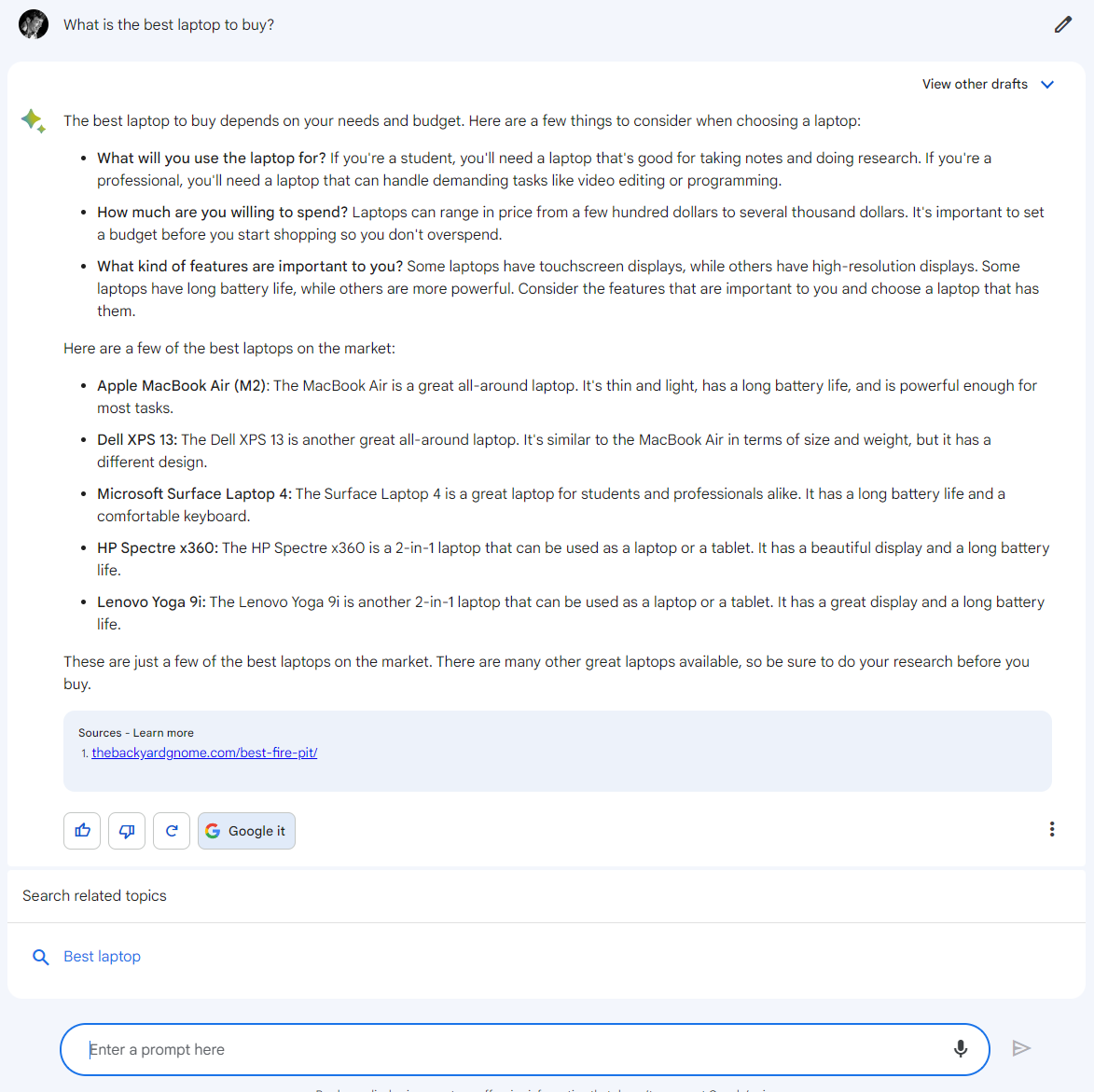
To get things started we asked Bard and Bing a simple question: What is the best laptop to buy?
If you were to ask me, a simple human who reviews laptops for a living, I might answer that question by asking you how you plan to use this new laptop. The best laptop for an executive who travels a lot won't be the best laptop for a student who loves to stream games, for example.
Sign up to get the BEST of Tom's Guide direct to your inbox.
Get instant access to breaking news, the hottest reviews, great deals and helpful tips.
For some reason, the only source cited by Bard for this info is a web page with fire pit reviews.
Neither Google Bard nor Bing with ChatGPT took this approach when I put the question to each. Google's Bard chatbot instead gave me a quick three-point summary of what I should consider when shopping (my budget, my needs and my preferences—thanks Google!) and recommended "a few of the best laptops on the market", including the MacBook Air M2 and the Dell XPS 13.
Those are good laptops to recommend, as evidenced by the fact that they're both on our list of the best laptops around. But they're also popular recommendations, and not particularly diverse — both are 13-inch ultraportables that cost a little over $1k.
However, Bard went on to also recommend the Microsoft Surface Laptop 4, a decent laptop that's a bit out of date at this point. For some reason, the only source cited by Bard for this info is a web page with fire pit reviews. It also didn't ask me any useful follow-up questions.
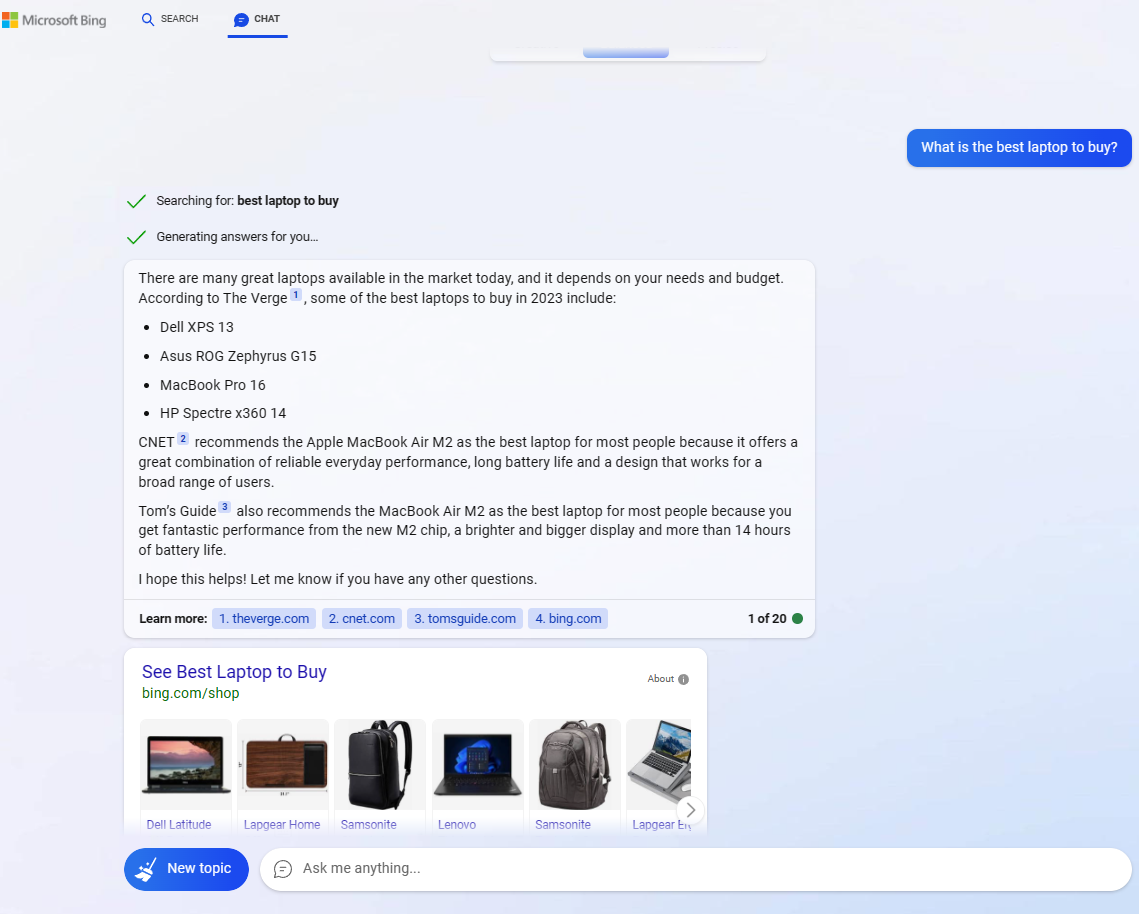
Microsoft's Bing, by comparison, keeps things short and to the point. When I asked it "What is the best laptop to buy?" it generated a brief answer that recommended 5 different laptops based on what it learned searching Cnet, The Verge...and Tom's Guide.
The recommendations Bing came up with are a bit more diverse than what Bard suggested, encompassing the Dell XPS 13 and the MacBook Air M2 but also the Asus ROG Zephyrus G15 and the MacBook Pro 16-inch. However, Bing doesn't really make it clear what differentiates these laptops, forcing you to keep asking questions if you want to narrow down which one is right for you.
Bing also helpfully (?) appended a shopping widget to its answer that provides links to buy relevant products online. Unfortunately, none of the products look particularly attractive or relevant (they're mostly laptop bags), so it feels like wasted space. Below that, it provided some useful suggested follow-up questions like "What is the price range for these laptops?", which I appreciate.
It's hard to say which chatbot did a better job with this question. Bing offered a broader and more up-to-date selection of laptop recommendations, but Bard gave more useful information about the process of selecting the right laptop.
Question: Which laptop should I buy?
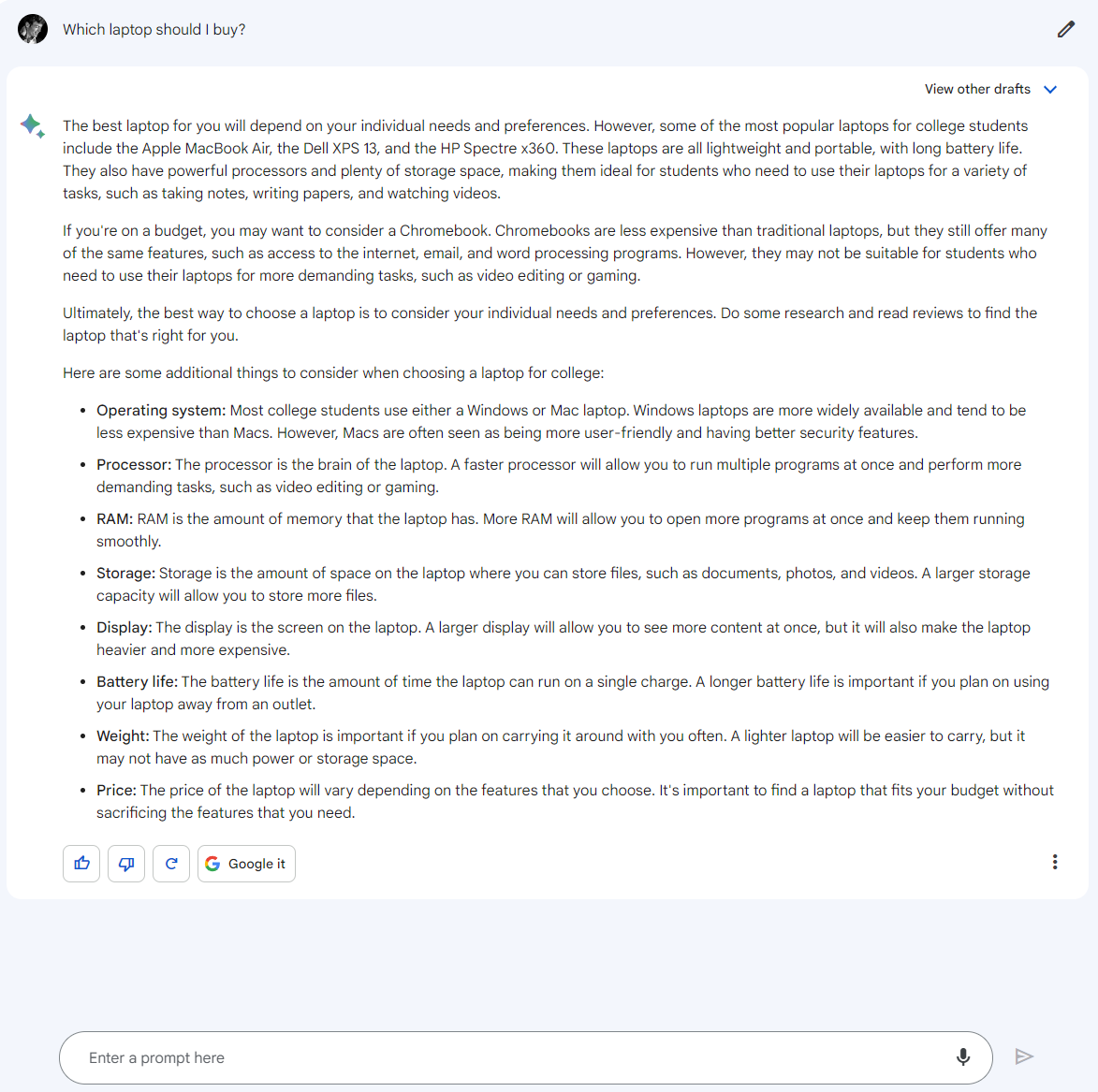
We didn't get much in terms of specific advice with our last question, so for the second round I asked each chat "Which laptop should I buy?"
Bard did well enough, generating three paragraphs of text and then a bulleted list of points to consider when deciding which laptop to buy. The advice it gives is decent, though the text presumes I'm a college student (must be my youthful spirit) and is tailored accordingly.
As a professional laptop-recommender I think Bard's answer is pretty good — if you're a college student. If I had to guess I'd say it pulled text from web pages like our own list of the best laptops for college students to generate this answer, but I can't say for sure because Bard didn't give me any citations for this response.
So while Bard's answer is good, it erroneously presumes I'm a student and gives me advice tailored to that mistaken assumption.
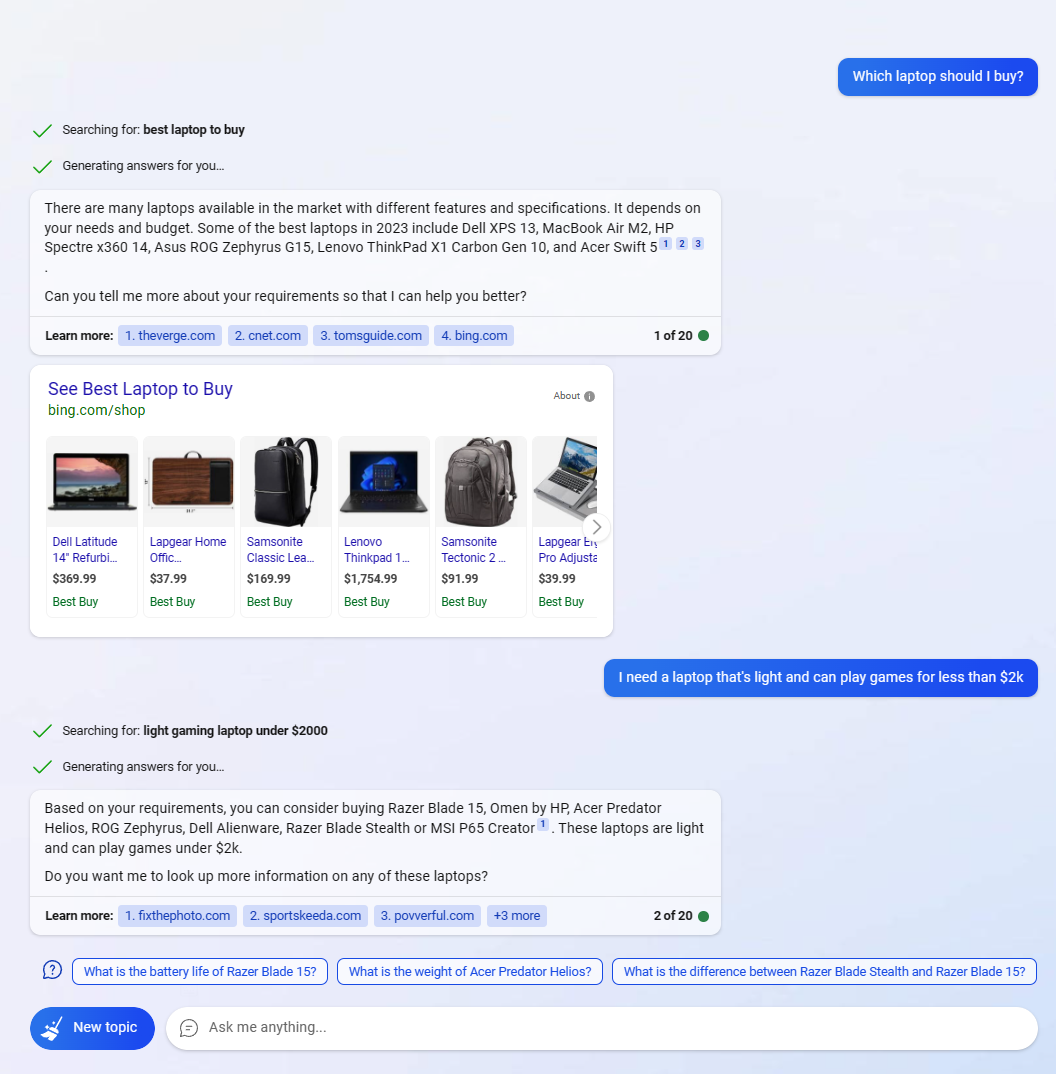
Bing at first gave me basically word-for-word the same answer it gave for the last question, right down to recommending the ROG Zephyrus G15 and the 16-inch MacBook Pro. But this happens with these chatbots — sometimes you need to ask a question multiple times, or in different ways, in order to get a useful answer. It's why I'm grateful Bard gives you the option to see other answers it drafted in addition to the one it gives you.
So I asked Bing the same question again, and this time it came back with a brief response listing some suggested laptops and asking me for more details on what I require.
This is a better answer, and I entered "I need a laptop that's light and can play games for less than $2k" in response. Bing then spat back a short paragraph listing some brands of gaming laptops, some of which (like the Asus ROG Zephyrus G14 and Razer Blade 15) are among our recommendations for the best gaming laptops on the market. But others, like the Razer Blade Stealth, are outdated and haven't been refreshed in years.
So which AI-backed chatbot gave a more useful answer? For my money it's Bard by a hair. Sure, it erroneously assumed I was a student and tailored its response accordingly, but I still got a good amount of useful information and some decent recommendations.
Bing, by comparison, gave better recommendations and didn't make any weird assumptions about my needs. However, it gave less helpful responses that were outdated and then cluttered them up with a shopping widget that didn't give very useful recommendations.
Question: Should I buy a Mac or Windows laptop?
Okay, let's see if we can get these chatbots to start taking sides. After the generally helpful responses to questions about which laptop is best, I put the question of "Should I buy a Mac or Windows laptop?" to Bard and Bing.
Bard's response was bulleted and accurate enough, if a bit lackluster. After helpfully informing me that "the decision of whether to buy a Mac or a Windows laptop is a personal one. There are pros and cons to both platforms," Bard spat out a 7-point bulleted list of things to consider.
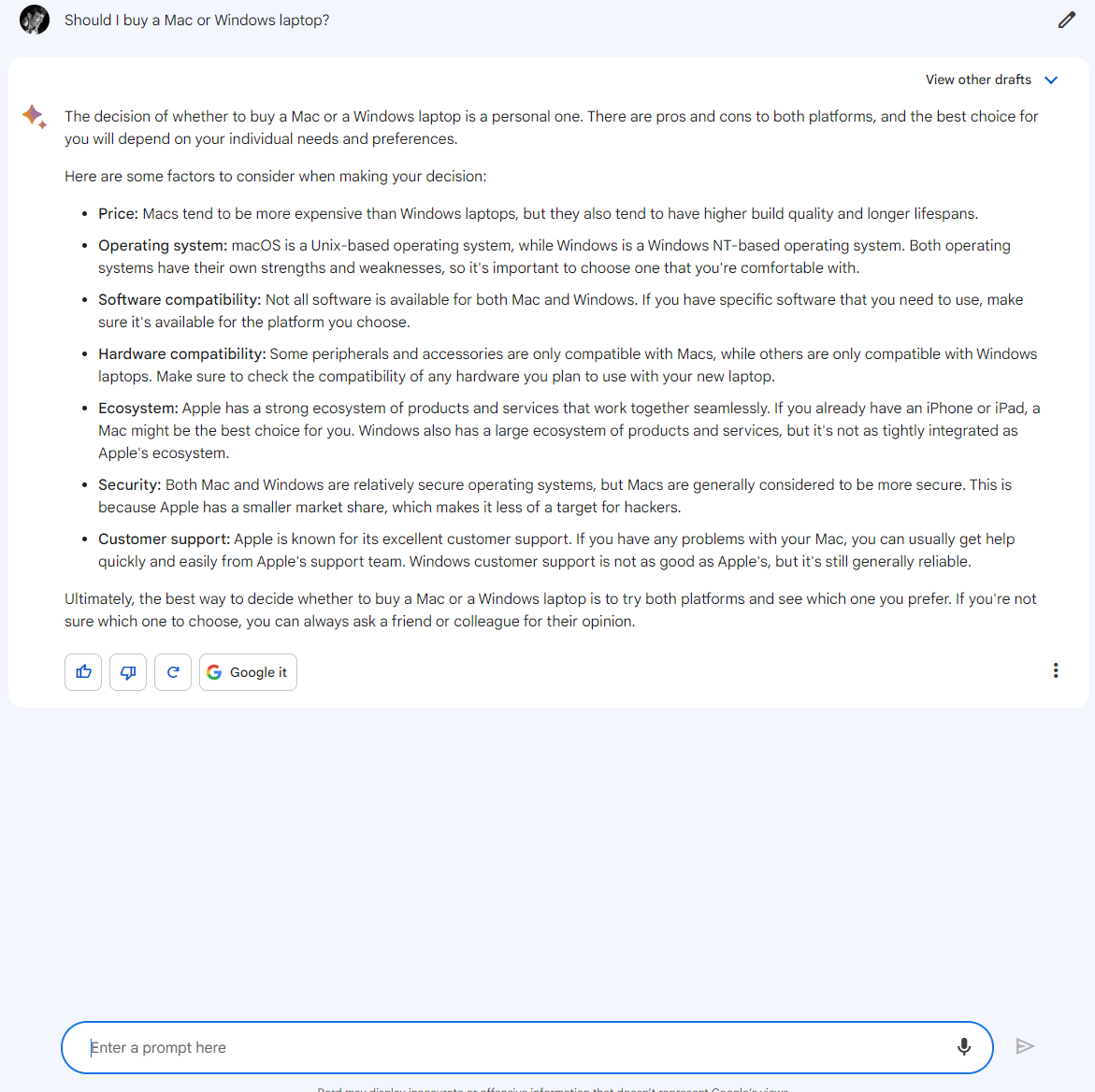
Each of these points (price, ecosystem, security, customer support, etc) included a short 1-3 sentence explanation of how the two operating systems compare. For price Bard wrote "Macs tend to be more expensive than Windows laptops, but they also tend to have higher build quality and longer lifespans," for example, while it wrote "Both Mac and Windows are relatively secure operating systems, but Macs are generally considered to be more secure. This is because Apple has a smaller market share, which makes it less of a target for hackers" next to Security.
It's a good answer. If I didn't know better, I'd say an informed writer who was in a hurry knocked this out in the course of writing a longer article about how to buy a laptop. The information is surface-level but accurate, with very little in the way of useful specifics but enough to warn you away from making a really boneheaded choice.
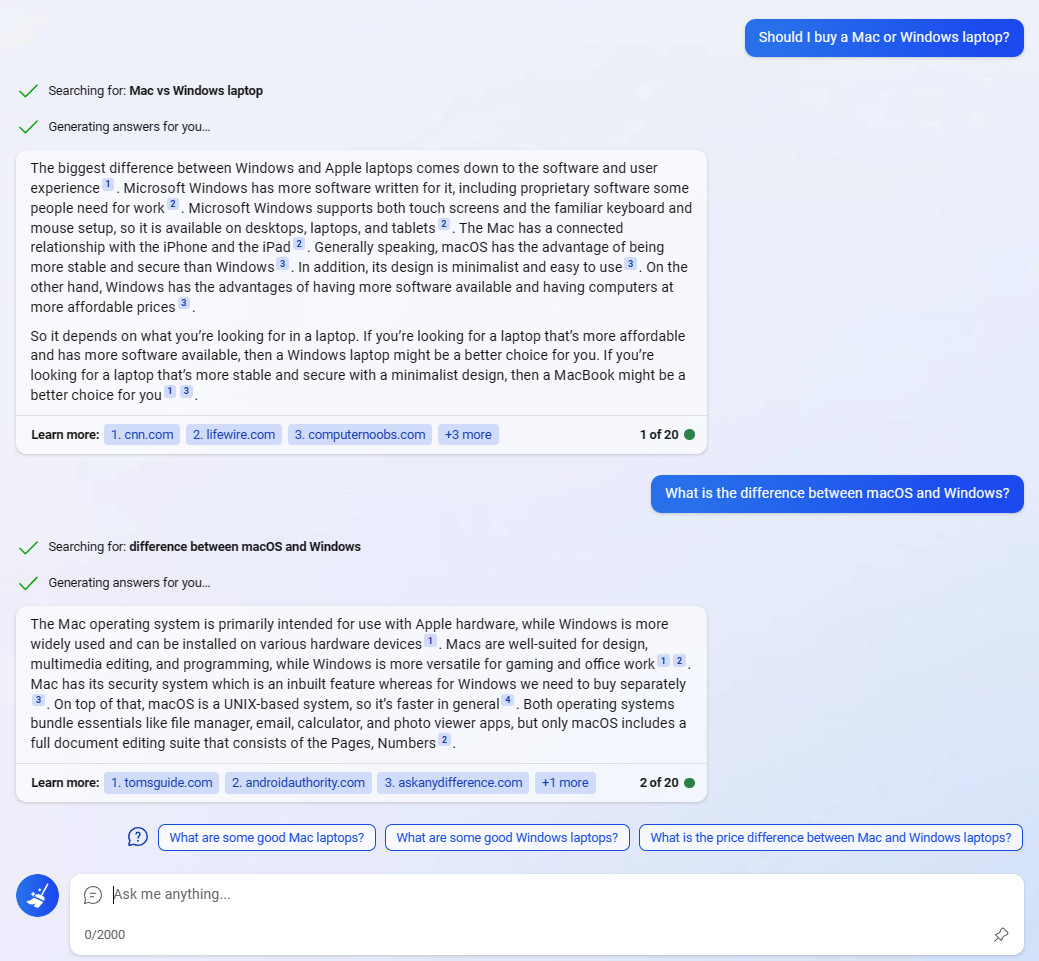
Bing managed to deliver most of the same information in even less space. When I asked it the same question, instead of bullet points it summed up essentially 90% of what Bard told me in the space of two paragraphs. That includes informing me that Windows supports more software and is available on a wider variety of PCs than macOS, while Macs generally have a reputation for being more stable and secure, as well as being tightly integrated with iPads and iPhones. So far, so good.
I especially like that Bing's response includes some useful information Bard didn't include.
But I especially like that Bing's response includes some useful information Bard didn't include. Bing mentions that Windows supports touchscreens, for example, which is an inelegant way of informing me that if I want a touchscreen laptop I have to buy Windows — at least until that touchscreen MacBook Pro that's rumored to be in development hits the market. Bing also adds that macOS is "minimalist and easy to use," an observation I don't necessarily agree with but appreciate nonetheless.
Since Bing's response was so short I went ahead and asked a suggested follow-up: "What is the difference between macOS and Windows?" Here, Bing gives a mostly-correct response that loses cohesion and accuracy near the end. It starts out noting that "Macs are well-suited for design, multimedia editing, and programming, while Windows is more versatile for gaming and office work" which, fair enough Bing. But then by the end it basically trails off into a mistake, erroneously claiming "only macOS includes a full document editing suite that consists of the Pages, Numbers" before cutting off.
While I'm no cheerleader for Microsoft 365, I know that it can offer Windows laptop owners Word, Excel, PowerPoint, and as much usefulness as Pages, Numbers or anything in Apple's productivity software suite. So while I appreciate how succinct and informative Bing's opening answer was to this question, by the end I'm once again wondering if I'd be better off asking a real human — or even just a regular ol' search engine.
Outlook
In the end, I have to say I'm not impressed with the help either Bard or Bing with ChatGPT provided in my search for the perfect laptop. The quality of their answers ranged from good to acceptable to outright wrong and confusing, which admittedly sounds like the variety of results I'd get from your average Google search.
But while the quality of search engine results seems (for me at least) to have dropped in recent years, if you can find a trustworthy website with good writers you can count on better answers than either Bard or Bing with ChatGPT gave me.
Obviously I'm biased, being a writer working for a website. But it's that perspective and experience that make me uniquely well-suited to judging how well these chatbots are doing at giving better answers than your average search engine. Not only do Bard and Bing do a bad job of regurgitating text they found on the Internet (there were multiple errors in nearly every response I received), but they also don't do a good job of convincingly replicating the kind of one-on-one help you can get from a real person.
That said, from where I'm standing I can see a future where none of that is true. It's still early days for this tech, and if Bard and Bing with ChatGPT continue to improve it's easy to imagine that in a few years we'll be chatting with AI-like chatbots in not just search engines but browsers, word processors, games, operating systems and more.
More from Tom's Guide

Alex Wawro is a lifelong tech and games enthusiast with more than a decade of experience covering both for outlets like Game Developer, Black Hat, and PC World magazine. A lifelong PC builder, he currently serves as a senior editor at Tom's Guide covering all things computing, from laptops and desktops to keyboards and mice.
