This streaming stick actually worked with hotel Wi-Fi
Roku vs Fire TV vs Chromecast: which streamer lets you break the doldrums of hotel TV?

My dedication to a quality streaming experience might have gone too far when I brought a bundle of streaming sticks to a wedding. No, these weren’t gifts for the bride and groom, but rather an opportunity to test a long-standing concern: what streaming devices actually work well on mediocre hotel Wi-Fi?
I'd heard from my friend and tech podcaster, Christina Warren, that Fire TV was a reliable option at hotels, but never felt the need to test it. That was, until a recent stay in Las Vegas reminded me how behind the times hotel TVs are.
Hotel TVs may give you some of the channels you want, but if you're in the wrong time zone, you may find yourself stuck with channels that are hours behind. And you certainly don't get any apps, as I haven't heard of any hotel that is including one of the best streaming devices. Oh, and as you probably know, hotel PPV systems gouge guests of anything bought on demand, same as the M&Ms in the mini bar.
So, I packed three of our favorites: the Roku Streaming Stick 4K, the Chromecast with Google TV and the Fire TV Stick 4K Max. At least one, I thought, had to work. It turned out only one did. Of course, I should state that I was only able to test these at one hotel, so your mileage may vary.
Every hotel's terrible Wi-Fi is mind-numbing in its own way. I just hope you walk away from this column with two realizations: the horridness of hotel TVs and what can be done to make your stay a bit better.
Chromecast with Google TV in a hotel
I'll get the last-place contestant out of the way early. I had hopes for the Chromecast with Google TV because, well, Google does the internet well. Google also has Nest products. It knows Wi-Fi, right? Well, not this Wi-Fi. See for yourself:

After I selected the hotel Wi-Fi from the list of network options, I got that "connecting" screen. It actually never went away and I eventually gave up. It's a shame, all things considered.
Sign up to get the BEST of Tom's Guide direct to your inbox.
Get instant access to breaking news, the hottest reviews, great deals and helpful tips.
The Chromecast with Google TV is easy to pack, since it folds and wraps up nicely, and its remote is on the smaller side (not that any of the others are too big).
With Google TV out of the way, only two remained.
Amazon Fire TV Max in a hotel
My expectations were high, based on the recommendations from Christina, about Fire TV working with hotel Wi-Fi. Supposedly, its ability to open web browser would be the key differentiator, as hotels often make you log in with your name and room number.
Things started off well, as the Fire TV Stick Max got me to this screen where I selected the basic, free internet. I had no intention of paying daily for overinflated Wi-Fi tiers. And I assume, unless you're on important business of a live-streamer, that you have no intention either.
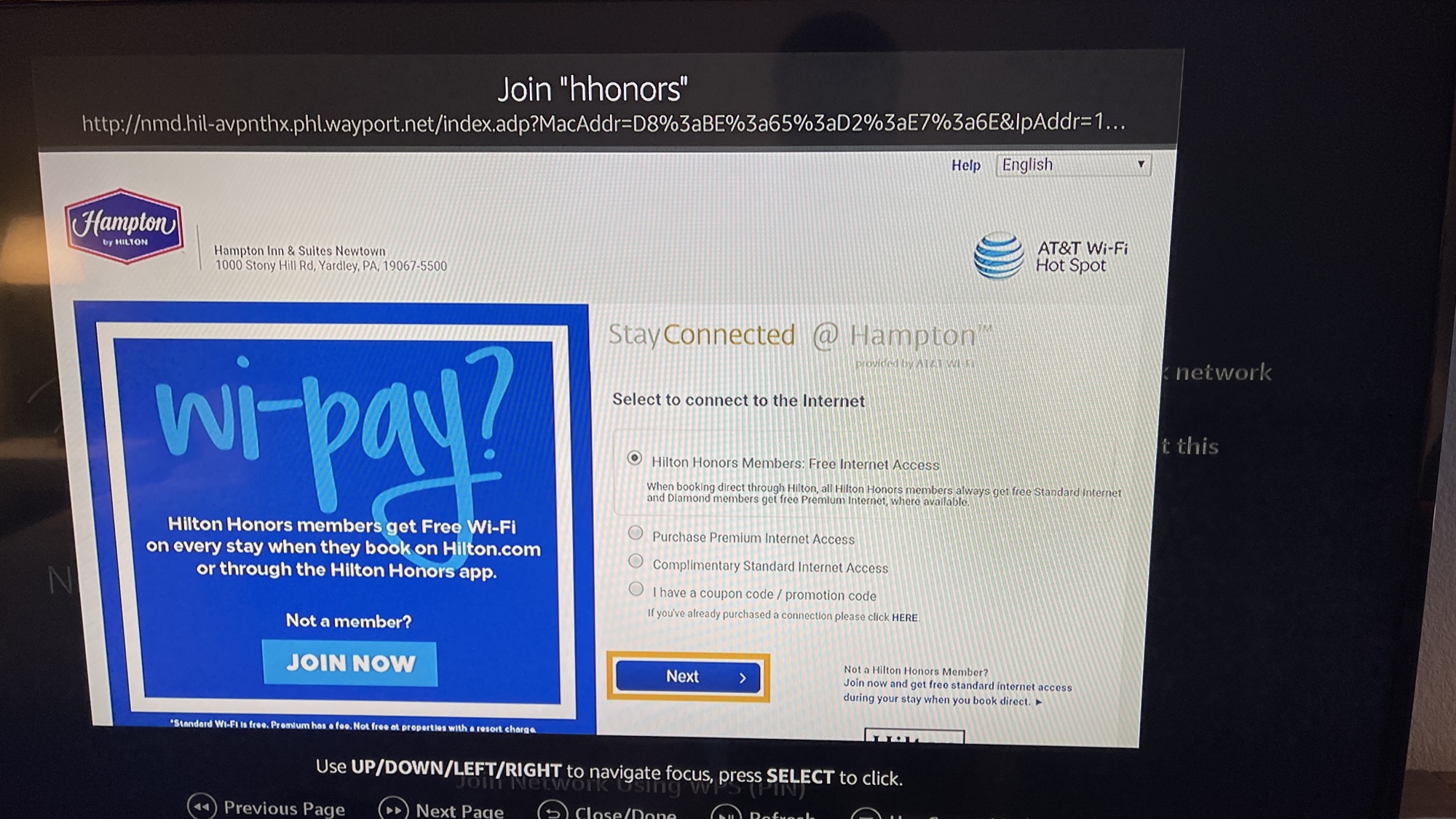
But then, after I plugged in my personal details I got this next image, which I thought was a minor error. Some glitch I could brute-force my way through by repeating the steps enough.
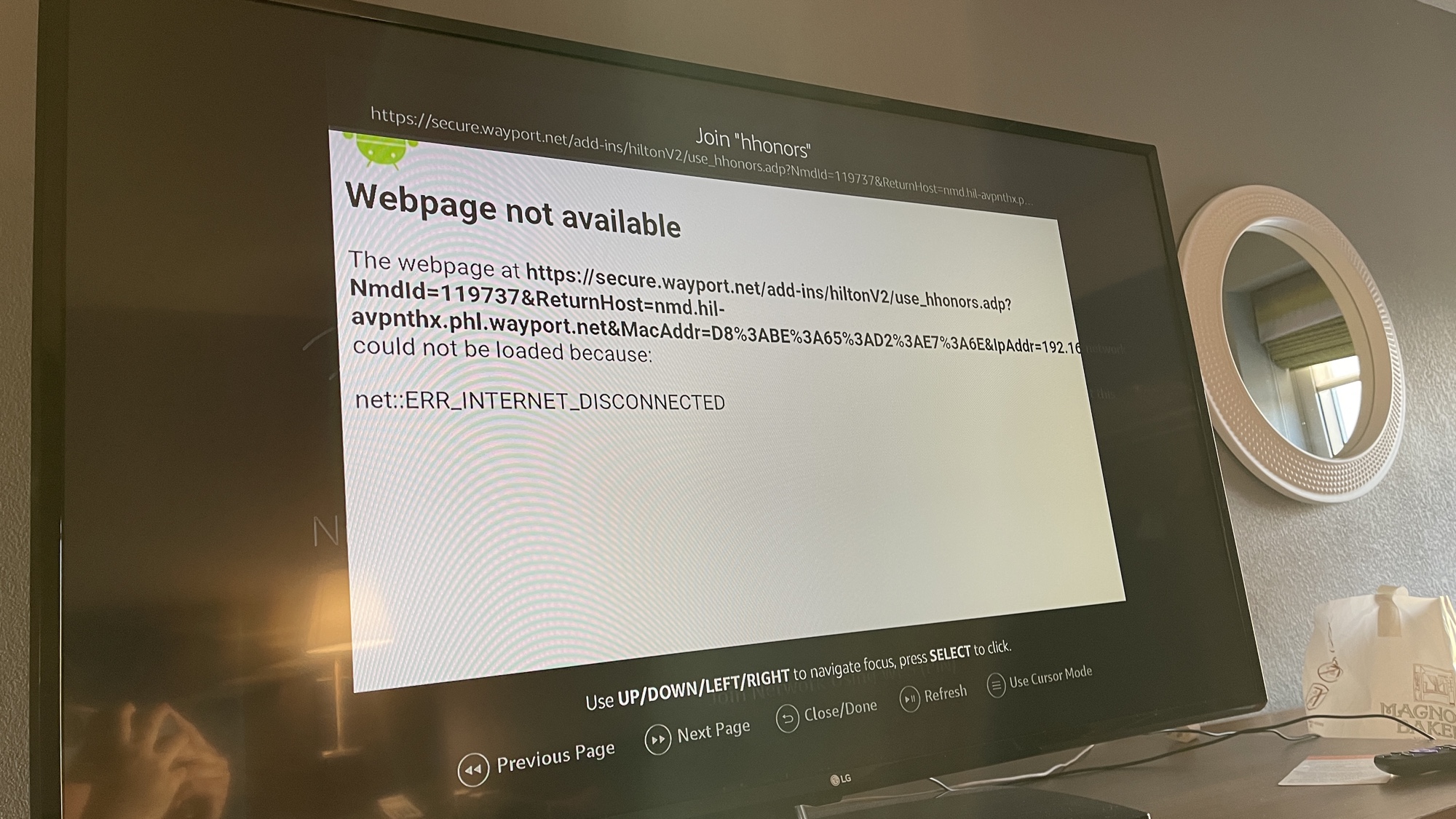
But after multiple tries, each time hitting the same annoying screen, I grew worried. This experiment, which shouldn't have been that hard, was turning into one giant fail.
Roku Streaming Stick 4K in a hotel
And here I found a long, winding road to a win, one that started in failure.
Signing into the hotel Wi-Fi on the Roku Streaming Stick 4K, it gave me a "Network connection help" window, alerting me that it needed "assistance in connecting" the Roku to the network. And "I am at a hotel or college dorm" was an option. I was, just as Thom Yorke sang, "optimistic."
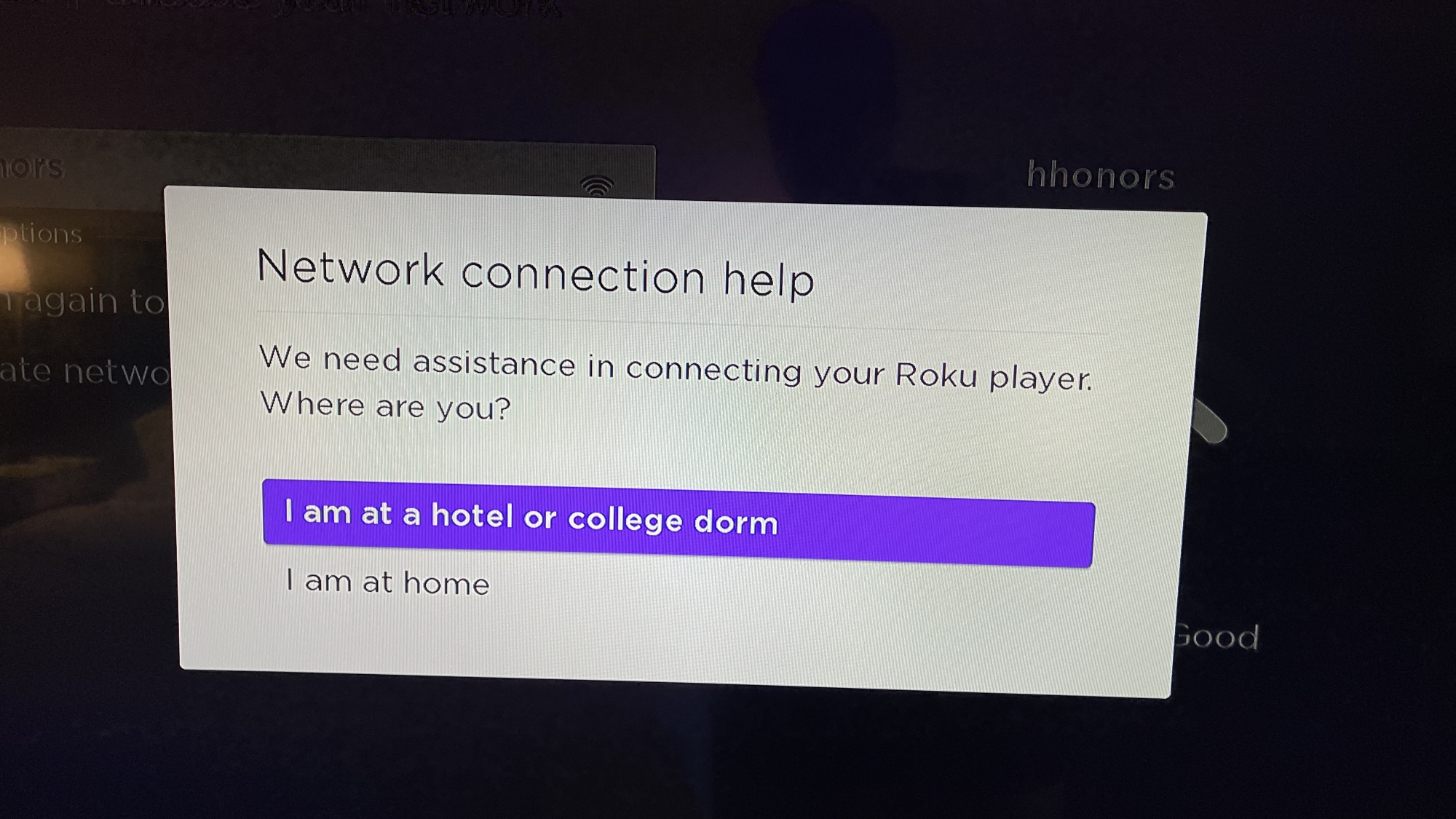
But then I got the following screen, which I guess I couldn't act on fast enough. This screen, which instructs you to basically connect your phone to the hotel or dorm internet, and then connect that phone to a mini wireless network that the Roku's created.
It sounded both convoluted yet likely to work. Well, not if I moved too slowly for the screen to go away.
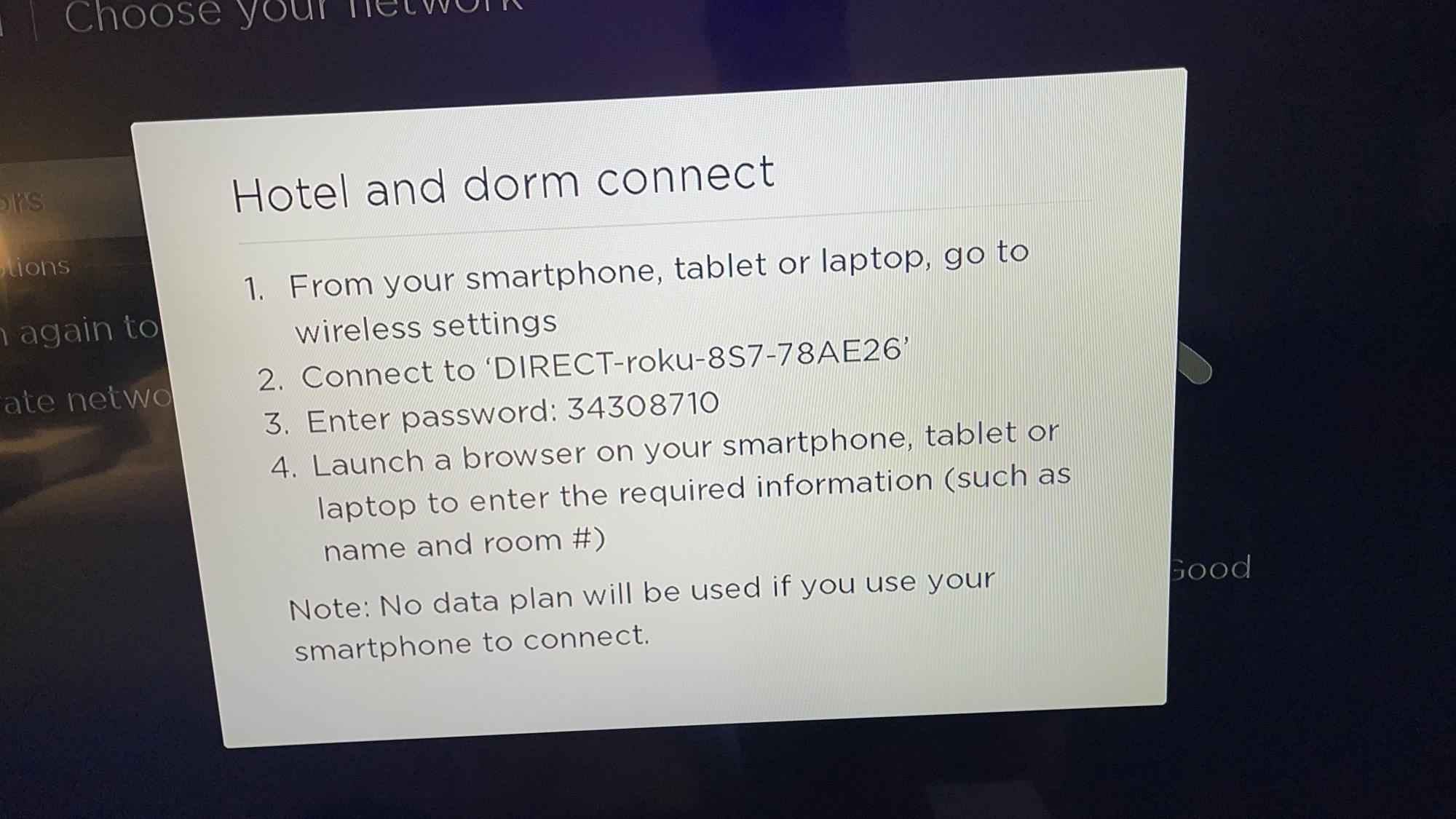
I guess I was spending too much time trying to photograph the screen for this article and not enough time acting on the instructions. Or I hit the wrong button. But I couldn't get the steps to work.
Trying to get that screen to re-appear was a fruitless endeavor, and one that had me frustrated. At that point, I just started trying the Fire TV stick and Chromecast with Google TV, over and over again.
But, then, I unplugged the Roku Streaming Stick 4K's power adapter, and plugged it back in. And since I had my phone ready to follow the orders, I pushed through the steps and voila!

I was able to open up Sling, and burn a few hours watching a show in my DVR, the docuseries Dark Side of the Ring. This whole endeavor would have been a bit more worthwhile had I been there for more than one night, but the results and success was its own reward.
Readers, next time you're going away, make sure to pack a streaming stick. As I said above, your results may vary, but know that you may have a shot at connecting to those terrible hotel Wi-Fi networks. And in Roku's case, the company has developed some handy tricks to make any hotel stay feel like a night at home.


Henry is a managing editor at Tom’s Guide covering streaming media, laptops and all things Apple, reviewing devices and services for the past seven years. Prior to joining Tom's Guide, he reviewed software and hardware for TechRadar Pro, and interviewed artists for Patek Philippe International Magazine. He's also covered the wild world of professional wrestling for Cageside Seats, interviewing athletes and other industry veterans.
