Surfshark CleanWeb: what is it and why should you use it?
CleanWeb is an interesting feature, but is it worth using?

Over the past few years Surfshark has grown into one of the best VPN providers on the market, and its combination of affordable pricing and powerful feature-set means it's a great choice for those looking for a cheap VPN that can compete with the premium alternatives.
One of Surfshark's features is CleanWeb. Here we'll be explaining exactly what CleanWeb is, who should be using it, and whether it's a deal breaker for those considering Surfshark over other VPNs.
Tom's Guide is collaborating with TechRadar to look at how our readers use VPNs with different devices so we can improve our content and offer better advice. This survey shouldn't take more than 60 seconds of your time. Thank you for taking part.
What is Surfshark CleanWeb?
Essentially, Surfshark's CleanWeb is an adblocker with the additional feature of blocking malware on webpages. Beyond simply blocking ads in your browser, though, CleanWeb also blocks adware and malware in apps as well.
To activate CleanWeb, on Windows, Mac, and Android TV just head to the Features tab on the left of the app, and toggle the CleanWeb switch to On. Then connect to the VPN on any server.
On the iOS VPN, head to Features at the bottom of the app and toggle the CleanWeb switch.
On the Android VPN, you'll have to go to the Settings tab and then toggle the CleanWeb switch.
What are the pros and cons of CleanWeb?
The biggest benefit of CleanWeb is that it blocks ads and malware in both your browser and any other apps. It's available in a single app that you can install on just about any device, making it significantly more convenient than downloading separate extensions or apps on all your devices.
Sign up to get the BEST of Tom's Guide direct to your inbox.
Get instant access to breaking news, the hottest reviews, great deals and helpful tips.
Another small benefit is that by blocking ads, you can minimize your mobile data usage. While this won't be hugely apparent for the majority of users, if you're working with a small data allowance you'll know that every byte helps.
More noticeable will be sites loading faster. Ads are notorious for slowing down webpages, so CleanWeb can help you get back up to speed.
Surfshark also claims that CleanWeb can help you 'avoid some phishing attempts'. The 'some' doesn't inspire a huge amount of confidence, but combined with using common sense when clicking on links and sharing personal data, it's a welcome benefit.
However, Surfshark makes it clear that CleanWeb doesn't currently block YouTube ads, which are some of the most intrusive on the web. If that's a deal breaker, we'd recommend using one of the best adblockers.
Also worth noting is the fact that CleanWeb is only available when the VPN is connected. While we recommend VPN users to be connected whenever accessing the internet, in some situations this simply isn't possible. In those situations, you won't have CleanWeb's protection.
Finally, like all adblockers, CleanWeb may interfere with the functionality of some websites. This isn't only limited to CleanWeb, but it's something to be aware of.
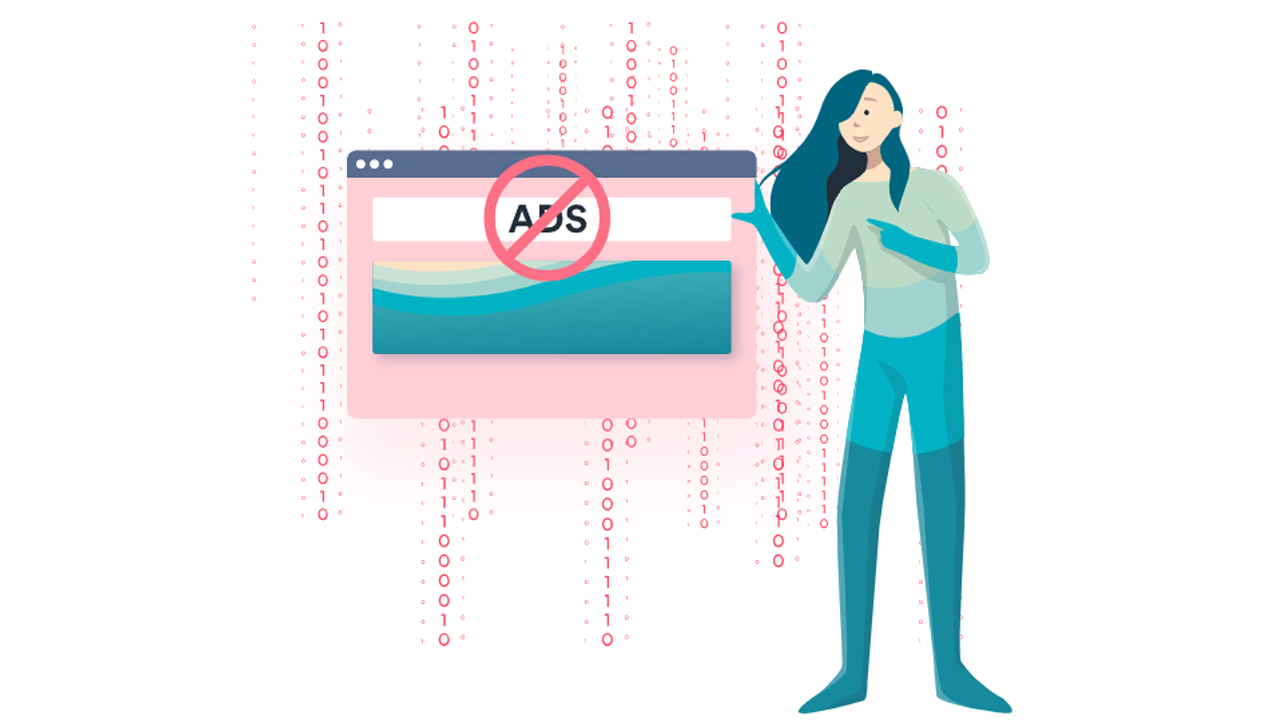
Who should use CleanWeb?
There's a pretty simple use case for Surfshark's CleanWeb feature: if you want to block ads and malware, turn it on.
Beyond the ethical considerations that surround blocking the ads that support many websites on the internet, it's difficult to think of a user that wouldn't want to use CleanWeb. However, if you're an infrequent user of Surfshark's core VPN, you may want to use a standalone adblocker that's active 100% of the time.
Do any other VPNs offer a similar feature?
Unsurprisingly, Surfshark isn't the only VPN provider to offer some sort of adblocker – in fact, most of the top services do.
NordVPN's Threat Protection offers much the same service, blocking ads, trackers, and malware. However, Threat Protection feature is active all the time – not only when the VPN is switched on – so we'd consider it marginally more useful.
ProtonVPN also offers a similar tool called Net Protect. Again, this blocks ads, malware, and stops trackers from monitoring you. Similarly to Surfshark, though, Net Protect is only active when the VPN is connected. The same goes for Private Internet Access's MACE feature.
Is Surfshark CleanWeb a deal breaker?
Surfshark's CleanWeb feature is a nifty addition, and while a number of rivals also bundle similar tools with their VPN apps, not every provider does. So, if you're someone who's planning on having their VPN active most of the time, it's an easy way to block ads and protect your browsing for no extra cost.
However, if you're only using your VPN for occasional streaming or for high-risk activities, while CleanWeb is nice to have, you're best off seeking out a dedicated add-on or application to handle your adblocking needs.
Surfshark offers huge value for the money
Surfshark is excellent value, but don't be fooled into thinking that it's sub-par product. With serious security and privacy features like CleanWeb and excellent streaming support, it's well worth the $2.30 a month it's currently available for. Plus, Tom's Guide readers can claim 2 years of FREE Surfshark One antivirus, too! Take a look at our Surfshark promo codes for other deals from Surfshark.

Mo is VPN editor at Tom's Guide. Day-to-day he oversees guides on the best VPNs, privacy, and cybersecurity content, which includes making sure all his recommendations are up to date, accurate, and as useful for the reader as possible. He's a daily VPN user himself – typically NordVPN, but he enjoys a variety – and as a digital privacy advocate he believes that every step should be taken to protect yourself online.

