Samsung Galaxy Z Fold 5: Is the S Pen worth it?
Is a stylus a must-have for the Galaxy Z Fold 5, or just unnecessary?

Anyone looking at buying the Samsung Galaxy Z Fold 5 has likely been wondering if it's worth adding an S Pen into their basket at the same time. But does an S Pen meaningfully add to the Galaxy Z Fold 5 experience? And if you did get an S Pen, which type is best?
Having tested the Galaxy Z Fold 5 by itself and with an S Pen, we can help explain to you what the exact benefits of owning an S Pen are, and give you a better idea if it's the right purchase for you — or whether you can skip it and enjoy your new foldable phone just as much.
We're going to things break down into sections on buying the S Pen, its basic features and what it's like to use with the Galaxy Z Fold 5. And hopefully after reading all of those, you'll be ready to make a buying decision. So let's get started!
Note: I'm using a Galaxy Z Fold 3/4 S Pen for these images, but while the Z Fold 5's new model is slimmer, water/dust resistant and apparently more responsive, they're otherwise the same.
S Pen types, bundles and pricing
First thing to get out of the way: there's no S Pen in the Galaxy Z Fold 5's box, so you'll have to buy it separately. Samsung's generosity with the Galaxy S23 Ultra or Galaxy Tab S9's bundled styluses somehow doesn't extend to its most expensive smartphone but whether you think it's justified or not, you don't have much of a choice.
Specifically, you'll need an S Pen Fold Edition. It costs $54/£54/AU$109 to buy one by itself (in Black with a carry case), or you can buy the Slim Phone Case & S Pen combo, which costs $99/£89/AU$169 and gives you a protective case for your Galaxy Z Fold 5 — as well as somewhere to store your S Pen on the Z Fold 5 itself. The case also comes in three colors that match the ones available for the Z Fold 5, with the S Pen getting either a contrasting color in the case of the Blue and Sand options, or a matching paint job for the Black version.
You could also go for an S Pen Pro ($99/£99/AU$189) instead. This enables more features and can be used across multiple S Pen-compatible devices, so it may be worth the additional cost for users deep in the Samsung ecosystem.
Sign up to get the BEST of Tom's Guide direct to your inbox.
Get instant access to breaking news, the hottest reviews, great deals and helpful tips.
Whatever you go for, you'll have to pay a little extra on top of the minimum $1,799/£1,749/AU$2,599 you already spent on the Galaxy Z Fold 5 itself. Plus storage will prove a little inconvenient, either because you'll have to remember to pick up your S Pen separately when heading out for the day, or keep it to hand but in a case that adds bulk to your phone.
The S Pen's basic features
The S Pen Fold Edition mostly resembles other S Pens, but what makes it a Fold Edition is the collapsible tip that helps you avoid putting too much pressure on the Z Fold's delicate inner screen. You can't use older S Pens or those from other Samsung products on your Z Fold even if you wanted to.

More annoyingly, you can't use the S Pen Fold Edition on the Galaxy Z Fold 5's outer display. It's frankly a bit embarrassing how often I forgot this, but also makes me wish Samsung would add stylus compatibility to the cover screen too in case you need to jot something down quickly.

The good news is that the S Pen Fold Edition is a passive stylus, so you never need to charge it. And if you buy the Galaxy Z Fold 5-specific version, it's also IP68 dust/water resistant, which means it's even more resilient than the Galaxy Z Fold 5 (rated IPX8) you'll be using it with!
The S Pen, despite having no internal power, still packs a physical button on the side that you can use to select items on-screen without tapping, or swap to an eraser or other tool temporarily. It's also used to quickly open new notes or write screen-off notes, if you enable these features in Settings.

While some users may prefer a fixed, solid tip like you get on an Apple Pencil, the softer, pointier end of the S Pen does feel more like using a real pen because there's more friction feedback as you draw your strokes and lines. If there's one thing you don't need to worry about when considering an S Pen purchase, it's the actual performance as a stylus.
Using the Galaxy Z Fold 5 with an S Pen
The S Pen's primary function is drawing and handwriting things, which works especially well on a display as large as the Galaxy Z Fold 5's inner panel. But the Galaxy Z Fold 5 and Samsung's One UI Android interface enable a lot more than these basic features.

First off, there's Air Command, which gives you a toolbar of customizable shortcuts you can access when using the S Pen. This lets you quickly open a new or existing note, select part of your screen to copy or screenshot, translate text and more.
You can use the S Pen in place of your typical smartphone keyboard to handwrite text through the S Pen to text feature. It makes it easier to continually use the S Pen once you've got it in your hand rather than having to continuously put it down and pick it up just because you need to keep searching stuff on Google.
Air actions, which allow you to control things like media playback or the camera app shutter from a distance, are also available, but this requires the more expensive, Bluetooth-enabled S Pen Pro. If you do splash out on this S Pen, you can also pair it with multiple Samsung Galaxy devices and copy/paste between them. You will need to charge it though, since the S Pen Pro is an active, battery-powered stylus.
Unfortunately, none of these features are specific to this S Pen and the Galaxy Z Fold 5. All of these tricks are available on the Galaxy Z Fold 4, with the newer models' benefits being hardware-based as discussed above.
Should you get an S Pen?
If you're already a Galaxy Z Fold 5 owner, or have your mind made up to put an order in, an S Pen Fold Edition would likely be a good addition to your purchase. Given how much you've already spent on buying the Z Fold 5, adding another $55 - $100 on top doesn't make much of a dent. But if you're looking for the ultimate device/stylus combination, the Galaxy Z Fold 5 and S Pen Fold Edition fall a little short of things like the Galaxy S23 Ultra, or the Galaxy Tab S9 series or other stylus-enabled tablets.
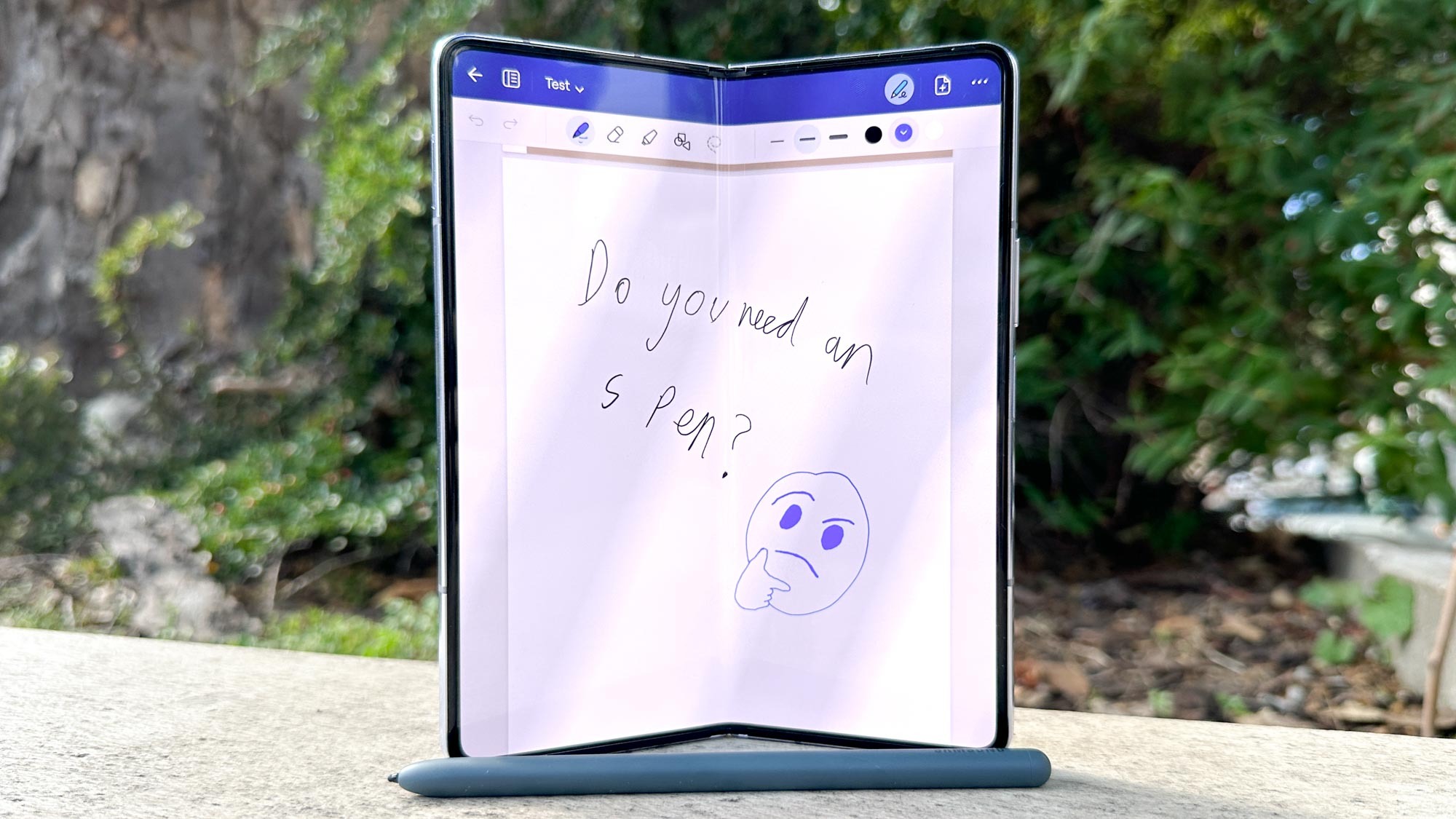
Being able to draw, take notes, annotate and more with the S Pen on the Z Fold 5's inner display is very satisfying, splitting the difference between phone and tablet experience brilliantly. Be aware, however, that the Galaxy Z Fold-compatible S Pen doesn't offer the full S Pen experience that you'd find on a Galaxy Tab or Galaxy S Ultra device. This won't get in the way of most tasks you'd want an S Pen for, but it's something to acknowledge before making a decision.
In a similar vein, the Galaxy Z Fold 5 doesn't offer anything new for stylus fans, with its upgrades consisting of hardware changes that don't impact the stylus at all, or software changes that you still only need normal finger taps to use. At least Samsung's first-party S Pen case has gotten smaller this year, taking away some of the irritation of carrying the stylus and phone around together in your pocket.
The S Pen is not a must-have companion for the Galaxy Z Fold 5. Perhaps that's why Samsung doesn't put one in the box by default. But there are still enough reasons to make it a good accessory to get for most Galaxy Z Fold 5 owners. And if you already bought one, you likely won't regret it.
More from Tom's Guide

Richard is based in London, covering news, reviews and how-tos for phones, tablets, gaming, and whatever else people need advice on. Following on from his MA in Magazine Journalism at the University of Sheffield, he's also written for WIRED U.K., The Register and Creative Bloq. When not at work, he's likely thinking about how to brew the perfect cup of specialty coffee.
