Public vs private cloud storage: which do you need?
We compare these solutions to see which could be best for your business

Cloud storage has transformed the way businesses store and use their data, and when it comes to the best cloud storage providers, there are many services and packages to choose from. But is it better for your business to pick a public cloud storage option or a private one?
In general, cloud storage means keeping your data on a central server, from which it can be accessed by multiple users across different devices. This can make your business more flexible, especially as remote working becomes more popular. Many cloud storage services include cloud syncing, which makes it possible for colleagues to collaborate on the same documents, even at a distance.
With public cloud storage, the server is remote and managed by a central provider. This remote server also hosts the data of many other customers. You can then access your data via the web or a dedicated application. This is often known as Storage as a Service (StaaS).
With private cloud storage, you won’t share the server with other users, and it is often on-premises (on-prem), i.e., you will own and house the server. Or you can purchase dedicated storage space accessible only by you and your colleagues.
To help you decide which option is right for your business, here we set out the main differences between these storage types in terms of features, performance (including security), support, and pricing.
- Cloud storage vs cloud backup vs cloud sync: What's the difference?
Public vs private cloud storage: Features
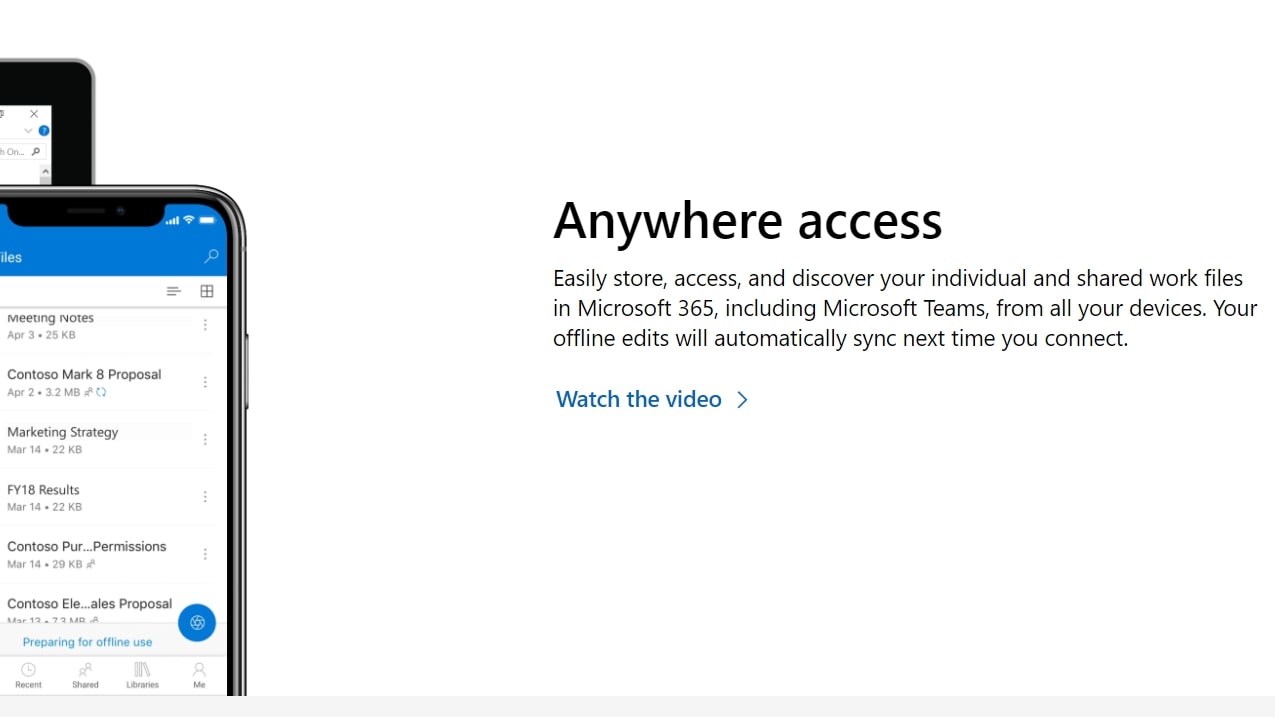
Many public cloud storage providers place a limit on the amount of data you can store with them. For business packages this can range, for example for IDrive, from 500GB per user to 50TB. Some providers also offer unlimited storage, although this tends to come with more expensive packages, such as Dropbox’s Advanced business solution.
With a private cloud storage service, if you decide to go self-hosted or on-prem, the amount of data you can store will be dependent on the hardware you have or decide to purchase. This gives you elasticity: you can scale up your storage as needed. But it could come with the extra cost of purchasing and installing more hardware.
Sign up to get the BEST of Tom's Guide direct to your inbox.
Get instant access to breaking news, the hottest reviews, great deals and helpful tips.
A big advantage of using any kind of cloud storage is the ability for colleagues to collaborate by working simultaneously on the same document, or editing asynchronously without the need to transfer files between computers.
Most cloud storage providers, both public and private, provide tools for collaborative working. Microsoft OneDrive is an example of public cloud storage with fully integrated syncing capabilities that make it particularly easy to collaborate on Microsoft 365 documents. Meanwhile, private cloud storage provider ownCloud integrates with browser-based software like Collabora, ONLYOFFICE, and Microsoft Office Online.
The bottom line is: if cloud syncing is important to your business, both private and public cloud storage options could work for you.
- On-prem vs cloud storage: Can cloud ever be as secure?

One reason cloud storage has become popular is that it provides an easy way to back up your files. If something happens to your premises (flood, fire, or any other disaster), public cloud storage means your data is in another location altogether. Some services, like BackBlaze, or SpiderOak’s Enterprise Backup, are specifically designed for this purpose.
What’s more, cloud storage providers usually implement redundancy - which means multiple copies of your data are stored either locally or across different regions, so if one server goes down, your data is still accessible from another.
Keeping your own servers means you’ll need to invest in physically protecting these if you’re not backing up your data elsewhere. You could choose to add a bare-metal resource (BMR) such as IDrive’s BMR Cube, which is specifically designed for disaster recovery. This also comes with cloud-syncing, so the advantage of having a version of your data outside your premises is clear.
Performance
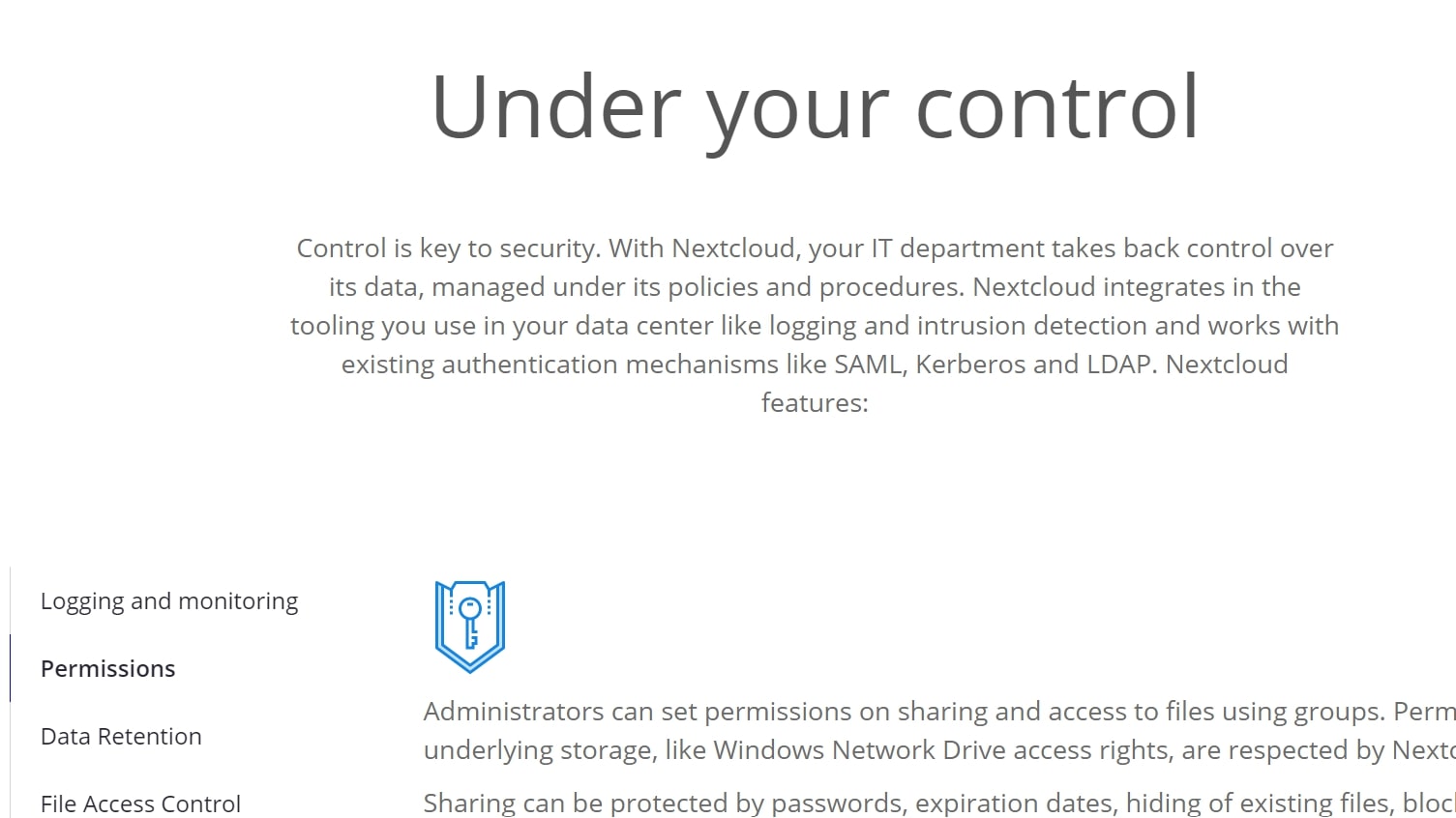
The most important aspect of performance when it comes to cloud storage is how well it protects your data. For a business, it’s important to choose a secure cloud system.
Private cloud storage is arguably the most secure of the two options. Given that your data is hosted on your own dedicated server - in many cases on your actual premises - it’s much less likely to be accessed by other parties. Most providers also take care of file encryption, and may offer firewalls and fine-grained file permissions as part of their package.
However, that’s not to say public cloud storage is insecure. Most public cloud storage solutions today come with high-level encryption, both in transit and at rest. Some providers, like Tresorit, offer this encryption with a zero-knowledge standard, meaning even they don’t know the encryption key. So even if your data is accessed, it can’t be read.
- Why cloud storage is secure: Tips on using it securely
Support
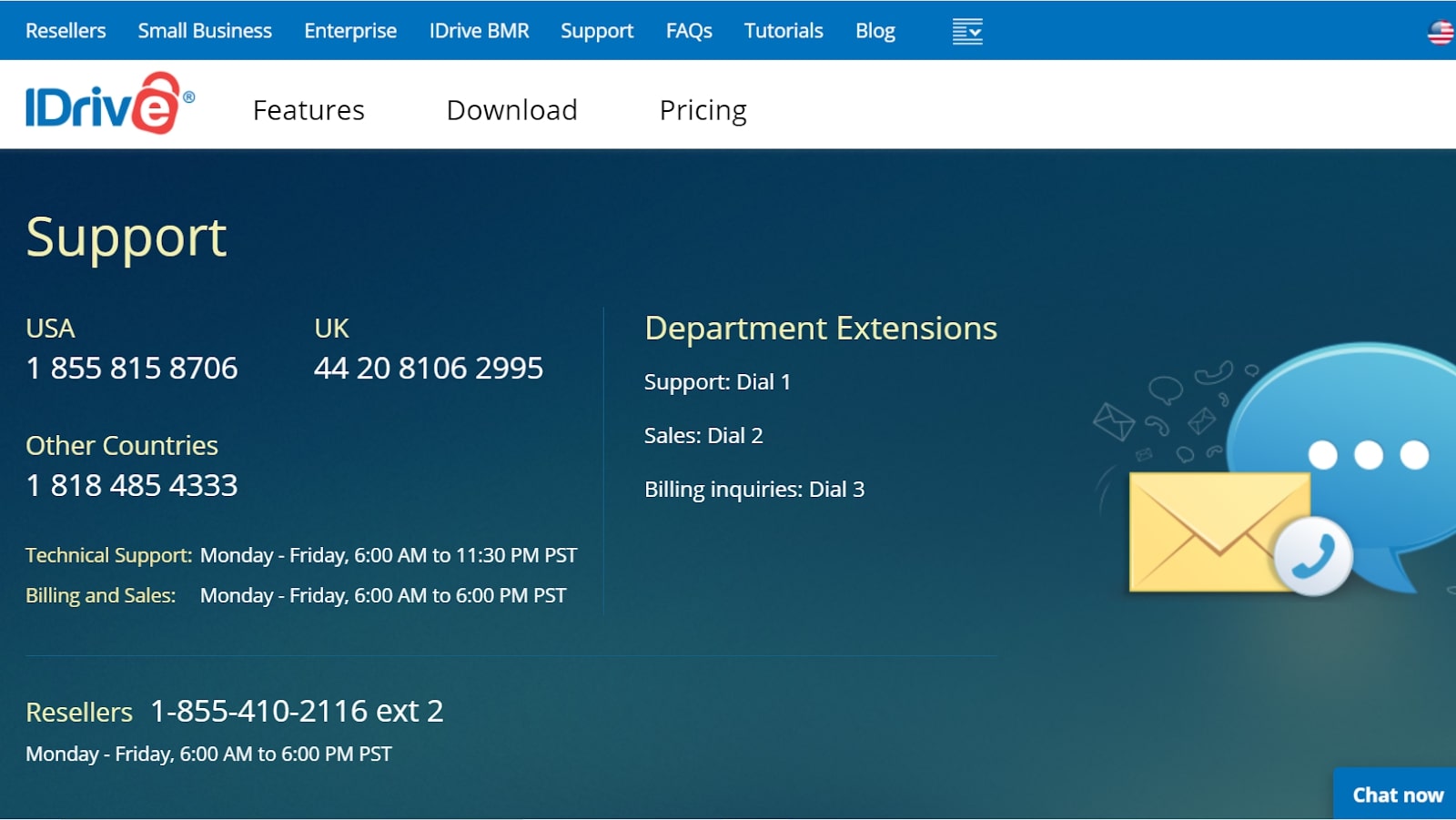
Public cloud storage solutions usually come with knowledge hubs, chat, or email support, and even community forums. With the complexities of physical infrastructure management taken on by the central provider, you shouldn’t need to worry too much about technical set-up and maintenance.
Private cloud storage solutions, on the other hand, can require a lot more input from your tech team. If you opt for an open-source package, it may not come with built-in support: but if you upgrade to an enterprise package (like that offered by Nextcloud), you can access more targeted help.
Pricing and plans
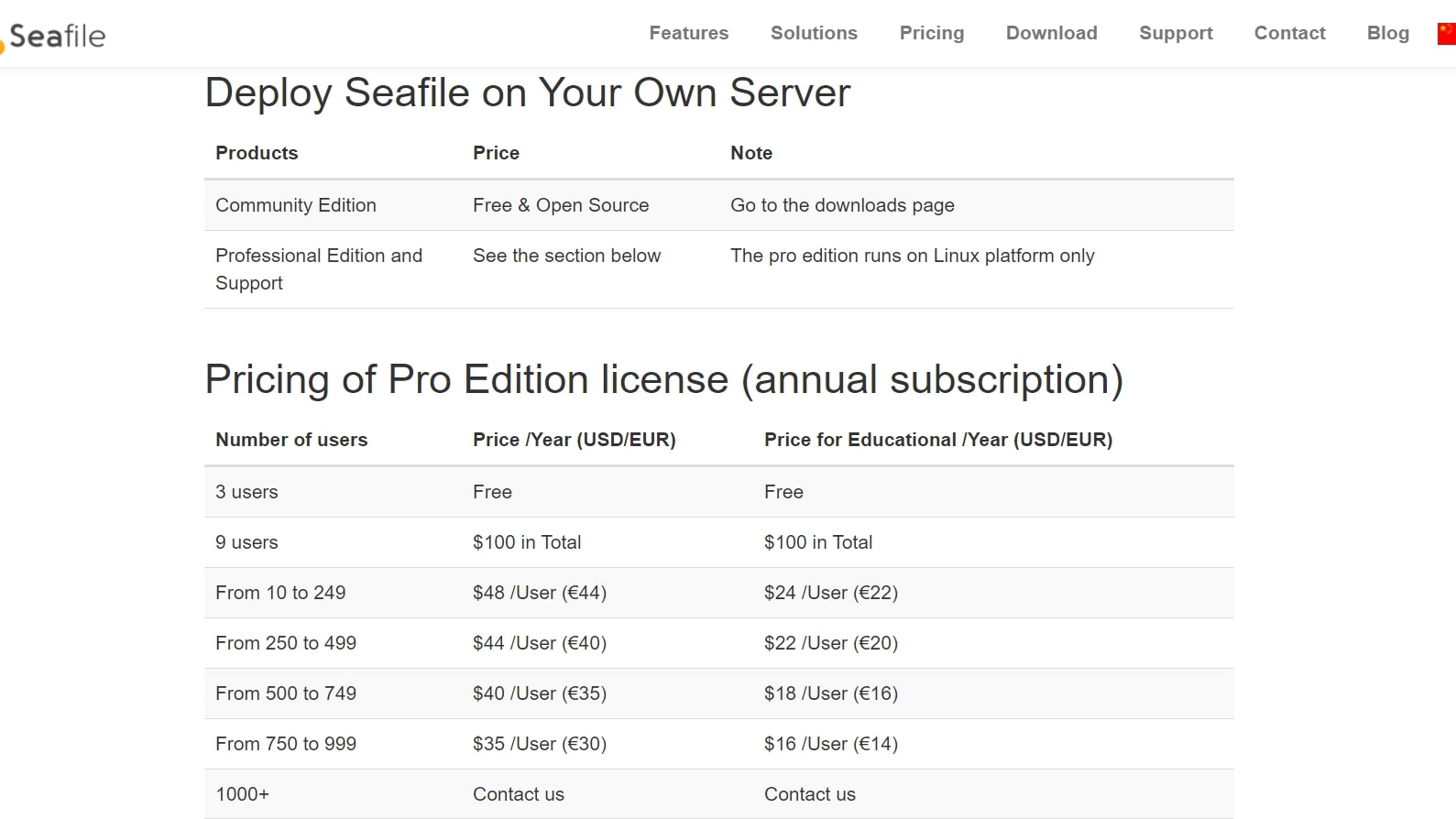
The cost of public cloud storage can vary depending on how much data you need to store, how many users will be accessing it, and whether you want other features. It is usually charged on a per-user subscription basis. This can range from around $5 to $20 per user a month.
Setting up a private cloud storage system also varies in cost. Some of the software is open-source and, for small-scale businesses, free. If you want access to more support and a wider range of features, you may need to purchase an enterprise license, for which the costs of most major providers are similar to their public cloud counterparts.
But, in addition, if you are self-hosting, you’ll potentially need to invest in the necessary hardware. You may also need to pay for staff time in setting up and maintaining the system. This means private cloud storage can have a significant upfront cost in addition to the ongoing subscription.
Verdict
For most businesses, investing in and setting up private cloud storage will be more complicated and expensive than needed. Although public cloud storage usually means keeping your data on a shared server, most providers take security very seriously, and high-level encryption means your stored material is generally safe.
If your business really needs extra security, private cloud storage could be for you. Or you could find that a hybrid cloud storage model suits your needs. But on the whole, public cloud storage is easier and cheaper to use.
Catherine Miller is a freelance writer with expertise in tech, finance and education. She's also works in business development for a fintech start-up and is passionate about the positive impact of technology.

