
With the LG C3 OLED starting to make its way into the wild, you might now be faced with a tough decision — should you buy LG’s new OLED TV or should you skip it?
I’ve already written comparisons of the LG C3 OLED vs LG C2 OLED as well as the LG C3 OLED vs LG C1 OLED, but what if you’re coming from a different TV entirely?
In short, the LG C3 OLED offers some of the best upscaling and motion processing thanks to its new processor, making it well-worth the upgrade from older OLED TVs. But you might want to consider stepping up to the LG G3 OLED or Samsung S95C if you want the brightest, most colorful picture from an OLED TV in 2023.
Looking for a more in-depth answer? To help you make the best buying decision you can possibly make, here are the main advantages and disadvantages of buying the LG C3 OLED.
Reasons to buy the LG C3 OLED
The new Alpha a9 Gen 6 is a better processor
Why you can trust Tom's Guide
If you compare a TV to the human body, the processor is the brains of the operation while the panel is the bones. That makes the user interface, like, your experiences, I guess? OK, don’t think too hard about this analogy — essentially, a processor is the control center, and the better it works, the better the overall pictures will look.
That’s especially true when you’re talking about upscaling and picture processing. Upscaling requires a processor to take an image that’s not in 4K and crank up the resolution. You need a great upscaler to make everything look its best — without one, there’d be pixelation everywhere.
The same is true for motion processing. If a TV has a bad processor, that’s when you’ll notice blurriness around the edges of objects in motion and artifacting.

What does that mean for the LG C3 OLED? Well, because it’s using the new Alpha a9 Gen 6 processor, LG's TV does an even better job of handling upscaling and motion processing than ever before. With it, the TV can separate the foreground and background from an image and strategically boost brightness in the areas where your eyes focus first. It’s a huge advantage that the LG C3 OLED has over the competition.
WebOS 23 lets you customize your picture without paying for calibration
While there are a number of new features coming to WebOS 23, the one I’m personally most excited about is the custom picture mode. Instead of a mode that charges you with knowing the right settings to tweak, this mode shows you a series of different images and asks you which ones you prefer. One image might have a slight sepia tone, while the next might be a lot cooler in tone.
Based on your answers, the TV can make all the content you watch look brighter, darker, more refined, more or less saturated, or higher or lower contrast. Basically, custom picture mode allows you to find a picture that's comfortable for you to watch if you find the Vivid mode too bright (and who doesn't) but still want some uptick in brightness and saturation.
Color and brightness are big improvements on older OLED TVs
Speaking of color, brightness and saturation, the LG C3 OLED is a huge upgrade in all those categories compared to older TVs. The C3 OLED uses LG Display’s OLED Evo panels that upped brightness over the older OLED panels.
In our tests of the LG C2 OLED, which uses the same panel, we saw a nice uptick in brightness and color saturation compared to the LG C1 OLED. If you’re coming from an even older OLED TV, that gap in performance is going to be even wider.
It’s a great TV for gamers
For gamers, not only are the extra brightness and color saturation huge boons, but so are the four full-spec HDMI 2.1 ports with ALLM. There are enough ports there to connect all three major gaming consoles as well as a soundbar via eARC for Dolby Atmos audio.
Don’t forget about LG’s Game Optimizer menu either. The upgraded version of the software that launched with the LG C2 OLED supports a Dark Room Mode and a new preset for sports gaming. If you plan on playing Madden, FIFA or the latest NBA 2K game on an Xbox Series X or PS5, the LG C3 OLED is a great pick.
Reasons to skip the LG C3 OLED
It has lower brightness than LG G3 OLED
So why wouldn’t you want to buy the LG C3 OLED? For one, it’s not the best TV that LG is making this year. For most folks, that’s going to be the LG G3 OLED that promises a 70% uptick in brightness compared to older OLED TVs.
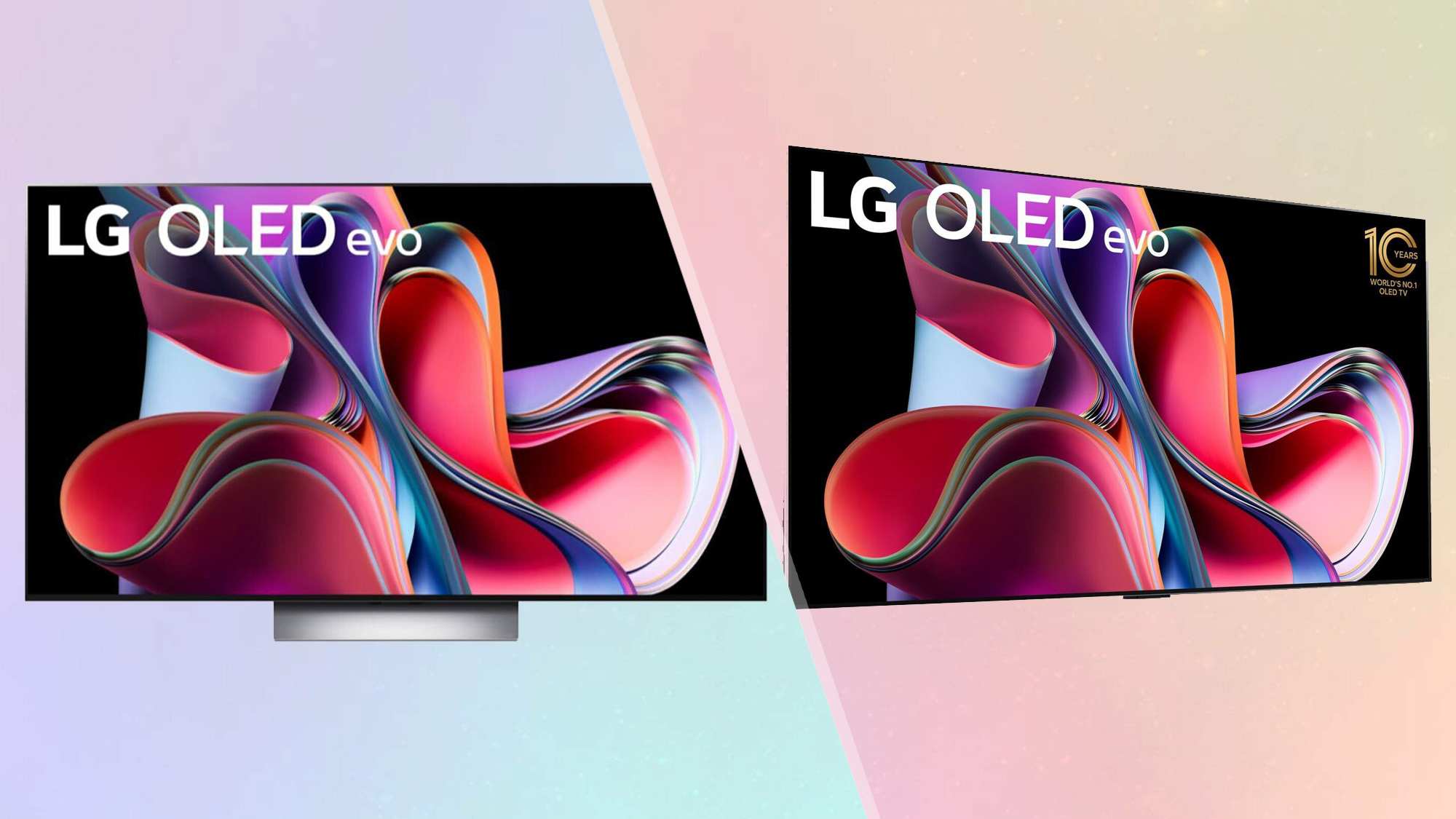
Why are we so concerned about brightness? LG OLED TVs are notoriously reflective and without sufficient levels of brightness, it can make it very difficult to see what’s happening on the screen. Now, you could try to completely blackout the light in your room — but for most folks, that’s not going to work.
You won’t find an ATSC 3.0 tuner here
There’s no greater disappointment when buying a new TV than finding out that it doesn’t support the latest technology. Such was the case last year when people bought the LG C2 OLED expecting that to be equipped for the next-gen broadcast standard.
Unfortunately that hasn’t changed with the LG C3 OLED — there’s still no ATSC 3.0 tuner on-board. You can buy an external ATSC 3.0 tuner, but otherwise you’ll have to upgrade to the LG G3 OLED to get a TV with one built in.
It’s more expensive than the LG C2 OLED
Finally, I can’t end the article without talking about the price disparity between the LG C3 OLED and the LG C2 OLED. Right now, there’s around a $800 price difference between the two TVs — a 65-inch LG C2 OLED costs $1,699 while the newly launched LG C3 OLED in a 65-inch screen size costs $2,499. That’s a substantial amount more to pay for a TV that only offers improvement in a few areas.
Once the LG C3 drops down in price a bit — perhaps around Cyber Monday or Black Friday 2023 — that initial judgment call may change, but until then you might want to go with whichever TV satisfies your eyes as well as your wallet.
More from Tom's Guide
Sign up to get the BEST of Tom's Guide direct to your inbox.
Get instant access to breaking news, the hottest reviews, great deals and helpful tips.

Nick Pino heads up the TV and AV verticals at Tom's Guide and covers everything from OLED TVs to the latest wireless headphones. He was formerly the Senior Editor, TV and AV at TechRadar (Tom's Guide's sister site) and has previously written for GamesRadar, Official Xbox Magazine, PC Gamer and other outlets over the last decade. Not sure which TV you should buy? Drop him an email or tweet him on Twitter and he can help you out.
