I’ve been wearing the Whoop 4.0 strap for 6 months — what I love and hate
Here's a six-month review of the Whoop 4.0

The Whoop Strap 4.0 feels a lot like a personal assistant who’s always taking notes. It’s an optical heart rate monitor that most users wear on their wrists (though I wore mine primarily on my bicep. More on that in a moment) as it tracks some of your body’s most useful health indicators.
Once all that information gets harvested and organized in the Whoop App, the user can make decisions based on the metrics to improve athletic performance, sleep, and recovery. A deeper dive into the app reveals structured workouts as well as a wealth of learning opportunities that benefit athletes and non-athletes alike.
My experience over the last six months using the Whoop 4.0 has been quite positive. It helped me make beneficial changes to my troubled sleep routine, and it gave me daily motivation to get up and get moving.
It’s not without its annoyances and slight drawbacks, though. I’ve learned to love the Whoop 4.0, but not unconditionally. Let’s dive into the parts of the Whoop experience I love — and a few things I wish were different.
What I love about Whoop 4.0
I bought the Whoop 4.0 because I was having trouble sleeping. I wanted to know what my body was doing during the night, and what I was doing to my body before bed to make sleep so evasive. Whoop helped immensely with that.
The sleep tracking feature lets you know how much light sleep, deep sleep, and REM sleep you’re getting. It also helps you plan your bedtime, as well as what time you should wake up. It tracks whether you woke during the night and for how long, and whether your sleep was enough to give you sufficient recovery to tackle the day effectively.
Based on this data, I was able to improve my sleep over the six months I wore the Whoop strap. It helped me reduce or eliminate behaviors that hindered my sleep and recovery, and it also helped me create a more structured bedtime and wake time.
Sign up to get the BEST of Tom's Guide direct to your inbox.
Get instant access to breaking news, the hottest reviews, great deals and helpful tips.

Under the Coaching section, you’ll find Insights. These are presented on a helps/hurts sliding scale. I found these useful for identifying those behaviors that helped me through my day or hurt my performance.
Whoop also offers plenty of structured workouts for all levels of users. Once you have identified behaviors that hurt or help, you may find yourself wondering what to do next. How can I improve my health? How can I build strength? Whoop has structured workouts you can use with little to no experience, allowing you to get going with a new health routine right away.

And since you’ll be wearing your Whoop 4.0 all day, every day, it’s great that Whoop offers a whole array of accessories to make it easy for you to wear the device where you like it. Personally, I did not like wearing the device on my wrist. So in the app, I was able to purchase an armband, an arm sleeve, and even a pair of men’s boxer briefs with a sleeve built into the waist where the Whoop device can sit.
The arm sleeve came in particularly useful when I was mountain biking. Due to the high-impact nature of that sport, the wristband kept sliding down my wrist while riding. But the armband kept it firmly in place no matter how chunky the trail got.
What I would change about Whoop 4.0
The basic Whoop 4.0 package comes with a year-long subscription, the Whoop device, and a wristband. While the band is soft and comfortable, I don’t like having anything on my wrist, so I had to spend extra money on a different band. This also became necessary because the wristband sometimes slid out of place. (I have very narrow, bony wrists.)
If the band slips out of place, or if the Whoop sensor loses solid contact with your skin, it can miss crucial data. This happened on occasion, especially when I was sleeping. If I tossed and turned during the night, the sensor could lose contact with my skin, and I would wake up with missing sleep data. This problem is generally solved by using some of the other mounting accessories I mentioned above, but that does come at an additional price.
Since the Whoop 4.0 is an all-day, everyday companion, you might find yourself obsessing over data. That could be beneficial, but it can also provide you with an additional distraction. It can also lead to unhealthy behaviors if you aren’t familiar with best practices for building and maintaining fitness. It’s best to use the Whoop 4.0 in tandem with professional guidance, either through the app’s resources or through an in-person coach.
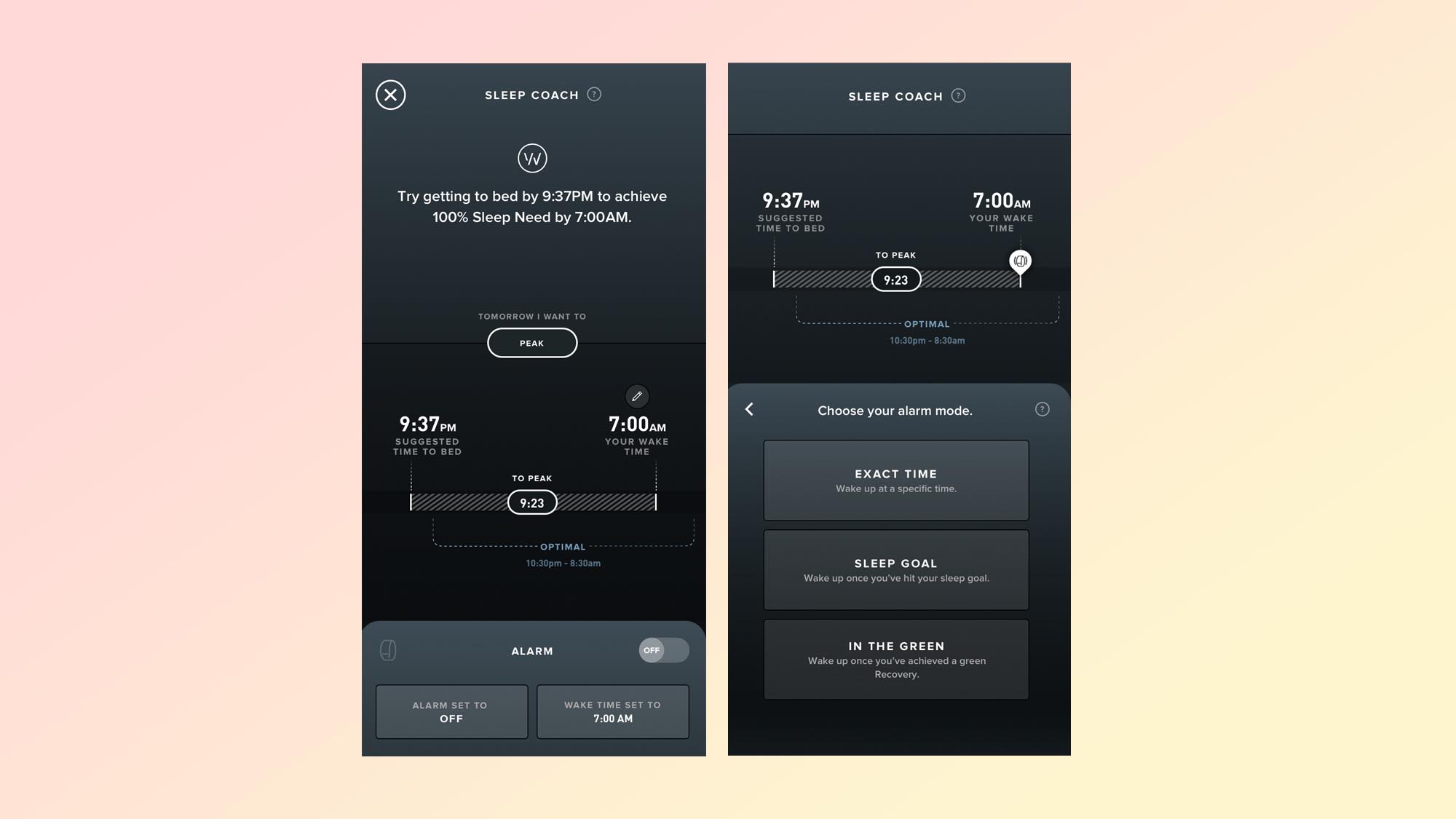
The Whoop experience is not passive. Every morning, you’ll be asked to enter a series of questions in your daily ‘journal,’ which you will customize the first time you use it. This is a great way to keep track of your behaviors that could have affected your performance the previous day. But you’ll have to enter those answers first thing in the morning, and I often found myself forgetting specifics about the day before. It would be better if it was possible to enter your journal behaviors before bed the day of.
The Whoop 4.0 features an alarm, too. I set mine for 6 a.m. every morning; when it’s time, the device will vibrate until you tap it. It’s a neat feature, but I often found myself sleepily slapping my arm in an attempt to get it to turn off. It should only take a light series of taps, but often I found it difficult to turn off the alarm even with several firm taps.
Is the Whoop 4.0 worth buying?
There isn’t a device on the market that will save you from yourself. But the Whoop 4.0 does a great job of revealing behaviors that may be adversely affecting your sleep, recovery, and overall health.
Despite some gaps in data and some general data overload, I have enjoyed my experience with the Whoop device. It has helped me ‘fix’ my sleep, it has encouraged me to exercise when otherwise I wouldn’t have, and it has forced me to take a long look at my own habits to see how they affect the way I live.
So with some structure and clear goals in mind, the Whoop 4.0 is definitely a worthy buy, and it’s cheaper than products like the Oura ring — check out our Whoop 4.0 vs. Oura ring face-off here. Be sure, however, to couple the information you learn from the device with some professional guidance, either through the app itself or through an in-person coach.
More from Tom's Guide
Dan Cavallari is the former technical editor for VeloNews Magazine, who currently reviews electric bikes, bike lights, and other bike accessories for Tom's Guide. In addition to VeloNews, his work has appeared in Triathlete Magazine, Rouleur Magazine, CyclingTips.com, Road Bike Action, Mountain Bike Action, CycleVolta.com, Tomsguide.com, and much more. Dan also hosts two podcasts on his site, Slow Guy on the Fast Ride: One is about cycling and other outdoor activities, while the other looks at mental health issues. Most recently, Dan also covered the 2022 Tour de France. Dan lives outside of Denver, Colorado with his family.

