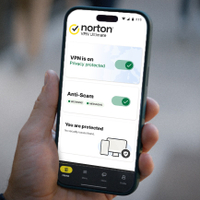Is a VPN really worth it?
VPNs seem like hot commodities, but do you really need one?
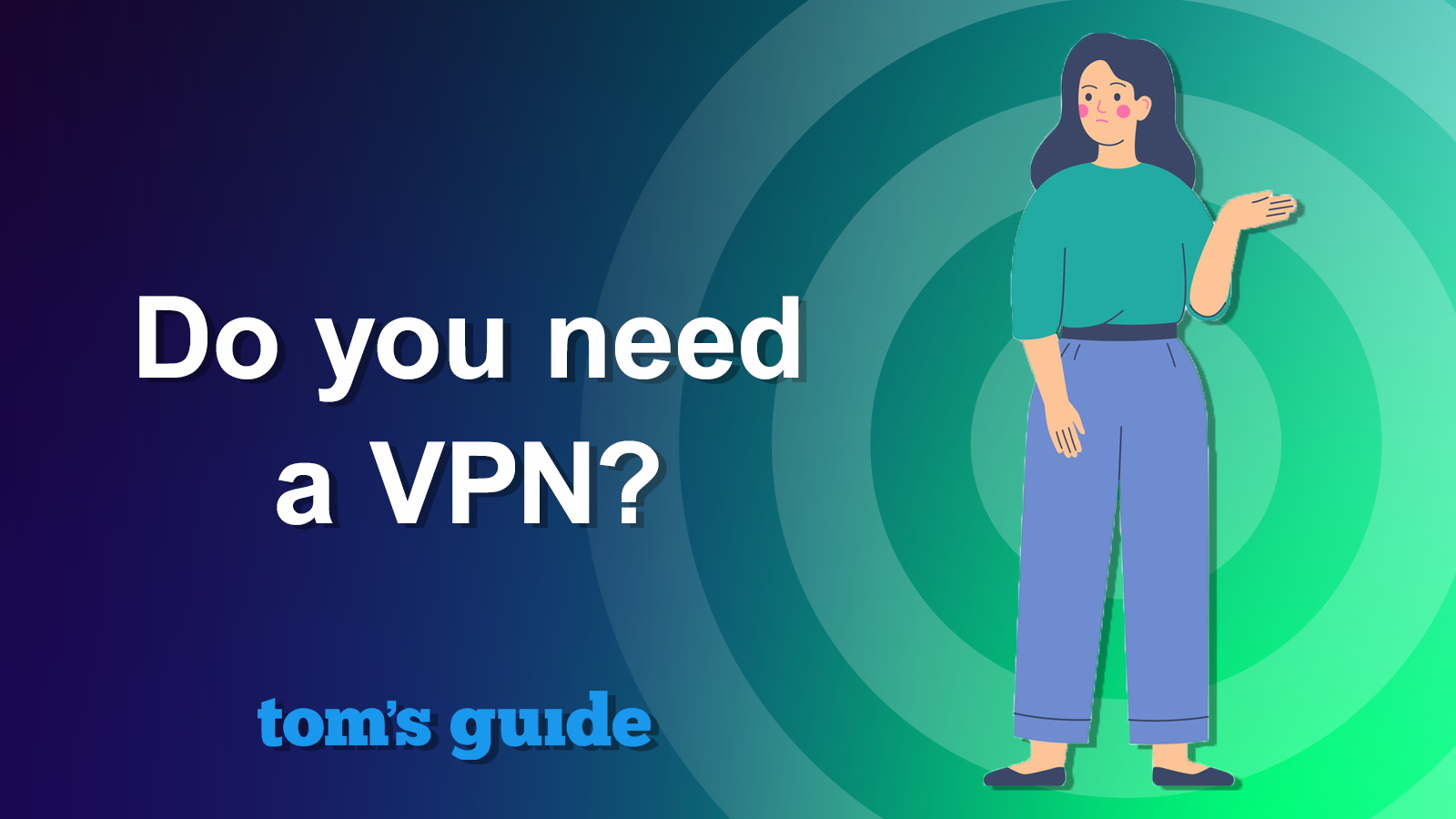
The question I get asked more than any other is: "do I really need a VPN?" The claims that VPN providers make about their privacy-protecting capabilities and security tools might seem like overkill if you're more of a casual internet user – especially seeing as a lot of VPNs charge a monthly subscription fee.
However, if you have even the slightest interest in the world of tech (whether it’s gaming, computing, or music), you'll probably be willing to splash out a little to get the latest and greatest products. The best VPNs don't cost quite as much as a shiny new iPhone or gaming headset (thankfully), but they're still incredibly handy.
The main purpose of a VPN is to protect your digital privacy – which is doubly important as data breaches and leaks continue to rise year on year. Connect to a VPN server and your traffic will be encrypted, you'll get a new IP address, and you'll have put a stop to third-party snooping – but that's still just the tip of the iceberg.
Norton VPN | from $39.99 per year
So, you need a VPN, but you’re not sure what one can provide the best tools for protecting your privacy, your data, and your family across your favorite devices. As online scams become more sophisticated and harder to detect, you’re going to want a VPN that can protect you from whatever the internet may throw at you. Norton VPN Ultimate is a one-stop shop VPN that provides fast, reliable security tools like Dark Web Monitoring and antivirus protection all in one place. Bolster your streaming library by accessing content from all around the world, or protect your little ones from unsavory browsing with powerful Parental Control tools.
We’re all more online than ever, but that doesn’t mean access to our data should be a free-for-all. Why not choose a VPN that can protect you from a myriad of cyber threats all in one place? Norton VPN Ultimate is that all-encompassing suite of protective tools that let you browse the web in peace, and it is backed by a 60-day money-back guarantee, so you can try it for yourself with no risk.
Why do I need a VPN?
So, the big question when it comes to VPNs is why are they even necessary? A lot of people assume that if they're not getting up to anything dodgy online, they don't need a VPN. However, there are some things VPNs can protect you from that could impact you even if you're using your trusty home Wi-Fi connection.
Home security
When you connect to a VPN server, you'll be assigned a new IP address based in the same location as the server itself. This is how you can unblock streaming content from overseas (more on this later), but it's also how VPNs keep you safe from nosy third parties who might otherwise be keeping tabs on your browsing habits.
This IP cloaking keeps your ISP, your government, and more garden-variety snoopers from logging your information, and can even put a stop to invasive and targeted ads that rely on your browsing data.
Sign up to get the BEST of Tom's Guide direct to your inbox.
Get instant access to breaking news, the hottest reviews, great deals and helpful tips.
Then, there’s the really freaky stuff. Ever heard of hackers accessing the cameras in a laptop, phone, or tablet without the user’s permission? They're startlingly common attacks that can lead to extortion and the theft of other files. VPNs encrypt the data that passes between the camera and the network, making it unreadable to snoopers.
You can use your IP address to check if your VPN is working as it should. If you see the same IP address on your VPN client, you're good to go. If you see your real IP address, you might be missing client software or dealing with an incorrect install. If you're wondering how to do this, here's how to find your IP address.
Public privacy
Public Wi-Fi hotspots are handy when you're out and about. Whether you're bored in an airport, staying in a hotel, or killing time in a cafe, you've probably connected to one of these free networks before.
Unfortunately, they're not always safe – and it's not always easy to determine which networks are real and which are bogus. Hackers and other cyber-nasties create these fake hotspots to tempt you into joining them. They can be clever about it, too, naming their fake versions something close to the name of the real hotspot offered by the cafe or airport.
Join one of these traps and the cybercriminal could target you with a man-in-the-middle attack and shadow you as you navigate the web. That means any info you input while connected to the fake network, like logins, financial details, and addresses, could fall right into the crook's lap.
VPN encryption puts a stop to this, encrypting the information that travels from your device to the network. As a result, nobody will be able to monitor the sites you visit or anything you download.
Who should use a VPN?
At first glance, VPNs can seem overly complex, and you might wonder how someone who isn't a tech expert would use one. Nowadays, a wide variety of people use VPNs at home, at work, and on the go:
Everyday internet users
Think how often we're online in our day-to-day lives: whether it's checking an online banking account, chatting with friends, or killing time while waiting for the next train. A VPN ensures that your browsing remains confidential, putting a stop to targeted ads, and even preventing hackers from stealing sensitive information (like logins, financial details, and more).
VPNs come in handy for folks connecting to public Wi-Fi hotspots, too, which are notoriously unsecure (and a favorite haunt of cybercriminals).
Businesses and employees
Before VPNs were as commercially available as they are today, they were used by remote employees to access company networks at home or on the go. Workers still rely on the tools to do their work, especially after the pandemic normalized a new era of work-from-home culture, and VPN encryption acts as an important barrier between important company files and opportunistic hackers.
Travelers
A VPN helps turn a hotel into a true home-away-from-home, by allowing you to log in to accounts and apps the same way you would usually. Plus, thanks to a VPN's unblocking power, you'll be able to keep up with your favorite shows from back home and check out international content – it's a great way to make the most of your streaming subscriptions.
Gamers and streamers
As I mentioned earlier, a VPN is your key to content from all over the world. You'll have no trouble checking out international Netflix libraries and unblocking region-locked streaming services – which is good news if you're looking for a new series to binge.
If you're a gamer, you can use your VPN to purchase titles that aren't currently available in your region or save some cash by server hopping to somewhere with more budget-friendly prices. A VPN also puts a stop to DDoS attacks that can spoil online gaming sessions – take that, sore losers.
Journalists, activists, and protesters
To research pieces, break stories, or access restricted information, activists often recruit the help of VPNs to navigate the web without leaving an identifiable trail. By concealing their IP address and approximate location, journalists can go about their work enjoying unrestricted freedom of the press.
What else can a VPN do?
VPNs might be known for their privacy-boosting power and ability to improve your anonymity, but that's not all they're good for. Here are some other things you can do once you've got your VPN up and running.
Watch streaming content from around the world
Streaming services, like Netflix, serve up a different buffet of shows to viewers in different countries. It's all to do with licensing agreements that the service has to abide by – which can, unfortunately, mean that the show or movie you've been itching to watch is unavailable in your home country.
A streaming VPN lets you get the most for your money by unblocking content libraries from overseas. All you have to do is join a server in a different country and boot up the streaming platform of your choice – and you'll see that location’s content. This is handy if you've run out of programming to watch or if you're vacationing and want to check out shows (or sports) from back home.
Spoofing your location isn't as difficult as it might seem. Interested? We've put together a straightforward guide to changing your IP address.
Bypass site restrictions
Some schools and workplaces keep you from checking out certain sites. These can be timewasters, like social media, but sometimes these blocks prevent access to legitimately useful sites. Worse still, there are governments out there that keep citizens from staying in touch with their families, accessing news outlets, and chatting online by imposing incredibly harsh restrictions.
To get around these digital blockades, and ensure that the web stays open and free, plenty of privacy activists use VPNs. The best China VPNs are in high demand, too, with citizens looking for ways to bypass government-imposed censorship and access the internet the rest of us take for granted.
Find the best deals
While you'll need to pay a small monthly fee to use a VPN, it's a worthwhile investment – especially when you consider how VPNs can help you find the best deals and bargains from elsewhere. The price of goods varies from region to region, so if you're planning to treat yourself, you might want to see if you can save some cash by swapping servers.
Then, there are airlines and hotels that jack up their pricing the more you check it. Tickets, holidays, and other goods can become expensive thanks to this kind of dynamic pricing. Luckily, with a VPN, you can prevent this, though I'd also recommend clearing your cache folder from time to time.
Protect your gaming sessions
Gaming should be a fun hobby, but if you've spent any amount of time in an online lobby or competitive match, then you know that it's not always the case. Salty players can try to balm their burned pride by launching a DDoS attack – but, with a VPN, you won't have to worry. VPNs mask your original IP, meaning that even if a hacker targets you, the VPN server will take the hit in your stead, and not your home network.
The best gaming VPNs can also help you save money on new releases by spoofing your location, so you can check out region-locked content and connect to a VPN server closer to the game server.
Check out antivirus add-ons
In an ideal world, we'd all be subscribed to a VPN and a reliable antivirus provider – but this can get pretty pricey. Fortunately, some VPNs (like Surfshark and NordVPN) have their very own antivirus tools you can use as part of their standard plans – so you don't have to shell out for two security products. That means you'll be able to remove ads and annoying pop-ups, steer clear of malware, and be alerted to phishing scams.
If you want more, VPNs sometimes have additional add-ons, like password managers that can help you generate complex login details – and then remember them for you. Some VPNs even have the option to add secure storage onto your plan, too, so you can keep your important files encrypted and safe from snoopers.

How to choose a VPN
VPNs are versatile tools, and the provider you pick should match your specific use case. Some services are better at unblocking streaming platforms, for example, whereas some VPNs do a better job of securing your P2P activity. So, before you start shopping, you'll want to ask yourself what you'll be using your VPN for most of the time.
Other worthy considerations include:
- Compatibility: most VPNs have apps for a variety of devices, including PCs, Macs, smartphones, and tablets, but if you want to cover your game console and smart TV, you'll need to double-check that your provider is compatible with them.
- Servers: the more servers your VPN has and the more locations they're in, the more international content you'll be able to access. This is particularly important if you want to check out different Netflix libraries or bypass geo-blocks.
- Speed: whether you're checking out HD content, downloading torrents, or hopping into video calls with friends, you'll want one of the fastest VPNs that won't slow your connection to a crawl.
- Advanced features: my favorite VPNs work in the background to secure your browsing, and that'll be all some people need. However, some providers offer built-in tools like ad-blocking, malware protection, and specialized servers that are worth checking out.
- Logging policy: transparency is everything, and today's top secure VPNs have no-logs policies verified by independent auditors, meaning you can rest assured that your browsing details, IP address, and other information aren’t being stored.
- Customer support: let's face it – things go wrong, and when they do it's always nice to know that help is at hand. Look for services with 24/7 live chat support that can troubleshoot issues, email ticketing systems, and a well-stocked library of support content and tutorials.
How much should I pay for a VPN?
This is another subjective question, but the good news is that there’s a VPN to suit every budget – so there’s no need to empty your bank account.
If you're a bargain hunter, Surfshark is well worth checking out. It manages to stuff a wealth of features, wickedly fast speeds, and unlimited simultaneous connections into minuscule prices. It's the best cheap VPN around – and you can pick up a 2-year subscription for just over $2 a month.
On the other end of the scale is ExpressVPN. It's more expensive – but you get what you pay for. ExpressVPN is incredibly easy to use, even if you're totally new to VPNs, thanks to a range of automations that do all the hard work for you. A 2-year plan will set you back $5.32 a month but is worth it if you're looking for the best VPN for beginners.
There are a handful of trustworthy free VPNs out there – but they're in the minority. I've come across plenty of free services that are only interested in collecting your data to sell on to the highest bidder. Legitimate free services aren't without their downsides, either. Expect data caps, a smaller selection of servers, and congestion at busy times of the day.
The best way to put VPNs to the test is by using their money-back guarantee. Most premium providers give you a month to test drive the service in full and get a feel for its features, without limitations, and will hand your cash back without quibbling if you're less than impressed.

I've been in charge of Tom's Guide's VPN articles since 2020, and in that time I've helped test and review over 100 VPN providers for both Tom's Guide and TechRadar. I strongly believe that privacy, price, and ease of use all go hand in hand to make the very best VPN.
I've covered cybersecurity and tech in TechRadar, T3, and What Hi-Fi?, and you'll also find my work in titles from Watkins Publishing, and even the halls of the Metropolitan Museum of Art.
Disclaimer
We test and review VPN services in the context of legal recreational uses. For example: 1. Accessing a service from another country (subject to the terms and conditions of that service). 2. Protecting your online security and strengthening your online privacy when abroad. We do not support or condone the illegal or malicious use of VPN services. Consuming pirated content that is paid-for is neither endorsed nor approved by Future Publishing.

Mo is VPN editor at Tom's Guide. Day-to-day he oversees guides on the best VPNs, privacy, and cybersecurity content, which includes making sure all his recommendations are up to date, accurate, and as useful for the reader as possible. He's a daily VPN user himself – typically NordVPN, but he enjoys a variety – and as a digital privacy advocate he believes that every step should be taken to protect yourself online.
You must confirm your public display name before commenting
Please logout and then login again, you will then be prompted to enter your display name.