iOS 17.2 Spatial Video vs Journal app: Here’s what I’ll use to record special memories
There's a huge incentive with one of them
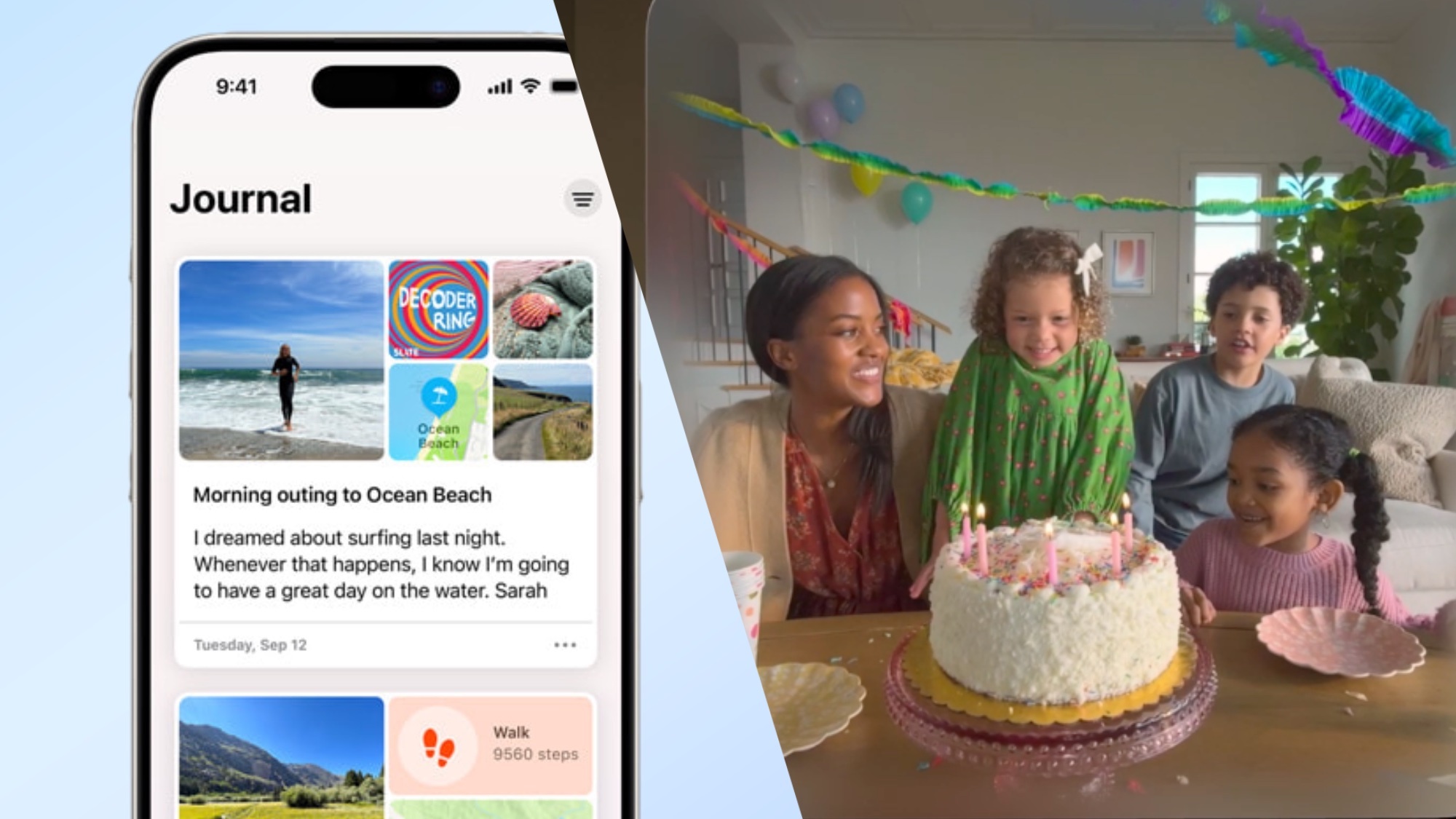
With the recent release of iOS 17.2, it presents iPhone 15 Pro users with new ways to record and remember precious memories in their lives. The first being the Journal app and the second is the ability to record spatial video. They couldn’t come at a better time, because memories are priceless.
While the Journal app is available to several compatible iPhones running iOS 17.2, spatial video capture is only limited to the iPhone 15 Pro and iPhone 15 Pro Max — which is an incentive to choose the newest iPhones. That’s because these spatial videos that they can record can only be viewed through an Apple Vision Pro headset.
Nevertheless, I’m excited to have these two options, especially when I’m having difficulty remembering stuff. What I love about these options are the dynamic ways they could help me remember special moments throughout the course of my life. But ultimately, I want to answer the question of which one I’d use: spatial video or the Journal app?
Spatial Video: Reasons why I’d use it

I’m a fan of video, more so than looking at photos. That’s because of the motion and audio that accompanies video recording. With spatial video capture accessible to the iPhone 15 Pro and 15 Pro Max courtesy of iOS 17.2, it takes video recording to a new level.
That’s because of the depth effect you’ll experience watching them on the Apple Vision Pro. Unlike regular video capture you rewatch on your phone or monitor, spatial video is like being transported back in time to when that memory was captured because of the 3D-like effect while wearing Apple’s VR headset. Not only would the video begin to grow and shrink as you’re moving closer to it, but spatial audio will also add to the immersive experience.
The power of spatial video is its ability to put us back in our shoes to the time when these videos were first recorded. Given how I’m even forgetful about what I did over the weekend, the memories I record now with the iPhone 15 Pro with spatial video will be more profound much later in my life when I want to relive them again.
Journal app: Reasons why I’d use it
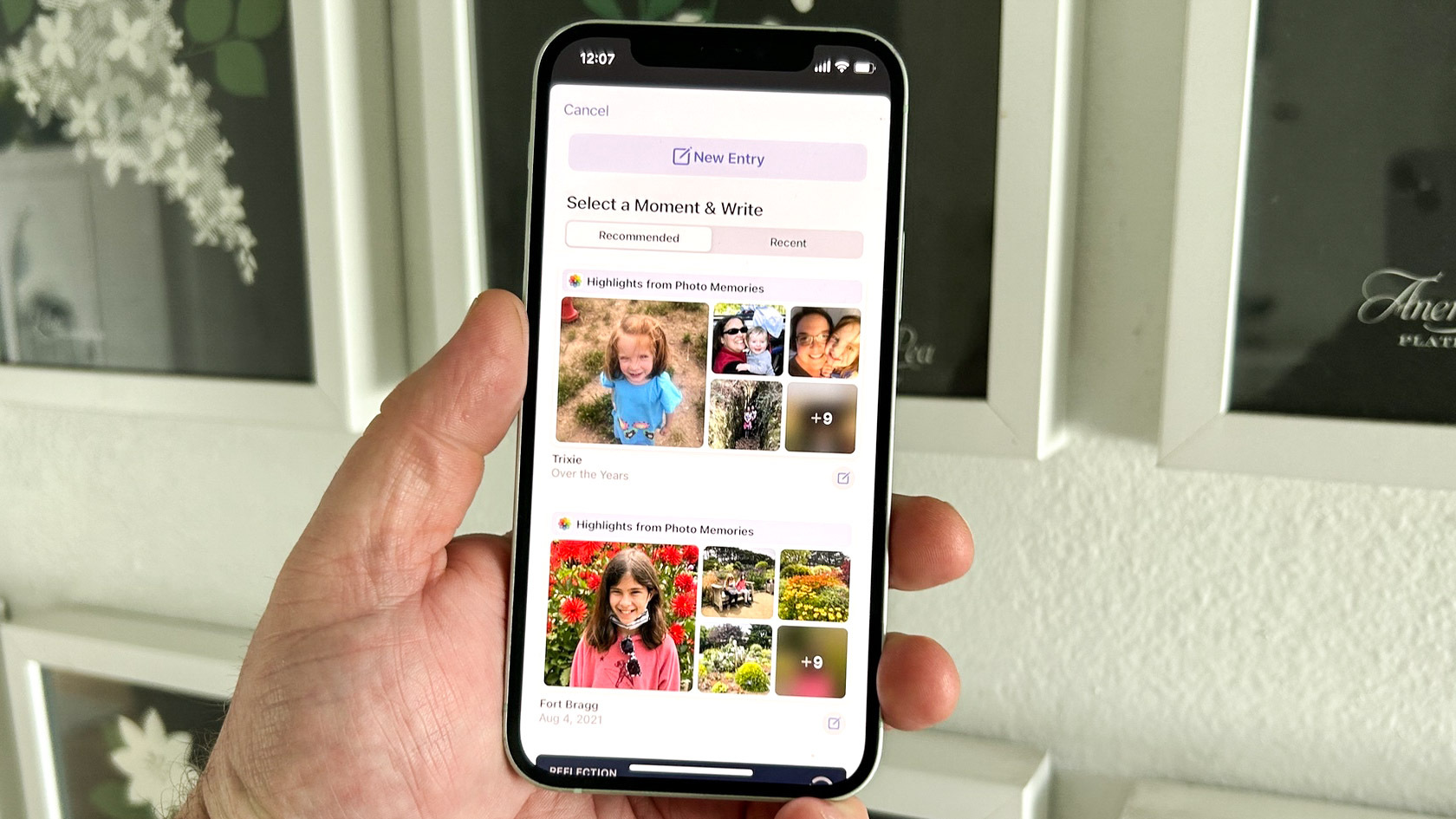
On the other hand, the Journal app’s availability with iOS 17.2 also intrigues me because of how it’s more practical right now to remember and recall memories. That’s because watching spatial videos requires not only the latest iPhones, but also Apple’s Vision Pro when it’s released next year — a total cost of over $4,498, which is a tall order.
Sign up to get the BEST of Tom's Guide direct to your inbox.
Get instant access to breaking news, the hottest reviews, great deals and helpful tips.
I’m not trying to put a price on our memories, but it’s something to consider, which is why the Journal app is the likely way I’d want to record and recall memories. All it takes is having a compatible iPhone that supports iOS 17.2 and that’s all.
When you decide to make a journal entry in the app, it’ll actually suggest what you could write about based on the places you’ve been, the photos you’ve captured, and even the activities you’ve done recently — like jogging outdoors. This is all done with the help of on-device machine learning, enabling the Journal app to recommend creating journal entries with what you’ve already captured and done with your iPhone.
And yes, there’s a huge video component to the Journal app as well, despite not being as immersive as viewing spatial videos on an Apple Vision Pro. Although, I could see how Apple could make spatial video as the default recording option on all future iPhones.
Still, the Journal app adds more to the memories experience by including photos I captured, geotag locations of places where I've traveled, and also my activities. The best part? You can expand on these journal entries by adding written descriptions to them, which you can go into greater detail about the story even if it’s just a small video snippet you’ve captured.
iOS 17.2 Spatial Video vs Journal app: Outlook
When I’m 70 years old (which is still a good while away), I can certainly appreciate going back to these memories and reliving them. I like using my iPhone to record memories so I don’t have to, and the Journal app certainly makes a more compelling case for me — both from a monetary cost and the added functionality of how it aggregates content from other than just video. I imagine that at some point spatial video would also be incorporated into how the Journal app aggregates new entries, which is why I’m inclined to use it more right now.
More from Tom's Guide

John’s a senior editor covering phones for Tom’s Guide. He’s no stranger in this area having covered mobile phones and gadgets since 2008 when he started his career. On top of his editor duties, he’s a seasoned videographer being in front and behind the camera producing YouTube videos. Previously, he held editor roles with PhoneArena, Android Authority, Digital Trends, and SPY. Outside of tech, he enjoys producing mini documentaries and fun social clips for small businesses, enjoying the beach life at the Jersey Shore, and recently becoming a first time homeowner.
