IDrive vs Carbonite: Which cloud storage platform is better?
We compare IDrive vs Carbonite on features, price, and more

If you’re looking for the best cloud storage, IDrive and Carbonite are two of the top services on the market. In our IDrive review and our Carbonite review, we found that each cloud platform offers simple backup, file versioning, and top-tier security features.
However, the two platforms take very different approaches when it comes to multi-device support, file sharing, and pricing options. So, which cloud storage platform is better for you? Let’s compare IDrive vs Carbonite in depth to help you decide.
IDrive: top-notch security and strong features
IDrive consistently ranks highly due to top-of-the-range features, high security levels, and fair pricing. It’s available across Windows, macOS, and Linux-based operating systems, as well as Android or iOS. Its personal cloud storage package is currently available for only $3.98 for the first year, for a limited time!
Carbonite: market-leading security and support
Carbonite offers excellent data security, even for personal backup, and activity log access alongside two-factor authentication (2FA). 24/7 phone and email support is accompanied by a remote access portal and an online knowledge base, with an easy-to-use desktop client utilising block-level transfer systems.
IDrive vs Carbonite: Features
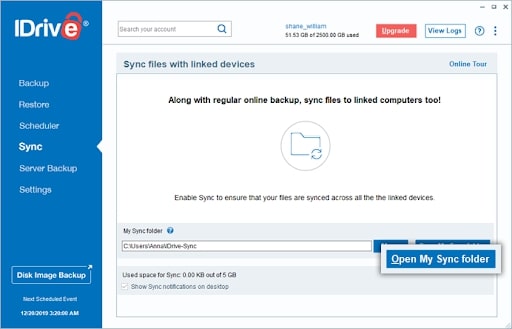
One of the big differences between IDrive and Carbonite is that IDrive supports an unlimited number of devices for a single user, whereas Carbonite only supports a single device with a personal backup plan. As a result, IDrive is capable of syncing files across your devices, while Carbonite isn’t.
IDrive’s sync feature is relatively robust. You can choose individual files and folders to sync, and you don’t even need to reorganize your files around a dedicated sync folder. IDrive has a mobile app for iOS and Android, so the sync function works well for accessing files on the go or transferring your mobile photos to your computer.
Notably, Carbonite doesn’t support file syncing even if you purchase a multi-device plan. This cloud storage service doesn’t have a mobile app, either, so you’ll need to use your phone’s web browser if you want to download files from the cloud to your mobile device.
IDrive keeps up to 30 versions of a file for an unlimited amount of time. You can set a time limit for when old file versions should be deleted, but you’ll need to empty out your cloud’s archive folder to fully remove them from your storage space.
Carbonite also supports file versioning, but only if you’re using the Windows client instead of the Mac client. We’re not sure why this is, but it makes Carbonite a lot less attractive for Mac users. On Windows, files are automatically retained for 30 days before being deleted.
Sign up to get the BEST of Tom's Guide direct to your inbox.
Get instant access to breaking news, the hottest reviews, great deals and helpful tips.
Another feature that IDrive offers that Carbonite doesn’t is file sharing. We don’t want to heap too much praise on IDrive’s file-sharing capabilities, though, as they’re not great. Recipients must create an IDrive account in order to access shared files, and there’s no way to set expiration dates on your shared links, or even to keep track of what files you’ve shared.
Security
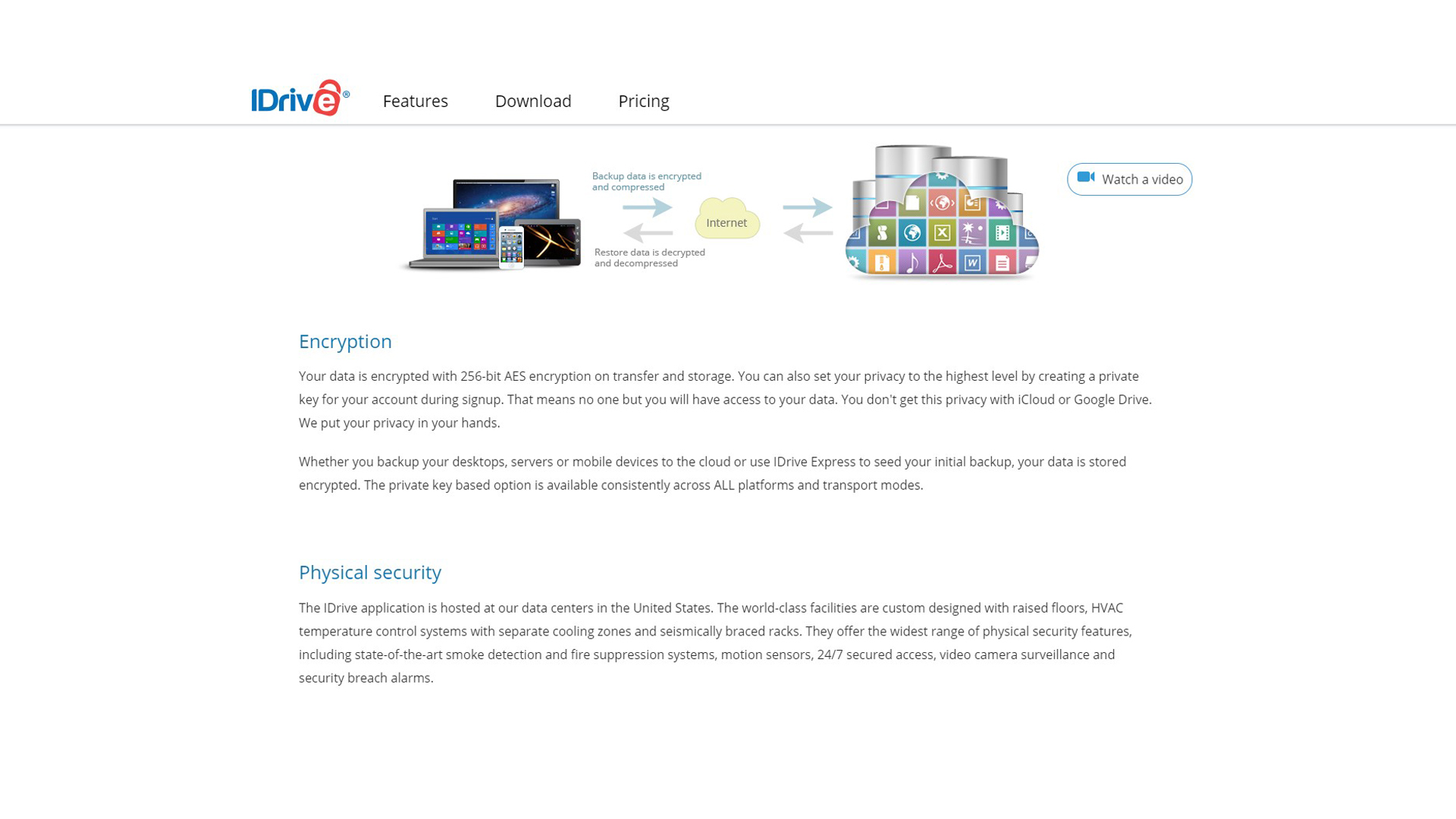
One key area where Carbonite excels is in data security. Carbonite is compliant with security regulations set out by The Family Educational Rights and Privacy Act of 1974 (FERPA) and The Health Insurance Portability and Accountability Act of 1996 (HIPAA), even for personal backup.
That doesn’t necessarily make Carbonite more secure out of the box, but it does mean that you have access to activity logs to monitor how your files are being accessed. The service also offers two-factor authentication (2FA) to help protect your account even if your password is stolen.
IDrive isn’t far behind. This platform also offers 2FA, and you can opt to secure your files with end-to-end encryption. This means that files are secured before they ever leave your computer, and not even IDrive has access to your cloud account. The downside is that you can’t share files if you enable end-to-end encryption.
Performance
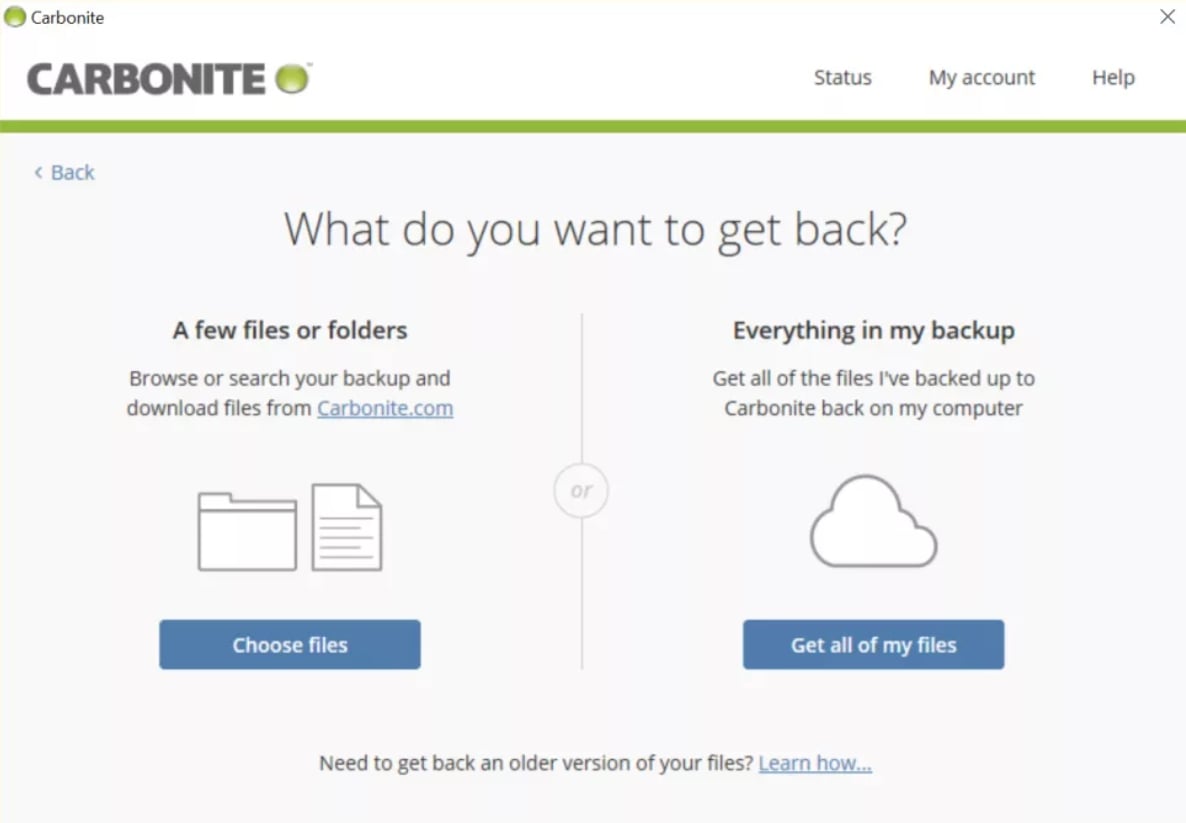
IDrive is one of the fastest backup services we’ve tested, while Carbonite lags far behind. We tested out both services by uploading a 16.8GB zip folder. IDrive completed the transfer in just over 90 minutes, while Carbonite took over three hours.
We also restored 1.1GB of files from the cloud, and found that IDrive took around 18 minutes. By contrast, Carbonite took 25 minutes to download the same folder. On the plus side, Carbonite’s desktop client is incredibly easy to use and gives you the option to restore files immediately upon opening.
IDrive also stands out if you have terabytes of data to upload to the cloud or restore to your computer. Your subscription comes with IDrive Express, a physical hard drive delivery service. Simply request a drive to be mailed to you, transfer your files onto it via USB, and mail it back to IDrive to have your files uploaded to the company’s servers directly. You can also request a hard drive with your files to restore large amounts of data.
Carbonite doesn’t offer a similar service, so initially backing up your computer to the cloud can take several days.
Both IDrive and Carbonite enable you to throttle or pause your uploads at any time. This is helpful if you want to limit how much bandwidth your data transfers use while you’re working. Each platform also uses block-level transfer, a system that reduces the amount of data that needs to be sent to the cloud when updating files that have already been backed up.
Support
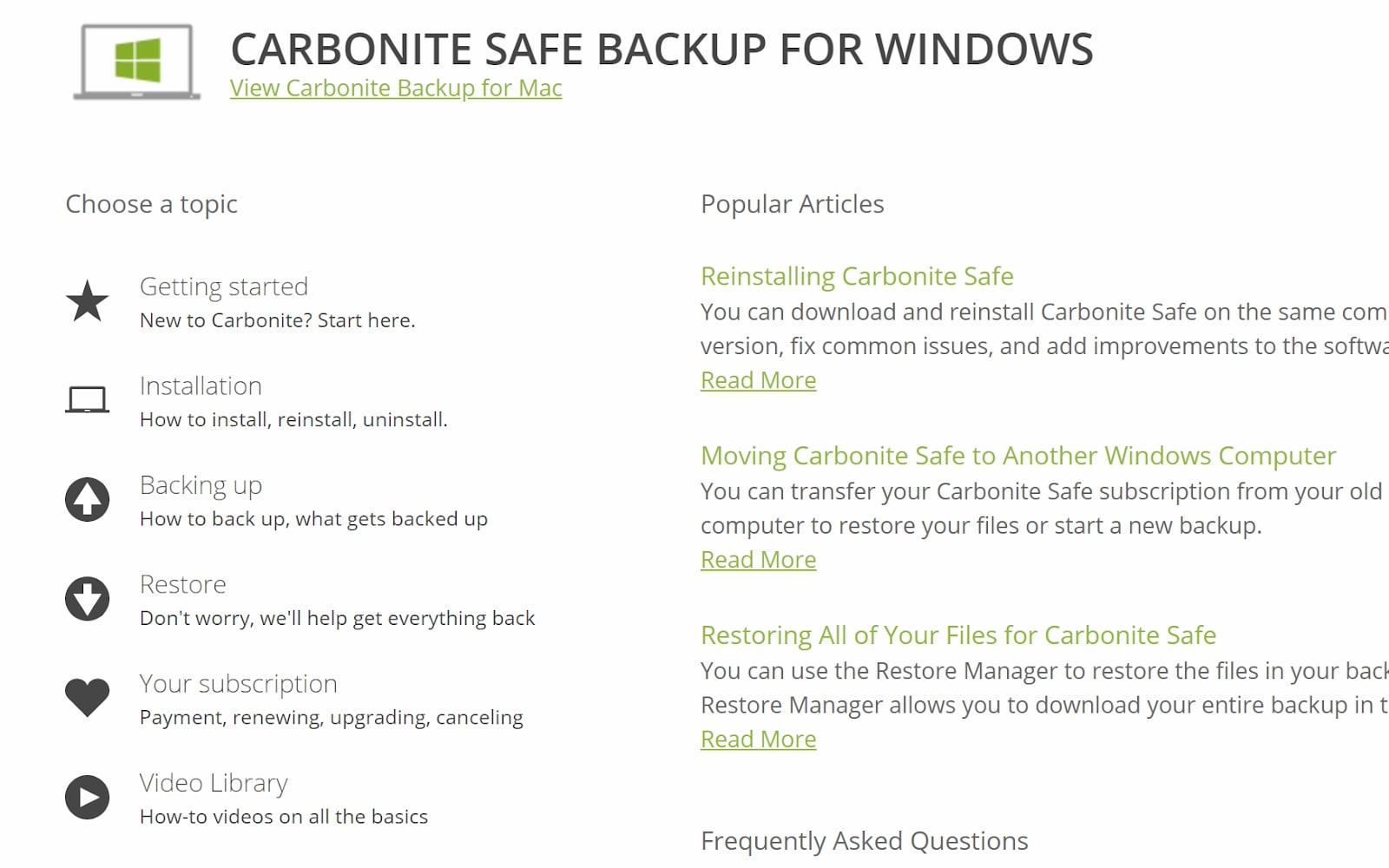
Carbonite beats out IDrive when it comes to support, although both companies are highly available and highly responsive. Carbonite offers 24/7 support by phone and email, and the company has its own remote access portal, so a technician can work on your computer if needed. Carbonite also has a very comprehensive online knowledge base.
IDrive offers support from 6am to 11:30pm PT, Monday to Friday, by phone, live chat, or email. The company also has an online library of video tutorials to walk you through key features.
Pricing and plans
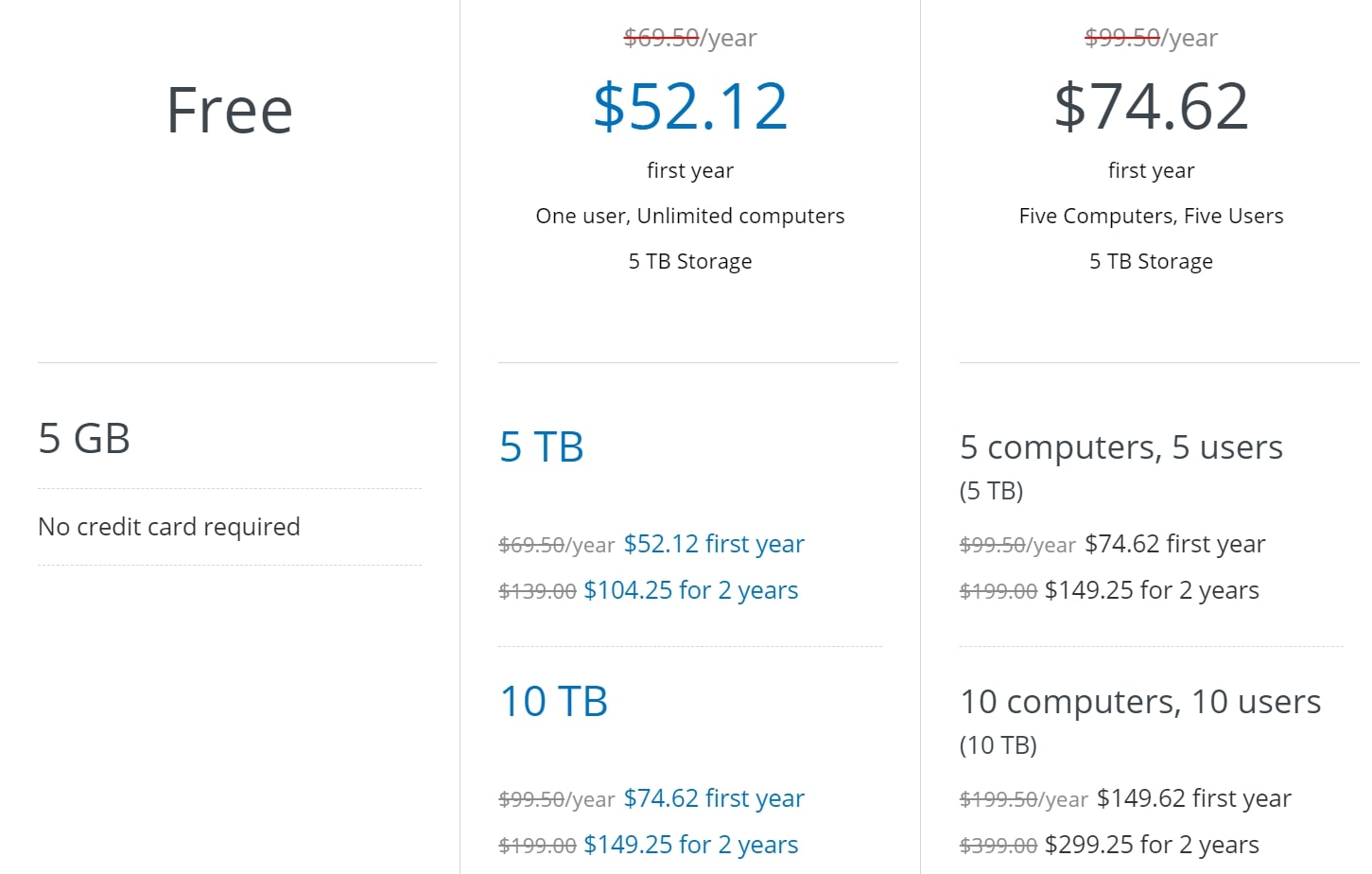
IDrive charges based on the amount of storage you need, and enables a single user to back up files from an unlimited number of devices. 5GB of cloud storage is free, while 5TB costs $79.50 a year, and 10TB costs $99.50 a year. You also get 25% off the cost of your first year.
If you’re buying cloud space for a small business, IDrive offers a Team plan that starts at $99.50 a year for up to five users, five devices, and 5TB of storage.
Carbonite charges primarily based on the number of devices you want to back up. If you only have a single computer, you can get unlimited storage for $72 a year. If you need to back up multiple devices, Carbonite charges $287.99 a year for up to 25 devices and 250GB of total storage. You can purchase additional storage for $99 per 100GB a year.
IDrive vs Carbonite: Verdict

We think IDrive is a better choice than Carbonite for most backup needs. A 5TB storage plan with IDrive is very inexpensive, and offers more storage than many people need.
Importantly, IDrive supports an unlimited number of devices and offers file syncing, whereas Carbonite doesn’t have any support for mobile devices and cannot sync files. IDrive also beats out Carbonite at transferring files to and from the cloud, and offers key features, like file sharing, that Carbonite leaves out.
Michael Graw is a freelance journalist and photographer based in Bellingham, Washington. His interests span a wide range from business technology to finance to creative media, with a focus on new technology and emerging trends. Michael's work has been published in TechRadar, Tom's Guide, Business Insider, Fast Company, Salon, and Harvard Business Review.



