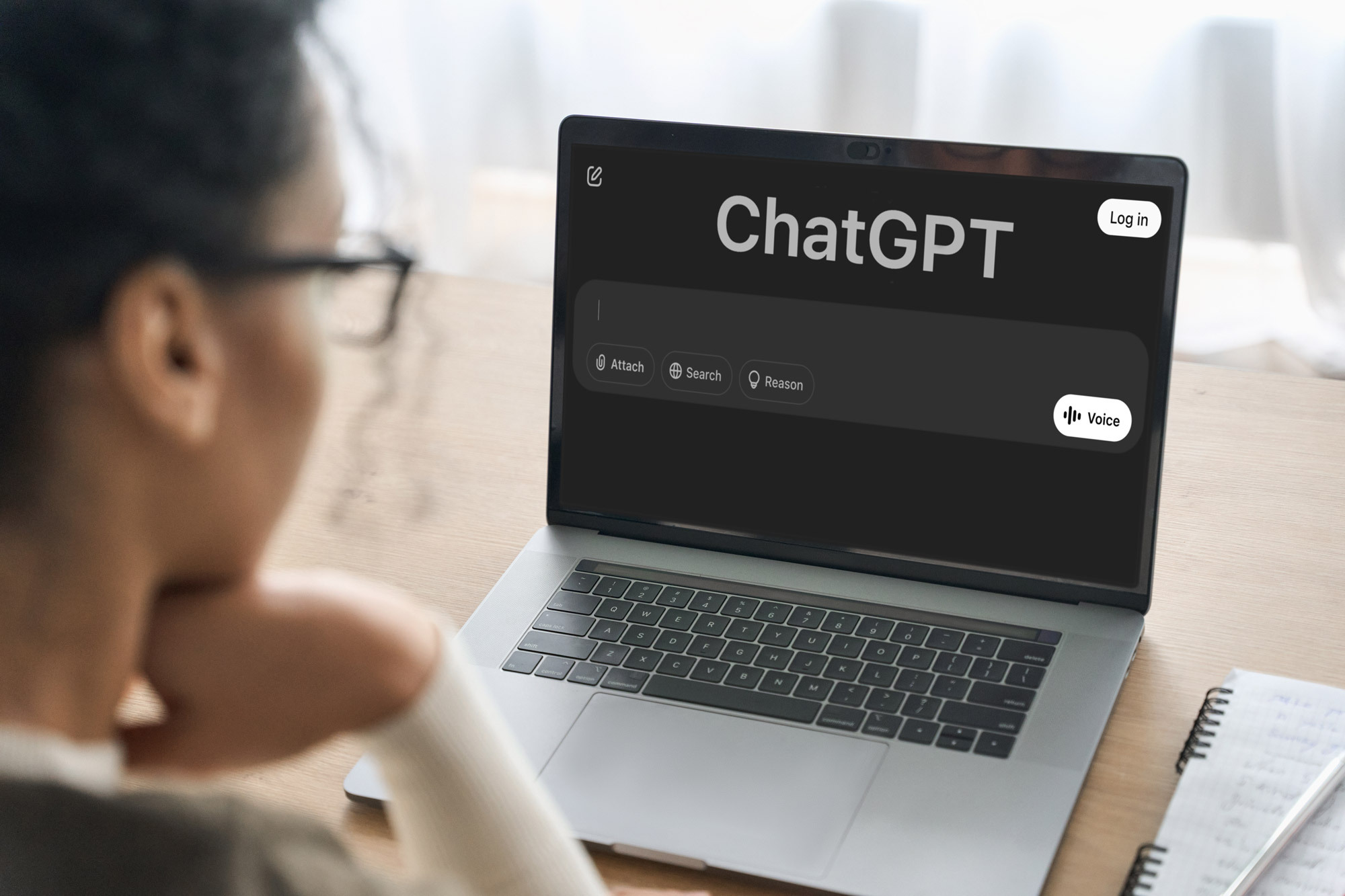I watch a lot of TV shows — and this app helps me keep track of everything I’m streaming
This app is my secret weapon for streaming TV shows

Keeping track of the top streaming TV shows across all the best streaming services can feel like a full-time job. And when covering streaming TV shows is already your full-time job, you don’t want to be taking on a second. Thankfully, I have an app on my phone that is essentially my secret weapon for staying on top of everything that’s playing now or coming soon.
That app? It’s the Marathon TV app. For those of you who, like me, use Letterbox for tracking and reviewing the movies you watch, the idea of Marathon will feel familiar. Both apps excel at being an easy way to track what you’re watching but while Letterbox is (mostly) all about the movies, Marathon is strictly about what you’re watching on the small screen.
And it is a lifesaver. From this app, which you can access for free on iOS, Android or the web, I can track everything I’m watching and pretty much anything I’d want to watch all in one place. I can also easily review episodes, seasons and even entire TV series for anyone who is following me to read. I stick to just reviewing the episodes, but you can truly review just about anything on TV in the Marathon app.
Marathon TV app: Here’s how it works
Using the app is very simple. To create/log in to your account, you just need to link your Google or Apple account — unfortunately, you can’t create a dedicated login.
Once you’re in, you can look through a social media-like Feed, showing you what people are watching as well as their reviews of the episodes. There’s a For You tab where the algorithm pulls reviews based on what you’re watching, as well as tabs to see what's new from people you’re following and an Explore tab to find something new.
Speaking of Explore, there’s also an entire Explore section of the UI, which allows you to find new TV shows to watch and start tracking them. To find a series you can see what’s trending or search for a series by name. Once you click on a show tile, you’ll see an option to add the series to your watch list and start marking off watched episodes. If you’re taking a break from a series, you can even “Pause” or “Stop” watching a show, which removes it from your Up Next feed but keeps all your watching data and reviews.
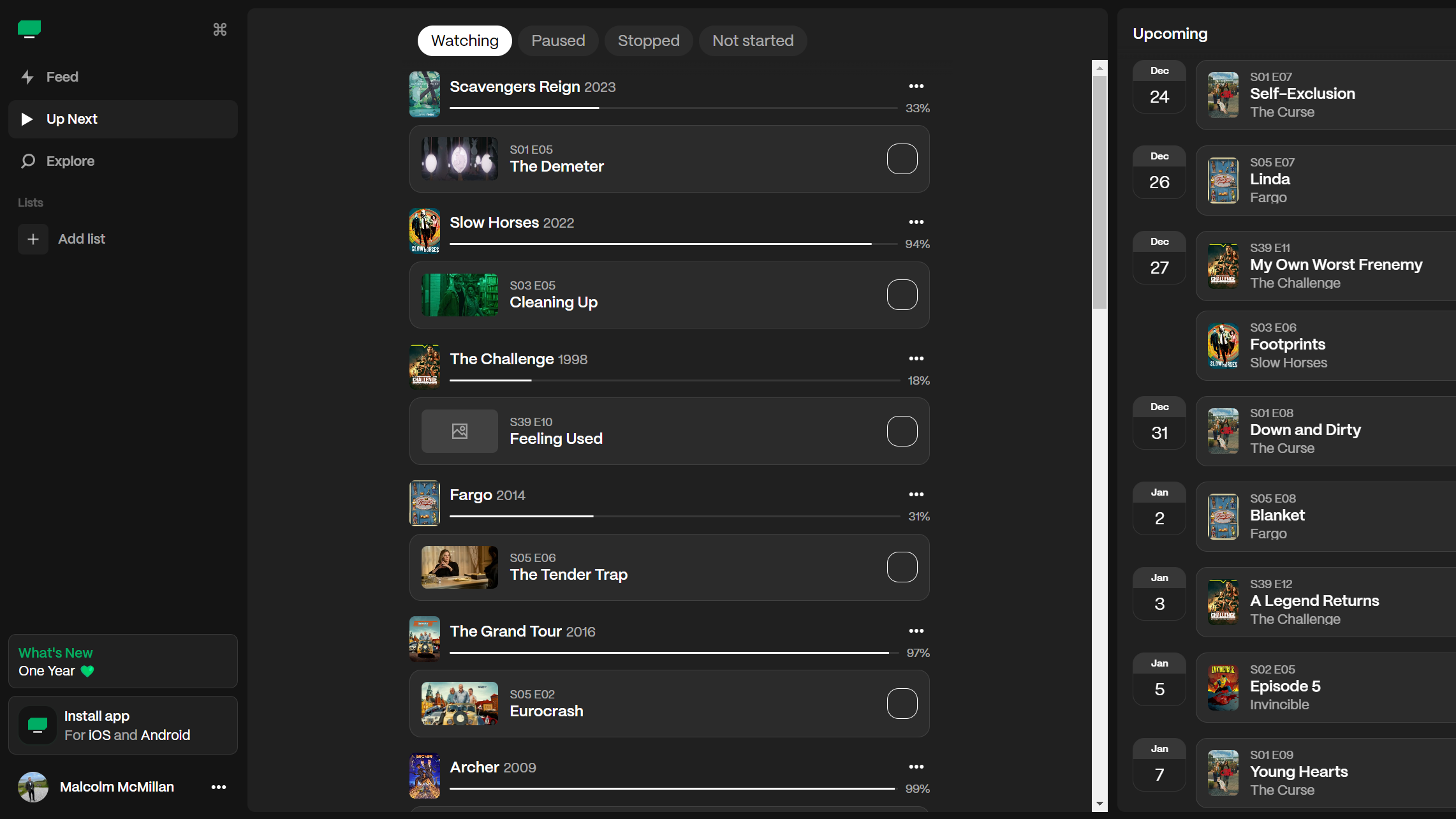
It’s the Up Next feature of Marathon that truly makes it my secret weapon though. Once you’re following some shows, the next episode you need to watch will appear in your Up Next feed, which you can easily access from the UI (on mobile devices it’s the Play button icon). There are two main tabs in this section — Watching shows you what episode you’re on and Upcoming shows you what episodes are releasing in the coming days, weeks and months. Within Watching there are sub-tabs for the shows you’re actively watching, the ones you’ve paused, the ones you stopped and the ones you haven’t started yet.
Sign up to get the BEST of Tom's Guide direct to your inbox.
Get instant access to breaking news, the hottest reviews, great deals and helpful tips.
So if you’re a streaming TV junkie like me, download the Marathon TV app now and never need spreadsheets or lists to track your watching again. Plus, reviewing TV shows is a much healthier way to get your social media fix than most of the other options out there.
More from Tom's Guide

Malcolm has been with Tom's Guide since 2022, and has been covering the latest in streaming shows and movies since 2023. He's not one to shy away from a hot take, including that "John Wick" is one of the four greatest films ever made.
-
Ken_G357 I have security issues with an app which only allows me to use my Apple ID to create an account. I’ll have to pass on this one.Reply