I switched from my iPad to an Android tablet — here's what happened
What I learned switching from iPads to Android tablets

The iPad family defines the tablet computer for many users, and with good reason. They're a well-built and easy to learn quartet of devices that built on Apple's success with the iPhone. But unlike iPhones, iPads are more dominant in their market segment. Android tablets have been notorious for being cheap, utilitarian devices that cannot hope to match up to Apple's slates.
As a result, I've been an iPad user for as long as I've been using tablets, all the while continuing to hear underwhelming things about Android equivalents; while I appreciated the Amazon Fire tablets to a degree, I knew they weren't for me.
This year that changed when I got the chance to try out the Samsung Galaxy S7 FE and the Nokia T20. Spending time with two quite different Android tablets has allowed me to appreciate that they're not all that bad, and in a few ways, they surpass the iPad.
Read on and I'll share with you the lessons I've learned from switching to Android tablets for both work and play. Maybe with this knowledge in your pocket, it'll make you rethink what exactly you want and need from a tablet when you next decide to buy one.
As an aside, a job listing hints that Google could be returning to the tablet arena, which could see the return of pure Android tablets.
Going Android can offer bigger specs

Looking at Android, both for tablets and phones, helps put in perspective how much more you can get for your money if you're prepared to give up iOS. This is particularly noticeable at the cheaper end of the market.
I own a 7th-generation iPad, which aside from an older chipset and updated Center Stage-compatible front camera, is identical to the current 9th-gen iPad. And wow is it showing its age. Sure it's meant to be Apple's entry-level iPad and I shouldn't expect everything you could get from the iPad mini, Air or Pro models, but despite next month marking 12 years of the iPad, my 10.2-inch model looks near enough the same as the 9.7-inch model that Steve Jobs held up on January 27, 2010.
Sign up to get the BEST of Tom's Guide direct to your inbox.
Get instant access to breaking news, the hottest reviews, great deals and helpful tips.

So when a few months ago Nokia introduced a 10.4-inch tablet with much smaller bezels and facial recognition unlocking to boot, I wasn't surprised. But that Apple can get away with selling such outdated hardware for some models seems unforgivable.
We see the other side of the story looking at the Galaxy S7 FE. It's priced between the base iPad and the iPad Air, but features a display that's larger than all iPads except for the $1,000 12.9-inch iPad Pro.
It's also worth noting that Android tablets typically use USB-C charging ports, making them much easier to connect to any convenient cable to charge. While Apple has been changing its iPad ports on recent models, the basic iPad still uses the proprietary Lightning port.
...but not always better specs

Because while Apple doesn't always give you the latest hardware, what it does provide works very well.
Sure, in theory watching video on the T20 would be superior because it's a larger display on a proportionally smaller tablet. However I still prefer my iPad since the colors are so much richer. Plus, it just feels better to hold. Apple still gives even its cheapest tablets a premium finish, and while there's nothing wrong with the materials or ergonomics of the T20, it just doesn't give off the same luxurious vibe.
It also should be mentioned that some users actually like having a physical home button. Not everyone wants to embrace a gesture controls future, and if there's anyone who's good at keeping users feeling comfortable with its products, it's Apple.
Also while my specific iPad isn't a great example, iPads are always more powerful than equivalent Android models thanks to Apple's use of its mighty A-series chips, and more recently the laptop-grade M1 chip in the iPad Pro 2021. These keep iPads and their apps running smoothly for longer, particularly thanks to Apple's lengthy update schedule for its devices that can last for five years or more. Most Android tablets cease to be updated aside from security upgrades after just two years.
Android can be more generous with its accessories

When you start to spend $400 or more on a tablet, you may start thinking about what extras you can get to make your tablet even more useful. If you're the kind of person who likes to buy a brand's associated trinkets to go with your latest purchase, then you may have noticed Apple has a very specific way it thinks you should use its devices, and an equally specific one for what you should get by default. That's why I was happy to see Samsung include an S Pen stylus with the Tab S7 FE, whereas Apple never bothers to include one.
Samsung's stylus is also much nicer to write with, at least in my opinion, than the gen-1 Apple Pencil that you can buy as an extra for the base iPad. The S Pen has a button for extra functions built-in too, something you only find (in tap gesture form) on the Apple Pencil 2, exclusive to the iPad mini, Air and Pro but an even more expensive extra.
Where you do have to buy accessories separately, Samsung again offers lower prices. The keyboard case for the Tab S7 FE (which I have enjoyed using myself) starts at £139, while the equivalent for the normal iPad starts at £159, while being a lot thicker.
...but you have a lot more choice with Apple

Everyone wants a slice of the Apple pie, so it's no surprise that there are countless numbers of third-party accessories on offer for every iPad. For instance, checking Amazon UK for available cases, there are more than 3,000 results for the 9th-generation iPad. For the Galaxy Tab S7 FE, it's just 250. For the Nokia T20, it's 140.
Perhaps you're happy with the default options that your Android tablet maker offers to you, in which case, great. However if you aren't a fan of any of the base accessories, you're more likely to find something to your taste made for iPads than you are for Android tablets. To return to our keyboard case example, Logitech makes some excellent ones for the whole iPad family that cost less than Apple's own. There's no such third-party equivalents for Samsung tablets, with the closest being a two-part design that doesn't integrate the keyboard at all.
Android is worse on big screens than iOS
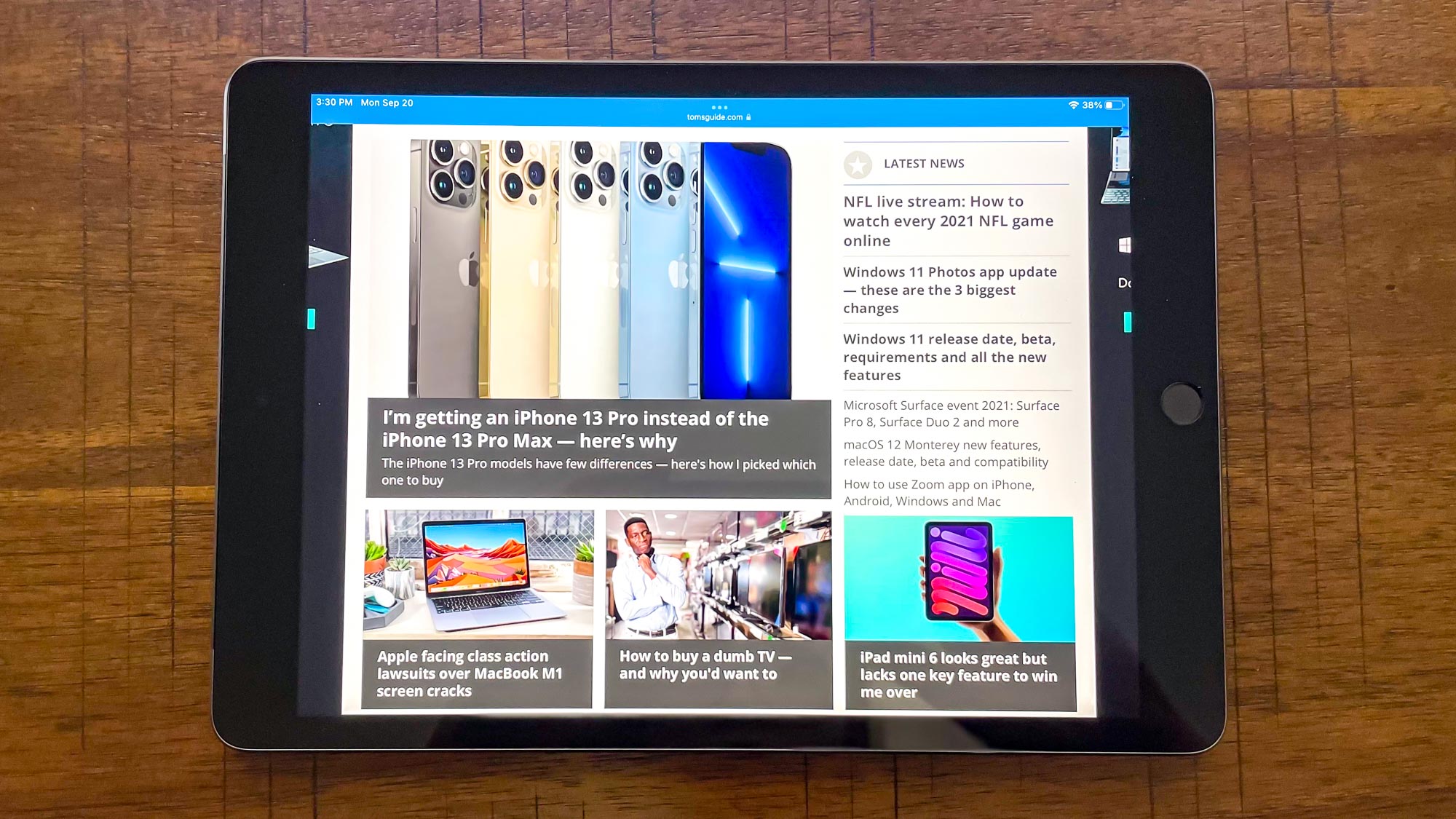
This one is a refrain you might have heard many times over the years. While the difference between iOS and Android on smartphones is close enough to come down to personal preference, the gap widens when those operating systems are put to work on larger displays.
Apple spends a lot of time making its own apps work on iPads as well as iPhones. Lots of developers also put in a lot of time into making exclusive apps for the App Store too, since it's a safer bet than going with the notoriously under-moderated Google Play Store. As our guide to the 11 best iPad apps to install on a new tablet makes clear, there's plenty of creativity on offer in the App Store.
You can see a fairly standard version of tablet Android on the Nokia T20. Perhaps if you've never used an iPad, you would just assume all tablets are afflicted with similarly unoptimized apps. But that's just not the case with iPads, which Apple sees as having such meaningfully different software needs from the iPhone that iOS and iPadOS are now two related but separate systems.
Perhaps if Google can improve Android's big screen abilities, as the new Android 12L update has showed to strong effect, then the gap can be closed. For now though, default Android is a poor rival for iPadOS.
...except if it's heavily modded

Note that I said "default" there. Google may have yet to crack how to make Android tablets behave properly, but the foundation is there for it to do so.
This is a point I learned through using the Galaxy Tab S7 FE. One UI is based on Android, but Samsung's messed around with it so much it feels like a separate operating system. And fortunately, that means you have a much better time using it on a tablet-sized display.
Being limited to either Samsung or Apple if you want a good tablet experience isn't a wide choice. However we should be glad that currently there's a choice at all given Google's historic lack of interest in focussing on tablet users.
Final thoughts
As good as the iPad is in many respects, it shouldn't be a default choice for those looking for a tablet.
Android tablets vary widely, and you can use this variance to your advantage, finding ones that better suit your budget, your preferred size or which offer must-have features bundled in that an equivalent iPad would make you pay extra for, or straight-up not include. However the tables turn once you've bought a tablet, as you can buy many more accessories for iPads than you can for rival tablets. Plus for now, iPadOS is objectively the better operating system. It's generally nicer to use, some exceptions excluded, and you'll get updates for much longer.
This advice only really applies when making a buying decision in a vacuum. If you already own a lot of Apple, Samsung, or other branded products, you might be best sticking with them so you can make best use of all the features available. But if those don't bother you, keep in mind just how many options you really have when buying a tablet.

Richard is based in London, covering news, reviews and how-tos for phones, tablets, gaming, and whatever else people need advice on. Following on from his MA in Magazine Journalism at the University of Sheffield, he's also written for WIRED U.K., The Register and Creative Bloq. When not at work, he's likely thinking about how to brew the perfect cup of specialty coffee.
-
Jbelkin Replyadmin said:If you don't know why you should pick an iPad over an Android tablet or vice versa, here's what I've come to realize since using a lot of both during the past year.
I switched from my iPad to an Android tablet — here's what happened : Read more
Typical Android vs. Apple review comparison.
The screen is not nearly as good but hey, it's not like you're buying a giant screen to stare at and use it for resolution and image quality.
It's not well built but yep, you should totally buy an Android tablet.
It has very few apps but again, who buys a tablet for apps to use, any pixelated app from a smartphone is good enough vs the MILLION apps made solely for iPad.
You get an OS and security updates for maybe a year or 2 vs 6 years of OS updates and free in store support for life ... what to choose, what to choose?
In effect, you can get a crappier tablet that has a slightly larger crappy screen with a crappy OS, hardly any apps and few accessory choices but you save nearly $100!
But hey, who wants a real honest review that's helpful when you obscure the truth that requires people to stop and ask - WTF?
Surprisingly from Tom's Guide - usually very straightforward ... this is a pro example of tech journalism - is this so an Android tablet company can pull a quote for an ad? -
rsb3rd Reply
I have an ALLDOCUBE 30 Chinese tablet that I absolutely love. My wife can't decide if she likes it more than her iPad. But she will not let me use it now that she has had time with it. So, I call that love. I think I hear her iPad screaming for attention sometimes. I recommend the ALLDOCUBE for anyone looking for a well-built , high-performance tablet. Mine came with a sim slot so I can use it for data, and it is unlocked.admin said:If you don't know why you should pick an iPad over an Android tablet or vice versa, here's what I've come to realize since using a lot of both during the past year.
I switched from my iPad to an Android tablet — here's what happened : Read more
