I replaced my monitor and TV with these AR glasses — here’s what happened
I got the Apple Vision Pro’s most exciting feature for a fraction of the price with these AR glasses

The Xreal Air 2 rank highly as some of my favorite AR glasses to use due to their gorgeous display, comfortable, lightweight construction, and value for money. But one of its superpowers is the software you can download to truly unlock the specs’ full capabilities.
In fact, I believe you could use these to replace the physical screens around your house, such as your TV and computer monitor. That’s exactly what I’ve been doing this week, and while the experience isn’t perfect (there’s actually a pretty big catch), these glasses did show me an exciting future for this technology.
I mean just imagine it… I’ve lived in numerous house shares with tiny living spaces — being able to pin a huge virtual TV on the wall and a multi-monitor setup on the other is massive for ensuring the room doesn’t look cluttered with physical screens.
This is a pretty advanced preview of spatial computing, which is something the Apple Vision Pro has been bragging about for a while. Not only do you get a workable version of it right now (instead of waiting until next year), you can also enjoy it at $3,000 less than having to buy Apple’s headset.
Spatial computing for all?

Let’s explore this a little further. It all starts with the Xreal Air 2 glasses of course, but you will need a macOS machine and the Xreal’s Nebula software. Don’t worry, a Windows version is coming soon.
Open the software on your Mac and plug in the glasses. At that point, you’re greeted with a three-display horizontal. It’s an experience you could easily replace your monitor with. This is made possible by the Sony Micro-OLED panels inside of these glasses, which produce a crisp, colorful 1080p picture with a 120Hz refresh rate.
In fact, you can make the simulation even better with the additional beam device — available for $119 on its own, or you can get an Air 2 bundled with this small pebble of a device for $499.
Sign up to get the BEST of Tom's Guide direct to your inbox.
Get instant access to breaking news, the hottest reviews, great deals and helpful tips.

With this, you can also use the Body Anchor feature to recreate the experience I’ve been enjoying in hotel rooms, flights, and the box room of my apartment. That means resizing and pinning a 130-inch display to the wall or ceiling of your bedroom for immersive viewing, or sticking the multi-display layout of your Mac to a wall — eliminating the need for a monitor entirely.
Plus, as the Xreal rep confirmed to me in our hands-on session, this Nebula software for Windows won’t just be limited to a three-display layout like the macOS version. Instead, you’ll be able to pick between this and a full ultrawide monitor — great news for gamers!
So for just $400, you can get one of my favorite announced features of Apple Vision Pro. That is wild given you’d be paying $3,499 for the same thing on Apple's machine, which leads to one burning question.
What’s the catch?

There has to be one — I mean we’re dealing with $400 glasses here over a VR headset that is nearly 10 times more expensive. So, what is the sacrifice being made here to make this work?
Put simply, it comes down to the field of view. The OLED panels may produce a gorgeous vivid 1080p picture at up to 130-inches in front of you, but with a 46-degree FOV, the image cut off is pretty stark.
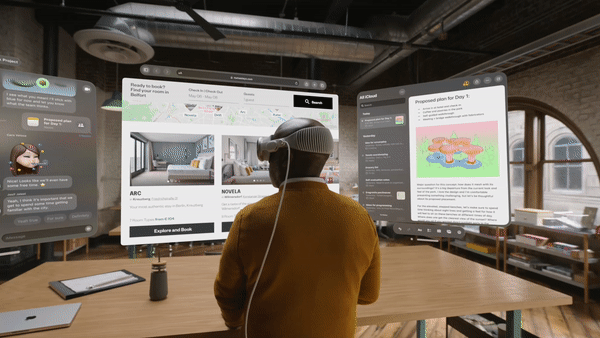
You see, with a full headset like the Apple Vision Pro, the company is able to control what you see in your peripheral too. If you need to dart your pupils off to the right to grab a piece of information from that display, it’s capable of doing so just like you would with several monitors in front of you in real-life.
However, when you think of 46 degrees of visibility, that means you have to make deliberate turns of the head to see each of the three virtual monitors in front of you. And so, while I'm in awe of the Xreal Air 2, I can literally (and figuratively) see the advantage Apple grants for that wallet-busting price.
More from Tom's Guide

Jason brings a decade of tech and gaming journalism experience to his role as a Managing Editor of Computing at Tom's Guide. He has previously written for Laptop Mag, Tom's Hardware, Kotaku, Stuff and BBC Science Focus. In his spare time, you'll find Jason looking for good dogs to pet or thinking about eating pizza if he isn't already.
