I paired this smart telescope with my phone — and it makes astrophotography light years better
You'll see gaseous nebulas with more detail

I love everything space related. Whether it’s catching up on an old Star Trek flick with Shatner and the crew, to falling asleep at night listening to the soothing voice of Neil deGrasse Tyson in a Cosmos episode explaining Einstein’s theory of relativity, I’m frequently fascinated by space.
In recent years, however, I’ve been able to appreciate it more thanks in part to the incredible low light photography in some of the best camera phones. Google introduced its dedicated night mode in its Pixel phones, dubbed Night Sight, that leverages a process called exposure stacking to draw out the stars in the night sky that our eyes can’t often see. Yet, it’s just now that I’m beginning to see the bigger picture apart from the twinkling lights in the sky.
It’s all thanks to this smart telescope, Dwarflab’s Dwarf II, which makes astrophotography with my phone light years better. Whereas my phone is able to capture stars in the sky, this smart telescope goes much deeper by exposing whole galaxies filled with stars and growing nebulas. After spending several weeks in the middle of the night testing it out, I cannot tell you how I’m constantly in awe of what it’s able to capture.
Dwarf II Smart Digital Telescope: $459 @ Amazon
This smart digital telescope is designed to take breathtaking shots of the night sky. You choose a target, such as a star, set the paramaters for your shot and the Dwarf II will then automatically find and track your target and create a stacked image.
Astrophotography made easy




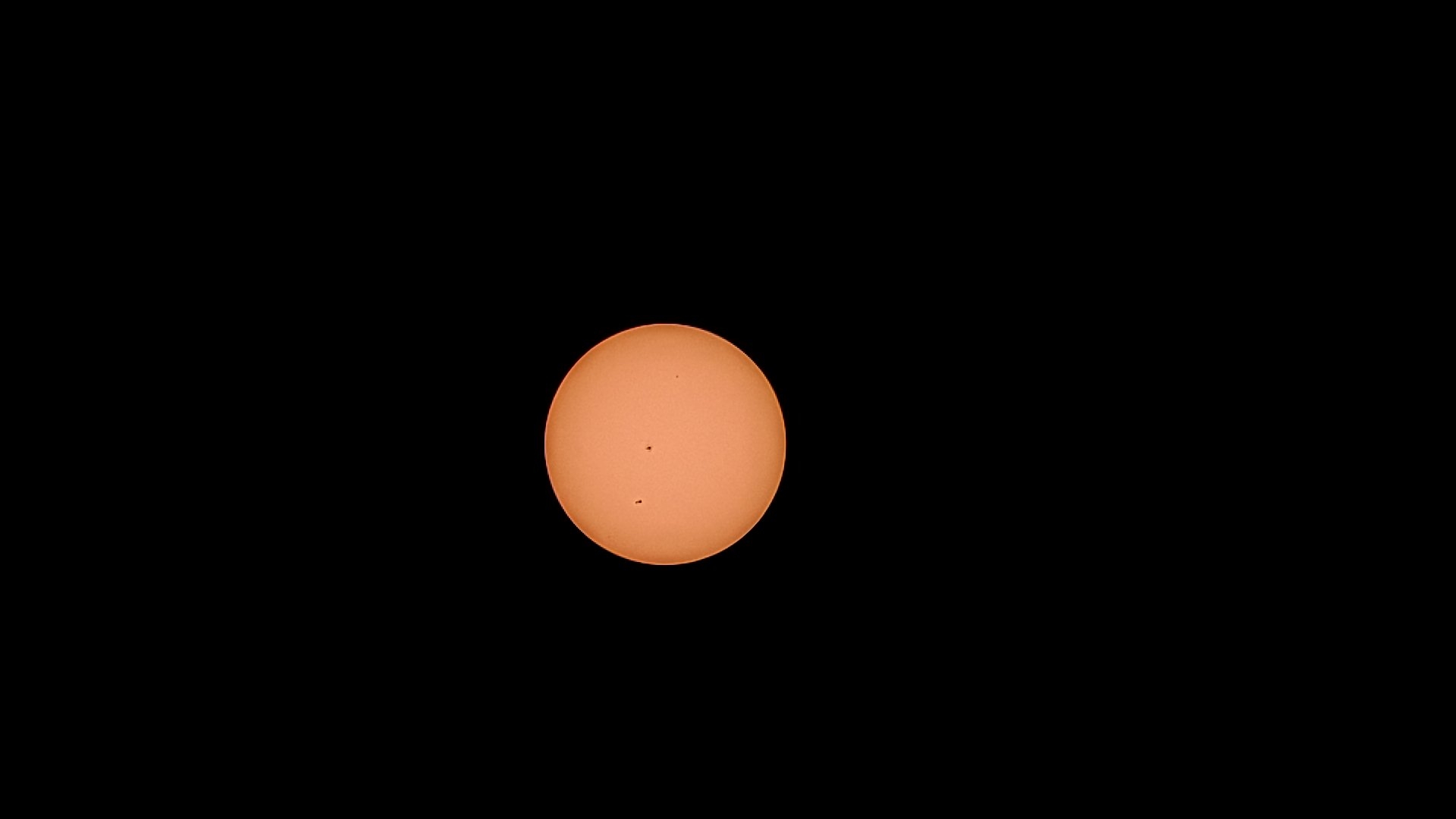

I’m well versed in handling a camera to take all sorts of photos, but there’s a learning curve for anyone new to the world of astrophotography. It can often be overwhelming for the uninitiated, so there’s a lot of trial and error at first that needs to overcome. The best part about the Dwarf II is that it makes astrophotography a breeze.
The best part about the Dwarf II is that it makes astrophotography a breeze.
Using the Dwarflab app for mobile to access and control all the functions of the smart telescope, I love how it can automatically position its sight on a star or star cluster using its simple go-to function. I basically choose what I want to see from a pull down menu in the app and the telescope will position its dual-camera at it — all on its own because of its rotating base and articulating camera. The calibration process allows it to know its location in relation to the stars above and other heavenly bodies, like the moon, so it knows exactly where to point its camera on my selection.
After setting other parameters, such as the camera’s shutter speed, gain, and stacking count, I just press the capture button and the Dwarf II does the rest. The only challenge in it all is just waiting for it to capture and stack my images. But it’s worth pointing out that you do get a live preview of what it’s capturing. The end result? A stacked photo that captures way more detail than any smartphone I’ve used for astrophotography. I still can’t believe I'm able to get this much detail from a telescope that costs $459.
Long range zoom that no smartphone can match

The Dwarf II features two cameras: a 2MP wide-angle camera that’s largely reserved for helping to navigate the camera, along with an 8MP telephoto camera with an equivalent focal length of 675 mm. If that figure doesn’t raise your eyebrow, just know that my favorite zoom phone camera, the Galaxy S23 Ultra, has an equivalent focal length of 230 mm with its 10x optical zoom lens.
Sign up to get the BEST of Tom's Guide direct to your inbox.
Get instant access to breaking news, the hottest reviews, great deals and helpful tips.
You typically don’t use the telephoto lens in a smartphone for astrophotography because it would be impossible for processing exposure stacking. But with the Dwarf II, it’ll move along with the object in the sky I’m capturing — so its telephoto camera can capture as much detail as possible.
Just look at the difference between the photo I took below with the Google Pixel 8 Pro versus the Dwarf II. Yes the Pixel 8 Pro's shot looks amazing, so much so that it captures the faint swirl of the Andromeda galaxy. It's that smudgy star that's around the center area, but closer to the left side. With the Dwarf II, I get so close that the smudge is revealed to be the gases swirling around.


Beyond just capturing nebulas and galaxies, the telephoto camera makes the Dwarf II the perfect for nature photography. That’s because it also features a tracking function that locks onto a subject selected in the app, so that it’s centered as much as possible. I tried it out with these kittens that appeared suddenly in my backyard, which did a good job of keeping them in frame. And since it has a rotating base and articulating camera, I never have to touch the Dwarf II.
Compact design perfect for travel

I’m even more impressed by its compact design. When I think of telescopes, I typically don’t think they’d fit easily in my backpack. Yet, the Dwarf II is roughly the size of a small paperback novel — making it a cinch to carry around for a quick and easy setup anywhere.
Since it leverages a combination of Bluetooth and Wi-Fi, I’m able to get it connected to my smartphone in less than 30 seconds. It’s powered by a 5,600 mAh battery, but it also supports power delivery through its USB-C port. I was able to capture the Andromeda galaxy for over an hour without any marginal loss to its battery life.
It comes with a carrying case, along with a small tripod that helps to keep the smart telescope as still as possible. Unlike traditional telescopes that are usually broken down to various pieces, the Dwarf II’s compact size and minimal setup makes it a breeze for anyone new to astrophotography.
No editing skills needed

Unlike how video and photo editing requires experience to master the craft, the beauty of the Dwarf II is that you don’t have to be a seasoned astrophotographer to edit photos to draw out those galaxies hidden in the captured photos. That’s because the Dwarf II does the stacking locally, but there’s always the option to simply use a third party astrophotography software to stack and edit them.
As it’s capturing, the Dwarf II will proceed to stack those images accordingly — so that you just get the end result of a picture with more detail than anything a phone could ever capture. Astrophotography stacking tools such as Siril and DeepSkyStacker all frighten me, mainly because they do require a fair amount of experience to use. While there’s definitely improvements with those pieces of software, I just appreciate the convenience of the Dwarf II stacking my photos automatically.

Ever since I got my first glimpse of a galaxy appearing on my phone with the help of the Dwarf II, I'm constantly checking the weather to see if it’s going to be a clear night. I'm fascinated by what else I can see. So far, I’ve been able to see Andromeda’s mystifying swirl, the craters on the moon, the moons of Jupiter, sunspots on our own sun, and even the subtle outline of the gaseous Dumbbell Nebula (aka M27). I've somehow become invested in this hobby because of this one, simple and easy to use smart telescope.
More from Tom's Guide

John’s a senior editor covering phones for Tom’s Guide. He’s no stranger in this area having covered mobile phones and gadgets since 2008 when he started his career. On top of his editor duties, he’s a seasoned videographer being in front and behind the camera producing YouTube videos. Previously, he held editor roles with PhoneArena, Android Authority, Digital Trends, and SPY. Outside of tech, he enjoys producing mini documentaries and fun social clips for small businesses, enjoying the beach life at the Jersey Shore, and recently becoming a first time homeowner.
-
Larask I just don't believe it. Because of the focal length and the size of the telescope, there's no way you can get the same that image of the moon and that image of a galaxy with the same thing. Either you're using lenses on top of it or using completely different pictures. I don't know but this is BS. I've used these really short refractors before and it's just like doesn't work the way it's presented hereReply

