I added a smart sensor to my mailbox – so I’ll never forget to check the mail
No more letters piling up in my mailbox

Checking your email is just a tap away on one of the best smartphones or a few clicks away on your computer, which makes it easy to find out if you have any new messages. Unfortunately, the same can’t be said for letters in your mailbox.
To check if any mail has been delivered, you need to actually go outside. If you check your mailbox too frequently though, you’ll often find that it’s empty and if you forget to check it, it will be filled to the brim with mail.
While my own mailbox is often completely full, I checked it the other day and instead of mail, I found a notice from USPS. Since I hadn’t been checking my mail frequently enough, my local post office recently marked my home as vacant, which meant that they weren’t delivering any mail to my address at all.
A quick trip to the post office cleared up the issue, but I wanted to make sure it never happened again. As a tech enthusiast, I knew that I could solve my mail problem once and for all with one of the best smart home devices. Now I just had to find the right one.
A whole new smart home ecosystem
While there are a number of smart mailbox sensors on the market, I wanted one that could work with my other smart home gadgets. Unfortunately, Google doesn’t make one nor is there a third-party product compatible with the best Google home speakers.
Even though USPS has its own free service called Informed Delivery that provides you with a digital preview of scheduled mail, I wanted a solution that let me know exactly when the day’s mail had arrived in my mailbox.
Fortunately back in 2020, Amazon launched its own device called the Ring Mailbox Sensor. To fix my mail problem, I would have to dive into a whole new smart home ecosystem but I figured it would give me a chance to try out one of the best Alexa speakers and maybe even some Alexa skills.
Sign up to get the BEST of Tom's Guide direct to your inbox.
Get instant access to breaking news, the hottest reviews, great deals and helpful tips.

To this end, I purchased the Ring Mailbox Sensor along with the Ring Bridge ($49, Amazon) which is required for it to work. I also picked up a 3rd generation Echo Dot by taking advantage of a promotion from Amazon where you can get an Echo Dot for $0.99 by signing up for a month of Amazon Music Unlimited.
In order to get everything working, I first had to set up my Ring Bridge. Even though it’s a wireless device, I managed to find an outlet and a place for it next to my Hue Bridge and Kasa smart camera hub under my TP-Link Deco XE75 mesh router.

With the Ring Bridge set up, it was now time to go outside and install the Ring Mailbox Sensor in my mailbox.
Installing the Ring Mailbox Sensor

Even though the Ring Mailbox Sensor is a smart home device powered by three AAA batteries, it actually uses radio signals to communicate with the Ring Bridge. Since I have a metal mailbox, I needed to drill a small hole to run the cord for its antenna to the outside of my mailbox. This was easy enough to do and Amazon even includes a drill bit in case you don’t have one.

While Amazon recommends mounting the Ring Mailbox Sensor to the door of your mailbox, I was worried it might fall off or that my mail carrier might be confused by it. For this reason, I chose to mount the motion sensor to the back of the inside of my mailbox. In a post on the Ring Community forum, Amazon explains that while the device was “designed and intended to be installed on the door of your mailbox” others have successfully installed it in other places.

Once the Ring Mailbox Sensor was installed, I ran the cord for its antenna up my mailbox post. Amazon also includes some cable management accessories to keep the cord tidy as well as a “protected by Ring” sticker for the antenna.
You’ve got mail

With my Ring Mailbox Sensor successfully installed, I now get notifications on my phone from the Ring app whenever the door of my mailbox is opened. While this lets me know that the mail has arrived, what if I’m not home or someone else in my household is expecting a letter?
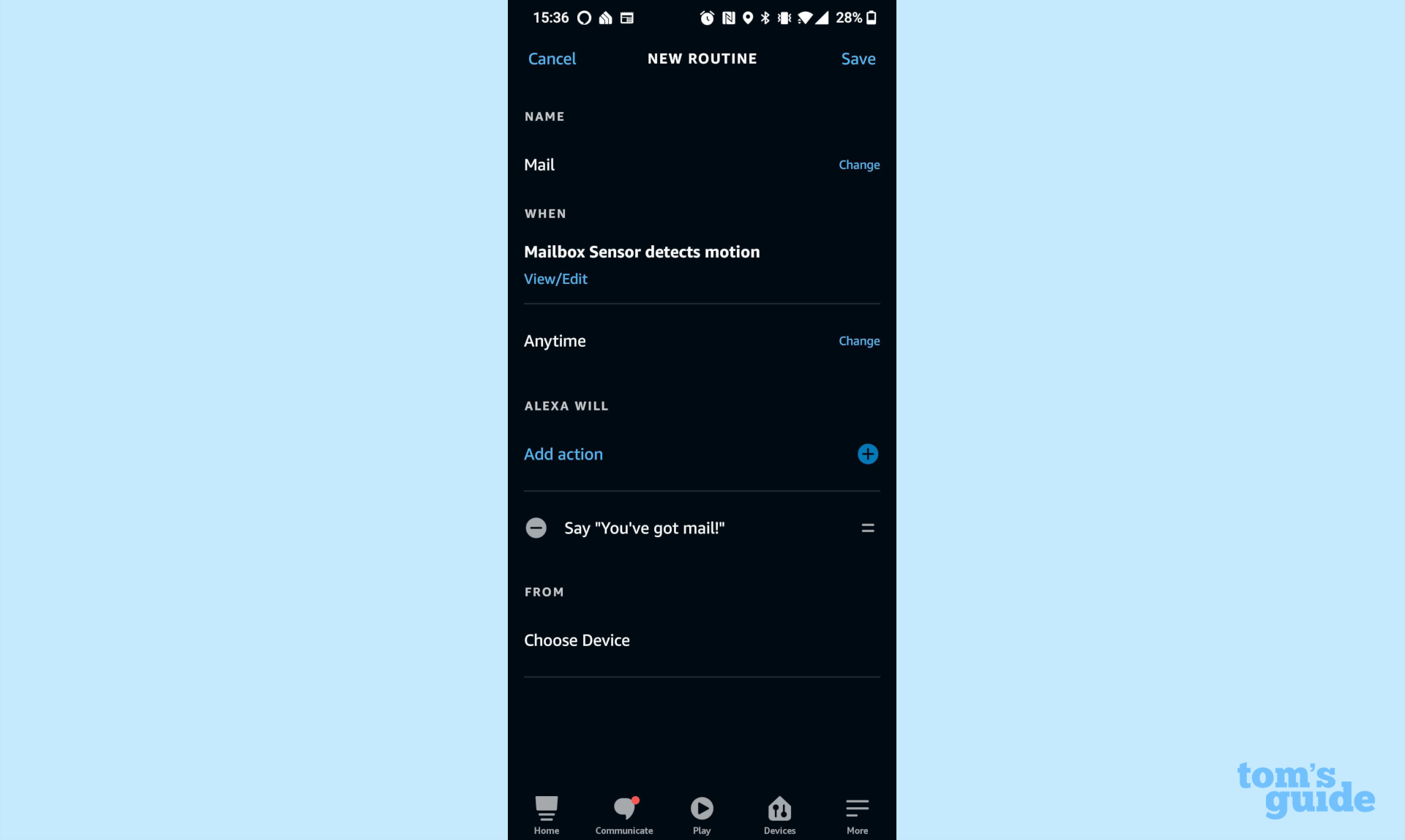
This is the reason I picked up an Echo Dot along with my Ring Mailbox Sensor. With just a few taps in the Alexa app, I was able to create a custom routine that would announce just like the name of the popular 90’s film, “You’ve Got Mail.”

Although my Ring Mailbox Sensor has only been installed for a few days now, I’ve been notified every time the mail was delivered. I also haven’t had any more complaints from my mail carrier nor have I missed a letter yet. Now if only I could do something about junk mail, then all my problems would be solved.
Next: I put this smart lamp together for under $75 — and it really surprised me. Also read about how I was equally terrified and impressed when I heard Alexa whisper for the first time.

Anthony Spadafora is the managing editor for security and home office furniture at Tom’s Guide where he covers everything from data breaches to password managers and the best way to cover your whole home or business with Wi-Fi. He also reviews standing desks, office chairs and other home office accessories with a penchant for building desk setups. Before joining the team, Anthony wrote for ITProPortal while living in Korea and later for TechRadar Pro after moving back to the US. Based in Houston, Texas, when he’s not writing Anthony can be found tinkering with PCs and game consoles, managing cables and upgrading his smart home.
