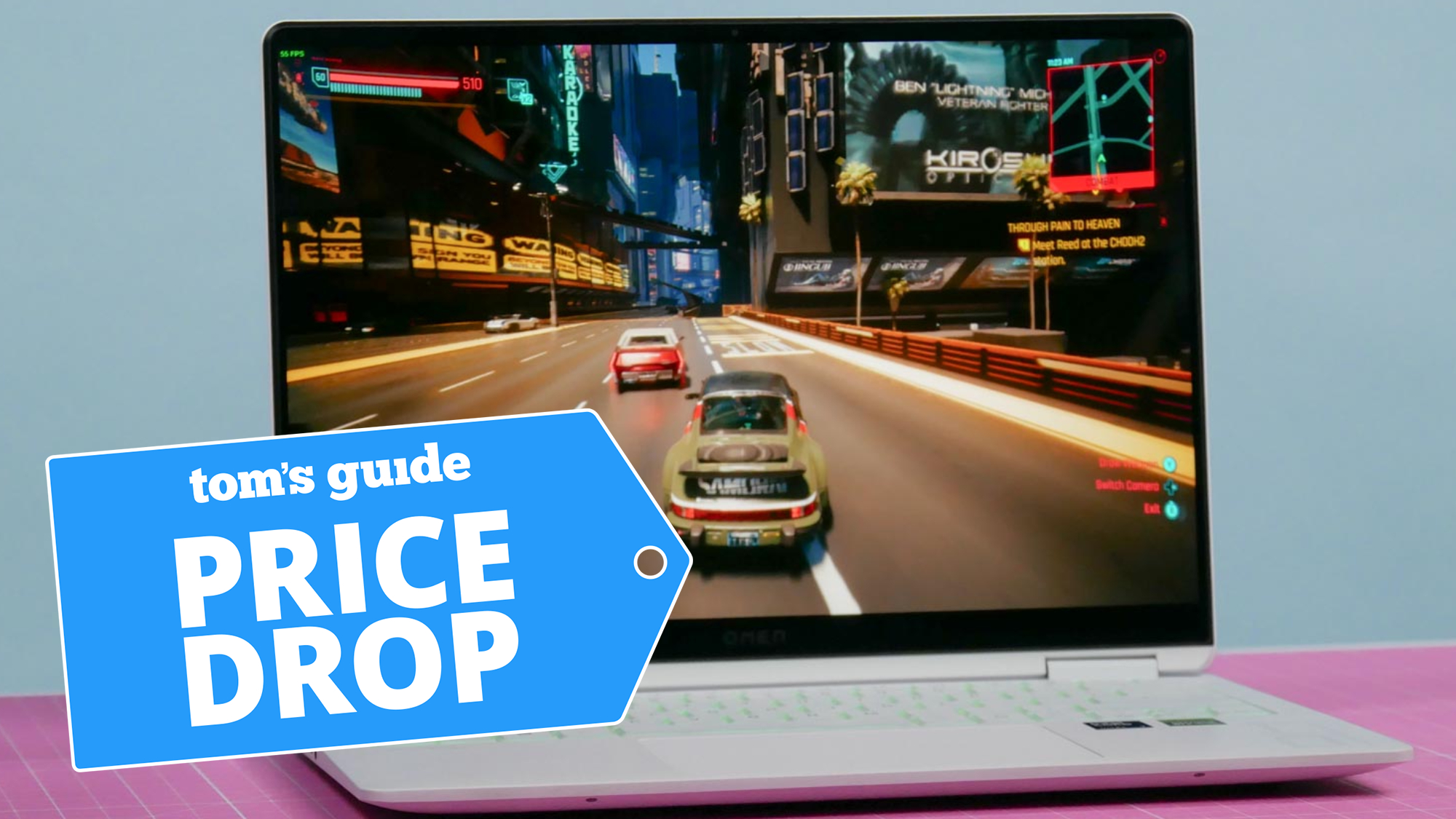How to use a VPN
Need a helping hand getting started with your VPN? I'll walk you through the process.

With VPNs becoming so commonplace these days, it might be hard to believe that there was once a time when they were primarily used by workers who needed to remotely connect to their corporate networks.
Now, the best VPNs are a lot more versatile, and do everything from shoring up your digital security to unblocking content from around the world. However, if you're new to the world of VPNs, you might be wondering where exactly to start.
The good news is that you don't have to be a cybersecurity expert to make good use of a VPN. In this guide, I'll walk you through setting up your VPN, choosing a server, and discussing why VPNs are so darn handy.

River helps take care of cybersecurity content on Tom's Guide and TechRadar – ranging from breaking news pieces to reviews and buying guides.
Recent updates
My most recent update to this page has involved some spring cleaning – I've streamlined the page structure and added some extra info in the FAQ section.
What is a VPN?
A virtual private network, or VPN, is a privacy tools that route your internet traffic through a secure tunnel. The traffic is encrypted in this tunnel – which means good things for your digital privacy. Anyone who tries to take a peek at what you're doing online will be disappointed. As a result, you'll be able to go about your day-to-day browsing without your internet service provider, government, or hackers watching over your shoulder.
When you connect to a VPN server, you'll also be given a brand new IP address based in the same place as the server. So, join a UK-based server, and you'll have a UK IP address. Any sites you visit will see this IP address and think you're in the UK, too, and let you access region-specific content that might've been locked behind geo-restrictions otherwise.
How to use a VPN
Whether you're looking for the cheapest VPN on the block or the best VPN for streaming, today's top providers are all incredibly easy to use. Below, I've broken the process down into bite-sized chunks:
1. Pick a VPN provider
Sign up to get the BEST of Tom's Guide direct to your inbox.
Get instant access to breaking news, the hottest reviews, great deals and helpful tips.
Today, we're spoiled for choice when it comes to VPNs, but it's important to remember that some services are more reliable than others – stick to a reputable brand to avoid disappointment.
2. Download and install the VPN
Visit the VPN's website once you’ve made up your mind, and download the app that's compatible with the device you're using. You'll also need to decide how long to subscribe for and sign up for an account.
VPNs are massively versatile, and if you pick the right one you'll be able to use it on your desktop, mobile, games console, smart TV, and even your router.
3. Log in to your VPN
Here, you'll be asked to input the information (like your username and password) you provided earlier.
4. Connect to a VPN server
Take a look through your VPN's server list to find the server that suits you. If you're looking for speed and security, just hit the "quick connect" button to be automatically paired up with a nearby server. Then, you're all set – you'll be connected to your VPN and protected from invasive snoopers.
How to choose the right VPN server
Convenience is king, even in the world of VPNs, which is why you'll find most services have a "quick connect" feature. Hit this button, and you'll get matched up with a server automatically. That's handy if you're in a rush, or if you're not choosy, but not if you want to be in control of where you're connecting to.
There might be times when you want to connect to a server in a specific location to access its region-locked streaming content – or you might want to join a server close to your real location to maximize your speeds. Luckily, it's pretty easy to pick and choose.
Typically, you'll find most VPNs organize their servers into lists, which you can scroll through to your heart's content. It's handy if the provider includes a search box, too, as well as dedicated servers for specific tasks (think unblocking streaming platforms, gaming, torrenting, and more). Other VPN providers, including NordVPN, take things to another level with its interactive map that lets you literally pinpoint your target location (and its severs).
Why use a VPN?
Getting a VPN up and running is all well and good, but why bother? Are there any major reasons (other than their privacy-boosting benefits) to invest in one? These are good questions – and I'll walk you through some answers.
Supercharge your security
Protecting your digital privacy – that's a VPN’s bread and butter. They establish a secure tunnel between your device and their servers, and the data that travels through this tunnel is wrapped in encryption and kept safe from prying eyes.
These can include your ISP, network admins, your government, and the garden-variety cybercriminal. With a VPN, you can browse the net without worrying about whether someone is keeping track of what sites you land on, what apps you use, or which files you're downloading.
Better public privacy
Okay, so, when you're in a cafe (or a hotel or airport, for that matter) and you connect to the free public Wi-Fi, you're probably thinking "this is pretty handy". It is, but it's also risky. These hotspots are usually unencrypted, meaning your personal details aren't protected from nosy cybercriminals monitoring the network. If you input any login details or buy something whilst connected to the hotspot, you might be sharing your sensitive information with a snooper.
Connect to a VPN whilst you're out and about, however, and you're good to go – thanks to the VPN's secure, encrypted tunnel that renders your info unreadable to nosy digi-neighbors.
Check out our in-depth guide to the best VPNs for Netflix.
Unblock content
Have you ever lamented the fact that the US Netflix library seems so much better than everyone else's? Me too – but that's one of the biggest reasons why so many people are checking out VPNs these days.
When you connect to a server in a different country, you'll be given a new IP address based in that same place, too. Sites like Netflix will think you're physically there – and, as a result, show you that country's content library. The best Netflix VPNs will unlock reams of content from across the world using a technique called "geo-spoofing." This is a pretty neat way to bypass annoying geo-restrictions that’d otherwise keep you from checking out news shows and old favorites.
Stay speedy
Have you ever been on the fourth season of a TV boxset marathon, or in the middle of some torrenting, and then suddenly your videos are grainy and your downloads slow to a crawl? If so, you might've been impacted by ISP throttling. ISPs do this on purpose, slowing your connection to conserve bandwidth if it decides you're using too much. It's annoying – but VPNs can put a stop to it.
Basically, by encrypting your data, VPNs prevent ISP from monitoring your browsing sessions, figuring out what you're doing (whether that's HD streaming, gaming, or torrenting), and pushing the big red throttle button.
Torrent safely
Elephant in the room time – yes, some people use things like BitTorrent to download copyrighted files, which has contributed to the idea that peer-to-peer sharing is inherently bad. However, P2P is totally legitimate so long as you're playing by the rules.
ISPs sometimes take a different view, however, and throttle or block P2P traffic. VPN encryption is a remedy for this – seeing as it stops your ISP from filtering out P2P traffic. The best torrenting VPNs will prevent anyone from reading the contents of the files you download, and means that anyone connected to your network will see the VPN's IP address rather than yours.
Keep the gaming going
The benefits of masking your real IP don’t stop there, either. When you're gaming, some (entirely swagless) players might try to gain an advantage by targeting you with a DDoS attack – where they overwhelm your home network with traffic.
They'll have no luck if you’re using one of the best gaming VPNs, though, because they'll be targeting the VPN servers, not your home connection – and you can pick another server, connect to it, and keep on playing.
Top 3 VPNs in 2025
1. Our top VPN pick: NordVPN
NordVPN comes out on top in all of our testing, making it our number one VPN choice. Not only does it have consistently fast connection speeds and over 6,000 servers to choose from, it also keeps you safe online with its built-in malware protection.
Plus, you can try it out risk-free thanks to its 30-day money-back guarantee.
2. The best cheap VPN: Surfshark
Surfshark is a great budget VPN, keeping up with both NordVPN and ExpressVPN for in terms of streaming service unblocking performance, as well as allowing you unlimited simultaneous connections and servers in over 100 different locations.
Starting from around $2 per month, Surfshark also has a 30-day money-back guarantee, so you can try it out before committing.
3. The best VPN for beginners: ExpressVPN
ExpressVPN is a great VPN, with excellent customer support and easy-to-use apps on top of great speeds, class-leading privacy and reliable content unblocking.
Additionally, Tom's Guide readers can claim 3 months free on a 12-month plan, and you'll also get a 30-day money-back guarantee to try before you commit.
FAQs
Why should I use a VPN?
VPNs keep you safe online by encrypting your traffic. As a result, your traffic and personal details will be unreadable to third parties – including your ISP, hackers, and websites. We all share a lot of information over the web, in ways you may not be aware of – for example whenever you buy something online, check your bank, or log in to social media sites – so it needs to be well-protected.
What is the best VPN for beginners?
ExpressVPN is the best VPN for beginners. You'll be able to get started (and secure all of your online browsing) in just a few clicks, meaning even if you've never used a VPN before you can get protected quickly. ExpressVPN's apps are really warm and friendly, which takes some of the intimidating techy-ness out of the equation, and organizes their settings menus in a way that just makes sense. So, it's easy to scroll through and take your pick (or leave it all for the more advanced users).
I particularly like that you can connect to a speedy server with one push of the "Connect" button. ExpressVPN's automations handle the complex configurations, too, so all you have to do is go about your usual day-to-day browsing (with extra peace of mind).
When should I use a VPN?
Well, that depends – what are you using your VPN for? If you're trying to unblock content from around the world, for example, you'll need to switch the VPN on when the popcorn is ready and it's time to watch. Want to stay safe on public Wi-Fi? Turn on your VPN before you connect to the cafe's network. Alternatively, if you have more of a blanket concern about your digital security, it’s probably a good idea to have your VPN on most of the time.
Can I use a free VPN?
You can, but it's not always a good idea. Some of the best free VPNs are reliable samples of their paid cousins – but most come with restrictions and limitations. You might have fewer server locations to choose from or a stingy monthly data cap, for example. The worst kind of free providers are totally bogus, and only interested in collecting your data to sell on for a profit. I'd recommend sticking to a fully-fledged service – but you can get a feel for some of the industry's top VPNs with a VPN free trial.
Disclaimer
We test and review VPN services in the context of legal recreational uses. For example:
1. Accessing a service from another country (subject to the terms and conditions of that service).
2. Protecting your online security and strengthening your online privacy when abroad.
We do not support or condone the illegal or malicious use of VPN services. Consuming pirated content that is paid-for is neither endorsed nor approved by Future Publishing.

River is a Tech Software Editor and VPN expert, helping take care of cybersecurity content on Tom's Guide, ranging from reviews, buying guides, and must-have VPN deals. River's expertise in the cybersecurity field opened their eyes to the startling amount of online snooping we accept into our daily lives. Now, River is committed to fighting for your right to digital privacy by shining a light on its biggest threats – and helping readers safeguard their data with the help of a VPN. Surfshark is River's favorite VPN, and they use it every day to keep their most sensitive details out of the hands of third-party trackers.