How to host a website
Learn how to host a website and get online

Learning how to host a website can look incredibly daunting. In reality, it's fairly simple to do once you know how. The best web hosting services help here, but it's also vital to consider the best website builders too, as most will sort this through for you: considering what you need will help you find the right route.
As a growing business, you may want to consider whether making an ecommerce website is the best option, or whether a simple online presence is what you want and need. Fortunately, whatever you plan on, it's actually quite straightforward once you follow some key steps.
Here, we discuss what's required to host a website, and what you need to think about before you take the plunge. We also outline what you need to know when choosing a web hosting provider, so that you can't go wrong.
There's no need to have technical knowledge either, with many website builders and hosting services simplifying the process substantially.
How to host a website: Preparation

Before you dive straight into hosting a website, it's important to consider a few things.
Crucially, you need to consider what you want from a web host. While it's possible to host your own site via your own company server, it's much easier to pick one of the best web hosting services instead. However, you still need to consider whether you solely want a service that hosts your site, or whether you would prefer to use a website builder such as Wix, Square Online or Shopify.
Each of these builders offer similarly intuitive experiences that mean you don't need to build a website in the traditional sense. However, you may wish to learn how to build a website from scratch instead. It's important to read up on the different options. Different services require different budgets, and it's vital that you know what type of website is best for you.
Sign up to get the BEST of Tom's Guide direct to your inbox.
Get instant access to breaking news, the hottest reviews, great deals and helpful tips.
Most paid website builders and web hosts also include a domain name as part of the package. It's important to pick a domain name that reflects your business, and is reasonably simple to remember. Preferably, you want the domain name to match your business name, or at least as closely as possible so that customers know who you are. Once you've chosen, ensure you register your domain name.
Step 1: Choose your hosting company

Choosing a hosting company can be as simple as clicking on an advert but, generally, reading up on the best web hosting services is a wise move.
It will help you figure out the best value proposition for your business, and also give you some insight into reliability and uptime. After all, a website that is slow or suffers from downtime is a website that few customers will return to.
If you're looking for a web hosting service that also provides you with a website builder, it's also important to read about how these work, so you know they have methods that work well for you. Different website builders offer different facilities, with some being much simpler to use than others.
Step 2: Choose a hosting plan

Once you've picked a web hosting provider, you need to consider what type of hosting plan you require.
Most hosting providers offer a number of different options. The cheapest form is typically shared hosting. This is where multiple sites are stored on one server. It's far more cost-effective, so it's ideally suited to small websites and businesses, but it can be a bit slower than other plans.
Cloud hosting is where your site is hosted across multiple virtual machines called cloud servers. It's relatively inexpensive, and is able to cope better with traffic spikes due to how the site is hosted. However, it's not as powerful or as feature rich as dedicated hosting, so it's more ably suited for a growing business on a budget.
VPS hosting and dedicated hosting are the more expensive options available to a business. VPS hosting means you share server space with other sites, but one part is dedicated to your hosting. Dedicated hosting is as the name suggests - a server entirely dedicated to your website, and best suited to the largest businesses.
Step 3: Create and upload the website
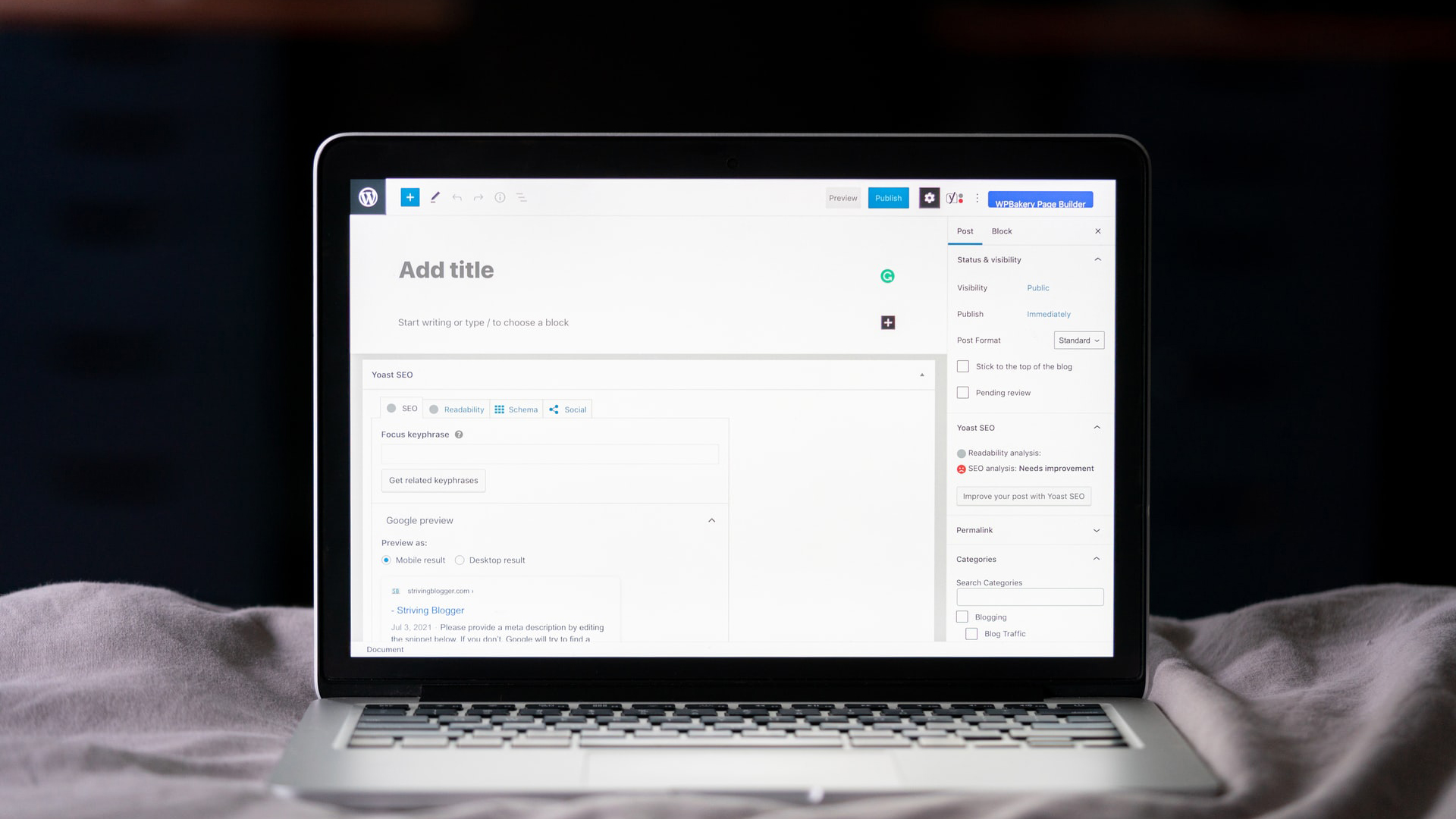
Once you've bought your web hosting, you need to build a website. There are many tips for making your first website if you want to start from scratch.
Alternatively, it's possible to use a content management system (CMS) like WordPress to develop a website in a more user-friendly way. Many web hosting providers offer such options once you log into the control panel for your website.
If you choose to build a website by yourself, you can instead upload the files and site to your new hosting whenever you want.
Step 4: Take the website online

However you've created your site, there comes a time when you need to take it online. If you're uploading files to your web host, they'll automatically be available to view for potential customers.
Other methods, such as using a website builder or a CMS like WordPress, tend to allow you to preview your site first, before hitting a button to take the website online. Check that everything is working and how you want it to look before you do so.
How to host a website: Summary
However you decide to host your website, the process is fairly simple to follow. It's important to find the right method for you, whether that's using a website builder or opting to purchase web hosting from a dedicated provider.
It's worth doing some research into fully understanding just what web hosting is. It's also a good idea to consider the benefits of the best unlimited web hosting, and whether that might work for your business or even be necessary.
Remember: whatever you decide to do for your business, it's a good idea to set aside a few hours to undertake the process. While it's simple to set up hosting for your firm and get your website online, it makes sense to devote a full afternoon or so on the process. As with all sites, expect to need to update it regularly too.
Next steps when looking for web hosting
Once you've decided to set up hosting for your website, find out how web hosting security impacts your website, and why it's so important. Take a look at the differences between web hosting vs WordPress hosting, as both prove useful for different types of business.
Learn what common hosting mistakes to avoid when you set up web hosting, and also take a look at how hosting can affect SEO, because this will be key to your site's performance and your content.
Jennifer is a roving tech freelancer with over 10 years experience. Her main areas of interest are all things B2B, smart technology, wearables, speakers, headphones, and anything gaming related. Her bylines include T3, FitandWell, Top Ten Reviews, Eurogamer, NME and many more. In her spare time, she enjoys the cinema, walking, and attempting to train her pet guinea pigs. She is yet to succeed.

