How does Netflix block VPNs?
How does Netflix block VPNs, and what you can do about it?

There’s no shortage of great content on Netflix. After all, it’s one of the world’s most popular video streaming services, with tons of new content being added regularly. However, Netflix restricts much of its content based on where you live, which is why more and more people are choosing to use a Netflix VPN to watch overseas and out-of-region content.
As a result, Netflix has turned to blocking VPNs entirely. It uses sophisticated technology to detect and block VPNs, which is why only the best VPN providers are able to get through.
In this article, we’ll take a look at how and why Netflix blocks VPNs, and which VPNs will help you watch the latest and greatest releases, no matter where in the world you are.
- Get more out of your Netflix: Here's how to change region on Netflix
Why does Netflix block VPNs?

ExpressVPN is the best VPN for unblocking Netflix. With mega speeds, simple apps and serious power under the hood, it's the perfect VPN package.
As we’ve already mentioned, Netflix uses “geoblocks” to restrict what content you can view, based on your region. This has to do with the agreements it signs with content producers, who don’t get paid for out-of-region viewers. In the past, Netflix took a fairly liberal stance on this, but ever since it started creating its own content, that stance has hardened.
However, you should know that using a VPN with Netflix is completely safe and totally legal. It is technically against the Terms & Conditions, but Netflix doesn’t actively ban users for VPN use. This is probably because it’s more commercially viable to accept VPN users than lose paying customers.
Netflix has said that it hopes to one day offer all its content to everybody, worldwide, but until that day comes, you’ll need to use a VPN to watch out-of-region content.
- Visiting Japan? You need a Japan VPN
How does Netflix block VPNs?
There are a number of ways in which Netflix can detect and block a VPN. The first and most basic method is by simply cataloguing IP addresses with a known association to a VPN server. Whenever a user connects through an IP address that Netflix knows (or suspects) belongs to a VPN, they interrupt the connection and you’ll see an error message.
Sign up to get the BEST of Tom's Guide direct to your inbox.
Get instant access to breaking news, the hottest reviews, great deals and helpful tips.
The next level of geoblocking comes from monitoring IP addresses for multiple user connections. If the same IP address is used for connections from hundreds of different people in the span of the month, chances are that it’s a VPN, and Netflix blocks it.
However, rotating IP addresses and other tricks help good VPNs, like ExpressVPN and Surfshark, dodge these fairly easily. In such cases, Netflix uses more sophisticated blocking mechanisms. One example of this is called DNS server location mismatching. Many VPN providers successfully hide your IP address but fail to hide your DNS requests and settings. Netflix can pick up on this discrepancy and tell that something’s up.
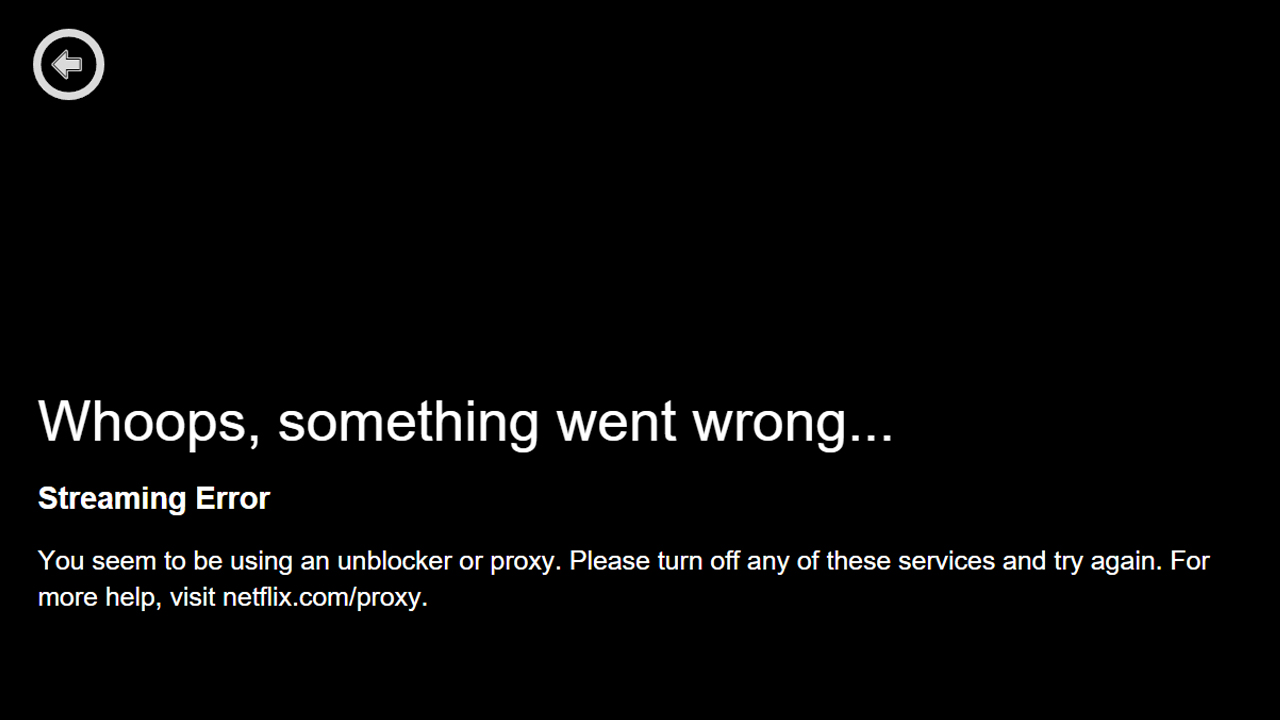
Why can only some VPNs access Netflix?
Because of the sheer number of ways Netflix has of detecting a VPN, it’s no wonder that so many VPNs fail to get access. This has to do with a number of factors, but chief among them are the total number of servers and IP addresses available, the frequency with which they’re updated, and the resources available to the VPN provider for circumventing detection.
That’s one of the reasons why free VPN services don’t usually make the cut: they lack the infrastructure that top VPN providers are able to maintain, and may not have the technical knowhow (or incentive) to make it work. It’s also common for free versions of paid VPNs to intentionally restrict Netflix access to encourage users to upgrade.
Which VPN is best for accessing Netflix?
While there are several good options, our top choice for accessing Netflix is ExpressVPN. Express has a huge number of servers located in more than 90 countries. Not only does this increase the number of different Netflix catalogues you can gain access to, but it helps ensure Netflix unlocking will work consistently. It also helps avoid bottlenecks, so ExpressVPN’s legendary high connections speeds stay lightning fast.
If you’re not sure, Express offers a 30-day money-back guarantee so you can test the service without committing, and Tom’s Guide readers can claim three free months on a year-long plan – that’s 15 months for the price of 12. Plus, if anything goes wrong, you’ve got the help of the best live-chat support in the business to back you up.
Christian is a freelance writer and content project manager with over six years' experience writing and leading teams in finance and technology for some of the world's largest online publishers, including TechRadar and Tom's Guide.


