How cloud storage works
Everything you need to know about cloud storage

Cloud storage is a rapidly growing field, with many businesses moving from local to cloud storage solutions. With affordable rates, convenient access across multiple devices, and other benefits, it’s easy to see why the best cloud storage solutions are quickly becoming the industry standard.
In this article, we explain the basics of how cloud storage works and how it can help you store and share files more securely and efficiently.
What is cloud storage?

Rather than storing your documents on an on-site hard drive, you have the opportunity to keep them online. Your files are hosted by a cloud storage provider, so they won’t be tied to any particular drive or device. Instead, you’ll be able to access them from any authorized device.
If you create a Google Drive account and upload a few PDFs, for example, those PDFs will then be stored on Google’s servers—you can even safely delete them from your device (unless you want to keep local backups on hand). Instead of viewing them through the hard drive in your computer, you can see them by logging into your Google account and accessing their servers via the internet.
With that in mind, sharing files with different members of your organization is as simple as giving them permission to access particular documents through the cloud. You won’t have to worry about emailing files back and forth or deleting old file versions after receiving a new copy.
However, it’s worth noting that access to cloud storage requires an internet connection. Some providers help users get around this problem by enabling them to download and view files locally. If you edit any files while offline, though, those changes won’t be reflected in the cloud until you reconnect to the internet.
Why should I switch to cloud storage?
Cloud storage has the advantage over most local storage methods in terms of flexibility. Different providers offer different subscriptions, and you’ll have the option to increase or decrease your storage limits as needed. In other words, cloud storage solutions give users access to a variable amount of storage that’s far easier to scale than most on-site storage methods.
Sign up to get the BEST of Tom's Guide direct to your inbox.
Get instant access to breaking news, the hottest reviews, great deals and helpful tips.
Furthermore, most cloud storage systems have strong redundancy measures in place to reduce the risk of losing your documents. Some providers even give users the option to store their data in different countries. Storing files on local hard drives renders your data more vulnerable to theft, loss, and damage.
While individual servers are themselves vulnerable to a variety of threats, most contemporary cloud storage providers mitigate those risks with substantial redundancy measures. If data is distributed and duplicated across tens or hundreds of servers, for example, it’s extremely unlikely that a user will be cut off from their data.
What are the best cloud storage providers?

The cloud storage industry has grown dramatically over the past decade, and companies have more options than ever. Along with built-in storage applications like iCloud, Google Drive, and OneDrive, there are also high-quality third-party providers such as pCloud, Zoolz, and IDrive.
Some well-known cloud storage services focus on a specific niche or audience. For example, while Flickr isn’t a conventional cloud storage provider like Google Drive or OneDrive, it provides the same kind of solution for photographers. General consumer-facing cloud storage providers are just one piece of the larger cloud storage market.
Different platforms have different pros and cons, so it’s important to find an option that matches the needs of your business. Google Drive, for example, is known for its convenient real-time collaboration tools, while pCloud offers unparalleled security and a lifetime license.
Is cloud storage secure?
Stakeholders are often concerned with the safety risks of switching to cloud storage, but the reality is that cloud solutions typically offer even better security compared to offline approaches. Of course, both online and offline storage methods are vulnerable to certain threats.
The added security of cloud storage starts with its resilience to low-tech attacks like theft, loss, and damage. If you have all your important files stored on a few hard drives in your office, you could lose all of them at once in the event of a fire, break-in, or other unexpected event.
On the other hand, cloud storage providers are naturally at risk from various other tactics. For example, a Dropbox hack compromised roughly 68 million accounts in 2012, and the extent of the breach wasn’t uncovered until years later.
To be fair, the risk of a breach is relatively small, and cloud storage providers take significant steps to protect user data. Many use industry-leading 256-bit encryption to protect files at rest, and some go even further by offering full end-to-end encryption. You may also be able to enable two-factor authentication on your account for an additional layer of security.
Different cloud storage providers have different security practices and options. pCloud, for example, allows Premium subscribers to send sharing links with password protection for additional security. In contrast, Google Drive and some other providers don’t give users the option to password-protect the files that they share.
What other cloud computing services are there?
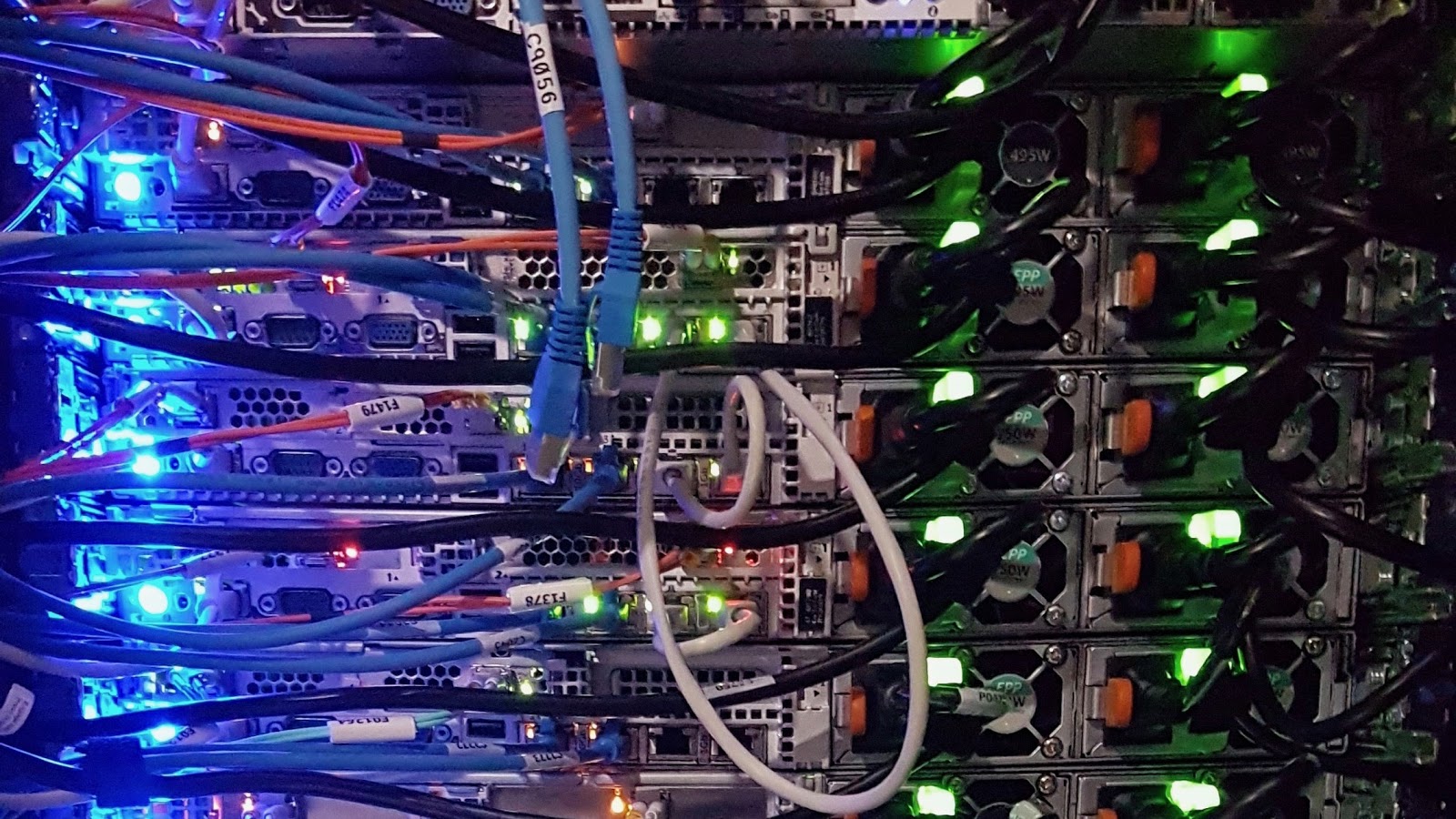
While cloud storage solutions have much in common with other types of cloud computing, the field of cloud computing goes far beyond cloud storage. Along with storage itself, various cloud service providers offer servers, databases, analytics, and a wide range of other tools through the cloud.
Unsurprisingly, these other cloud services generally come with the same advantages of cloud storage. For example, organizations often switch to cloud computing to cut costs or add an extra layer of flexibility that doesn’t depend on in-house infrastructure. Scaling up and down is typically much easier in the cloud than it would be if you were managing the same workflow on your own.
Conclusion
Local hard drives might seem like the most convenient storage methods, but it’s easy to overlook the numerous advantages of cloud storage. With affordable rates, unmatched flexibility, and robust security, cloud solutions have become an increasingly attractive option for organizations looking to modernize their storage practices.
Cloud storage is a highly competitive niche with many excellent providers. Some are better suited to real-time collaboration and cooperative workflows, while others offer powerful safety measures that keep your information secure.
Further reading on cloud storage
Make sure to read our guide to the best cloud storage for photos, and our comparison that pits cloud storage vs external hard disk drives to establish which is better.

Alex is a freelance writer based in New York who has previously covered a diverse range of different topics from parenthood to personal finance. His area of specialism for Tom's Guide is in VPN services and he aims to provide insightful, actionable content that can help consumers make the right decisions about which services to use and why.
