GoDaddy vs Wix
We compare GoDaddy vs Wix, two leading website builders
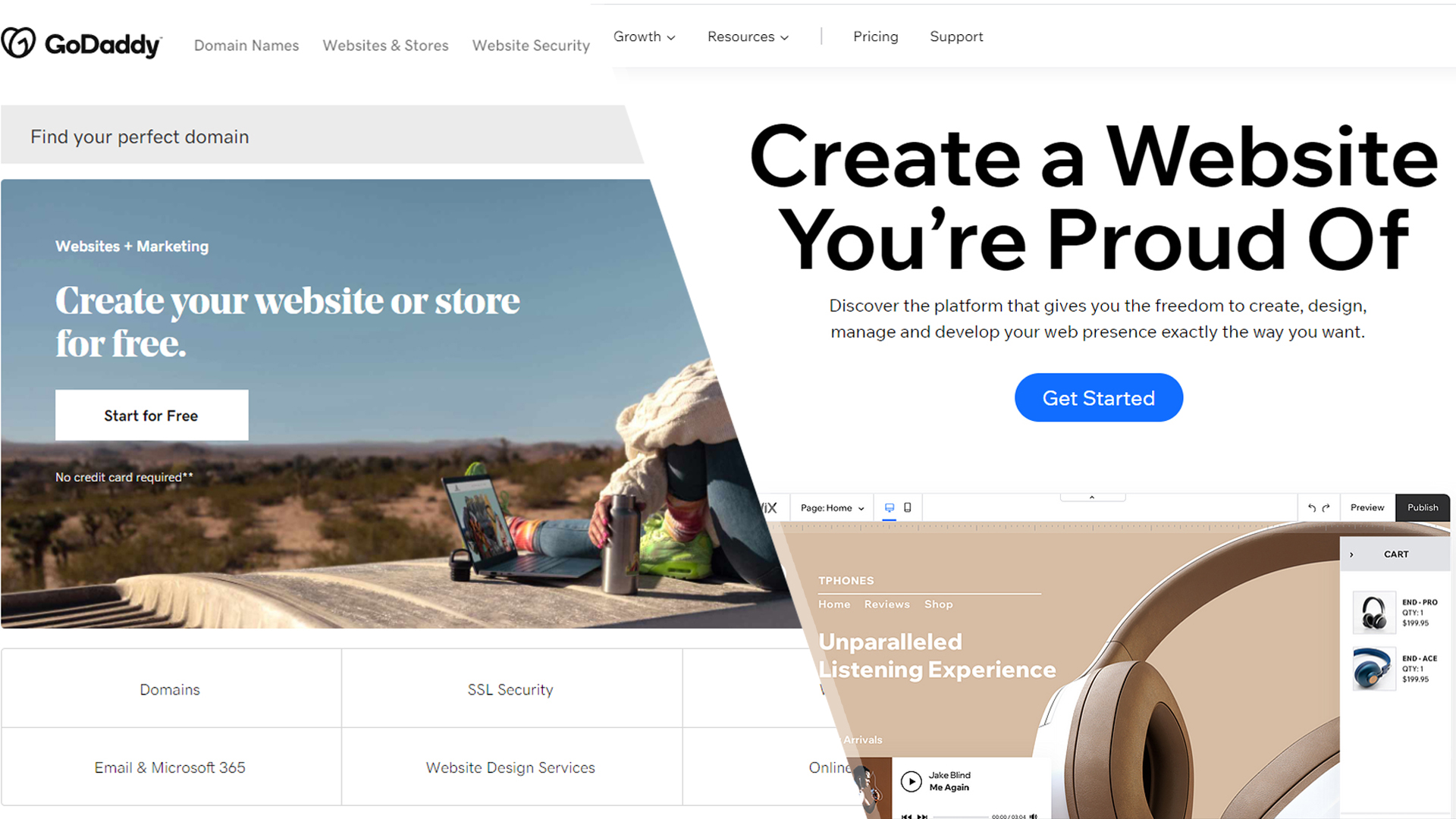
With so many website builders in the market, it can be hard to find and choose the right one for your needs. Of the best website builders, GoDaddy and Wix have elevated themselves to become top choices for many use cases in recent years, and in our comprehensive GoDaddy vs Wix comparison, we take a closer look.
We compare the two industry-leading options in terms of their main features, their performance, their levels of customer service, their pricing plans, and more. Our aim here is to provide you with as much information as you require to make the right choice for your new website.
Wix: best for customization and design flexibility
Wix offers multiple pricing plans with advanced tools, the largest library of site templates available, an exceptional editor with high levels of customization, and comprehensive support. Its full builder is included with its free plan, while paid options provide an ad-free experience, extra features, and a 14-day money-back guarantee.
GoDaddy: top for beginners and excellent support
Boasting excellent customer service, a beginner-friendly editing interface, and very competitive prices, GoDaddy's user-friendly website builder provides 24/7 phone and live chat support, alongside a great collection of self-help resources and a range of reasonably-priced plans.
GoDaddy vs Wix: Features
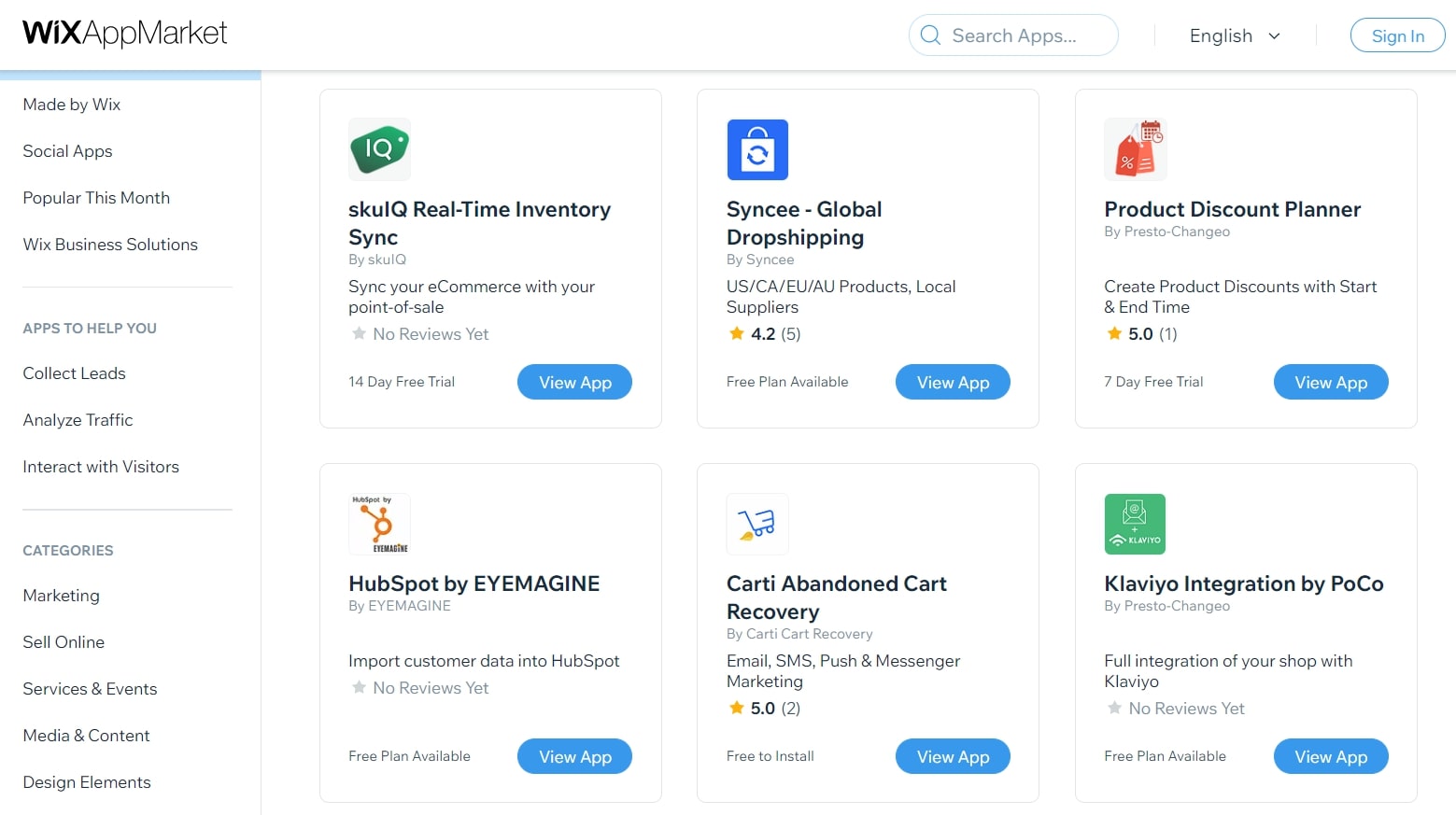
Both GoDaddy and Wix offer a suite of excellent features, but they are targeted at very different audiences. GoDaddy is a beginner-friendly option, designed to help users get a simple site online fast, while Wix offers the ultimate in design flexibility.
Wix is known for its excellent template library, which features more than 500 designs for websites of all shapes and sizes. However, GoDaddy disappoints here, with only a few dozen simple themes.
GoDaddy provides basic integrations with the most popular social media platforms, along with a very limited number of other third-party apps. Wix fares much better here, offering advanced integrations with a huge number of other platforms—available through the Wix App Market.
With GoDaddy created to be as simple to use as possible, its design flexibility suffers as a result. Don’t expect much more than to be able to add basic elements to pre-coded template positions. Wix, however, has some of the best customization tools in the industry. You can drag elements into pixel-perfect position, add custom content, and tweak virtually every aspect of your site through its powerful editor.
It also comes with excellent analytics capabilities designed to help you monitor site traffic, actions, and more. You can track the number of visitors, where they come from, and what they do on your website through the built-in analytics dashboard.
Sign up to get the BEST of Tom's Guide direct to your inbox.
Get instant access to breaking news, the hottest reviews, great deals and helpful tips.
Conversely, GoDaddy’s website statistics are quite limited. You can track basic metrics such as visitor numbers, search engine rankings, and store sales, but you may find it lacking if you need advanced insights.
GoDaddy vs Wix: Performance
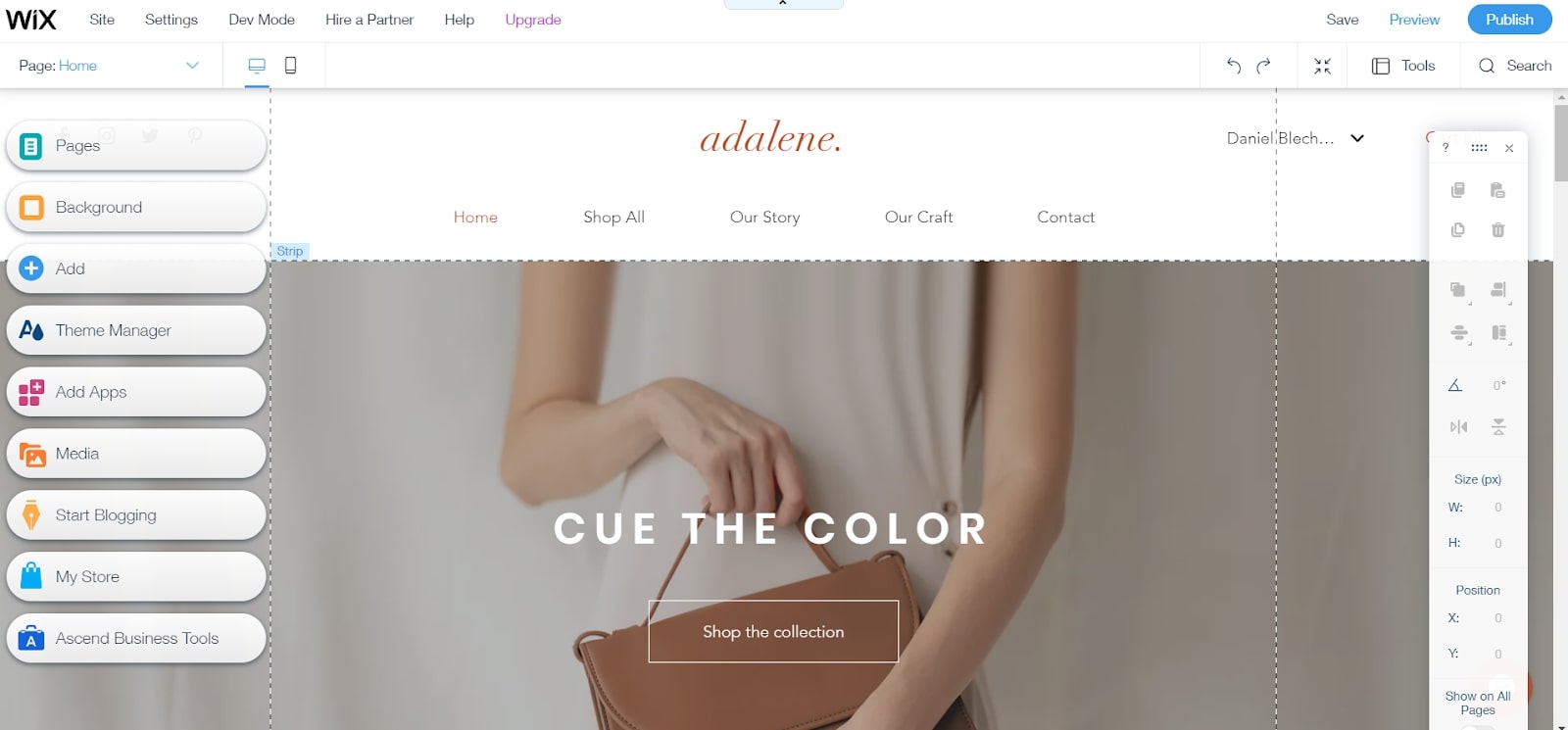
To compare the performance of GoDaddy vs Wix, we took a close look at the respective website builders' editing interfaces.
GoDaddy has a beginner-friendly but simplistic editor which, while great for newcomers, certainly has a few flaws to be aware of. To start with, the template library is very small and the designs are quite basic. This means that there’s little choice when it comes to the general appearance of your site, making it hard to build something that’s truly personalized.
Similarly, the editor offers very little in the way of design flexibility, and global color and font customization settings are quite limited as well.
Wix is arguably the industry leader when it comes to design flexibility and customization tools. Along with more than 500 attractive templates, it offers the choice of two different editing options. With Wix artificial design intelligence (ADI), you’re guided through a short questionnaire asking you about the goals you intend to achieve with your site.
At the end, you will be provided with a personalized template that you can edit and populate with your own content. Alternatively, you can use Wix’s powerful editor to access pixel-perfect drag-and-drop editing functionality. Here, you will really only be limited by your imagination. You can add virtually anything to your site, customize things when and where required, and change global settings with a click.
Now, Wix certainly wins when it comes to the functionality of its editor, but it’s important to note that it can be a little confusing for beginners. Because of this, GoDaddy is a worthy option to consider, especially for those who just want to get a simple website online with the minimum amount of fuss.
GoDaddy vs Wix: Support
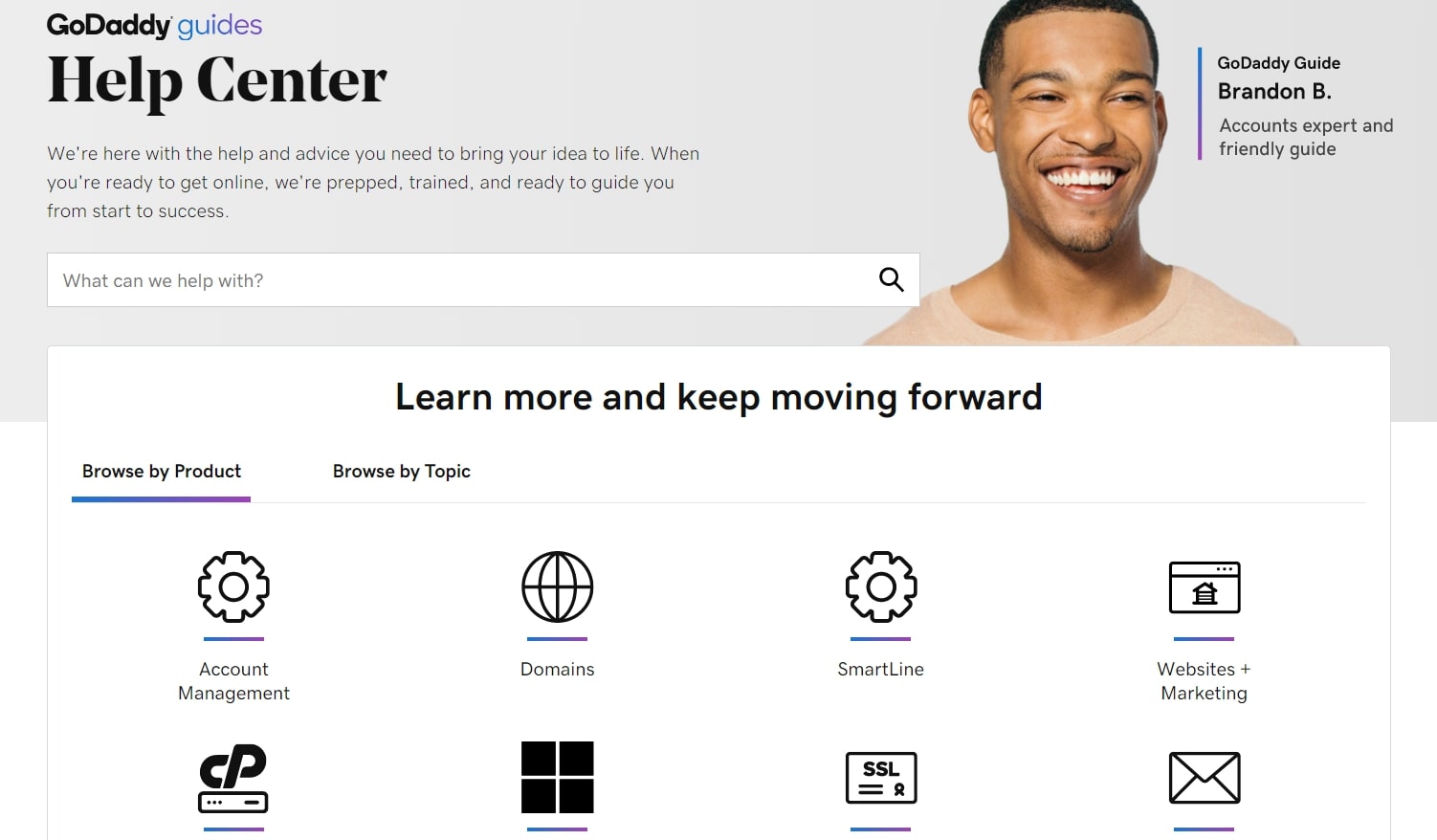
When it comes to customer service, GoDaddy excels. It provides 24/7 phone and live chat support, and agents tend to be responsive and knowledgeable. There is also a great collection of self-help resources available in the Help Center on GoDaddy’s website, along with an active community forum and numerous online tutorials.
Wix just doesn’t live up to expectations here. It doesn’t offer any live chat support, and wait times for phone and email inquiries are usually quite long. Furthermore, you can’t actually call the company directly. Instead, you have to request a call-back, which can happen at any time between 6 am and 5 pm, Monday to Friday (Pacific Time).
Luckily, Wix does have an excellent knowledge base with countless self-help resources, but this just isn’t enough to make up for its support shortfalls.
GoDaddy vs Wix: Pricing and plans
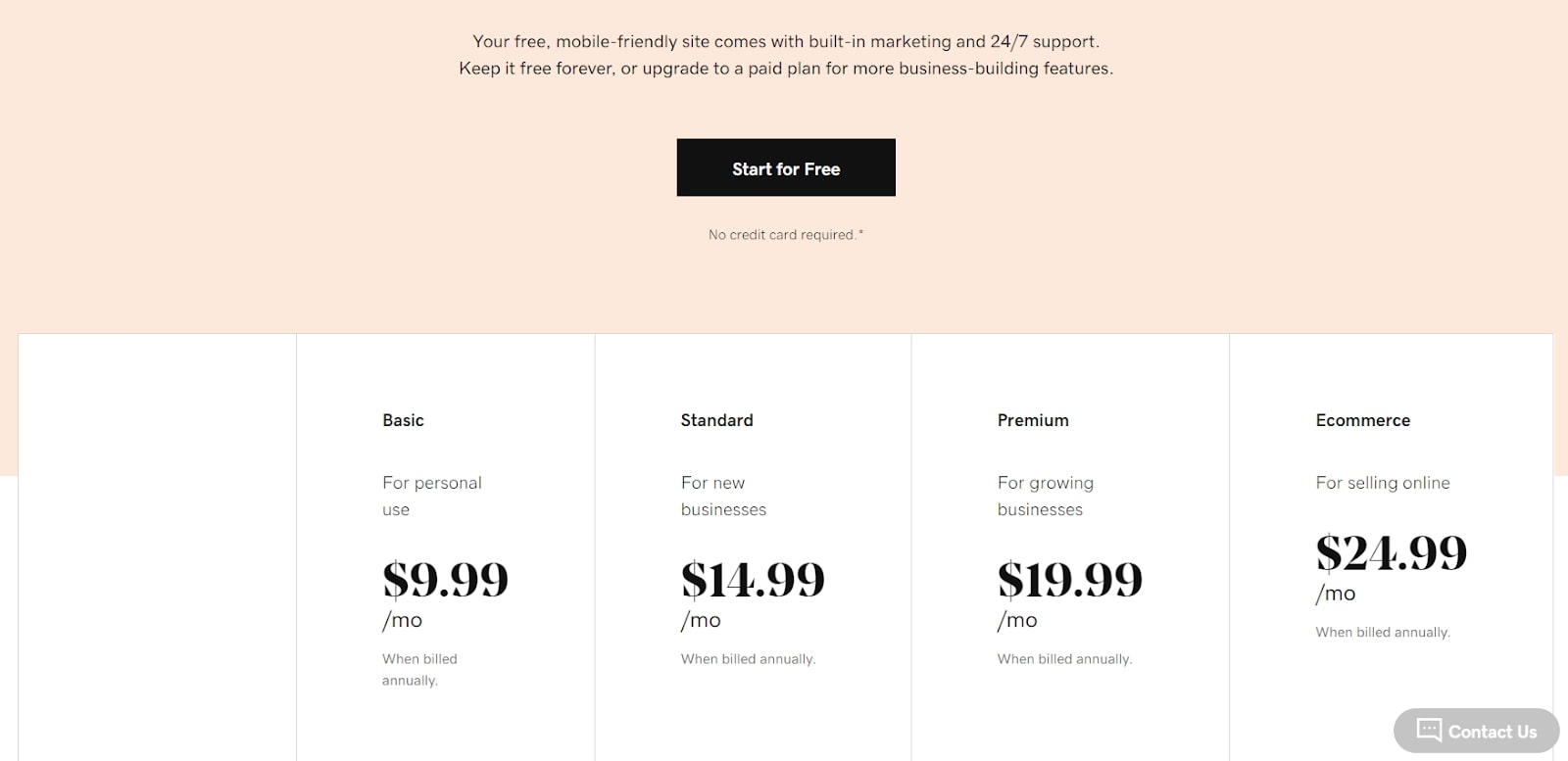
Website builders can get quite expensive, but GoDaddy offers very competitive prices. Along with a free plan that has various limitations, there are four paid subscription options. Prices start at just $9.99 a month (with annual billing) for a Basic plan, which gets you full access to virtually all standard website builder features.
Upgrade to a Standard subscription ($14.99 a month) and you can access search engine optimization (SEO) tools and more advanced social media features. Alternatively, go for the top-end Premium subscription ($19.99 a month) to unlock online appointment features, or create an online store with the Ecommerce plan ($24.99 a month).
Wix’s free plan is much more powerful than GoDaddy’s, but that’s about as good as it gets. The cheapest Combo plan costs $14 a month, and includes a limited 3GB of storage and few advanced features. Upgrading to an Unlimited ($18 a month), Pro ($23 a month), or VIP ($39 a month) plan will unlock additional tools. You can bring these prices down a little with our Wix promo codes.
If you want access to any business or online store features, you’ll need to sign up for one of Wix’s Business & eCommerce plans. These range from $23 to $49 a month, but don’t expect much more than basic online selling tools. Wix also offers custom enterprise-level plans, which certainly score a few points against GoDaddy.
GoDaddy vs Wix: Verdict
All things considered, there’s no clear winner here. Wix and GoDaddy are both great options for different people. Wix’s features are excellent, its builder is among the most powerful on the market, and the design flexibility it offers is unrivaled in the world of website builder platforms.
On the other hand, while GoDaddy may be more basic, it boasts excellent customer service, a beginner-friendly editing interface, and very competitive prices.
The bottom line: go for Wix if design flexibility and customization are important to you, but consider GoDaddy if you just want to get your site online as quickly and easily as possible.
Further reading on website builders
If you go with either GoDaddy or Wix, you'll find our step-by-step guides useful, which outline how to build a website with GoDaddy and with Wix. Another option for those with more experience is WordPress, via the best WordPress website builders and the best web hosting services; namely the best WordPress hosting.
Daniel is a freelance copywriter with over six years experience writing for publications such as TechRadar, Tom’s Guide, and Hosting Review. He specializes in tech and finance, with a particular focus on website building, web hosting, and related fields.



